Velocity Micro Edge Z55: Core i7-940 with CrossFire 4870
by Matt Campbell on December 12, 2008 2:00 AM EST- Posted in
- Systems
Specifications
As we'll discuss in more detail later in this review, we actually ended up with two different review systems. The review configuration of the Edge Z55, as first received, had two 150GB Raptor drives in RAID 0, along with a 1.5TB storage array. The second PC used for the bulk of the benchmarks strictly had a 1TB storage drive, and that is the configuration we've used for the baseline below. With the Raptors, the configuration costs around $4000; as configured below, it's about $3600.
| Velocity Micro Edge Z55 System Specifications | |
| Processor | Intel Core i7 940, overclocked to 3.2 GHz |
| Motherboard | Intel DX58SO |
| Memory | 6 GB Corsair XMS3 DDR3-1600 |
| Video Card | Two (2) ATi Radeon HD 4870 512MB |
| Power Supply | 850-Watt Modular |
| Case | Velocity Micro GX2-W Aluminum |
| Hard Drive | One (1) 1.0 TB Hitachi SATA |
| OS | Vista Home Premium 64-bit, SP1 |
| Removables | Memory Card Reader |
| DVD Burner | Lite-On Blu-ray Reader Lite-On 20x DVDRW with Lightscribe |
| CPU Cooler | Stock Intel HSF |
Exterior and Interior
The system arrived in a brown box bearing the Velocity Micro title and information. It wasn't overly large and was extremely easy to carry thanks to the solid handles in each side.
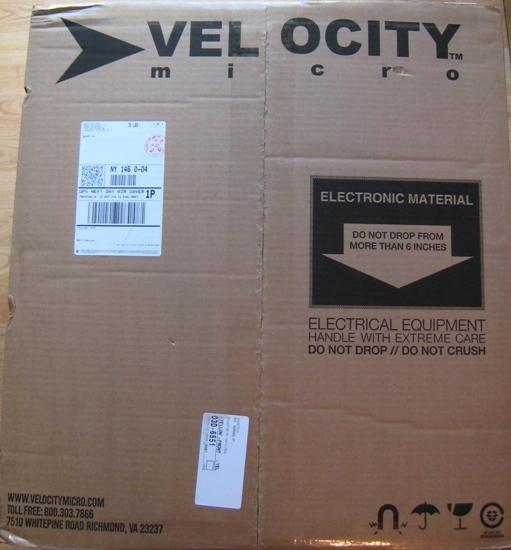


It may sound silly, but it's a bit of a letdown to many if they order a $3,000+ gaming rig and it arrives in a big, plain brown box - there's a nice mix of branding here.

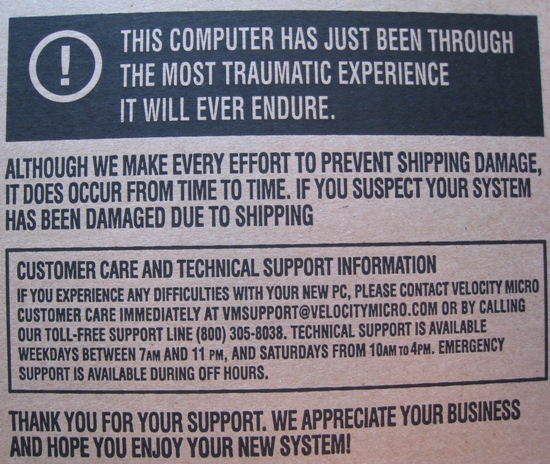



Overall, this is great packing job - the small "tray" containing the keyboard, mouse, and other accessories sits above the case and handles, giving a positive surface to push your fingers against while carrying. The Styrofoam inserts fit well and are easy to remove. We also like that the technical support information is listed directly on the box (though the hours have recently changed), and when the case is revealed it's undeniably good-looking.



First system with RAID0

Second system without RAID
Though the box claims we are supposed to get a quick set up poster and a user guide, we got neither in our shipment. This may be attributed to the fact that VM had to rush to get us a Core i7 review system; however, these items as well as an owner's binder, preferably with benchmark results, are what we expect to see in a system at this price.
The case itself is nicely constructed and light, with a side window and some carbon fiber-esque accents on the top and bottom of the front face. The Velocity Micro logo is cut into the front panel with blue backlighting and looks quite nice when powered up, and the side window likewise has the name and logo cut into the plastic. It's a nice branding effect without being overpowering. Two thumbscrews on the side panel allow tool-free access, and overall, the system is well constructed and has very neat wire routing.










27 Comments
View All Comments
Matt Campbell - Friday, December 12, 2008 - link
Thanks for the input. One of the main reasons we include the Reseller Ratings numbers, and read through and comment on the feedback there, is to convey across a broad number of people (and not just our one experience) what the customer service impression is. This time around, we also provided information on our experience with Mario, who was our system builder and therefore (at VM) the tech. support rep.UNHchabo - Friday, December 12, 2008 - link
This was a pre-production system, so it'd be obvious that a reviewer was calling. ;)Harby - Friday, December 12, 2008 - link
Is there a reason that Intel mobo was used? I mean, its probaly the worst X58 mobo atm, mainly because it only incorporates 4 DIMM slots.Matt Campbell - Friday, December 12, 2008 - link
Likely because VM is an Intel Premier Partner :)Also, being a first launch system, the Intel boards are often the farthest along in development and stability at launch date.
privater - Friday, December 12, 2008 - link
weeks ago,heard form other article that the dimm voltage must below 1.65v .but this rig seems use 1.90v ?Matt Campbell - Friday, December 12, 2008 - link
There is a warning present in the BIOS about exceeding 1.65V, and Intel is requiring some vendors to put warning labels on their motherboard packaging. 1.9V was the setting that Velocity Micro provided on the system, and we tested it as such, but reducing it to stock did not solve the stability problems on the first system.In Gary's X58 article, he pushed the MSI board up to a 1.90V VDIMM as well.
privater - Friday, December 12, 2008 - link
weeks ago,heard form other article that the dimm voltage must below 1.65v .but this rig seems use 1.90v ?