JPEG vs. RAW
One of the ongoing arguments among photo enthusiasts is whether to shoot RAW or JPEG. Since you now understand how a digital camera captures these RAW and processed images, it is reasonable to talk about the advantages and disadvantages of each format.
The native format for most DSLR cameras is JPEG. This is the file format every computer recognizes, the one you see on the web, the file format that is all but universal for saving graphics files. JPEG is a compressed file format, however, and some tools like Photoshop (and even some DSLRs' internal processing) allow varying compression algorithms to improve resolution (larger file size) or create a smaller file (less resolution).
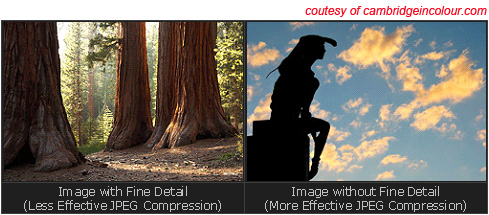
JPEG stands for "Joint Photographic Expert Group" and it is a compression standard developed specifically for photographs. However, anyone who has worked with compression algorithms, even very good ones, soon realizes the greater the compression the more likely details (resolution) will be lost. That is one reason most serious cameras offer varying levels of JPEG compression, so the end user can choose between file size and resolution. Also, like any other compression scheme, some subjects, as you see above, are better suited for compression than others.
This tradeoff between compression and file size mattered a great deal when flash memory was very expensive. Today's cheap flash memory, however, has made these kinds of compromises almost a moot point. Today you can buy huge flash cards at relatively cheap prices so there is no longer much justification for heavy compression choices to save flash memory. The other reason - faster in-camera image processing - still matters, but the rapidly improving camera computing power is also making that less important than it was just a couple of years ago.
The JPEG file is what is saved after the camera has processed a digital image. This is after the cameras have applied whatever corrections, enhancements, color balance and noise reduction schemes the camera maker believes improve the image. This is not an exact art and camera makers have different ideas about what constitutes a "good" image. The camera manufacturers also tend to vary in their ability to achieve certain results in the design of their image processing electronics in the camera.
You will see heated arguments on photography forums and page after of page of review coverage at photo sites on the success or lack of success of a particular camera's JPEG processing. This is akin to arguing about the merits of a friend's personality and the beauty or ugliness depends on who is talking. The same is true of the various photo sites as they also have their own very strong ideas of what is "right" and what is "wrong" in JPEG processing.
Most "serious" cameras also can capture images in RAW mode. RAW is supposed to be the unprocessed and unmanipulated image - the digital equivalent of a negative. On the surface this sounds like we should always compare RAW files, as this removes the post-processing and looks only at the capture abilities of the sensor. It would be very nice if things were that simple, but they aren't.
First of all there is currently no standard for how RAW images are created and saved. This is proprietary to each individual camera maker. This is important because you cannot even view a RAW image unless the software you are using supports that camera's RAW storage format. To complicate this further RAW formats even vary among models from a single camera maker.
Adobe is trying to standardize RAW with a format called DNG or Digital Negative. It's a great idea and Adobe has added the capability to convert and save RAW formats it recognizes into DNG format in their Photoshop programs. Ideally cameras would capture DNG as a standard format, but camera manufacturers like Canon and Nikon do not easily give up proprietary advantages they believe they have in their own formats. Thus far the only camera maker who offers DNG capture as a RAW option is Pentax.
RAW also ignores a large part of what we are paying for when we buy a DSLR. The user is buying a computer to capture and process digital images. It is much easier and cheaper to design a camera that only captures RAW and leaves the processing to a computer program. A good example of that is the Sigma Foveon-sensor DSLRs. Until the recent models like the SD14 the cameras only captured RAW. It was much cheaper to design and manufacture the electronics for RAW capture only. It also required much less processing power if the comparison were apples-to-apples.
Unfortunately the Foveon example was more complicated than this surface analysis. The reality is that the Foveon sensor required a lot of processing power just to separate the three colors it "captured" natively with the Foveon sensor. There was only so much processing power available to do in-camera work, and this was also part of the reason conversion to JPEG got moved to the computer until the recent models. However, the fact remains that a camera that just captures RAW is much cheaper and simpler to build that one with powerful in-camera processing for JPEGs.










22 Comments
View All Comments
Wesley Fink - Tuesday, May 20, 2008 - link
The third page is there. We have been having server problems today and this article went to post twice when it was scheduled to go live on 5/20. You may have been caught in one of those accidental post cycles. We apologize for the confusion.Bull Dog - Tuesday, May 20, 2008 - link
Yea. Right after I posted the comment I realized that the entire article was gone; so I figured the article must have not have been ready for prime time.Very good read, a little of it is above/beyond me, but a good read none the less. Thanks.