ASUS P5E3 Deluxe: X38 and DDR3 arrives... almost
by Gary Key on September 18, 2007 4:00 AM EST- Posted in
- Motherboards
Memory Testing
The Sandra unbuffered scores on the Gigabyte X38 DDR2 board are around 2% better than the ASUS X38 DDR3 board and about 4% better than the abit P35 board. Our Gigabyte board is a production sample board with an early release BIOS. The scores have dropped about 1% from the engineering board we tested previously, although Gigabyte confirms that the BIOS is not fully tuned yet.
We did not expect the memory performance of DDR3 to be this close to the DDR2 board as we noticed significant differences on the P35 boards when running DDR3 at 1066. Intel and the board manufacturers have repeatedly said the X38 chipset will show improved performance with DDR3, especially with the 1333MHz FSB CPUs that allow DDR3 to run at stock 1333MHz rates. The latest BIOS spins show this trend and hopefully the retail releases will show the same progress we have noticed over the past couple of days. However, the price differential between the two memory technologies still means the DDR3 boards will be relegated to the very high end of the market for the near future.
Q6600 9x266
Q6600 9x333
Q6600 9x400
Our memory results are very preliminary considering the beta nature of the latest 1.4 BIOS. We are not showing comparisons to the other DDR3 boards until the BIOS is finalized, but at this time it appears performance is generally a few percent better than the X38 DDR2 boards. In the 9x400 results, the top screenshot is with the system set to the 400 strap and the bottom screenshot is with the 333 strap setting. The improvements in chipset latencies result in slightly better read/write/copy numbers and memory latency is improved about 5%, although tRAS timings were increased from 15 to 18. However, we had to increase our MCH voltage by .04V and CPU voltage from 1.375V to 1.41875V.
Speaking of CPU voltages, we had no issues completing our entire benchmark test suite with our Q6600 set to 1.1500V at stock settings, 1.19375V at 9x333, 1.3750V at 9x400, and 1.44375V at 7x505. Even though we are not at liberty to discuss overclocking results at this time, we do have permission to show our top FSB overclock with the Q6600.
We were able to reach a final FSB setting of 505 with our Q6600. This required the 400 strap setting, MCH voltage to 1.77V, and several other BIOS settings that we will discuss in the launch article. The board actually posted our Q6600 at 522FSB, but benchmark stability was not reached until the 505FSB level. We hit 498FSB with 4GB of memory and the same settings. Hopefully the latest chipset spin and BIOS tweaks will improve upon this result. Vdroop averaged around .02~.04V throughout testing with CPU Voltage Damper enabled; without it, we noticed Vdroop around .07V~.09V when overclocking a quad-core CPU.
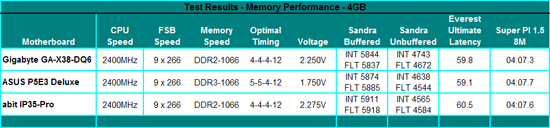 |
| Click to enlarge |
The Sandra unbuffered scores on the Gigabyte X38 DDR2 board are around 2% better than the ASUS X38 DDR3 board and about 4% better than the abit P35 board. Our Gigabyte board is a production sample board with an early release BIOS. The scores have dropped about 1% from the engineering board we tested previously, although Gigabyte confirms that the BIOS is not fully tuned yet.
We did not expect the memory performance of DDR3 to be this close to the DDR2 board as we noticed significant differences on the P35 boards when running DDR3 at 1066. Intel and the board manufacturers have repeatedly said the X38 chipset will show improved performance with DDR3, especially with the 1333MHz FSB CPUs that allow DDR3 to run at stock 1333MHz rates. The latest BIOS spins show this trend and hopefully the retail releases will show the same progress we have noticed over the past couple of days. However, the price differential between the two memory technologies still means the DDR3 boards will be relegated to the very high end of the market for the near future.
Q6600 9x266
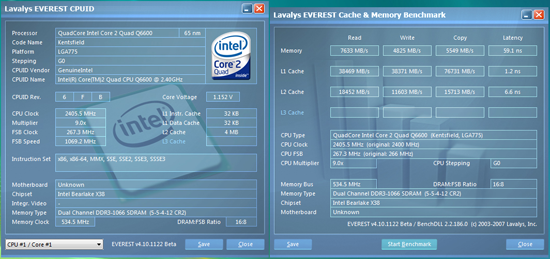 |
| Click to enlarge |
Q6600 9x333
 |
| Click to enlarge |
Q6600 9x400
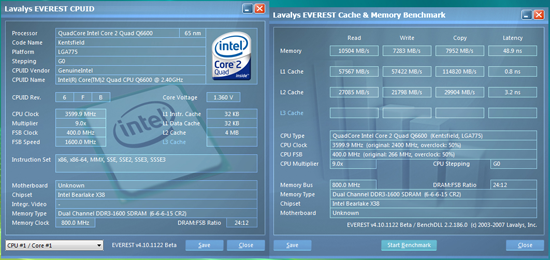 |
| Click to enlarge |
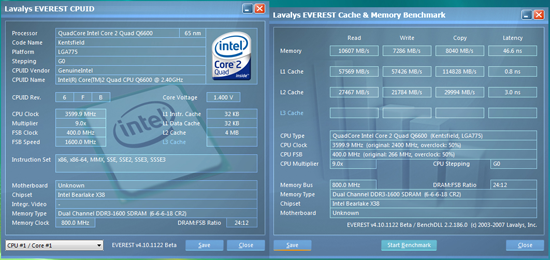 |
| Click to enlarge |
Our memory results are very preliminary considering the beta nature of the latest 1.4 BIOS. We are not showing comparisons to the other DDR3 boards until the BIOS is finalized, but at this time it appears performance is generally a few percent better than the X38 DDR2 boards. In the 9x400 results, the top screenshot is with the system set to the 400 strap and the bottom screenshot is with the 333 strap setting. The improvements in chipset latencies result in slightly better read/write/copy numbers and memory latency is improved about 5%, although tRAS timings were increased from 15 to 18. However, we had to increase our MCH voltage by .04V and CPU voltage from 1.375V to 1.41875V.
Speaking of CPU voltages, we had no issues completing our entire benchmark test suite with our Q6600 set to 1.1500V at stock settings, 1.19375V at 9x333, 1.3750V at 9x400, and 1.44375V at 7x505. Even though we are not at liberty to discuss overclocking results at this time, we do have permission to show our top FSB overclock with the Q6600.
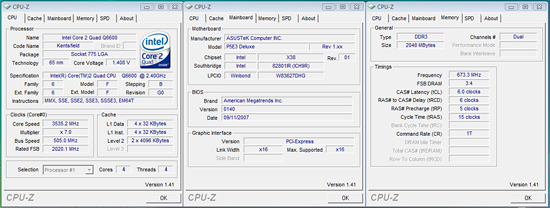 |
| Click to enlarge |
We were able to reach a final FSB setting of 505 with our Q6600. This required the 400 strap setting, MCH voltage to 1.77V, and several other BIOS settings that we will discuss in the launch article. The board actually posted our Q6600 at 522FSB, but benchmark stability was not reached until the 505FSB level. We hit 498FSB with 4GB of memory and the same settings. Hopefully the latest chipset spin and BIOS tweaks will improve upon this result. Vdroop averaged around .02~.04V throughout testing with CPU Voltage Damper enabled; without it, we noticed Vdroop around .07V~.09V when overclocking a quad-core CPU.










60 Comments
View All Comments
strikeback03 - Thursday, September 20, 2007 - link
My question about the heatpipe cooling is related to this:So why are these companies creating cooling solutions that work best with inferior CPU cooling? The heatpipe towers and water certainly seem to be the best CPU cooling, but the board cooling system looks like it was designed to work with the stock Intel cooler.
mostlyprudent - Tuesday, September 18, 2007 - link
I couldn't be happier to see the passive heatpipe cooling. After reading the reports of the X38 being a "hot" chipset, I was worried that I would be back to screaming/failing little chipset fans...whew...thank goodness.n0nsense - Tuesday, September 18, 2007 - link
there always water cooling option. which i'm thinking about.One circuit for CPU, GPU, NB and SB (like Nautilus 500) + Termalright for mofsets should be perfect for sane overclocking and quiet PC.
Etern205 - Tuesday, September 18, 2007 - link
I guess what they mean by "upside down" is do not install into aBTX case?
n0nsense - Tuesday, September 18, 2007 - link
No, they meant that the only (the best) way to install this boards is when CPU socket located on the upper side.look at the picture of CS-718. in this case CPU socket is in the lowest part. This mean that hotest part of heatpipe system is higher then coolest. Heatpipe working the best when coolant vaporized at hotest part, then liquefied at coolest (radiators). Liquefied coolant should return somehow to the hotest part (chipset), and when motherboard "normally" this done by gravity. When the board installed in "upside-down" or horizontally, this SHOULD be done by capillaries, which are way less effective according to Asus support and wiki.
Etern205 - Tuesday, September 18, 2007 - link
I was right about this "do not install into a BTX case"The Enermax CS-718 supports ATX motherboards, but the design is based on the BTX specs.
On a correct ATX case, if the back of the case if facing you, then you will open the panel on the right. And when the opening is facing you the front will face to the right.
http://img221.imageshack.us/img221/2901/1015uh6.jp...">Image
As for BTX if it's place into the same position, then you will open the panel on the left, which is what the Enermax CS-718 is designed to be and when the opening is facing you the front will face to the left. http://img175.imageshack.us/img175/6379/1007xq2.jp...">Image
JarredWalton - Tuesday, September 18, 2007 - link
FYI, I deleted your (numerous) multiple posts. A little bit of patience goes a long way. Once or twice I can understand, but three sets of multiple posts? Hopefully that was just a weird error on the part of your system.n0nsense - Wednesday, September 19, 2007 - link
it is a problem with my computer @ work.I guess it's caused by Synergy.
Anyway, thank you for clearing my extra messages. It's sad that i can't remove or edit my own messages.
n0nsense - Wednesday, September 19, 2007 - link
it is a problem with my computer @ work.I guess it's caused by Synergy.
Anyway, thank you for clearing my extra messages. It's sad that i can't remove or edit my own messages.
8steve8 - Tuesday, September 18, 2007 - link
is the intel g35 chipset launching with the x38? if not, when will it launch?while the x38 doesnt offer much tangable to the users of p35 or 965p, especially those of us that are sane (ddr2 users), the g35 appears to offer a vastly improved 3d engine, and native hdmi support. "vastly improved" over the g965 and g33, which, for example, i can play warcraft3 at 1600x1200 w/full settings... this is onboard video... very impressive.