Gateway FPD2485W: 24" LCD Beauty or Beast?
by Jarred Walton on February 22, 2007 10:00 AM EST- Posted in
- Displays
Brightness and Contrast Comparisons
As this is our first display review in quite some time, we don't have a large backlog of results with which to compare new displays. Given that many people are familiar with Dell's older 2405FPW we decided to provide results from our 18 month old Dell LCD for comparison. While we have heard of users that are experiencing backlight fade or other problems on older displays, our 2405FPW continues to perform admirably. We'll start by looking at brightness levels and contrast ratios.
For testing, we used a Monaco Optix XR (DTP-94) colorimeter on the hardware side. For software, we used Monaco Optix XR Pro. The software and hardware is relatively easy to use and helps users to fine tune their displays. We did find that the instructions tend to be a bit aggressive in terms of setting the contrast ratio, however, as we achieved better results by setting the Gateway LCD to a 60% contrast ratio instead of the 100% that was recommended.
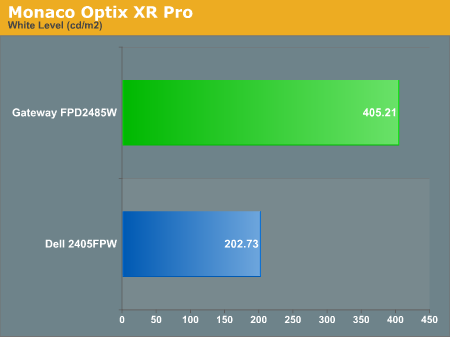
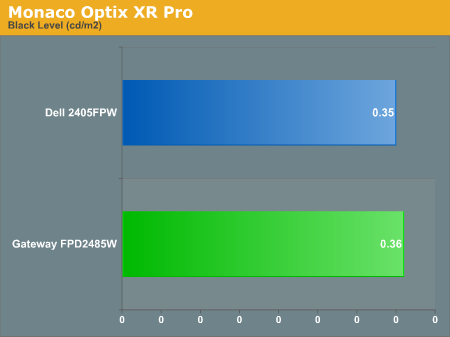
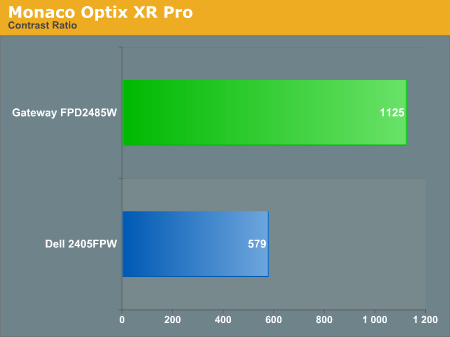
Theoretically, you want your whites to be brighter and your blacks to be darker, and we have sorted the charts appropriately. Dividing the white point by the black point gives you the effective contrast ratio, with higher scores being better. The problem is, darker blacks are good but brighter whites are only good up to a certain point. Anything above 400 cd/m 2 is far too bright in our opinion. As you can see, the black levels of both the Gateway and Dell LCD are equal, so the Gateway LCD achieves better contrast ratios mostly by offering brighter whites. If you work in a well lit office environment, the Gateway system might be the better choice, but most users will likely end up running either LCD at similar brightness levels.
As this is our first display review in quite some time, we don't have a large backlog of results with which to compare new displays. Given that many people are familiar with Dell's older 2405FPW we decided to provide results from our 18 month old Dell LCD for comparison. While we have heard of users that are experiencing backlight fade or other problems on older displays, our 2405FPW continues to perform admirably. We'll start by looking at brightness levels and contrast ratios.
For testing, we used a Monaco Optix XR (DTP-94) colorimeter on the hardware side. For software, we used Monaco Optix XR Pro. The software and hardware is relatively easy to use and helps users to fine tune their displays. We did find that the instructions tend to be a bit aggressive in terms of setting the contrast ratio, however, as we achieved better results by setting the Gateway LCD to a 60% contrast ratio instead of the 100% that was recommended.
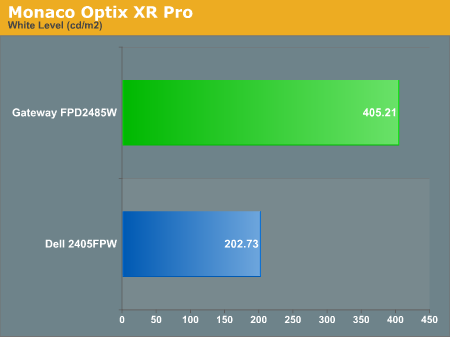
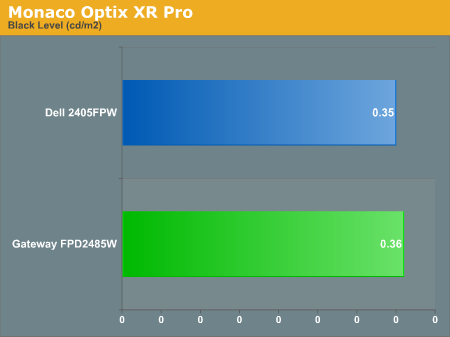
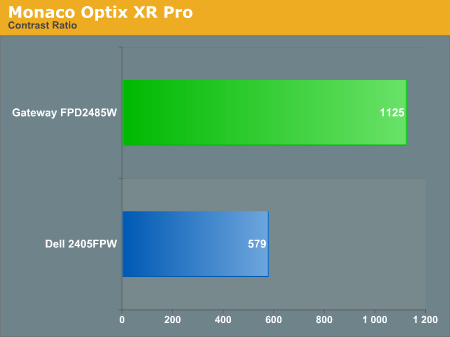
Theoretically, you want your whites to be brighter and your blacks to be darker, and we have sorted the charts appropriately. Dividing the white point by the black point gives you the effective contrast ratio, with higher scores being better. The problem is, darker blacks are good but brighter whites are only good up to a certain point. Anything above 400 cd/m 2 is far too bright in our opinion. As you can see, the black levels of both the Gateway and Dell LCD are equal, so the Gateway LCD achieves better contrast ratios mostly by offering brighter whites. If you work in a well lit office environment, the Gateway system might be the better choice, but most users will likely end up running either LCD at similar brightness levels.










77 Comments
View All Comments
erwos - Thursday, February 22, 2007 - link
No 1080p over component sucks - when will manufacturers realize that people want this? An additional DVI-HDCP or HDMI input would have been nice, too. That said, it's still a beautiful LCD, from what I've seen of it in the stores.OrSin - Thursday, February 22, 2007 - link
A second DVI or HMDI connection would be very usefull. Is that why you want 1080P so you can have a second 1080p connection to the monitor?OrSin - Thursday, February 22, 2007 - link
Component was never orginally spec'ed for 1080p. Alothought it can be done it being out of spec makes most compnays not put the effort in to doing it. Also it was only recently you could get 1080p from any source so why go through the effert to make something when no one could even use it. By the time 1080p showed up HDMI was almost the standard. All broadcast HD is still 720p or 1080i. So you need HD-dvd or Blue-ray for any 1080p.I dont think many people really need component 1080p, single not a single 1080p TV comes without HDMI and and high end monitors comes with DVI. Why do you want this again?
mlambert890 - Saturday, February 24, 2007 - link
My guess is people want 1080p over component for gaming. Some people probably want it to try to bypass HDMI security, but I think the majority are thinking XBox 360 or PS3 gaming and, possibly at some point, dl'd video.JarredWalton - Sunday, February 25, 2007 - link
Xbox 360 is the primary reason anyone is talking component 1080p as far as I know. I'm not sure if PS3 does component output with 1080p or not, and I somehow doubt it. Anyone with a PS3 feel free to speak up, though.questech - Wednesday, May 29, 2013 - link
I have one of these, and it is a great monitor, when it is working. I mean it has great clarity and an interesting resolution, that not all graphic cards can support.They have a big problem with the cheep capacitors they use, and my monitor started taking longer and longer to boot up until one day it wouldn't. I replaced the capacitors with their high quality counter parts and that did the trick!
Unfortunately one day the internal fuse on the power board blew. I thought that maybe it might be an anomaly and replaced it... but it was the sign of something more involved.
I troubleshot it to the point of narrowing the culprit to either the transformer, or bridge rectifier.
Then things went from bad to worst... I left the monitor face down on a rubber mat, meaning to get back to the project in a short time, but I got busy with my film business and it sat there for a few weeks. When I got back to it, much to my horror, the rubber mat stuck to the bezel of the monitor and it made a mess.
OK, that wasn't bad enough, while cleaning the monitor face, I put a scratch in it. Now I'm not sure if it's an actual scratch, a mark that can be rubbed out, or what... but I'm not touching it again for fear that I'll completely destroy it :-)
At this point I am embarrassed and have decided to sell it for parts. If anyone is interested here's a link: http://tinyurl.com/pg6s3yh
Anyway, that's my Gateway story, I hope that it will make some of you feel better about any calamities that are happening in your life!
ZxxAssAssinxxQ - Saturday, February 7, 2015 - link
love this monitor, my dad bought it in 2007 and it crapped out in 2013, pop off the back, replace a few bulging capacitors (already had the replacements sitting around the house) and voila good as new. the thing is a little dark and the colors arent so great anymore but if you see one on ebay / craigslist i highly recommend it.