Gateway FX530: Mad Cows and Quad Core Overclocking
by Jarred Walton on February 9, 2007 12:01 AM EST- Posted in
- Systems
Power Consumption
Getting this much performance usually comes at a cost, not just in the initial expenditure but also in power bills over time. Intel's Kentsfield processor really isn't all that bad when it comes to power requirements, but Gateway had to jack up the CPU voltage in order to get the overclock to be stable, and combined with the higher clock speed we expect to see higher power draw. We don't have identical configurations, but let's see how the Gateway FX530 stacks up against our own Kentsfield testbed as well as AMD's Quad FX. CPU load was achieved by running the Windows Media Encoder benchmark.
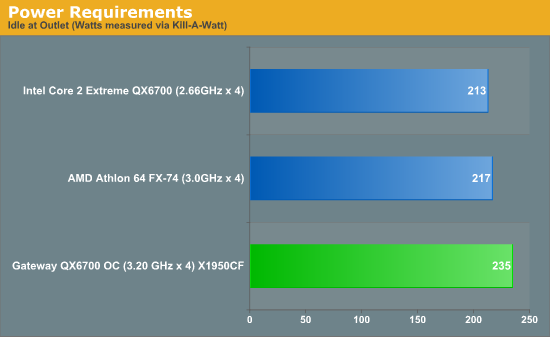
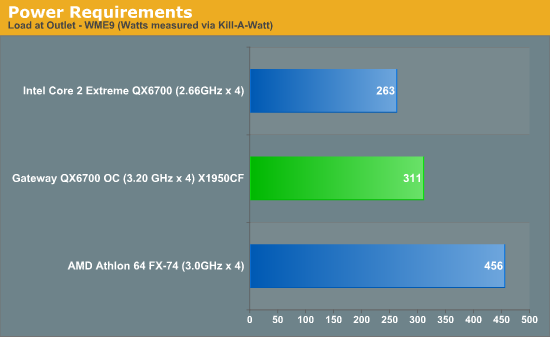
The Gateway FX530 consumes quite a bit more power than our stock Kentsfield configuration, but keep in mind that it has two X1950 XTX graphics cards compared to a single 8800 GTX. Considering the 20% overclock, the power draw a really isn't all that much higher. In comparison to the Quad FX-74 configuration, even an overclocked Kentsfield appears positively thrifty with power use, other than at idle. To make matters worse for Quad FX, the overclocked Gateway system not only uses less power at load, but it also offers significantly better performance. But we already knew that the Quad FX was a difficult platform to justify, so none of this comes as a surprise.
Noise Levels
Given all of the performance being offered, you might expect the Gateway FX530 to be a somewhat noisy computer. While it is by no means silent - particularly when running a CPU intensive task - it's quieter than you might expect. Once again, we tested at idle and load conditions using an SPL meter at a distance of 36".
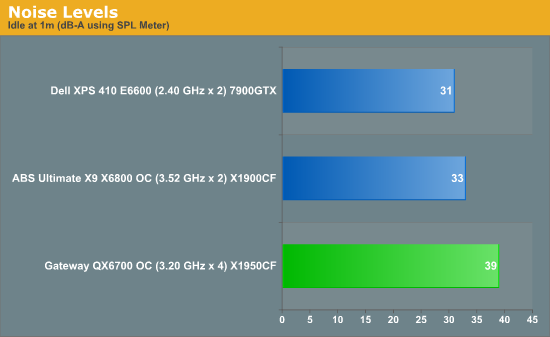
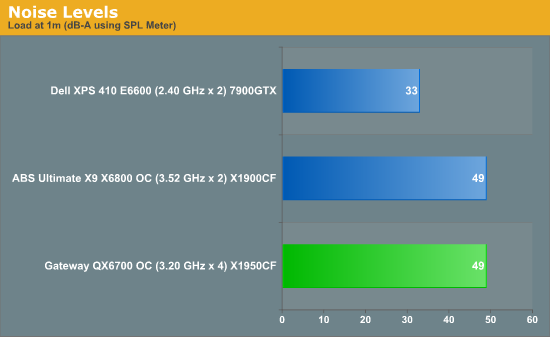
Compared to several of the other systems that we have reviewed, the Gateway is one of the louder offerings. However, there are some other factors at play. First, even under ideal conditions, the Raptor hard drives kept making periodic clicks that noticeably increased the ambient noise level. As we were testing with the system as configured by Gateway, we expect this sort of behavior to be present for end users. Most likely, one of the various included applications is generating periodic hard drive accesses, and while the Raptor drives are very fast they also tend to be quite a bit more audible than other hard drive solutions. Once we begin to place a load on the CPU, the system fans begin to generate a lot more noise. Even a moderate load on one CPU core immediately increases the fan speeds and noise levels, and as loads are placed on more CPU cores the noise increases until the maximum level of 49 dB is reached.
In general, we would rate the noise levels as being tolerable, and considering the performance offered the noise levels are more than acceptable. This isn't the type of system that would be ideal for use as an HTPC, and we wouldn't recommend having it on in the living room or bedroom if you like to have quiet surroundings in those locales. Depending on how frequently the CPU is fully utilized, the noise levels may be more or less noticeable. More often than not, we would expect a high-end system like this to be stressed by CPU intensive applications, which means the typical noise levels are going to hover at around 44 dB. Trying to keep a system like this quiet is very difficult, however, and we are really quite impressed that Gateway managed to keep noise levels as low as they have.
Getting this much performance usually comes at a cost, not just in the initial expenditure but also in power bills over time. Intel's Kentsfield processor really isn't all that bad when it comes to power requirements, but Gateway had to jack up the CPU voltage in order to get the overclock to be stable, and combined with the higher clock speed we expect to see higher power draw. We don't have identical configurations, but let's see how the Gateway FX530 stacks up against our own Kentsfield testbed as well as AMD's Quad FX. CPU load was achieved by running the Windows Media Encoder benchmark.
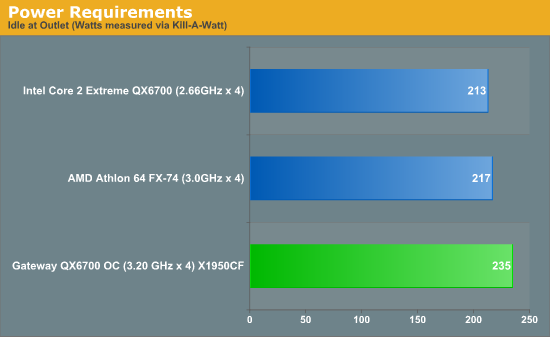
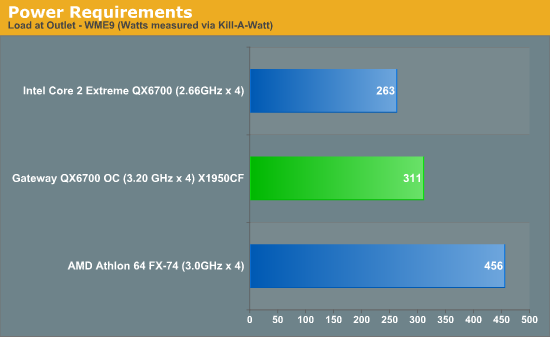
The Gateway FX530 consumes quite a bit more power than our stock Kentsfield configuration, but keep in mind that it has two X1950 XTX graphics cards compared to a single 8800 GTX. Considering the 20% overclock, the power draw a really isn't all that much higher. In comparison to the Quad FX-74 configuration, even an overclocked Kentsfield appears positively thrifty with power use, other than at idle. To make matters worse for Quad FX, the overclocked Gateway system not only uses less power at load, but it also offers significantly better performance. But we already knew that the Quad FX was a difficult platform to justify, so none of this comes as a surprise.
Noise Levels
Given all of the performance being offered, you might expect the Gateway FX530 to be a somewhat noisy computer. While it is by no means silent - particularly when running a CPU intensive task - it's quieter than you might expect. Once again, we tested at idle and load conditions using an SPL meter at a distance of 36".
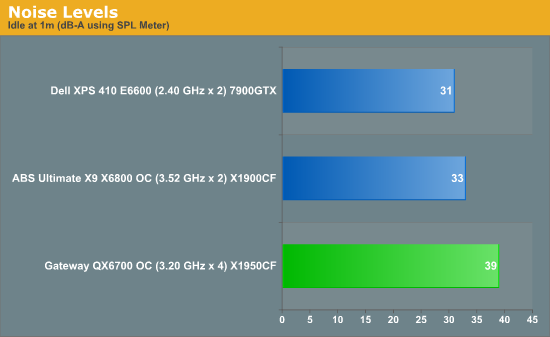
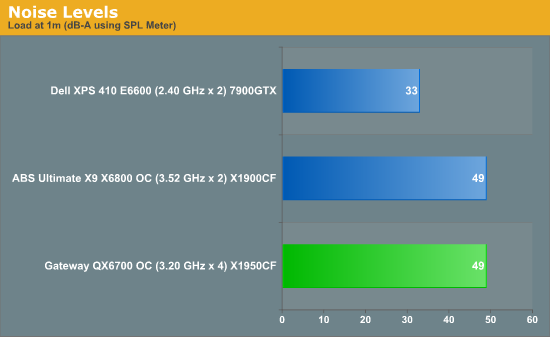
Compared to several of the other systems that we have reviewed, the Gateway is one of the louder offerings. However, there are some other factors at play. First, even under ideal conditions, the Raptor hard drives kept making periodic clicks that noticeably increased the ambient noise level. As we were testing with the system as configured by Gateway, we expect this sort of behavior to be present for end users. Most likely, one of the various included applications is generating periodic hard drive accesses, and while the Raptor drives are very fast they also tend to be quite a bit more audible than other hard drive solutions. Once we begin to place a load on the CPU, the system fans begin to generate a lot more noise. Even a moderate load on one CPU core immediately increases the fan speeds and noise levels, and as loads are placed on more CPU cores the noise increases until the maximum level of 49 dB is reached.
In general, we would rate the noise levels as being tolerable, and considering the performance offered the noise levels are more than acceptable. This isn't the type of system that would be ideal for use as an HTPC, and we wouldn't recommend having it on in the living room or bedroom if you like to have quiet surroundings in those locales. Depending on how frequently the CPU is fully utilized, the noise levels may be more or less noticeable. More often than not, we would expect a high-end system like this to be stressed by CPU intensive applications, which means the typical noise levels are going to hover at around 44 dB. Trying to keep a system like this quiet is very difficult, however, and we are really quite impressed that Gateway managed to keep noise levels as low as they have.










26 Comments
View All Comments
JarredWalton - Friday, February 9, 2007 - link
I've used a Dell XPS 410, and other than the top-end 700/710 most of the XPS cases are pretty drab as well. That said, I'm one of those people that prefers function over form, and in some instances PCs that others think look great I find to be downright gaudy. It's all up to personal preference, and the case is generally well designed in my view. Unfortunately, BTX appears to work well for cooling and noise but doesn't do much for compatibility.I can't say that I've had any experience with Delta Electronics beyond supporting a ton of PCs and laptops that used that brand (all Dell systems). Many PSUs failed after a few years, but that was in a warehouse environment where dust was a real problem. That they could last even two years is pretty good, and the failure rates were probably only on the order of 5% or so (compared to a motherboard failure rate of at least 15% after three years). However, I don't have any equipment to really test PSUs, so I can't speak from any standpoint other than personal experience when discussing what PSUs are good and which aren't.
Operandi - Friday, February 9, 2007 - link
Dust will kill any PSU regardless of quality. Typically speaking Dell builds very reliable machines so the fact that Dell would source Delta is a testimate to their quality.sprockkets - Saturday, February 10, 2007 - link
They used to use Delta all the time, then, like HP and probably others, went to using HIPRO, and those die all the time.Zebo - Friday, February 9, 2007 - link
Dust kills, how so? How important is it to keep computer in general clean? Only time I ever clean is when I rebuild them- about every 6 months, not due to any kind of failure though. TIAJarredWalton - Friday, February 9, 2007 - link
Dust buildup on heatsinks reduces their ability to dissipate heat. I've seen a few GPUs where the fans literally melted because they got too hot! Besides that, dust can gum up the insides of the fans, causing the bearings or whatever else to stop working. I can't even guess at how many fans I've had fail over the years due to dust. So, if you live in a dusty environment, a good cleaning every 3 months probably isn't a bad idea. Most parts will last at least a year, even with neglect, but after that a lot of parts will start to fail if they aren't regularly cleaned.ddogsoldier - Wednesday, November 4, 2015 - link
so here it is nov,2015 . i have the fx530 q6600 do to my wife turning a nalgene botle full of water over own my asur pc witch was a lot newer and qiut fast with a nice turbo factory overclock when needed. had a friend who had 2 of these and new to the pc world i wanted to get one checked out with my pc guy to make sure it would run fps gmaes like warface , or planetside 2 and so on. one of the 2 was a d6600 and the other was a q6600 little did i know at the ime that one was quad and one was a duol core but i just had gotten lucky and grabbed the q6600. the pc set at my repair man shop for 4 months as i found the acer for a still didnt need the fx530 until the wife and her great spilledge of water . ya all 38 ounces . so now i have been running this q6600 for about 4 months with aMSI gtx560 ti twin frozer 2g/ddr5 .
holly cow guys. with nothing over clocked i scoring on windows 7 score a
7.1
7.4
7.4
7.1
5.9 <<hints hard drive
i running 166 fps in warface and running faster than 89% of windows users are with a blazing boot time of 27seconds
processor intel (R) Core (TM) 2 quad cpu Q6600 @ 2.40 GHz 2.39GHz
ram 4.00 (3.50) usable
hard drive 467gb with 416 gb free
on a 64bit windows 7 system
so i couldnt be any happier my self . all these years latter and this thing is pumping out power with no heat at all after hours and hours of hard core gaming for 8 to 12hr days '.
i payed a total of zero dollars and no cents . i have a total of 40 and its in the video card off of craigslist and stolled it might as well say . cant find another for under 250 $ hope this is helpful to maybe a budget gamer that just might run up on one of these beast of a pc still holding its own