ABS Ultimate X9: Core 2 Extreme Hits a Speed Bump
by Jarred Walton on August 18, 2006 1:35 PM EST- Posted in
- Systems
Gaming Resolution Scaling
As the previous gaming benchmarks appear to be GPU limited in most cases, we wanted to take a look at performance at a couple other resolutions. 1280x1024 is a common resolution for LCD users while 1920x1200 is becoming very popular at the high-end. Given that we are already GPU limited at 1600x1200, 1920x1200 will be even more GPU limited. However, "GPU limited" does not equate to "slow" as performance in most of the tested titles is still more than acceptable at this resolution. We included additional games in these comparisons, and since we are performing all of the tests solely on the ABS system the difference between CPU clock speeds is more meaningful, and the margin of error is much lower (less than 1% between runs).
We will also include results from running the games with sound enabled using an X-Fi card, where applicable, to show the performance impact of enabling audio. We would like to take a moment to state that the onboard audio on the Intel motherboard is a far inferior solution compared to other offerings, and we would definitely recommend the purchase of a Creative Labs X-Fi soundcard for anyone looking to buy/build a high-end gaming system using this board -- really we would recommend an X-Fi for just about any serious gamer, and audio professionals would want to look at other add-in cards as the onboard audio is at best adequate in most cases. The Sigmatel audio does not support EAX at all, nor does it support OpenAL. Games which use OpenAL will be limited to stereo audio, and the sound quality was clearly inferior in all games even with $50 Logitech 5.1 speakers. We won't report gaming performance using the onboard audio, as it was not doing the same amount of work as the X-Fi card.
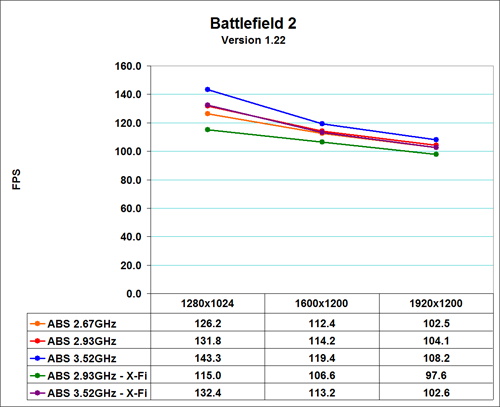
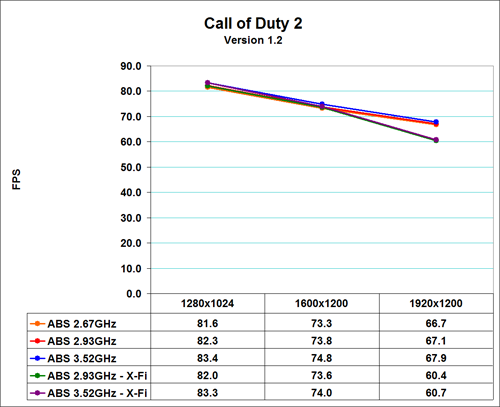
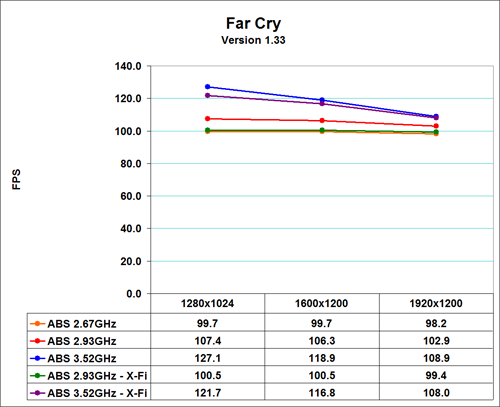
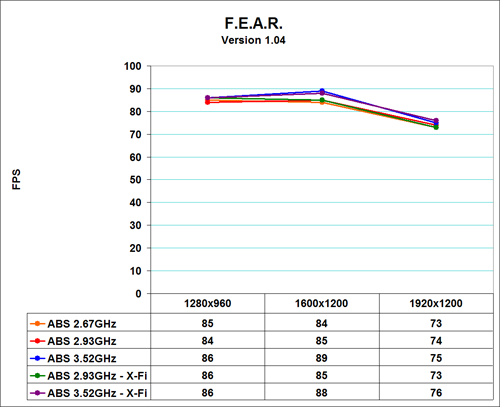

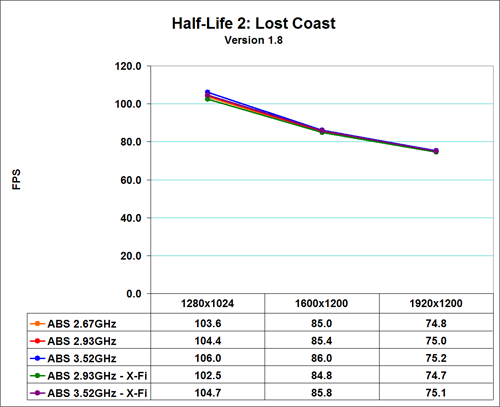




The drop in performance when going from 1280x1024 to 1600x1200 and from 1600x1200 to 1920x1200 is a clear indication that we are almost completely GPU limited in all of the games at the tested settings. At the lower resolutions, there is a slight separation between the three benchmarked clock speeds, but nowhere near the 32% difference in CPU speed. Unfortunately, we do not have an equivalent NVIDIA configuration for comparison included, but we expect results from 7900 GTX SLI to be similar overall: slightly higher in some cases and perhaps lower in others, but still mostly GPU limited. That said, the good news is that performance is more than acceptable in all of the tested games at the tested resolutions.
Note that the results provided here for Serious Sam 2 and Quake 4 are from a different versions of the game/demos and are not directly comparable with the results on the previous page. The HOC benchmark utility was used to run Quake 4 tests for comparison with the motherboard reviews, whereas the Quake 4 benchmarks here were run manually, and we also included a standard single player Q4 timedemo. (The HOC utility does not properly support widescreen resolutions, and it does create a slight overhead when benchmarking, so in order to be internally consistent all of the tests here were run manually.) The results from both the TimeDemo and the PlayNetTimeDemo are nearly identical, other than the fact that the NetDemo scores about 15% lower. The previous page used version 2.070 of Serious Sam 2, and the Branchester demo provided is very different from the version provided with 2.066. Results are internally consistent however, and this simply highlights the fact that no single benchmark can demonstrate what performance you will experience in every situation.
Call of Duty 2 showed some significant variations between benchmark runs with audio enabled, and it also experienced periodic display corruption. This once again leads us to the conclusion that the GPUs can get overly hot and cause problems due to lack of waterflow. We were eventually able to get consistent scores, but the margin of error -- at least with audio -- was much larger than in other tests.
F.E.A.R. also returned some odd results, as it performed better at 1600x1200 than at 1280x960 in nearly every test. We are apparently becoming CPU limited, but it also seems that the drivers and/or game are not fully optimized for certain resolutions. 1280x1024 scored about 10% lower on minimum frame rates than at 1280x960, and came in at 82 FPS average frame rates. The minimum frame rates on all tested configurations were significantly higher at 1600x1200 than at either lower resolution (roughly 45 FPS at 16x12 vs. 30 FPS at 1280x960).
Notably missing from our benchmark results is Oblivion. Attempts to run Oblivion on the ABS system with CrossFire enabled initially resulted in a black screen. The audio still played, and we could exit the game by using the appropriate keyboard shortcuts, but the only way to get the display output to work was to disable CrossFire. We haven't been able to figure out the exact cause, but Oblivion has now started to work properly. It could be the addition of an X-Fi card (the system was initially shipped without one), or it could just be one of the various CrossFire bugs that people encounter. It could also be a peculiarity of the Intel BIOS/motherboard used. We are still investigating the matter and will report on the matter in upcoming system reviews, along with providing Oblivion scores for the ABS X9.
Out of all the games tested, only two currently show a moderate difference in performance with increased CPU speeds. Battlefield 2 is one title that really sresses the CPU, and the added CPU speed improves performance by about 5% over a stock X6800 at 1600x1200. Far Cry also shows a significant performance increase, though this is in part due to the level being benchmarked (River). This particular level is extremely taxing on the CPU, and the results are actually CPU limited with everything but the 3.52 GHz configuration. The majority of levels in Far Cry do not appear to be as demanding of the CPU.
All of the latest games score almost identically at 1600x1200 and 1920x1200, even with X1900 CrossFire driving the graphics. Optimizations in the ATI drivers may improve performance some, but we don't expect X1900 XT to be CPU limited at high detail settings and high resolutions with any of the faster Core 2 processors. X1950 may change that assessment when it becomes available, but for now the fastest GPUs are not able to keep up with Core 2. That's really not all that different from the previous champion, AMD's Athlon X2, and performance results from a top AMD system at these settings would also be very close.
As the previous gaming benchmarks appear to be GPU limited in most cases, we wanted to take a look at performance at a couple other resolutions. 1280x1024 is a common resolution for LCD users while 1920x1200 is becoming very popular at the high-end. Given that we are already GPU limited at 1600x1200, 1920x1200 will be even more GPU limited. However, "GPU limited" does not equate to "slow" as performance in most of the tested titles is still more than acceptable at this resolution. We included additional games in these comparisons, and since we are performing all of the tests solely on the ABS system the difference between CPU clock speeds is more meaningful, and the margin of error is much lower (less than 1% between runs).
We will also include results from running the games with sound enabled using an X-Fi card, where applicable, to show the performance impact of enabling audio. We would like to take a moment to state that the onboard audio on the Intel motherboard is a far inferior solution compared to other offerings, and we would definitely recommend the purchase of a Creative Labs X-Fi soundcard for anyone looking to buy/build a high-end gaming system using this board -- really we would recommend an X-Fi for just about any serious gamer, and audio professionals would want to look at other add-in cards as the onboard audio is at best adequate in most cases. The Sigmatel audio does not support EAX at all, nor does it support OpenAL. Games which use OpenAL will be limited to stereo audio, and the sound quality was clearly inferior in all games even with $50 Logitech 5.1 speakers. We won't report gaming performance using the onboard audio, as it was not doing the same amount of work as the X-Fi card.
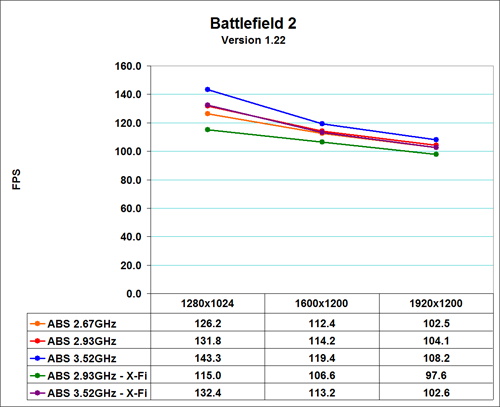
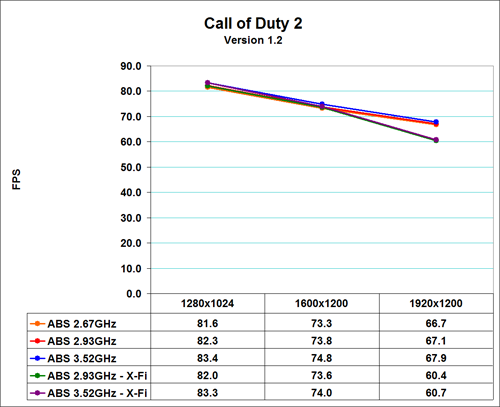
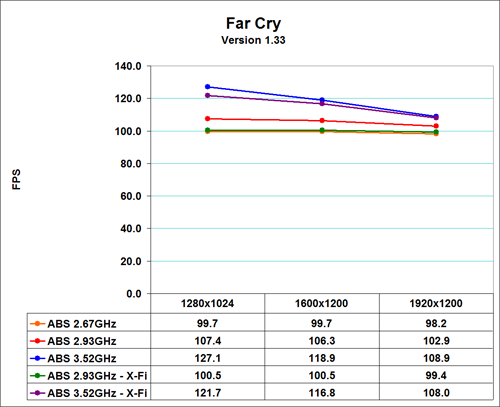
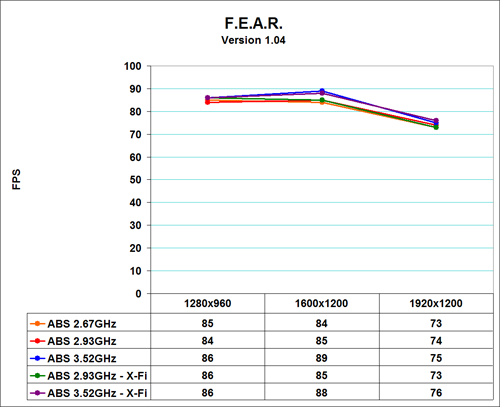

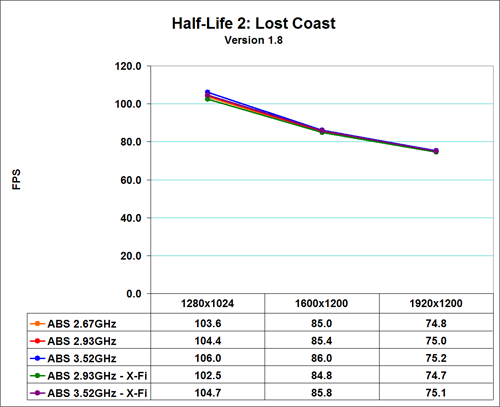




Note that the results provided here for Serious Sam 2 and Quake 4 are from a different versions of the game/demos and are not directly comparable with the results on the previous page. The HOC benchmark utility was used to run Quake 4 tests for comparison with the motherboard reviews, whereas the Quake 4 benchmarks here were run manually, and we also included a standard single player Q4 timedemo. (The HOC utility does not properly support widescreen resolutions, and it does create a slight overhead when benchmarking, so in order to be internally consistent all of the tests here were run manually.) The results from both the TimeDemo and the PlayNetTimeDemo are nearly identical, other than the fact that the NetDemo scores about 15% lower. The previous page used version 2.070 of Serious Sam 2, and the Branchester demo provided is very different from the version provided with 2.066. Results are internally consistent however, and this simply highlights the fact that no single benchmark can demonstrate what performance you will experience in every situation.
Call of Duty 2 showed some significant variations between benchmark runs with audio enabled, and it also experienced periodic display corruption. This once again leads us to the conclusion that the GPUs can get overly hot and cause problems due to lack of waterflow. We were eventually able to get consistent scores, but the margin of error -- at least with audio -- was much larger than in other tests.
F.E.A.R. also returned some odd results, as it performed better at 1600x1200 than at 1280x960 in nearly every test. We are apparently becoming CPU limited, but it also seems that the drivers and/or game are not fully optimized for certain resolutions. 1280x1024 scored about 10% lower on minimum frame rates than at 1280x960, and came in at 82 FPS average frame rates. The minimum frame rates on all tested configurations were significantly higher at 1600x1200 than at either lower resolution (roughly 45 FPS at 16x12 vs. 30 FPS at 1280x960).
Notably missing from our benchmark results is Oblivion. Attempts to run Oblivion on the ABS system with CrossFire enabled initially resulted in a black screen. The audio still played, and we could exit the game by using the appropriate keyboard shortcuts, but the only way to get the display output to work was to disable CrossFire. We haven't been able to figure out the exact cause, but Oblivion has now started to work properly. It could be the addition of an X-Fi card (the system was initially shipped without one), or it could just be one of the various CrossFire bugs that people encounter. It could also be a peculiarity of the Intel BIOS/motherboard used. We are still investigating the matter and will report on the matter in upcoming system reviews, along with providing Oblivion scores for the ABS X9.
Out of all the games tested, only two currently show a moderate difference in performance with increased CPU speeds. Battlefield 2 is one title that really sresses the CPU, and the added CPU speed improves performance by about 5% over a stock X6800 at 1600x1200. Far Cry also shows a significant performance increase, though this is in part due to the level being benchmarked (River). This particular level is extremely taxing on the CPU, and the results are actually CPU limited with everything but the 3.52 GHz configuration. The majority of levels in Far Cry do not appear to be as demanding of the CPU.
All of the latest games score almost identically at 1600x1200 and 1920x1200, even with X1900 CrossFire driving the graphics. Optimizations in the ATI drivers may improve performance some, but we don't expect X1900 XT to be CPU limited at high detail settings and high resolutions with any of the faster Core 2 processors. X1950 may change that assessment when it becomes available, but for now the fastest GPUs are not able to keep up with Core 2. That's really not all that different from the previous champion, AMD's Athlon X2, and performance results from a top AMD system at these settings would also be very close.










48 Comments
View All Comments
JarredWalton - Saturday, August 19, 2006 - link
Don't use the (bracket) H (closebracket) abbreviation in our comments - that's the code for highlight enable, which makes your text white. LOL
JarredWalton - Saturday, August 19, 2006 - link
Multiple uses cause even more troble. :p
JarredWalton - Saturday, August 19, 2006 - link
Have I shut off all text highlights yet? Enquiring minds want to know!
JarredWalton - Friday, August 18, 2006 - link
Take a look at similarly configured Alienware, Falcon NW, VoodooPC, etc. systems and see what they cost. $4500 for the ABS is an absolute bargain by comparison. And don't think that all of those systems are going to be more stable than this ABS. I tried a Quad SLI config for a while that was much, MUCH less stable than this system. The review would have been very unfavorable, but as the company basically pulled the configuration I had there was no reason to "review" a phantom product.Alienware is about $4300 without overclocking or watercooling.
FNW Talon with E6700 and 7950GX2: $6000
FNW Mach V with X6800 watercooling and CrossFire: $8230
VoodooPC Omen CrossFire: $7600
None of those come factory overclocked as far as I can tell, but I'm sure they could be. Still, there's a big difference between $4500 and $6000+. Are they more stable? I don't know - I haven't tested any of the above configurations.
As for ways to improve system reviews, I'm open for suggestions. Simply stating "be like HardOCP" doesn't really help much. What would you like to see added? Compare what this review told you about gaming to what others show, and let me know what's really different about the conclusions. Where do we fall short? I have plenty more system reviews, so if there are specific improvements to be made I'd love to try and make them.
Thanks,
Jarred Walton
Editor
AnandTech.com
yyrkoon - Friday, August 18, 2006 - link
Personally, I find your articles fine the way they are, whihc is why I'll read YOUR articles over Toms any day of the week (because you guys seem to tell it how it is, and how you'd think the company you're reviewing would want to hear it.yyrkoon - Friday, August 18, 2006 - link
err and NOT how you'd think the company you're reviewing would want to hear it (left out 'not'), sorry.MarkHark - Friday, August 18, 2006 - link
Thumbs up for you, Jarred, twice in fact!First for a well-thought, well-written review, second and most important for your last comment.
samuraiBX - Friday, August 18, 2006 - link
now if one of you will please run over me so I can get the money from my insurance... :PJarredWalton - Friday, August 18, 2006 - link
We've got a $1400 system review coming soon, for "the rest" of our readers. :)yyrkoon - Friday, August 18, 2006 - link
Sub 1,000 system review would be much bettter ;) Anyhow, nice clean looking wiring (until you look into the drive bays), additional fan on a water cooled CPU ?! 3000-4000 Price ?!Personally, I would never consider buying a OEM type system, but man even though it has semi clean wiring, neat gadgets like a Air cooling assisted water block, excellent non gaming performance, I would expect said system to be stable, offer the best gaming performance period, and to cook for me . . .