A Trio of Thermaltake Towers
by Joshua Buss on August 16, 2006 2:30 AM EST- Posted in
- Cases/Cooling/PSUs
Thermaltake Eureka - Installation
We'll wrap up our look at the Eureka by stepping through some of the installation steps of our standard ATX test bed. First up was putting the power supply into place, which is easy thanks to the ample space above it. Next we mounted the motherboard to the removable tray, which had all the appropriate standoff positions clearly labeled just like all Thermaltake cases we've looked at lately.
As noted earlier, slipping the tray into place was easy as well. There were really no cable problems to speak of - there is plenty of room for even the most complicated server builds, and the very standard layout only amplifies this point.
A close-up of the expansion card clip shows how it supports the weight of our 6600GT video card. To undo the strip one has to lift on the green plastic tab at the top.
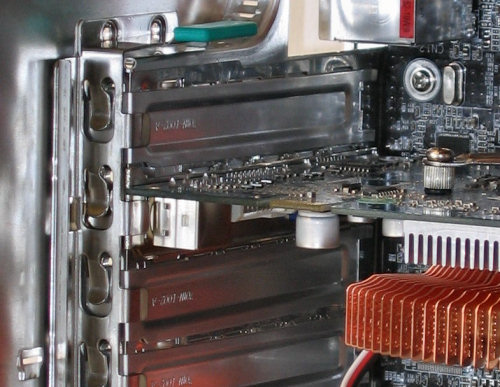
In another effort to simplify things the Eureka keeps the 5.25" rails behind each drive bay cover.
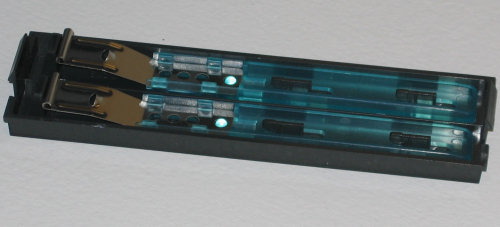
Once our install was completed we noticed how much the honeycomb grill acts like a standard case window, letting users see the contents of their computer - especially if there are extra lights inside. With this much venting on the side though, we worried that the case might not adequately cool the hard drives.
Many cases are designed to create a "wind tunnel" effect from the front of the case to the rear fans; all of the venting can negate that type of air flow, so the end result is almost like removing the side panels altogether. That may or may not cool effectively, but before temperature testing let's look at the third case in the comparison.
We'll wrap up our look at the Eureka by stepping through some of the installation steps of our standard ATX test bed. First up was putting the power supply into place, which is easy thanks to the ample space above it. Next we mounted the motherboard to the removable tray, which had all the appropriate standoff positions clearly labeled just like all Thermaltake cases we've looked at lately.
 |
| Click to enlarge |
As noted earlier, slipping the tray into place was easy as well. There were really no cable problems to speak of - there is plenty of room for even the most complicated server builds, and the very standard layout only amplifies this point.
 |
| Click to enlarge |
A close-up of the expansion card clip shows how it supports the weight of our 6600GT video card. To undo the strip one has to lift on the green plastic tab at the top.
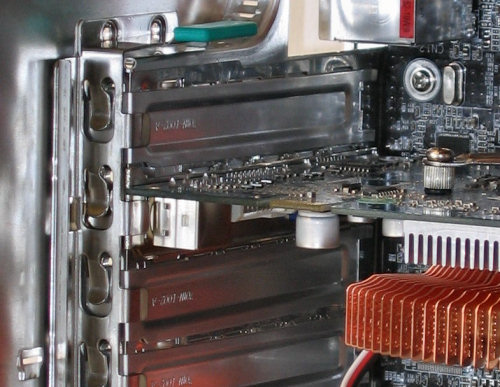
In another effort to simplify things the Eureka keeps the 5.25" rails behind each drive bay cover.
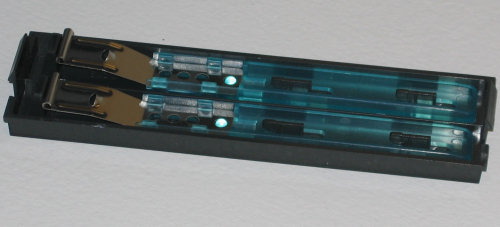
Once our install was completed we noticed how much the honeycomb grill acts like a standard case window, letting users see the contents of their computer - especially if there are extra lights inside. With this much venting on the side though, we worried that the case might not adequately cool the hard drives.
 |
| Click to enlarge |
Many cases are designed to create a "wind tunnel" effect from the front of the case to the rear fans; all of the venting can negate that type of air flow, so the end result is almost like removing the side panels altogether. That may or may not cool effectively, but before temperature testing let's look at the third case in the comparison.










43 Comments
View All Comments
oopyseohs - Wednesday, August 16, 2006 - link
I am curious as to what meter you used to measure sound below 40dB, or 30dB for that matter. I am looking for such a device myself.crydee - Wednesday, August 16, 2006 - link
Any idea if when we can see some reviews for the huge Kandalf LCS and the one with the 24 cm fan on the side? That is what I'm looking forward to. The TT website is useless with dates or anything of the like though.akugami - Wednesday, August 16, 2006 - link
I'm not a big fan of case doors and with the case door off the Aquila still looks good. However, no integrated optical drive bezels kills it for me. I like a clean uniform look and the aesthetics of a case is killed when you install a black/silver/beige optical drive in it that doesn't match the rest of the case.The other two cases are not my cup of tea.
JoshuaBuss - Wednesday, August 16, 2006 - link
Just a suggestion.. have you thought about a black aguila with black optical drives? I think that would look really sharp.. door or notShapeGSX - Wednesday, August 16, 2006 - link
I have a Thermaltake Tsunami, which is indentical inside to the Eclipse.http://www.turbocarz.com/shapegsx/tsunami/">Pictures here
I have been very impressed with the case. Since I was building a home theater PC with large hard drive space requirements, I wanted a case that would cool 5 drives adequately. Because of the large 120mm fan in front of the drives, this case has performed the task admirably.
http://www.turbocarz.com/shapegsx/tsunami/target6....">Here is a picture of 4 hard drives installed in the case. I now have 5 drives installed in the case (1.1TB) and the drives still never get hot.
I really wanted a case without a door on front, but it is really hard to find everything you want in a case. And for me, the hard drive cooling was paramount.
My next case will also be a Thermaltake.
Lonyo - Wednesday, August 16, 2006 - link
I managed 5 hard drives in a Coolermaster Praetorian with 2x80mm front fans right in front of 4 of the HDD's, and no door.There are many things which do not really appeal, such as the lack of a sliding motherboard tray, the doors, the side/front ports etc.
Nothing which makes it have any appeal over other cases really, I think I would be more likely to get Coolermaster again.
araczynski - Wednesday, August 16, 2006 - link
i like aquila, unfortunately i'm tired of the closing/swinging door designs (on the front), as well as buttons being on the front of the case, rather then on top.i'm getting a centurion 532, simple design, great price, build it and forget it. i want to stare at the screens (games) not the tower, how much enjoyment does one get from staring at spinning fans? and even after a while i would think that too much lighting in the peripheral vision would get annoying to what you're trying to focus at, perhaps even unhealthy for the eyes?
but to each their own.
Araemo - Wednesday, August 16, 2006 - link
Just a question about the motherboard in use...Why does it have a PCI-express slot near the right edge? What model is that?
Murst - Wednesday, August 16, 2006 - link
I never really got into the TT cases. They just seem too colorful for me. The last 2 cases I've had were a lian-li and the wavemaster, and they're both simple-enough looking while still remaining sharp.But I guess that's just personal preference.
Looks aside, the only things that really matter are noise level, how easy it is to install components, and the available space (like, some cases don't even have enough space for some heatsinks) - imo anyways. From what I've seen, TT cases never really met all of the above conditions in a single design, but maybe I've missed something.
JoshuaBuss - Wednesday, August 16, 2006 - link
That's what I'm really try to emphasize here.. the Aguila is really startin to get everything right. The Armor definitely had some issues.. namely the green clips.. but the Aguila really doesn't have much wrong with it... (at all)