Antialiasing Performance
With midrange cards, dropping resolution a little and enabling antialiasing is usually an option. We tend to prefer a higher resolution and more settings, especially in an age where games like Oblivion and Splinter Cell: Chaos Theory require a choice between HDR and antialiasing in some cases. Hopefully we'll see fewer discrepancies in the future. For now, we've selected three of the games we tested to evaluate AA performance for our midrange group.
Battlefield 2
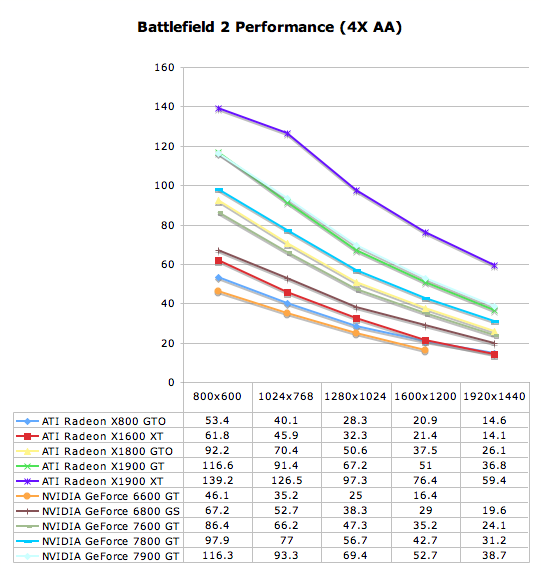
We see the ~140fps CPU limitation of the Core 2 Extreme X6800 having less of an impact on the X1900 XT, but the rest of the pack seems to scale similarly either with or without AA enabled. Our 6600 GT was unable to render 1920x1440 with 4xAA due to its 128MB memory size, but it isn't playable with AA at over 1024x768 anyway. While the high end of our test shows the top three cards playable at 1920x1440 with 4xAA, our 7600 GT can't be pushed past 1600x1200. The X1600 XT is stuck somewhere between 1024x768 and 1280x1024 depending on how smooth the gamer wants BF2 to run.
As with our non-AA test, the X1900 XT leads at the ~$300 price point, while the X1900 GT leads the 7900 GT in value without sacrificing performance. At the same time, the bump up from the 7600 GT in cost for an X1900 GT looks well worth it if greater than 1600x1200 resolutions are desired for Battlefield 2.
Half-Life 2: Episode One

This time the 6600 GT runs out of gas at 1280x1024 with 4xAA enabled. At the same time, every card other than the (stock) X800 GTO and X1600 XT are playable at 1600x1200 with 4xAA. This is a fairly good alternative to 1920x1440 without AA in Half-Life 2: Episode One. Having a little AA enabled does bring a little more life to the game. Since most of these midrange cards we tested can pull it off, and a good many people don't run higher than 1600x1200 anyway, this is a great option.
Quake 4

Due to the low contrast edges in most of the art and design in Quake 4, antialiasing is usually a little overkill. We'd prefer to run at a higher resolution or with uncompressed normal maps (ultra quality) rather than with AA enabled. But as Id favors OpenGL, we decided it would be beneficial to talk about antialiasing under Quake 4. Like our other tests, the 6600 GT and it's 128MB of RAM just can't handle 4xAA at 1920x1440. We might care about this if the game was at all playable at over 800x600 with 4xAA. The X1900 GT maintains its performance lead over the 7900 GT with AA enabled, but only the X1900 XT can hang on to playability at 1920x1440 with 4xAA. We do see good performance from the X1900 GT and 7900 GT at 1600x1200 though. X1600 XT users will need to stop at 1024x768 if they want to enable 4xAA with high quality settings under Quake 4.










74 Comments
View All Comments
rcc - Monday, August 14, 2006 - link
For my past sins I did a brief stint at Fry's Electronics. Only 5% of customers send in rebates and follow up. The stores count on this.So, I think I'd ignore them too. Unless just to note that rebates may be available on some items, but that pretty much applies to anything at any time.
Josh7289 - Thursday, August 10, 2006 - link
On Page 5, Black and White 2 Performance, this is written:Obviously, "6800 GT" should be "6800 GS". ;)
DerekWilson - Thursday, August 10, 2006 - link
Obviously :-)Nelsieus - Thursday, August 10, 2006 - link
It was probably really hard making final conclusions as you noted (with price cuts and factory OCs, etc), but I think overall, you came up with some excellent choices. The review was very fair and balanced, indepth, and overall covered all the basis.Another great article, Derek. Thanks for keeping an eye out for us midrange buyers. :)
saiku - Thursday, August 10, 2006 - link
amen, thanks for remembering the guys in the "middle".DerekWilson - Thursday, August 10, 2006 - link
Thanks! We did want to do even more with it, but we were afraid if we worked any longer on it we'd have to deal with another price cut before it got published :-)Josh7289 - Thursday, August 10, 2006 - link
I have a question. When looking at performance for games at 1600x1200 no AA, could I compare that to what I would get with 1280x1024 with AA on? Thanks.Gigahertz19 - Thursday, August 10, 2006 - link
You overclock the 7900 GT and it gets a great boost in performance. I would like to know how well the X1900 XT overclocks?I think you should have overclocked the Top Midrange ATI X1900 XT and see how well it could outperfrom an overclocked 7900GT or a stock 7900 GTX....
or maybe compared an overclocked 7900 GT to a stock clock 7900 GTX then compare an overclocked ATI X1900 XT to a stock clock ATI X1900 XTX.
Nice article by the way, this comes at a perfect time when I'm about to build a new computer in a few weeks. Going to wait until September until Nvidia 590 chipsets for Conroe and see what else comes out by that time then buy :)
DerekWilson - Thursday, August 10, 2006 - link
There are no factory overclocked X1900 XT cards for sale. The clock speed difference between the X1900 XT and the X1900 XTX essentially means that an overclocked X1900 XT would *be* an X1900 XTX.We tested the NVIDIA cards at higher clock speeds because they are sold at higher clock speeds. We weren't trying to snub ATI; it's just that people can actually get this performance out of the box.
yacoub - Thursday, August 10, 2006 - link
Top of the Final Words page, first sentence:While this has been quite a lot of information to absorb, but we will do our best to sort it all out.
Remove the "While" and capitalize the 't' in "this", or remove "but". =)