Dell XPS M1710 - GeForce Go 7900 GTX 512 Mobile Gaming, Part 1
by Jarred Walton on April 18, 2006 9:00 AM EST- Posted in
- Laptops
Synthetic Gaming Performance
Everyone is basically familiar with the 3DMark benchmarks, and while they aren't games per se, they provide a relatively consistent way of comparing system performance.
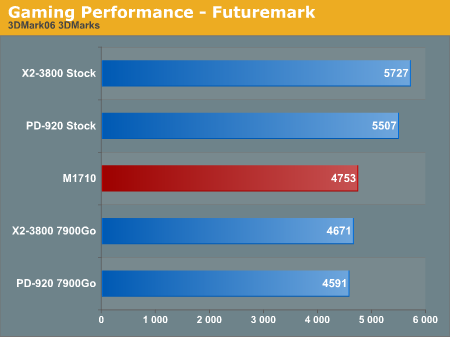
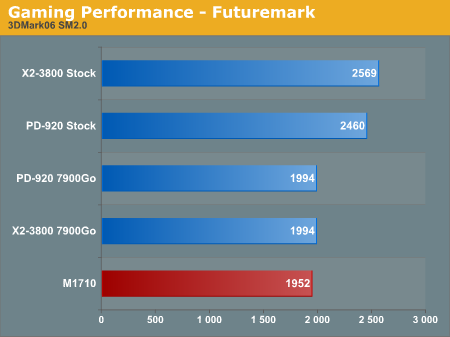
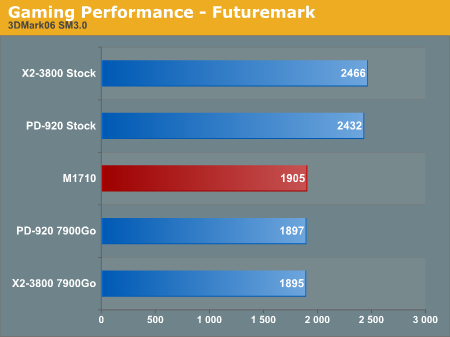
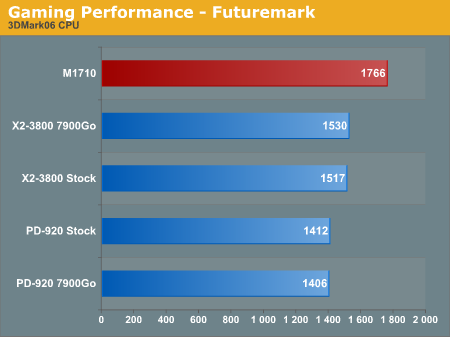
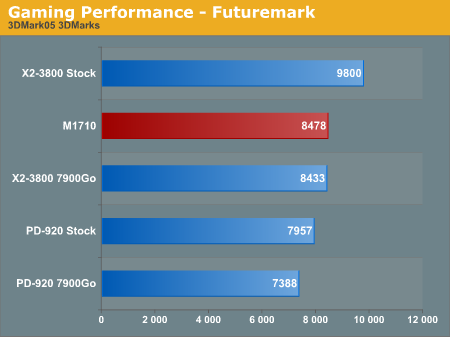
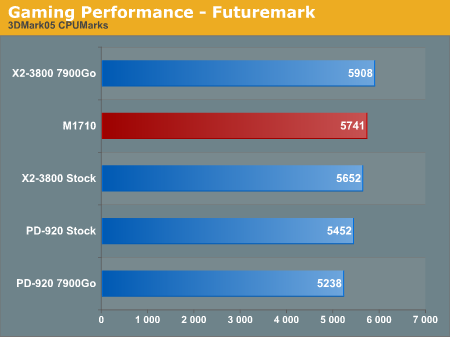
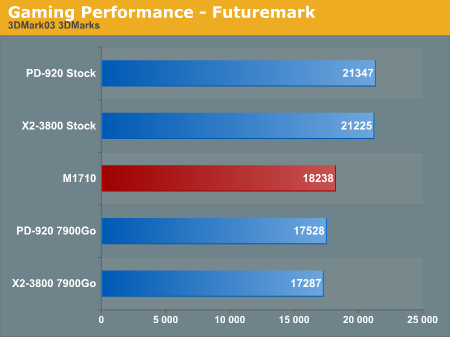
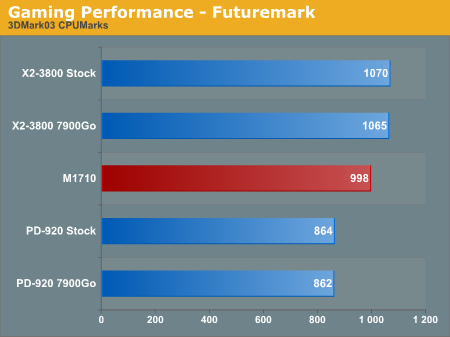
The results from the 3DMark test suite again demonstrate the power of the M1710. The faster desktop graphics cards keep them ahead in many instances, but when running equivalently clocked GPUs the M1710 matches or exceeds the other two systems. Naturally, upgrading processors in the other systems would help, but particularly in the case of the X2 3800+, we're not talking about a slouch of a CPU. Matching or exceeding that level of performance, especially in a lower power processor, is impressive.
Everyone is basically familiar with the 3DMark benchmarks, and while they aren't games per se, they provide a relatively consistent way of comparing system performance.
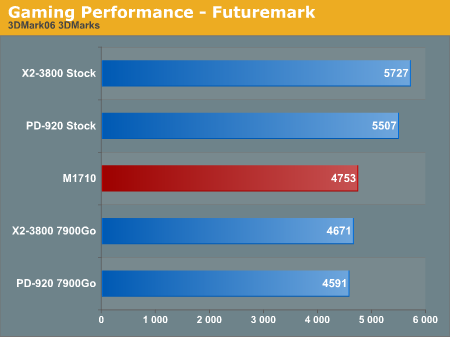
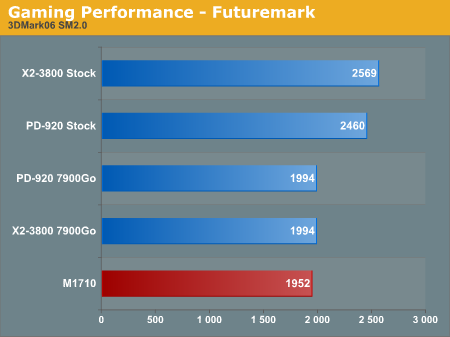
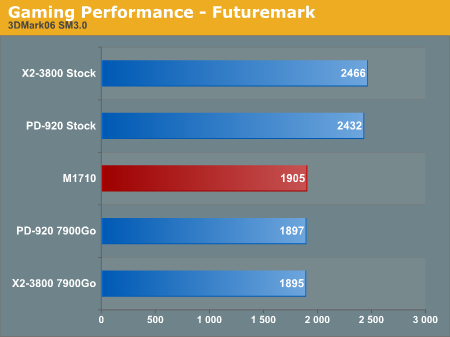
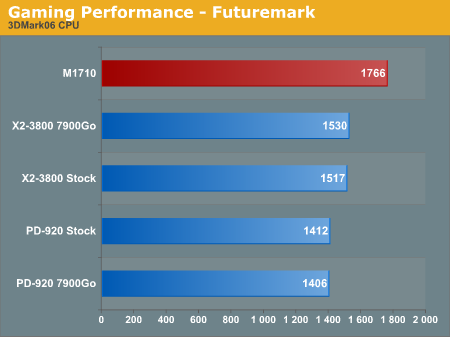
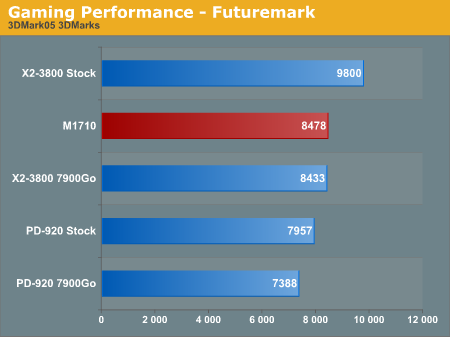
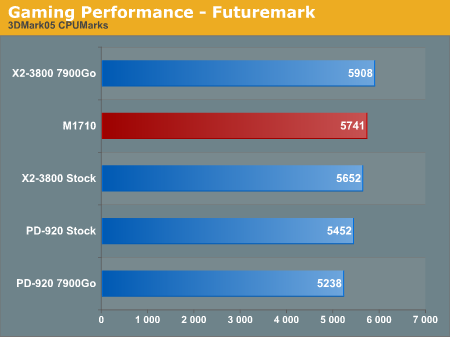
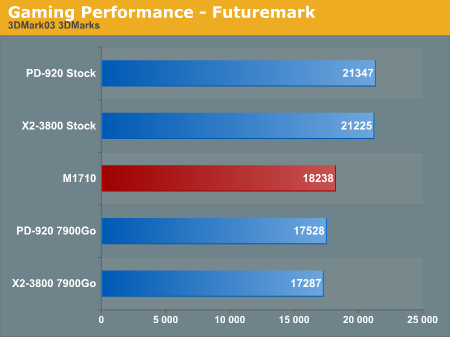
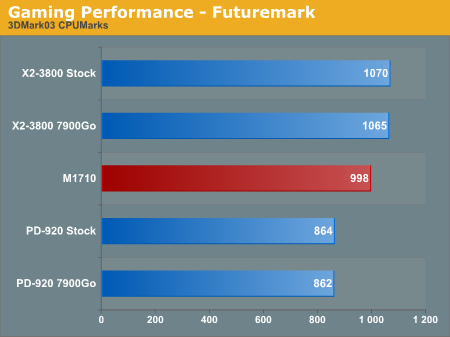
The results from the 3DMark test suite again demonstrate the power of the M1710. The faster desktop graphics cards keep them ahead in many instances, but when running equivalently clocked GPUs the M1710 matches or exceeds the other two systems. Naturally, upgrading processors in the other systems would help, but particularly in the case of the X2 3800+, we're not talking about a slouch of a CPU. Matching or exceeding that level of performance, especially in a lower power processor, is impressive.










69 Comments
View All Comments
timmiser - Tuesday, April 18, 2006 - link
Quieter than my Inspiron XPS version 1.Bluestealth - Tuesday, April 18, 2006 - link
Do they turn off, because that would just get annoying...timmiser - Tuesday, April 18, 2006 - link
Yes. You can change the color and intensity of the lights plus configure the 3 light positions: Speakers/air vents/XPS lid, seperately.The lights are controlled in the BIOS and also in an included Dell windows utility.
JarredWalton - Tuesday, April 18, 2006 - link
Yes, all the lights can be disabled within the BIOS.Patrese - Tuesday, April 18, 2006 - link
Great review, I found the addition of the game tests with sound quite good, just as the inclusion of reference desktop systems for comparison. And the laptop is just awesome...Not that I have the money to buy one of these (not even close, to be honest), but I got curious about the battery life on uses likes web/office. I wonder if the energy saving features can take it a bit closer to the "normal" laptops on that kind of use, since in gaming the 7900GTX certainly needs a lot of juice. And how hot does it get under gaming?
JarredWalton - Tuesday, April 18, 2006 - link
I'll be getting a copy of MobileMark shortly, but I didn't have it in time for the first part. There are quite a few other things I'm going to try to cover in part 2, like potentially turning down GPU performance for longer battery life. Maximum temperatures are warm but not hot - older P4M laptops are all substantially hotter, and even some PM laptops get warmer. The larger size does help with cooling, I would imagine.One43637 - Tuesday, April 18, 2006 - link
i feel sorry for the person that tries to game with that thing on his/her lap. battery life on that thing must be horrendous. good thing it's billed as a DTR.JarredWalton - Tuesday, April 18, 2006 - link
The system gets warm, but not uncomfortably so (for me). I will get some specific numbers for part 2.plewis00 - Tuesday, April 18, 2006 - link
Who games with a laptop actually on their lap? You need a decent mouse anyway and that means a table surely?Rock Hydra - Tuesday, April 18, 2006 - link
I sit on the couch with my Dell 110L in my lap and use the couch cushion next to me as my mousing surface and play games.