Intel's Long Awaited BTX Form Factor
by Purav Sanghani on November 15, 2004 5:31 AM EST- Posted in
- Cases/Cooling/PSUs
First Look: AOpen B300 BTX case cont'd
Internal Design cont'dAt the front of the case is a rubber surround which the thermal module will fit into to provide insulation and to keep warm air from seeping back into the case. To the left of that we see a support bar which spans the depth of the B300 from front to back. As we will see later this bar provides support not only for the structure of the case, but also to hold the PCIe riser card in place. To remove this bar there is a screw at the front of the case that needs to be removed. We then lift the bar from the front, pivoting the backside in its slot and pull up.

Click to Enlarge
To the left of the bar is the auxiliary port module which is home to the internal USB, audio, and FireWire connections. This module is designed with headers so unused ports can be unplugged from the inside to reduce clutter. We also notice that the front panel connections (power/reset buttons, power/HDD activity lights) are also grouped into a single plug to make things easier. It looks like motherboard and case manufacturers are finally working together to standardize more than just the location of the CPU.

Click to Enlarge
The backside of the case consists of 3 vertical half height expansion slots and one full height slot which is positioned horizontally. This, we can safely assume, is where the PCIe x16 VGA card will reside. The I/O backplate is positioned beneath this full length slot.
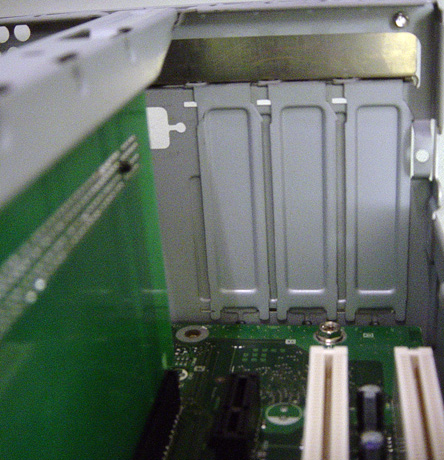
Click to Enlarge
To secure expansion cards in place there are devices in place on the outside of the B300. Each device, one for the single PCIe x16 slot and one for the other three expansion slots, can be undone by removing a single screw and then pivoting them off the cards' brackets. This feature reduces the number of screws needed but, unfortunately, does not make it a tool-less feature.

Click to Enlarge
Installation
Installing the motherboard was simple since there wasn't much to get in the way if it. We placed the D915GMH on the stand-offs and applied the included screws. We did notice that the tool-less optical mounting device on the inside of the drive bay could not be opened once the motherboard was in place. Luckily the lower HDD bay can be removed by undoing a single screw and sliding the bay back towards the power supply.

Click to Enlarge
There was still an issue with those tool-less devices interfering with the thermal module's fan power header on the motherboard. Unless we plugged in the power cable before replacing the drive bay, it would not stay in place on the motherboard header. We again would need to remove the HDD bay to plug the cable back into the motherboard.

Click to Enlarge
Besides those issues all other parts of the installation carried on smoothly. Our optical drive installed without a hitch since there was nothing to get in the way of the tool-less mounting devices. However, we ran into a clutter problem with the cabling behing the drive bays. As we mentioned earlier the 3 inches of clearance was just not enough to work freely with drive cables, and if it weren't for SATA, there would have been no way to run an IDE ribbon cable to the IDE header on the motherboard. For those that only have the IDE option, we suggest sticking with rounded cables if dealing with this combination of hardware.










77 Comments
View All Comments
sprockkets - Monday, November 15, 2004 - link
Not at all 48#.The move from AT to ATX, wonderful, nice, a big improvement.
ATX to BTX, err, why?
Well, I do see a need to have this in place with LOW PROFILE cases. Otherwise, the ventilation is terrible. And pBTX looks nice too. BUT, all you are doing is standardizing the design of small case designs, something that those poor OEMs had to do (aww, poor dell doesn't have to design utterly poor cooling solutions, like the ones we have at work, where the case doesn't even have front air intake, and the processor gets cooled from the very air it exhausts, sad). Large cases such as ATX do not need this.
Hmmm, doesn't that L shaped power supply bring back GREAT memories?
Add to it, why didn't video cards get mounted with the cooling on top? That would have helped it a lot with cooling.
For that matter, you people REALLY need to get with the program with InWin cases. Their latest uATX case has a large fan duct for processor fan intake, a large holed opening on the bottom left hand corner for cooling the add in cards, a quiet 90mm fan exhaust and a 120mm fan on the 300w power supply for exhaust.
Bozo Galora - Monday, November 15, 2004 - link
Intel quicksand gets deeperDS Delaroca - Monday, November 15, 2004 - link
so the way i see it, its that for a long period of time we will have to standards for each company, BTX for Intel ATX for AMD, so these means for us DIY computers builders the future its limited by what CPU U choose,as for none of the parts for an AMD system would be not interchangeble with an INTEL BTX system, as it is today that both use the same ATX desing, and i mean u would not be able to use the same PS, video card,sound card and any non BTX complyant part, correct me if im wrong if this correct THANKS.pjarvi - Monday, November 15, 2004 - link
Unless I misread the article, the exhaust is blowing out the front?!? If that's true, then that's really, really, stupid. Every company I've worked for buys dekstop systems, that sit infront of, or to the side, of employess. If BTX is blowing exhaust out the front, then a lot of people are gonna get cranky due to allergies. I know that I personally can't stand a fan blowing air in my face, and hot dusty air is gonna be a million times worse.Nonsense - Monday, November 15, 2004 - link
The airflow described on page 6 is inconsistent:"The CPU, Northbridge, Southbridge, and VGA card are all inline which creates a single path for air to flow and in one single direction, from back to front through the thermal module"
...PICTURE...
"From the picture we see the flow of warm air pulled forward from beyond the VGA card. As it moves towards the front of the case the air flows over the Southbridge and Northbridge passively cooling each chip. "
Now look follow the link at the top of that page: "heat paths in a BTX system" which goes to: http://www.anandtech.com/casecooling/showdoc.aspx?...
Which says: "The redesign of the board layout was done in order to improve airflow through the system; moving the CPU to the "front" of the case allows it to be right next to the intake fan, giving it the coolest air out of any component in the system. You will then notice that the chipset is directly in line with the CPU, allowing airflow over the CPU's heatsink to be channeled over those heatsinks as well before exiting the case."
These two articles directly contradict of each other. I think the latter is correct. Please post a correction, thank you.
PsharkJF - Monday, November 15, 2004 - link
Fat fingers for ATX ;]Chuckles - Monday, November 15, 2004 - link
OK, so after all that, I have only one question. Why in the name of $DIETY are they venting out the front of the case? Do they want the dust bunnies to have a home? Why not flip the components around and (with a little coercion towards the graphics card manufacturers) vent all the hot air out the back?Also, to those that think AMD is immune to the heat problems: Power consumption (and dissipation) has gone nowhere but up in computers. Heck, ten years ago CPU's didn't have a heatsink, much less one with a fan. With increased heat has come to be expected more noise. I personally think BTX is a stumble in the right direction towards reducing the noise while dealing with the heat output of modern and future micorprocessors.
ZobarStyl - Monday, November 15, 2004 - link
Yeah 48, what about the guy who's pissed cuz he can't do a P4 to P4 upgrade because the damn thing is now obsolete for the mobo AND Case/PSU? And all the HP/Compaq old school jokes are true; this looks exactly the same, and will have all the same problems.The issue isn't so much that we hate Intel, it's that they are a) forcing this on us and b) it has little tangible benefits to necessitate the cost and some of c) AMD chips may not be able to use the standard, but have no need for it anyway. Mostly, we're all tired of Intel moving the industry around wherever and whenever it wants to make up for its own downfalls.
bob661 - Monday, November 15, 2004 - link
#48No one needs it but Intel. It doesn't take a "fanboy" to see that. AMD does NOT have the heat issues that Intel does. That's just a fact. There are some here that hate Intel but some do not. I will only buy what gives me the most bang for my buck. Intel does not provide this at the moment. So I will continue to buy AMD unless that changes. There are others here with the same mentality. No hating involved.
five40 - Monday, November 15, 2004 - link
I'm not a fan boy of intel or amd but so much blatant dislike of intel is sad. It seems that if AMD came up with this standard you guys would be saying how amazing it is and that you want it ASAP. Since it's Intel, no one "needs" it.