The Kingston KC2000 SSD Review: Bringing BiCS4 To Retail
by Billy Tallis on July 22, 2019 8:00 AM ESTWhole-Drive Fill
This test starts with a freshly-erased drive and fills it with 128kB sequential writes at queue depth 32, recording the write speed for each 1GB segment. This test is not representative of any ordinary client/consumer usage pattern, but it does allow us to observe transitions in the drive's behavior as it fills up. This can allow us to estimate the size of any SLC write cache, and get a sense for how much performance remains on the rare occasions where real-world usage keeps writing data after filling the cache.
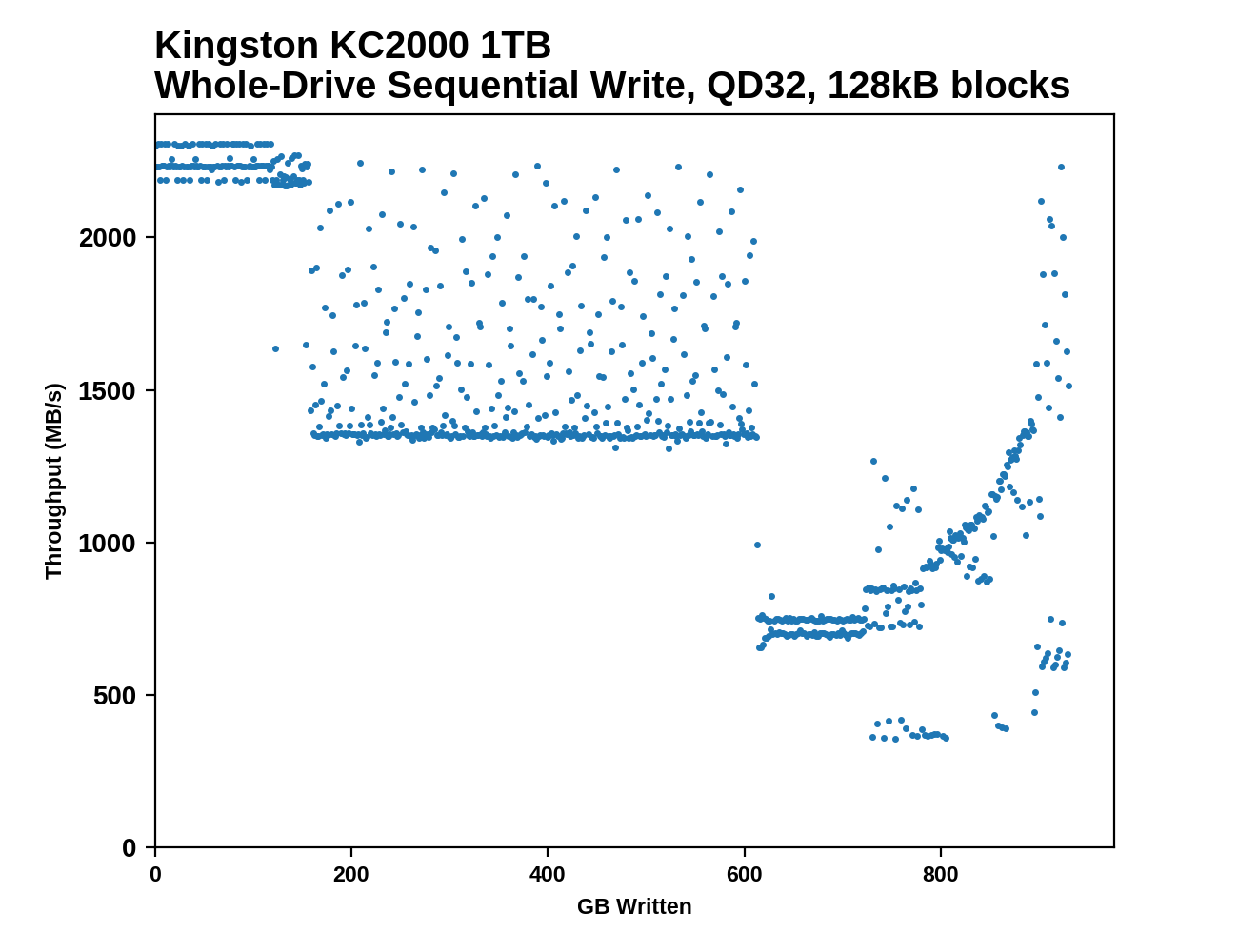 |
|||||||||
The SLC cache behavior of the Kingston KC2000 is quite similar to the other SM2262EN-based drive, the ADATA SX8200 Pro. Both have large caches of a little over 150GB. The performance levels differ slightly: the KC2000's 96L BiCS can handle only about 2.2GB/s of writes to its SLC cache while the ADATA's Micron 64L TLC in SLC mode is just shy of 3GB/s. Once the caches are filled and the drives start writing direct to TLC, the 96L BiCS4 TLC is a bit faster than the Micron 64L TLC. Performance drops again when the TLC starts to fill up and space has to be reclaimed from the SLC cache.
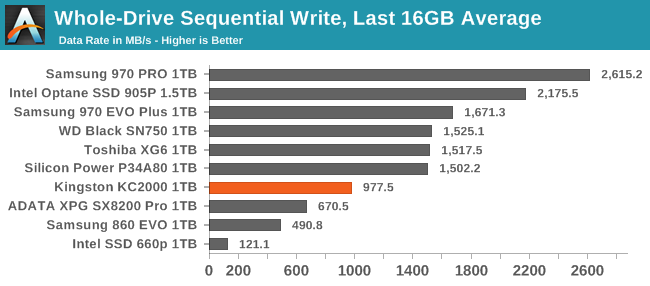 |
|||||||||
| Average Throughput for last 16 GB | Overall Average Throughput | ||||||||
The average write speed from the KC2000 for the last 16GB and the overall average for the entire drive fill are both subpar for a high-end drive, but faster than the ADATA SX8200 Pro–which was tied for the fastest SLC cache at the beginning of the test.
Power Management Features
Real-world client storage workloads leave SSDs idle most of the time, so the active power measurements presented earlier in this review only account for a small part of what determines a drive's suitability for battery-powered use. Especially under light use, the power efficiency of a SSD is determined mostly be how well it can save power when idle.
For many NVMe SSDs, the closely related matter of thermal management can also be important. M.2 SSDs can concentrate a lot of power in a very small space. They may also be used in locations with high ambient temperatures and poor cooling, such as tucked under a GPU on a desktop motherboard, or in a poorly-ventilated notebook.
| Kingston KC2000 1TB NVMe Power and Thermal Management Features |
|||
| Controller | Silicon Motion SM2262EN | ||
| Firmware | S2681101 | ||
| NVMe Version |
Feature | Status | |
| 1.0 | Number of operational (active) power states | 3 | |
| 1.1 | Number of non-operational (idle) power states | 2 | |
| Autonomous Power State Transition (APST) | Supported | ||
| 1.2 | Warning Temperature | 75 °C | |
| Critical Temperature | 80 °C | ||
| 1.3 | Host Controlled Thermal Management | Supported | |
| Non-Operational Power State Permissive Mode | Not Supported | ||
The power management features supported by the Kingston KC2000 match other drives using the SM2262EN controller, and the configuration of power states is identical. The firmware still promises excellent idle power savings and very quick transition latencies.
| Kingston KC2000 1TB NVMe Power States |
|||||
| Controller | Silicon Motion SM2262EN | ||||
| Firmware | S2681101 | ||||
| Power State |
Maximum Power |
Active/Idle | Entry Latency |
Exit Latency |
|
| PS 0 | 9.0 W | Active | - | - | |
| PS 1 | 4.6 W | Active | - | - | |
| PS 2 | 3.8 W | Active | - | - | |
| PS 3 | 45 mW | Idle | 2 ms | 2 ms | |
| PS 4 | 4 mW | Idle | 6 ms | 8 ms | |
Note that the above tables reflect only the information provided by the drive to the OS. The power and latency numbers are often very conservative estimates, but they are what the OS uses to determine which idle states to use and how long to wait before dropping to a deeper idle state.
Idle Power Measurement
SATA SSDs are tested with SATA link power management disabled to measure their active idle power draw, and with it enabled for the deeper idle power consumption score and the idle wake-up latency test. Our testbed, like any ordinary desktop system, cannot trigger the deepest DevSleep idle state.
Idle power management for NVMe SSDs is far more complicated than for SATA SSDs. NVMe SSDs can support several different idle power states, and through the Autonomous Power State Transition (APST) feature the operating system can set a drive's policy for when to drop down to a lower power state. There is typically a tradeoff in that lower-power states take longer to enter and wake up from, so the choice about what power states to use may differ for desktop and notebooks, and depending on which NVMe driver is in use. Additionally, there are multiple degrees of PCIe link power savings possible through Active State Power Management (APSM).
We report three idle power measurements. Active idle is representative of a typical desktop, where none of the advanced PCIe link or NVMe power saving features are enabled and the drive is immediately ready to process new commands. Our Desktop Idle number represents what can usually be expected from a desktop system that is configured to enable SATA link power management, PCIe ASPM and NVMe APST, but where the lowest PCIe L1.2 link power states are not available. The Laptop Idle number represents the maximum power savings possible with all the NVMe and PCIe power management features in use—usually the default for a battery-powered system but rarely achievable on a desktop even after changing BIOS and OS settings. Since we don't have a way to enable SATA DevSleep on any of our testbeds, SATA drives are omitted from the Laptop Idle charts.
Note: We recently upgraded our power measurement equipment and switched to measuring idle power on our Coffee Lake desktop, our first SSD testbed to have fully-functional PCIe power management. The below measurements are all new, and are not a perfect match for the older measurements in our previous reviews and the Bench database.
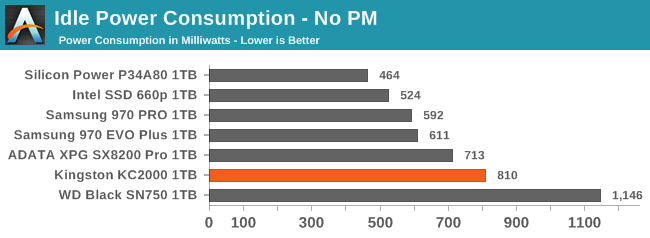
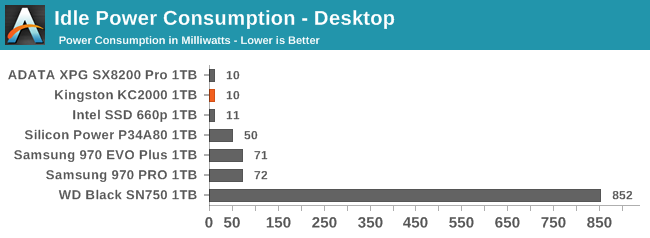
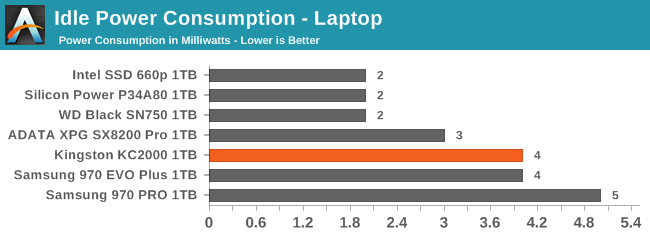
The active idle power consumption of the KC2000 is a bit on the high side even compared to other SM2262EN drives, but when the idle power states are engaged it is excellent at saving power, even in the desktop configuration that does not enable all of the PCIe power management features supported by the drive.
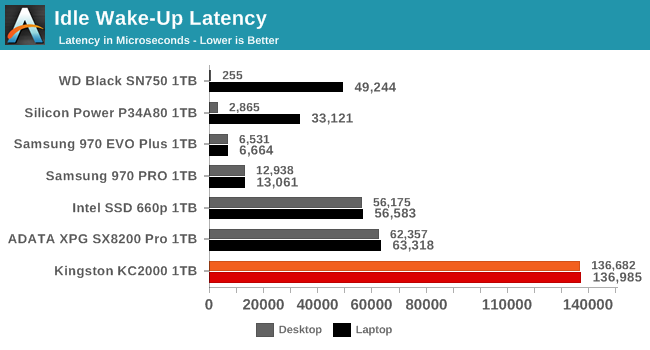
The downside to the excellent idle power savings possible with the KC2000 is that it takes a surprisingly long time to wake up, at about 136ms in both desktop and laptop configurations. This is more than twice as long as the already sluggish wake-up times exhibited by previous SM2262EN drives, and many times higher than what the drive's own firmware indicates.










29 Comments
View All Comments
LtGoonRush - Monday, July 22, 2019 - link
The Silicon Power P34A80 uses the same controller and NAND as the MP510, but with newer, better-performing firmware.Death666Angel - Monday, July 22, 2019 - link
Do they use custom FW or just stock Phison one? You can install 12.3 (which I think is the latest) stock Phison FW on the MP510.LtGoonRush - Monday, July 22, 2019 - link
It's stock Phison firmware, I thought Corsair didn't offer their own firmware updates for the MP510 (like many vendors) but I could be wrong. I know there's a method to flash the Phison reference firmware onto a reference drive, but I would only recommend that to the adventurous who don't mind wiping their drives.Death666Angel - Tuesday, July 23, 2019 - link
Oh, Corsair doesn't offer the newest FW by themselves, I was refering to the stock Phison one that you can flash. :) Haven't seen anyone report a brick so far and the only people who might get a wiped drive are updating from way early FW as far as I saw. But doing a FW update and not backing up is just asking for trouble, whether it be official or not.sandberg123 - Monday, August 5, 2019 - link
Actually, this will be faster than the 970 EVO in real life.Foeketijn - Monday, July 22, 2019 - link
If I were in the SSD R&D business and not working for SAMSUNG, I would be getting depressed by now.Alistair - Monday, July 22, 2019 - link
You must only be looking at The Destroyer? Too long and too read heavy? If you look at the Heavy test actually I think Adata is killing Samsung in overall performance for way less money. Just don't use the drive full that's all, easy enough to do when you can buy double the amount for the same price.TheUnhandledException - Tuesday, July 23, 2019 - link
If you have to keep the drive half empty to avoid losing performance then the effective price per usable GB is higher than the list price. I agree ADATA is a good value for the buck but I wouldn't say they are killing Samsung (or anyone else) in the heavy benchmark.Strikamos - Tuesday, July 23, 2019 - link
I'm planning on buying the Corsair MP510! Does it have the same problem as the ADATA? Loosing performance when full.. Thank youDeath666Angel - Tuesday, July 23, 2019 - link
Every consumer SSD ever loses some performance when 100% full. Some are better (overprovisioning from the factory, SLC, MLC, TLC, QLC, TRIM, garbage collection, write amplification, wear leveling etc.) than others. TLC with SLC caches (which is the norm and great bang/buck) have a smaller SLC cache the fuller the drive gets. 42GB at empty is a typical figure for 512/1TB drives I think and it gets smaller. Keeping 10% free was an often advised figure in the days of MLC and garbage collection routines. I'd stick to that or 50/100 GB depending on size. My 1 TB system SSD has between 50 and 150GB free and I don't want to go below 50GB free. Things have generally become much better and if you run consumer workloads you will hardly notice a difference going nearly full.