Retesting AMD Ryzen Threadripper’s Game Mode: Halving Cores for More Performance
by Ian Cutress on August 17, 2017 12:01 PM ESTCPU Office Tests
The office programs we use for benchmarking aren't specific programs per-se, but industry standard tests that hold weight with professionals. The goal of these tests is to use an array of software and techniques that a typical office user might encounter, such as video conferencing, document editing, architectural modeling, and so on and so forth.
All of our benchmark results can also be found in our benchmark engine, Bench.
Chromium Compile (v56)
Our new compilation test uses Windows 10 Pro, VS Community 2015.3 with the Win10 SDK to compile a nightly build of Chromium. We've fixed the test for a build in late March 2017, and we run a fresh full compile in our test. Compilation is the typical example given of a variable threaded workload - some of the compile and linking is linear, whereas other parts are multithreaded.
For our test, we compile a version of v56 under MSVC and report the time in 'Compiles per Day', a more scalable metric to represent over time. Other publications might perfom this test differently (Ars Technica uses a clang-cl compiler with VC++ linking, for example).
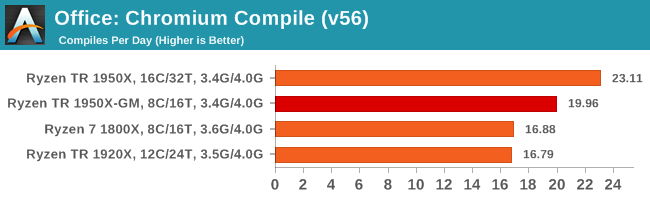
One of the interesting data points in our test is the Compile. Because this test requires a lot of cross-core communication and DRAM, we get an interesting metric where the 1950X still comes out on top due to the core counts, but because the 1920X has fewer cores per CCX, it actually falls behind the 1950X in Game Mode and the 1800X despite having more cores.
PCMark8: link
Despite originally coming out in 2008/2009, Futuremark has maintained PCMark8 to remain relevant in 2017. On the scale of complicated tasks, PCMark focuses more on the low-to-mid range of professional workloads, making it a good indicator for what people consider 'office' work. We run the benchmark from the commandline in 'conventional' mode, meaning C++ over OpenCL, to remove the graphics card from the equation and focus purely on the CPU. PCMark8 offers Home, Work and Creative workloads, with some software tests shared and others unique to each benchmark set.
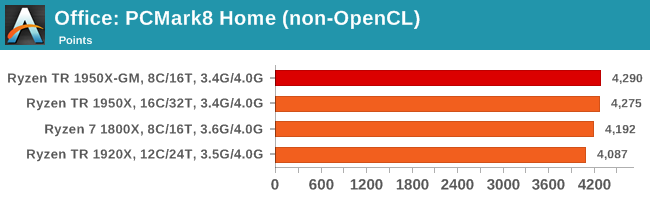
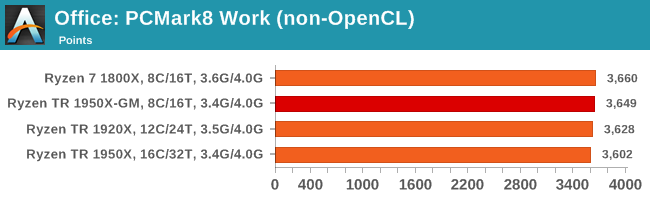
Strangely, PCMark 8's Creative test seems to be failing across the board. We're trying to narrow down the issue.










104 Comments
View All Comments
Aisalem - Thursday, August 17, 2017 - link
Ok, I'm a noob then, actually I'm an engineer who's doing designs in AutoCad, Creo and Solidworks but from time to time like to play few games.So yes I'm a NOOB who has some free cash to throw AMD direction and would like to know what are the best settings for it to play a game once or twice a week without spending hours on testing those.
Gigaplex - Thursday, August 17, 2017 - link
That makes you a workstation user, not a noob who buys Threadripper just for games.pepoluan - Friday, August 18, 2017 - link
Why do you want to change to Game Mode anyways? Is playing in Creator Mode not Good Enough for you?Ratman6161 - Friday, August 18, 2017 - link
Actually you sound more like the actual target audience for game mode. But for your purposes I would think you would want reviews with more heavy emphasis on workstation tasks. Gaming with it is just a sidelight.Greyscend - Saturday, August 19, 2017 - link
If you really are an engineer you shouldn't need hours to figure out if you can disable SMT while "Game Mode" is active. In fact, you shouldn't even need "hours" to turn on game mode and play a few minutes of your current, favorite game, then turn off SMT (if possible in game mode) and play again. I'm no engineer but I would have to be on Peyote and a bottle of wine to make all of this take longer than 30 minutes. Also, you may find that the bleeding edge isn't the best place for people who need to be told exactly how to configure their own machines.Ratman6161 - Friday, August 18, 2017 - link
Exactly"For the average person reading most of tech sites the more workstation benchmarks doesn't really makes sense."
Counter point: The "more workstation benchmarks" and the tasks they represent are the reason this CPU exists in the first place. If you want a Ryzen and gaming is your primary use, you would be better off with something in the R7 family since when you disable half the cores, you effectively have the equivalent of an 1800x.
The only reason game mode would exist is for someone who really needs to do those "more workstation" tasks for work purposes but also wants to to use the same machine for games when not doing actual work. IMO, the reviews should really stick even more to workstation use cases with gaming being an "oh, by the way, you can play games on it too" sort of deal.
Ian Cutress - Sunday, August 20, 2017 - link
https://myhacker.net | Hacking Tutorials | Hacking news | hacking tools | hacking ebooksGothmoth - Thursday, August 17, 2017 - link
waiting for anandtech praising the 8% on average performance boost of the 9000 intel cpu generation.... :-)peevee - Friday, August 18, 2017 - link
3%peevee - Friday, August 18, 2017 - link
Been this way for the last 5 generations. Moore's law is over.