Retesting AMD Ryzen Threadripper’s Game Mode: Halving Cores for More Performance
by Ian Cutress on August 17, 2017 12:01 PM ESTCPU Legacy Tests
Our legacy tests represent benchmarks that were once at the height of their time. Some of these are industry standard synthetics, and we have data going back over 10 years. All of the data here has been rerun on Windows 10, and we plan to go back several generations of components to see how performance has evolved.
All of our benchmark results can also be found in our benchmark engine, Bench.
3D Particle Movement v1
3DPM is a self-penned benchmark, taking basic 3D movement algorithms used in Brownian Motion simulations and testing them for speed. High floating point performance, MHz and IPC wins in the single thread version, whereas the multithread version has to handle the threads and loves more cores. This is the original version, written in the style of a typical non-computer science student coding up an algorithm for their theoretical problem, and comes without any non-obvious optimizations not already performed by the compiler, such as false sharing.
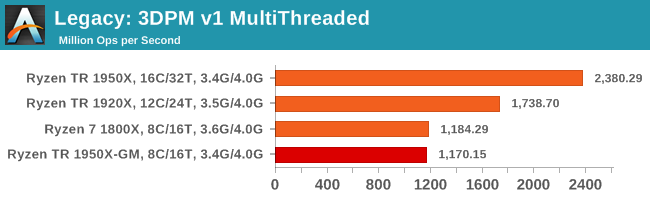
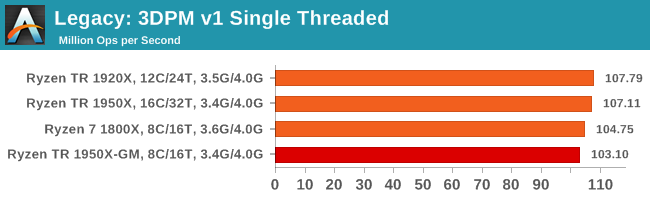
CineBench 11.5 and 10
Cinebench is a widely known benchmarking tool for measuring performance relative to MAXON's animation software Cinema 4D. Cinebench has been optimized over a decade and focuses on purely CPU horsepower, meaning if there is a discrepancy in pure throughput characteristics, Cinebench is likely to show that discrepancy. Arguably other software doesn't make use of all the tools available, so the real world relevance might purely be academic, but given our large database of data for Cinebench it seems difficult to ignore a small five minute test. We run the modern version 15 in this test, as well as the older 11.5 and 10 due to our back data.
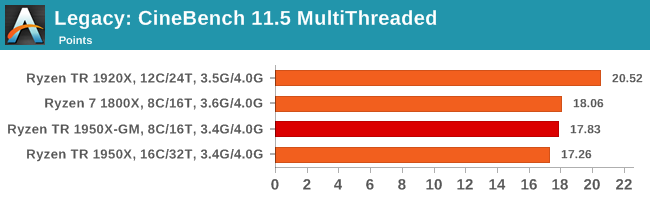
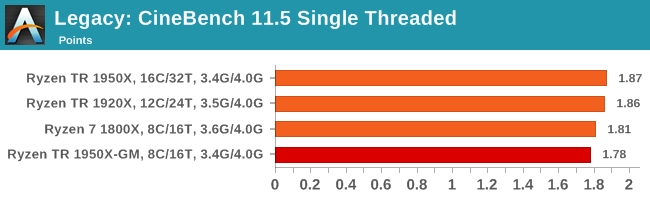
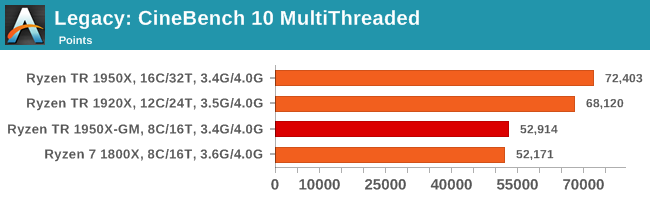
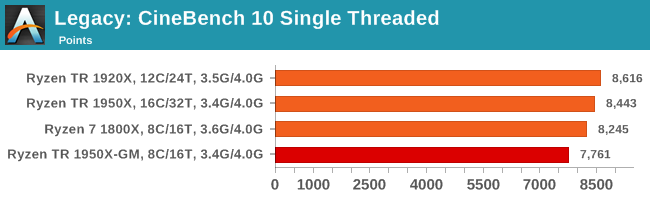
x264 HD 3.0
Similarly, the x264 HD 3.0 package we use here is also kept for historic regressional data. The latest version is 5.0.1, and encodes a 1080p video clip into a high-quality x264 file. Version 3.0 only performs the same test on a 720p file, and in most circumstances the software performance hits its limit on high-end processors, but still works well for mainstream and low-end. Also, this version only takes a few minutes, whereas the latest can take over 90 minutes to run.
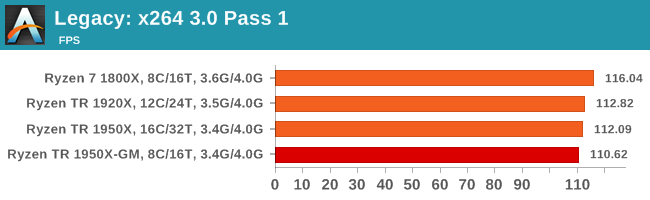
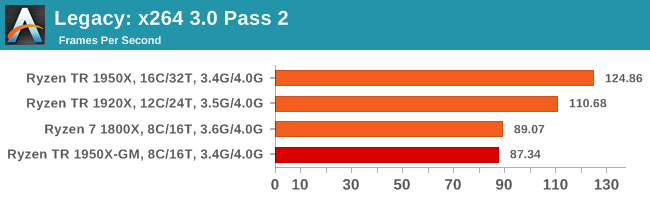
The 1950X: the first CPU to score higher on the 2nd pass of this test than it does on the first pass.










104 Comments
View All Comments
zodiacfml - Monday, August 21, 2017 - link
I agree with the conclusion, just disable SMT and be done with it. With 16 cores, it is overkill for all desktop tasks except for full tilt rendering/encoding.MrRuckus - Tuesday, August 22, 2017 - link
Now overclock it with half the cores enabled and do it again?Thats the only benefit I see from going to TR, is the top 5% of Ryzen cores go on threadripper chips, so its basically the best binned cores. What you can reach with half the cores overclocked would be interesting to see. How much better are the top binned cores compered to say a 1800x? HOCP did a overclocking article on TR, but not with half the cores disabled. They saw better performance by underclocking because if the heat and so many cores. Cut the cores in half and see what it'll do?
Ian Cutress - Friday, August 25, 2017 - link
Android Password Breaker hacking tutorials hacking ebooks hacking news hacking tools android technology https://myhacker.netdruuzil - Tuesday, March 6, 2018 - link
This was quite useful to me. I wasn't aware of the Ryzen Master software prior to this article, and I was having SLI scaling issues/poor performance in gaming (not horrible, but not what I would have expected from a $700 CPU, the 1920x). Using Gaming Mode has helped tremendously.. My 3dMark Firestrike score went up about 4500 points simply by engaging Gaming Mode, and a bit more after a modest overclock. The ability to swap back and forth is pretty handy, as I can re-enable the full set of cores when I want to encode a video for example with the push of a button (and a quick reboot).