The AMD Ryzen 3 1300X and Ryzen 3 1200 CPU Review: Zen on a Budget
by Ian Cutress on July 27, 2017 9:30 AM EST- Posted in
- CPUs
- AMD
- Zen
- Ryzen
- Ryzen 3
- Ryzen 3 1300X
- Ryzen 3 1200
Ashes of the Singularity: Escalation
Seen as the holy child of DirectX12, Ashes of the Singularity (AoTS, or just Ashes) has been the first title to actively go explore as many of DirectX12s features as it possibly can. Stardock, the developer behind the Nitrous engine which powers the game, has ensured that the real-time strategy title takes advantage of multiple cores and multiple graphics cards, in as many configurations as possible.
As a real-time strategy title, Ashes is all about responsiveness during both wide open shots but also concentrated battles. With DirectX12 at the helm, the ability to implement more draw calls per second allows the engine to work with substantial unit depth and effects that other RTS titles had to rely on combined draw calls to achieve, making some combined unit structures ultimately very rigid.
Stardock clearly understand the importance of an in-game benchmark, ensuring that such a tool was available and capable from day one, especially with all the additional DX12 features used and being able to characterize how they affected the title for the developer was important. The in-game benchmark performs a four minute fixed seed battle environment with a variety of shots, and outputs a vast amount of data to analyze.
For our benchmark, we run a fixed v2.11 version of the game due to some peculiarities of the splash screen added after the merger with the standalone Escalation expansion, and have an automated tool to call the benchmark on the command line. (Prior to v2.11, the benchmark also supported 8K/16K testing, however v2.11 has odd behavior which nukes this.)
At both 1920x1080 and 4K resolutions, we run the same settings. Ashes has dropdown options for MSAA, Light Quality, Object Quality, Shading Samples, Shadow Quality, Textures, and separate options for the terrain. There are several presents, from Very Low to Extreme: we run our benchmarks at Extreme settings, and take the frame-time output for our average, percentile, and time under analysis.
For all our results, we show the average frame rate at 1080p first. Mouse over the other graphs underneath to see 99th percentile frame rates and 'Time Under' graphs, as well as results for other resolutions. All of our benchmark results can also be found in our benchmark engine, Bench.
MSI GTX 1080 Gaming 8G Performance
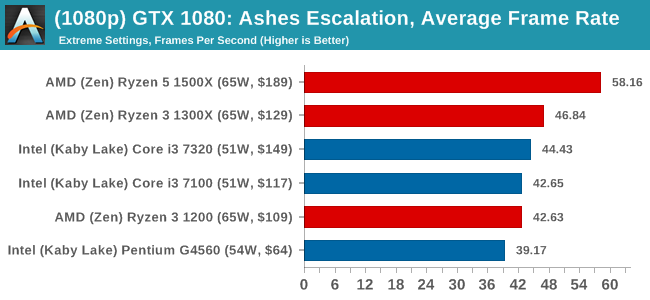
1080p
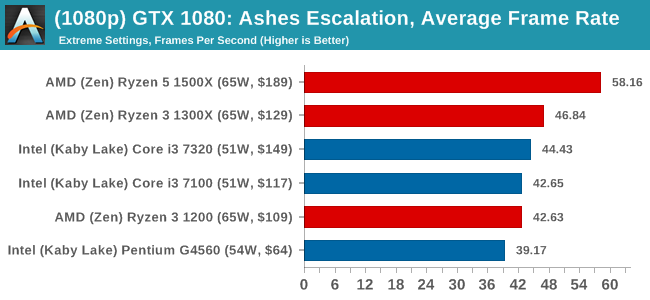
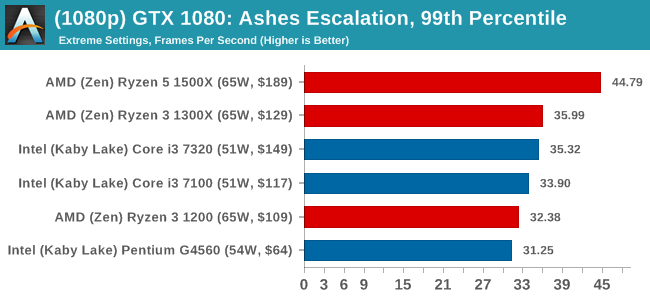
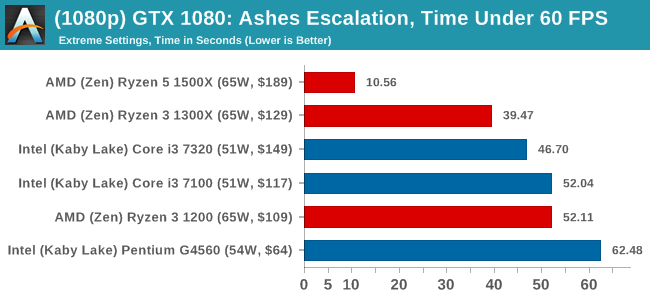
4K
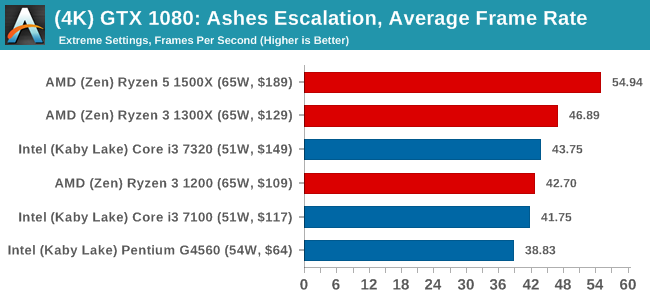
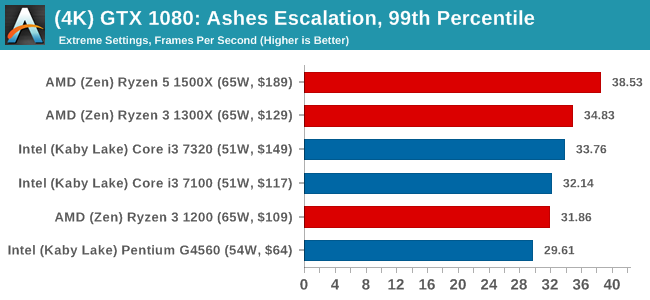
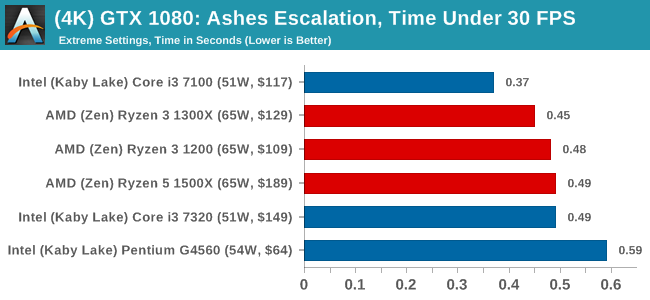
ASUS GTX 1060 Strix 6GB Performance
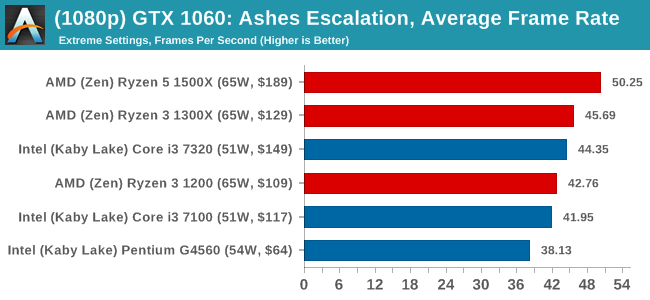
1080p
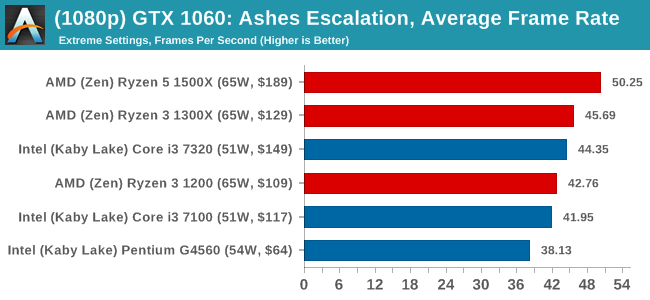
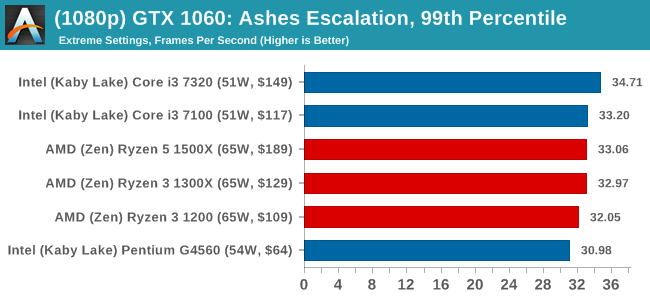
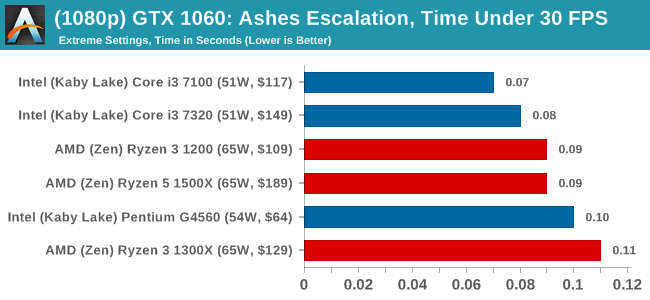
4K
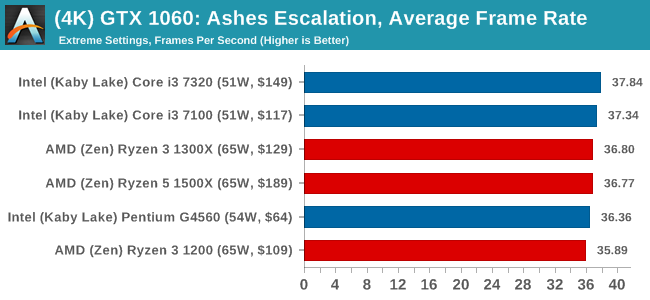
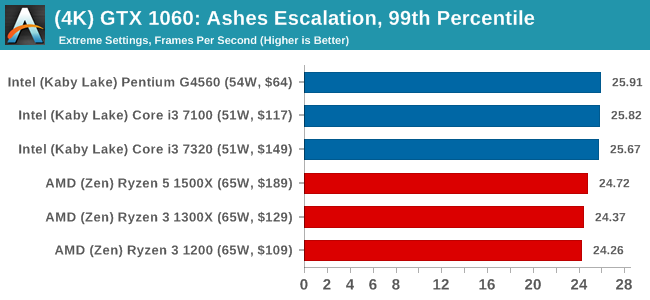
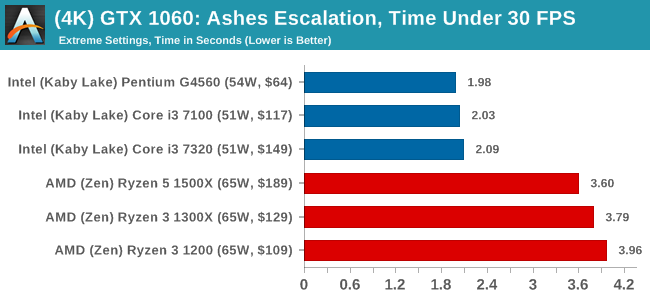
Sapphire R9 Fury 4GB Performance
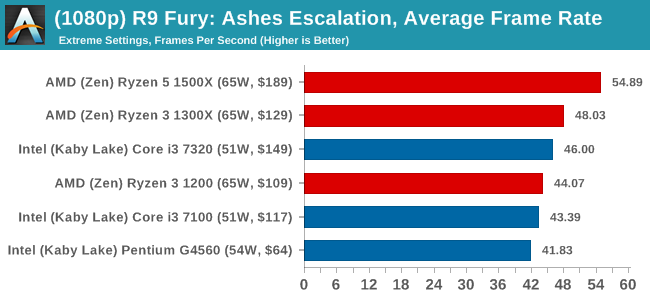
1080p
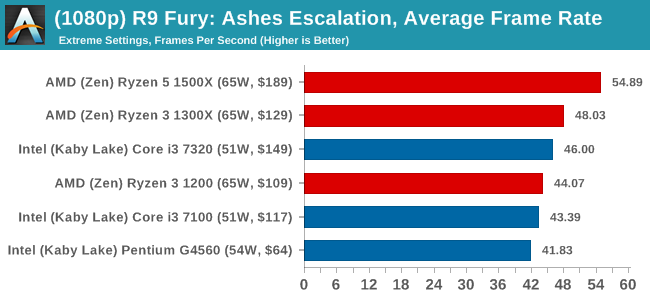
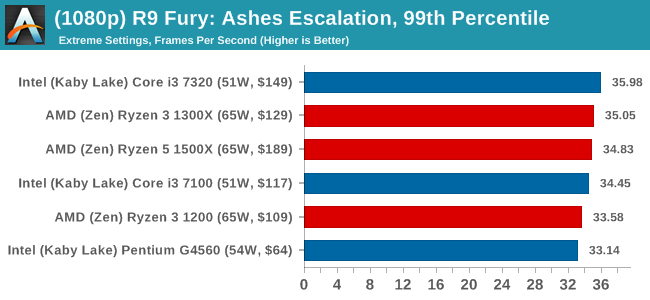
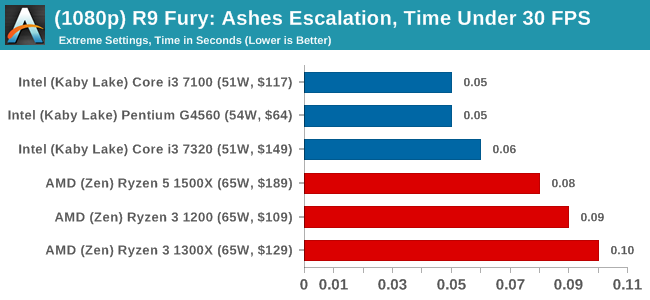
4K
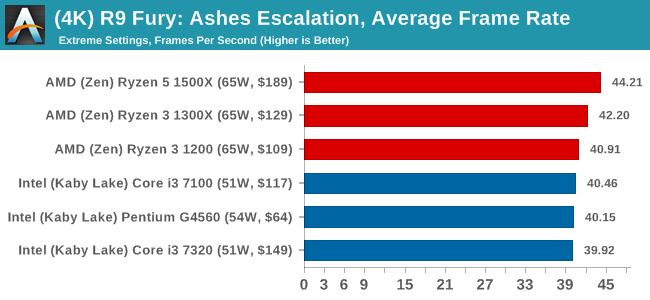
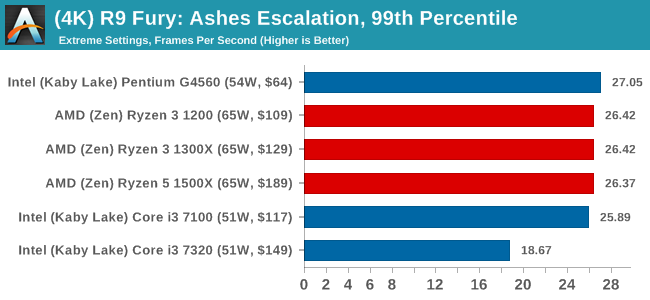
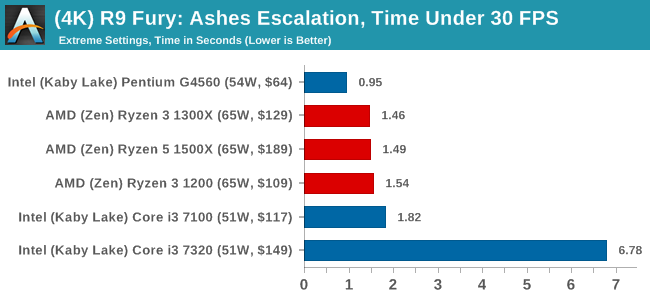
Sapphire RX 480 8GB Performance
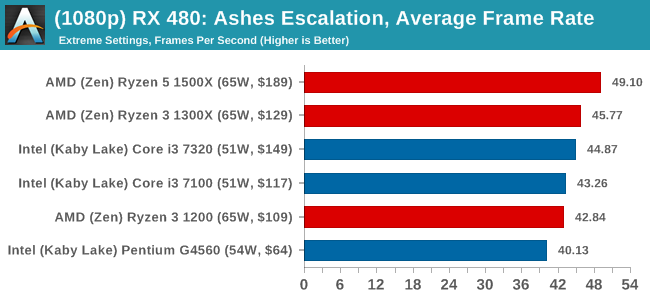
1080p
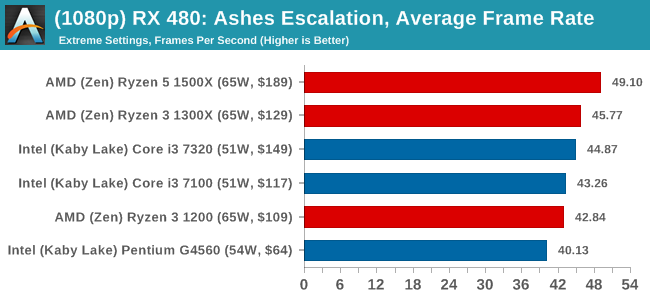
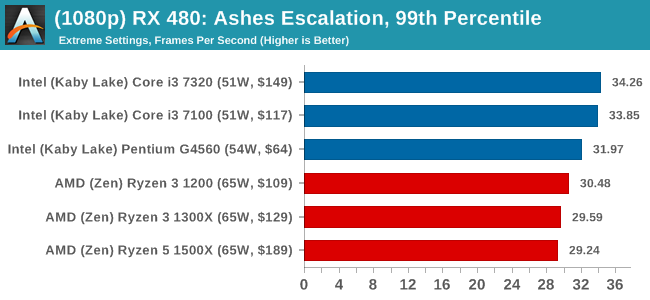
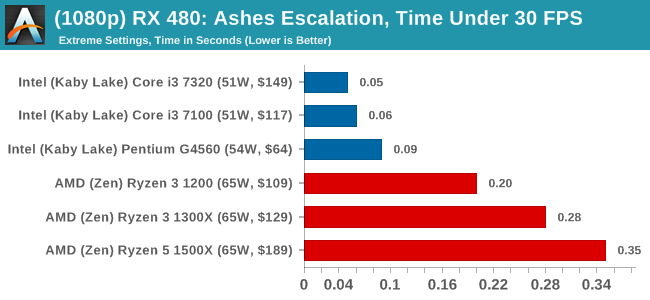
4K
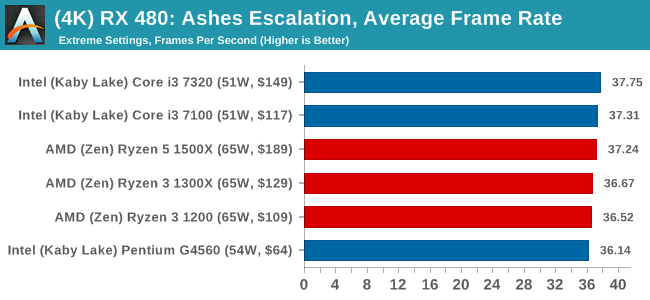
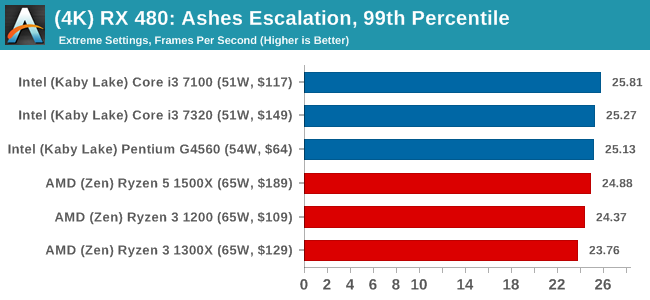
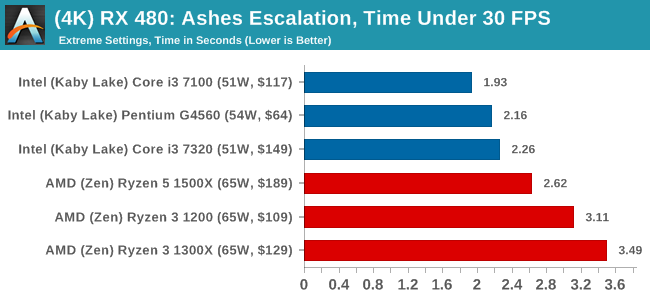



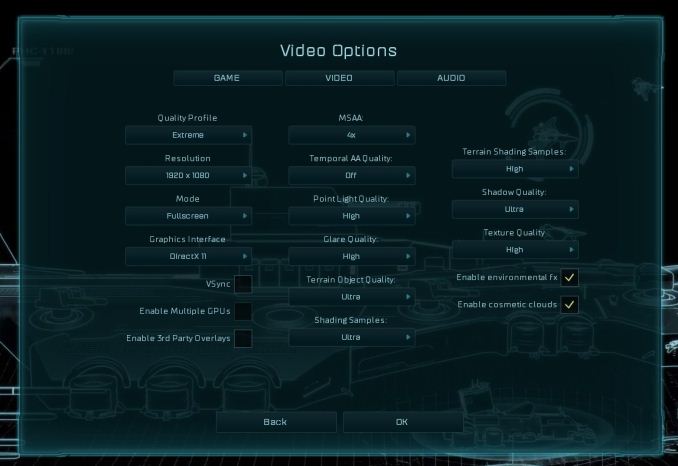








140 Comments
View All Comments
Ian Cutress - Thursday, July 27, 2017 - link
AMD doesn't use the R3 / R5 / R7 nomenclature - that's for graphics.Gothmoth - Thursday, July 27, 2017 - link
i don´t care about gaming or heating my house with a cpu..... so ryzen makes more sense for me. :)x299 was such a disappointment.
MrCommunistGen - Thursday, July 27, 2017 - link
Ian, first off, thanks for the benchmark numbers! I look forward to seeing the rest once they are completed.As far as data is concerned, is there a chance that the DigiCortex results have the wrong numbers next to a couple CPUs?
I'm specifically looking at the i3 7100 being the fastest Intel CPU at 0.63, compared to the rest of the offerings clustering together at 0.37-0.38. To me it looks like the 0.63 should be the i5 7400 and the 7100 should be with the other dual cores.
On another note, it looks like the RoTR Geothermal Valley scene really HATES AMD's HyperThreading - at least on Nvidia hardware/drivers. At first I thought there might be another set of numbers transposed somewhere since the Ryzen 3 CPUs perform SO MUCH better than the 1500X. But I looked back at the 1600X review and the numbers seem consistent -- bad performance on HyperThreaded AMD on a GTX 1080. Prophet's Tomb seems to behave better. Just shows how much architecture and software optimizations for said architecture can either oppose or compliment each other.
As for small typos, there's also a couple spots where the 1200 is referred to as "1200X". There was another one I found during my initial read that I can't find now that I'm commenting.
MrCommunistGen - Thursday, July 27, 2017 - link
Not the typo I was looking for, but I just noticed that the intro/description for Civ6 looks like it has a typo I've missed in previous articles:"...but every edition from the second to the sixth, including the fifth as voiced by the late Leonard Nimoy, it a game that is easy to pick up, but hard to master."
"it a game" should probably be "is a game"
Not a criticism, just trying to help out where I can. :)
MrCommunistGen - Thursday, July 27, 2017 - link
Gah... brain fart this morning. Please read my references to AMD "HyperThreading" as "SMT"... smhIan Cutress - Thursday, July 27, 2017 - link
i3 7100 should be 0.363x on DigiCortex. I've corrected three 7100 results today in our database from my personal master copy. I think I'll have to go through them all and double check.RoTR Geothermal on 1080p with a GTX 1080 really loves quad cores without hyperthreading, AMD or Intel. I'm not sure what it is with that test on that benchmark - in our KBL-X review, all the i5s got top results by a good margin. I think it's been optimized specifically for quad-core, or there's something iffy in the game code/drivers.
Appreciate the typo point outs for sure. These things are always last minute and you can never have too many eyes on it. :)
DanGer1 - Thursday, July 27, 2017 - link
The review is lacking, especially the value charts. Ryzens come with a cooler, their motherboards cost less and they are overclock-able. Adjusting the cost for the motherboard and the cooler changes the value charts significantly in R3's favor. Overclocking on stock air makes makes performance and value a no contest in favor of the R3s.MajGenRelativity - Thursday, July 27, 2017 - link
Intel's processors also come with a cooler.wallysb01 - Thursday, July 27, 2017 - link
Basic 1511 boards that would go into i3/Pentium builds are really not much more, if at all, than the lower end AM4 boards. Plus, the Intel stuff has an iGPU and if you're buying a low end desktop, you probably don't care a lot about heavily multithreaded workloads. So, I'd actually argue the i3/Pentiums are getting under sold in the value charts.Its kinda funny how the landscape has switched, in that Intel might actually be the better low-end, value winner, while AMD is the best mid/mid-high end value winner.
Gothmoth - Thursday, July 27, 2017 - link
+1 for overclocking.the tested intel cpus are sure not k models.
as for intel having internal GPU.. i never used them not even on my cheapest system builds.