ABIT KV7 (KT600): Budget Performance in a Small Package
by Evan Lieb on September 7, 2003 10:42 PM EST- Posted in
- Motherboards
ABIT KV7: BIOS and Overclocking
ABIT utilizes their standard Award BIOS setup for the KT600-based KV7. ABIT dubs their enthusiast BIOSes “Soft Menu III”, but it’s simply an Award BIOS with some code modified to make Soft Menu III look like an ABIT-centric invention.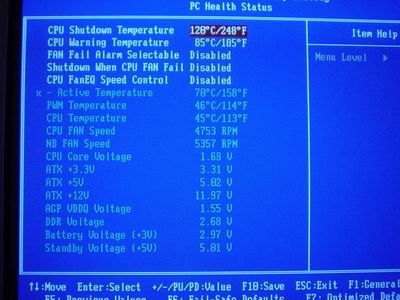
The KV7’s PC Health section doesn’t include any options that we haven’t seen from the hundreds of modern-day motherboards we’ve looked at. The KV7 includes such readings as Active, Power, and CPU temperatures, CPU and North Bridge fan speeds, Vcore, PSU readings (all rails), VAGP, VDIMM, and battery/standby voltage readings. It’s certainly a plus to see a PC Health section with viewable VAGP and VDIMM readings; there are far too many BIOSes out there without these basic readings. Another excellent addition to this section, and one that is more standard, is the addition of a CPU fan control option, dubbed “CPU FanEQ Fan Control”. This option comes in very handy for users that are sensitive to high noise levels within their PC and therefore do not want to worry about noise coming from their CPU’s HSF. Some other options that are less interesting, but are standard nonetheless, include: CPU Shutdown Temperature, CPU Warning Temperature, Fan Fail Alarm Selectable, and Shutdown When CPU Fan Fails options. All in all, the KV7’s PC Health section is one of the better available system monitoring resources out there.
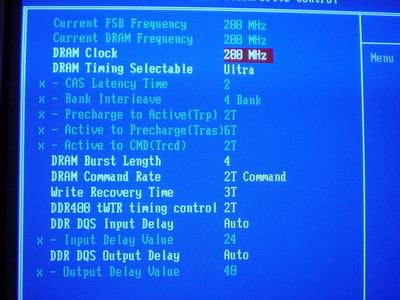
The “Soft Menu III” section is where the majority of your performance optimizing time will be spent. In this section are options for adjusting the FSB, CPU multiplier, VAGP, VDIMM, Vcore, and chipset voltage. This section is the overclocker’s bible, as everything related to extreme, out-of-spec performance enhancements are available here. We’ll go into detail about the range of these options in just a minute.
The KV7’s Advanced Chipset Features is set up similarly to the many other KT600 motherboards we’ve reviewed. Within the KV7’s Advanced Chipset Features section are six performance-enhancing tweaking sections. However, the enthusiast will be doing the majority of their performance tweaking with the first section, dubbed the “DRAM Clock/Drive Control” section. In this section are memory timing options such as CAS Latency, RAS to CAS Delay, RAS Precharge, Precharge Delay, Bank Interleave, Command Rate, and Fast Command. These are all the memory related options that you’re ever going to need for maximum performance. One additional option that isn’t usually found in the Advanced Chipset Features section is the DRAM frequency adjustments, which are available in DDR266, DDR333, DDR400 and SPD (DDR400).

The KV7’s FSB frequency adjustments, found in the “Soft Menu III” section, are high enough for even the most adventurous overclockers. Up to 250MHz FSB is available in the KV7’s BIOS in 1MHz increments. Even with an expensive overclocking kit (be it Vapochill or liquid nitro setup), 250MHz FSB is going to be hard to come by. Serious overclockers who aren’t insane (i.e. air cooling overclocking enthusiasts) will be more than accommodated by the KV7’s FSB flexibility.
The KV7’s VDIMM range is fairly standard, available up to 2.80V. While there are several memory modules now available on the market that are under warranty between 2.9V and 3.1V, they aren’t applicable here. Due to the Athlon XP’s limited FSB bandwidth, there is no need to install high speed memory modules (anything too far over DDR400) in an Athlon motherboard. The same certainly isn’t true of Intel motherboards, as the Pentium 4’s FSB bandwidth is much larger, and therefore main memory needs to supply enough bandwidth to maximize the Pentium 4’s performance. Still, even the Pentium 4 can perform quite well with main memory operating much slower than its FSB.

The KV7’s Vcore range is absolutely superb, the best we’ve seen from any Athlon XP motherboard to date. The KV7’s Vcore is adjustable in the BIOS, up to 2.325V in 0.0250V increments, excluding 1.925V, 2.050V, 2.150V, and 2.250V. Some overclockers and overvolters may have preferred 0.0125V Vcore increments instead of 0.0250V increments because of the natural fluctuation in Vcore when set at a certain value. We believe, however, that 0.0250V should satisfy just about anyone considering the KV7 allows up to 2.325V.
ABIT continues their tradition of somewhat low VAGP ranges, this time from 1.50V to 1.65V in 0.5V increments (located in the “Soft Menu III” section). Even if you’re a video card overclocker, any VAGP over 1.6V is simply unnecessary. If your motherboard requires higher than that to reliably operate at stock and even many different levels of overclocked speeds, something is wrong with your motherboard.
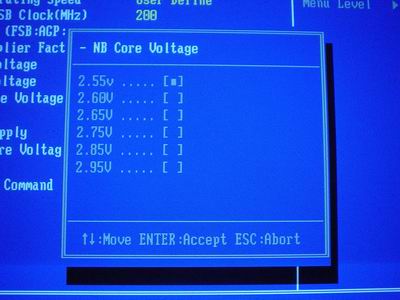
One option that seems to be popping up on more Athlon XP and Pentium 4 motherboards are chipset voltage options. Also located in the “Soft Menu III” section, chipset voltage is dubbed “NB Core Voltage” by ABIT. This is a more appropriate name really, as all motherboards that display “chipset voltage” are really referring to the operating voltage of the North Bridge. The South Bridge has very little to do with how well a motherboard overclocks, though some motherboards do benefit from South Bridge cooling. Anyway, “NB Core Voltage” is available up to a friendly 2.95V, which is more than enough, and can be quite dangerous if set at that level.
The ABIT KV7, like every KT600 motherboard before it, lacks an AGP/PCI lock. As we have reiterated time and again, any motherboard that doesn’t have an AGP/PCI lock really shouldn’t be taken too seriously among overclocker, unless they were somehow able to magically reach high FSB speeds without this option. We have not encountered such a motherboard, and are about to prove yet again in our overclocking section, that such a motherboard (with no AGP/PCI lock) doesn’t exist.
FSB Overclocking Results
For FSB overclocking, the following setup was used on the ABIT KV7:| Front Side Bus Overclocking Testbed | ||
| Processor: | Athlon XP 2500+ (Barton Core) | |
| CPU Vcore: | 1.65V (default) | |
| Cooling: | Thermalright SK-7 with 80mm Thermaltake Fan | |
| Memory: | Two 256MB Corsair 3200LL at SPD | |
| Power Supply: | Enermax 350W | |
It’s not at all surprising to see that KT600 motherboards are coming up considerably short of nForce2 Ultra 400 motherboards in the overclocking department, as evident from our numerous KT600 motherboard reviews lately. However, that doesn’t take away from the fact that the ABIT KV7 is one of the best KT600 FSB overclockers we’ve come across. The KV7 was able to reach 211MHz FSB without any reliability issues to report, using our standard overclocking setup listed above.










34 Comments
View All Comments
Evan Lieb - Tuesday, September 9, 2003 - link
Haha, thanks for clarifying that #13. ;)Take care,
Evan
Anonymous User - Tuesday, September 9, 2003 - link
I think #5 is referring to the apparent omission of the word "look" in the sentence. I congratulate #5 on taking the time to carefully proofread the article in search of typographical errors. As I was more focused on the substance of the review (which I thought was excellent, conistent with my general experience with Anandtech), I missed this major point that seriously affected the readability of the entire article! :)Evan Lieb - Tuesday, September 9, 2003 - link
Oh, forgot to comment on a couple other things.#1, Anand does more than you'll ever know. Right now he's been relegated to two things: 1) Technology reviews, which he is best suited for because he is easily the most well versed AnandTech editor. And 2) administrative duties such as hiring new editors (Andrew Ku, Wesley Fink, and more people you'll hear about soon), getting the products and content editors need, and just running the web site (which includes a countless list of things).
#3, set your FSB to 175MHz (350MHz DDR), set your DRAM speed to DDR400, download CPU-Z v. 1.18, and then look in the memory section and see what your memory is running at. Your memory should adjust itself accordingly to its FSB.
Evan Lieb - Tuesday, September 9, 2003 - link
#10, I was unaware that ABIT has that policy. I'll have to confirm that with them. Even if that is the case, other motherboard makers do the same thing, and quite honestly it's not that big of a deal IMO.#5, how is that sentence not readable? Do you have any suggestions?
Take care,
Evan
Anonymous User - Monday, September 8, 2003 - link
#7, they're not charging for standard shipping, just the upgrade to express, which is understandable and was only in my message for info (since it wasn't included in the review). I even don't have a major problem with the $7 "processing fee", but to charge $150 ahead-of-time and then the additional time of waiting for the "check is in the mail" refund seems to be less of a good policy compared to other's policy of charging only if the defective unit isn't returned with 30 days.Anonymous User - Monday, September 8, 2003 - link
#7, what he explained is a quite common thing on nForce2 motherboards, especially among advanced users. I cower in fear everytime I update my bios or drivers fearing either my system or board will be hosed. You never know when you'll download that bios or driver that will just decide to kill everything (*cries about having to repair install windows xp after installing 2.41 and again 2.42, as if I didn't learn my lesson first time :P*).Granted most of these problems disappear if you leave your system alone and stick to the 2.03 driver set (if you can stand the little quirks about it), the occurrence of such problems are seemingly less in the latest VIA chipsets.
Anonymous User - Monday, September 8, 2003 - link
#6, I (#3) did not want to run FSB/RAM asynchronously. I want to run it in sync no matter what the FSB is set to, but the board has no clear setting for that. The available RAM settings are 266, 333, 400 and SPD in wich it goes with whatever the RAM module is rated to run at. There is no setting to simply let it follow the FSB as in all other boards I have ever encountered. I could guess that it does in fact follow the FSB anyway, but have no way to confirm it. Especially when the BIOS reports one of those set RAM speeds when booting up, regardless of FSB frequency. (I know of the AGP/PCI business but it's irrelevant to this specific technical issue)Anonymous User - Monday, September 8, 2003 - link
#2, of course ABIT is going to charge for shipping, it's ridiculous to think they're going to eat those fees.And by the way #4, nForce2 motherboards are much better than KT600 motherboards in general. This is fact, why try to deny it by claiming your experience is the norm. Idiot.
Anonymous User - Monday, September 8, 2003 - link
to 3there's no need to run amd based systems FSB/mem async, it doesn't get you more speed. you'd better manipulate with multiplier. if you raise your CPU's FSB the mem/agp/pci come all along. for example if you raise your kt600 fsb to 220 your mem speed will also be 220MHz (you can't run it on pc2100 or 2700 levels to normalize your mem speed, but only on pc3200 mode) and yor agp/pci will be 73,5MHz/36,7MHz.
for example, I'm running my kt333 at 200FSB and my agp/pci is 80/40. and I cant understand how come anantech guys only got out maximum of 210 mHz fsb, i belive some peolple here need to learn more about overclocking. I've got even 215MHz of FSB out of my kt333. isn't that strange? has there been a downward evolution by VIA.
Anonymous User - Monday, September 8, 2003 - link
"Anyway, today we take a close at ABIT's latest creation, the KV7."Please take the time to make your articles more readable. Thank you.