The Windows 10 Creators Update Arrives
by Brett Howse on April 25, 2017 8:00 AM EST- Posted in
- Software
- Operating Systems
- Windows
- Microsoft
- Windows 10
Privacy Changes
Windows 10 has been under scrutiny for privacy since before its debut, and while Microsoft has attempted to address some of this in the past, they are never going to appease everyone without a major shift in policy. With this update, they are making the effort to be a bit more up-front about the privacy settings, and what they do, and that’s a good change.
Prior to the Creators Update, the default during the out of box experience (OOBE) was to have an “Express Settings” where the various options were on by default, but could be changed if you specifically requested it. But, people being people, most would just click Express and go on to the next page. Now, during setup, some of the privacy settings are shown explicitly, with brief explanations of what they do. The person setting up the PC has the choice to change any of these without having to go through any extra screens. This is a very clear move towards being more transparent, even if some of the settings can’t be turned all the way off.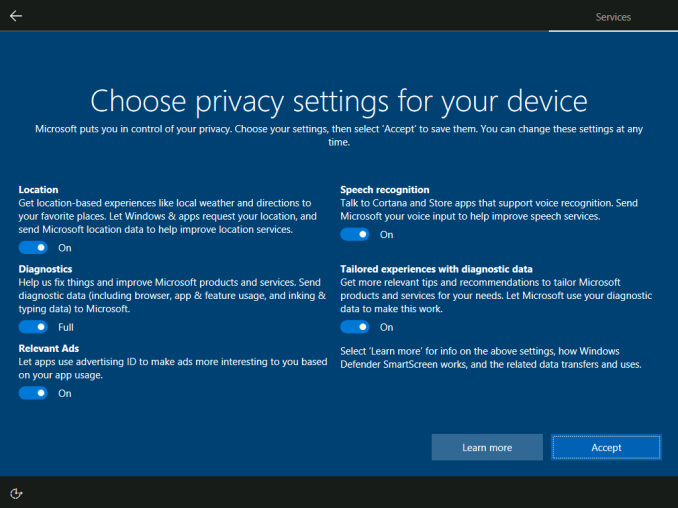
The one privacy setting that can’t be turned off completely is Diagnostics. As with previous versions of Windows 10, only the Enterprise version allows for this to be completely disabled, and as such it’s a point of contention for some people. Diagnostics allows Microsoft to collect data on app performance and crashes, and this data can be used to correct issues with Windows, apps, drivers, and more. There’s no doubt that this is very useful for Microsoft, and it’s something that is done in iOS and Android as well. Microsoft did remove one of the settings for diagnostics though, so now the choices are between basic and full.
The OOBE settings are a nice change, but they are only the tip of the iceberg. Under Privacy in Settings, there’s a much more comprehensive list.
Also, anyone getting the Creators Update will be prompted to choose their privacy settings after the upgrade as well, so this applies to everyone, and not just new installs.
Cortana comes to the Setup process
Speaking of the Out of Box Experience, Microsoft has added Cortana support to the OOBE, allowing this section to be completed with voice, and it includes subtitles as well if needed. Any steps towards accessibility are laudable goals.
App Installs
In an almost strange turn, Microsoft has brought back Windows RT with this version of Windows 10. You can now set Windows to only allow apps from the Store, or to warn if an app is from outside the store. This is pretty similar to how macOS works, but with the limited store offerings, it would be pretty painful to restrict Windows 10 to just store apps right now. Maybe some day in the future, but for now there are only a few Centennial apps available, and the state of UWP right now is not at the point where this would be an ideal setting.


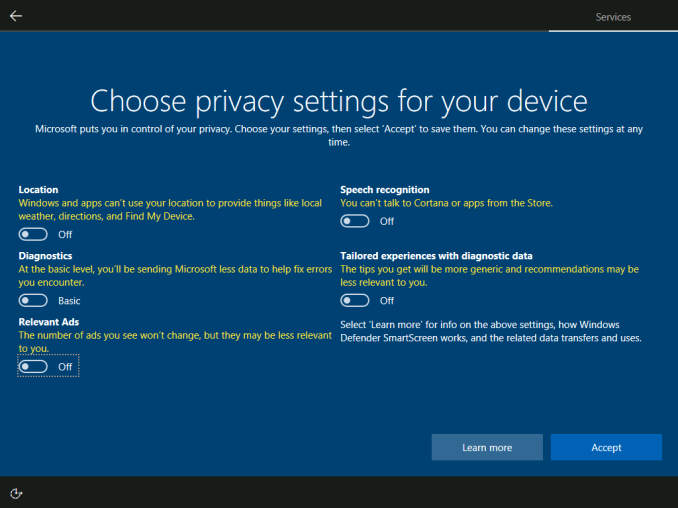
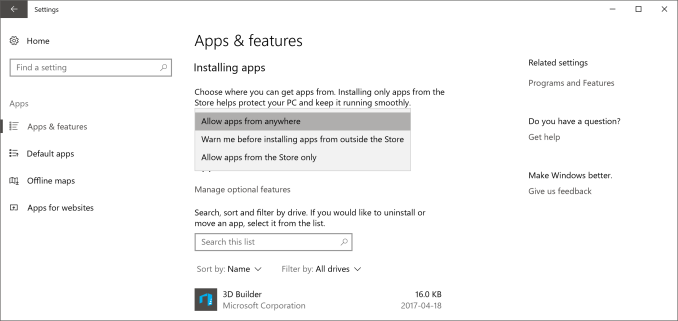








69 Comments
View All Comments
EricaSplash - Friday, April 28, 2017 - link
when will they learn that one friggin place for settings is a lot better than two? Just go back to the old control panel for F's sakemartixy - Friday, April 28, 2017 - link
WSL is good stuff. So Woot.TheUsual - Saturday, April 29, 2017 - link
I'd definitely like to disable updates/restarts while the computer is hibernated.ricster7227@gmail.com - Saturday, April 29, 2017 - link
I have had a number of software compatibility issues with this upgrade. On my desktop the MS Windows Media Player is no longer usable for files not purchased via MS, legacy programs of several types are no longer supported and there are a number of problems that were addressed in new updates that were posted after MS found out they had Screwed Up! I have been on Win 10 for over two years! I just formatted my SSD and am now running Win 7 Pro. It would appear that MS is returning back to their unfriendly stance that has dominated their history! Beware!lanceton - Saturday, April 29, 2017 - link
This update broke many apps for me so I rolled it back.h4rm0ny - Sunday, April 30, 2017 - link
>>"this version has less big features,"So by "less big" you mean "smaller"? :D :D
Or do you mean fewer big features? :D
Jaybus - Monday, May 1, 2017 - link
That many/some legacy apps don't work with high DPI displays cannot be blamed on Microsoft alone. The WM_DISPLAYCHANGE windows message, which supplies both screen resolution and color depth, has been available in the win32 API since Windows 2000, so it certainly isn't their fault that these legacy apps don't bother to scale their windows to fit the screen size.mrvco - Tuesday, May 2, 2017 - link
Being that I self-identify as a marketing genius, my recommendation to Microsoft would be that they start naming their OS releases after burrowing mammals. e.g. Mole, Pocket Gopher, Great Gerbil, Groundhog, Vole, Prairie Dog, etc.snapch23 - Friday, December 29, 2017 - link
We have make it so simple to get the movie maker for widows 10 at http://moviemakerwindows.com when we how to make the movies in windows.