The AMD Ryzen 5 1600X vs Core i5 Review: Twelve Threads vs Four at $250
by Ian Cutress on April 11, 2017 9:00 AM ESTBenchmarking Performance: CPU Office Tests
The office programs we use for benchmarking aren't specific programs per-se, but industry standard tests that hold weight with professionals. The goal of these tests is to use an array of software and techniques that a typical office user might encounter, such as video conferencing, document editing, architectural modelling, and so on and so forth. At present we have two such tools to use.
PCMark8
Despite originally coming out in 2008/2009, Futuremark has maintained PCMark8 to remain relevant in 2017. On the scale of complicated tasks, PCMark focuses more on the low-to-mid range of professional workloads, making it a good indicator for what people consider 'office' work. We run the benchmark from the commandline in 'conventional' mode, meaning C++ over OpenCL, to remove the graphics card from the equation and focus purely on the CPU. PCMark8 offers Home, Work and Creative workloads, with some software tests shared and others unique to each benchmark set.
Chromium Compile (v56)
Our new compilation test uses Windows 10 Pro, VS Community 2015.3 with the Win10 SDK to combile a nightly build of Chromium. We've fixed the test for a build in late March 2017, and we run a fresh full compile in our test. Compilation is the typical example given of a variable threaded workload - some of the compile and linking is linear, whereas other parts are multithreaded.
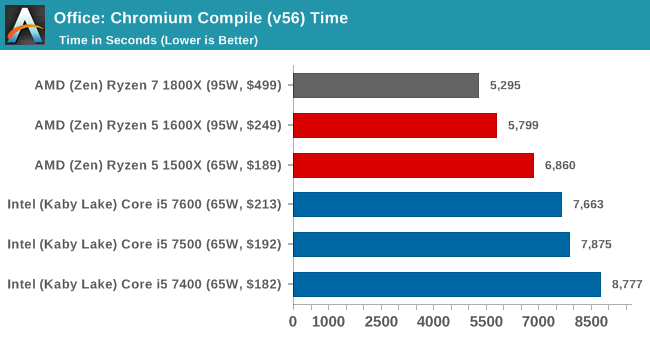
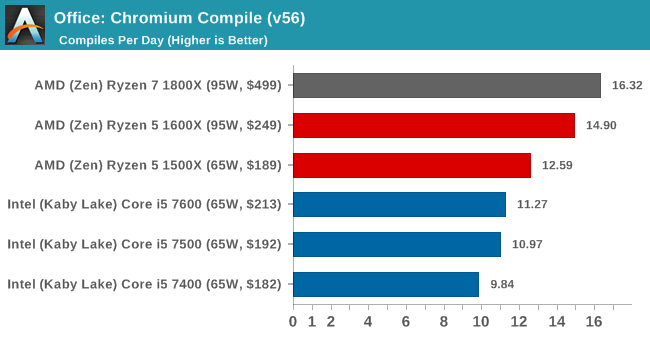
SYSmark 2014 SE
SYSmark is developed by Bapco, a consortium of industry CPU companies. The goal of SYSmark is to take stripped down versions of popular software, such as Photoshop and Onenote, and measure how long it takes to process certain tasks within that software. The end result is a score for each of the three segments (Office, Media, Data) as well as an overall score. Here a reference system (Core i3-6100, 4GB DDR3, 256GB SSD, Integrated HD 530 graphics) is used to provide a baseline score of 1000 in each test.
A note on contect for these numbers. AMD left Bapco in the last two years, due to differences of opinion on how the benchmarking suites were chosen and AMD believed the tests are angled towards Intel processors and had optimizations to show bigger differences than what AMD felt was present. The following benchmarks are provided as data, but the conflict of opinion between the two companies on the validity of the benchmark is provided as context for the following numbers.
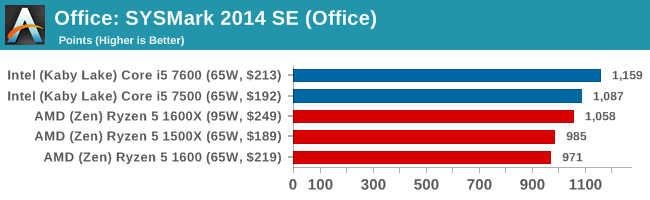
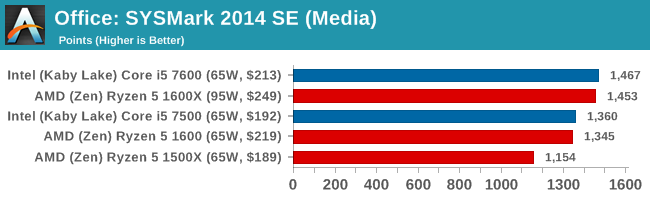
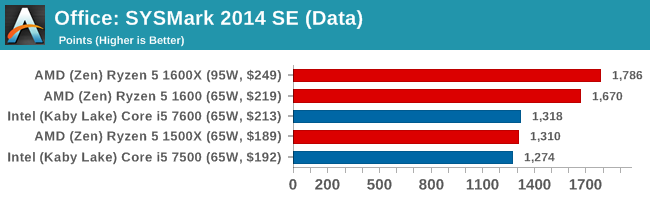
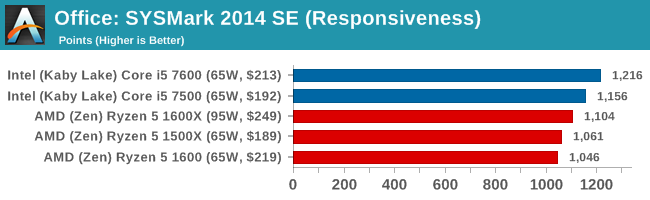
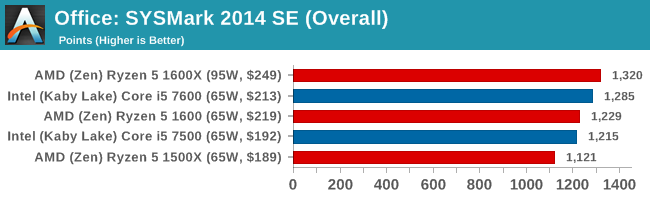


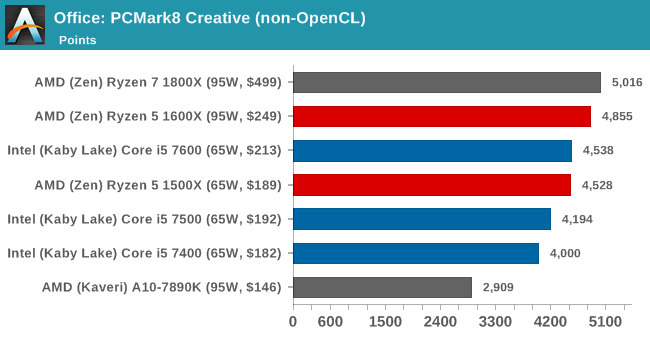
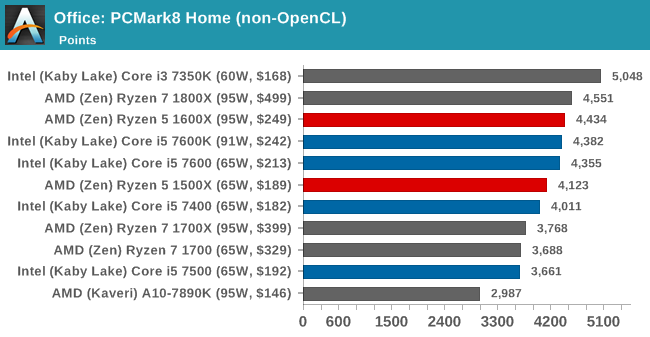
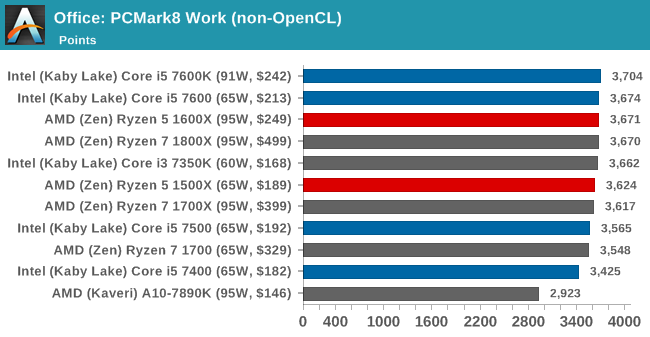








254 Comments
View All Comments
happy medium - Tuesday, April 11, 2017 - link
this review could not have purposely made the Ryzen cpu's look any better.This site is ruined.
Drumsticks - Tuesday, April 11, 2017 - link
Care to elaborate?mmegibb - Tuesday, April 11, 2017 - link
This review is consistent with what I saw with the Ryzen 7 reviews on multiple sites. In multi-threaded tests, Ryzen beats Intel because, well, it has more threads. Single thread performance lags Intel. It's up to the user to figure out price/performance for their particular needs.I'm with Drumsticks, please elaborate. This kind of drive-by comment does nothing to advance the conversation.
Anandtech's suite of benchmarks is one of the best.
fanofanand - Tuesday, April 11, 2017 - link
Not only is Anandtech's benchmark suite the best, Ian is the best CPU reviewer in the business, and quite probably in the world. I would love to know what reviewer out there has a better understanding of uArches and has the experience of a professional overclocker who pushed every component to the limits. Ian's experience and background is ideal to review CPUs, and after having read the entire thing I didn't detect even a whiff of bias. Claims of bias towards AMD at Anandtech, that's a new one to me!ddriver - Tuesday, April 11, 2017 - link
Well, the JS benchmarks are pointless really.There is much to be demanded from the benches.
Too much emphasis put on games, do really 50% of the people use computers primarily for games?
Too little on practical tests, number crunching tests are with software barely anyone uses.
People need to see performance in premiere, after effects, cubase, pro tools, vray and similar.
Bias towards AMD however is hilarious, it is quite the opposite actually.
th3ron - Tuesday, April 11, 2017 - link
You seem to forget this is a review of $250 budget cpu's. No one's going to be running pro apps like the ones you listed on cpu's like these. The number crunching test are there for comparison with the more expensive cpu's. I don't think anyones ever bought a cpu based on its Winrar score.A lot of people will uses these cpu's for gaming so lots of gaming benchmarks make sense.
ddriver - Tuesday, April 11, 2017 - link
People who use winrar most likely do not make logical considerations, because if they did, they wouldn't be using garbage like winrar.It is not a budget product, it is mid-range. And it is perfectly capable of doing a good job in content creation and such at a great value. Most of the software used in this review can barely make use of 4 threads, making such tests 66.66% pointless. Most of the tests that can actually scale to utilize the chip are software barely anyone uses or isn't even practically useful to begin with. And contrary to your beliefs, that doesn't accurately translate into performance in software that people actually use.
wolfemane - Wednesday, April 12, 2017 - link
Get off your high horse. People with midrange CPUs aren't going to use pro software? Are you really serious? I know far more people on i5s and Older AMD CPU's who use premier and after effects. My wife and I use the Adobe suite regularly. Both our systems are running 2500k's. She is photographer and has been using mid-range components for just as long. I've been using premier, after effects, and Adobe media encoder longer than she's been using Photoshop. Adobe makes it pretty cheap to use their software. When they went to a monthly rate for their entire suite with free cloud based storage for $25 a month (I think it's a bit more expensive now) we jumped on it. The cloud storage alone is worth twice that.There's no way in hell I'd drop $500+ just on a processor and Intel has made it impossible for mid to low budget builders to afford 6+ cores. But with a pretty quick 6c/12t CPU, I'll be going with AMD for our next range of CPUs, which is coming soon. Sandy bridge is getting old. Just waiting for AM4 mITX.
calken99 - Wednesday, April 12, 2017 - link
Are you really telling me that the 70,000 i5 computers in the business that I work don't use any pro applications? That's just one small corporation. Businesses will dwarf the annual sales of CPUs in comparison to the domestic market.Meteor2 - Sunday, April 16, 2017 - link
I was trying to get some numbers on this. I think consumer computers outnumber corporate by a good two to one. Not sure the average age is that different either -- most places I've seen have been holding on to their PCs for years. Core 2s abound!