The AMD Ryzen 5 1600X vs Core i5 Review: Twelve Threads vs Four at $250
by Ian Cutress on April 11, 2017 9:00 AM ESTBenchmarking Performance: CPU Office Tests
The office programs we use for benchmarking aren't specific programs per-se, but industry standard tests that hold weight with professionals. The goal of these tests is to use an array of software and techniques that a typical office user might encounter, such as video conferencing, document editing, architectural modelling, and so on and so forth. At present we have two such tools to use.
PCMark8
Despite originally coming out in 2008/2009, Futuremark has maintained PCMark8 to remain relevant in 2017. On the scale of complicated tasks, PCMark focuses more on the low-to-mid range of professional workloads, making it a good indicator for what people consider 'office' work. We run the benchmark from the commandline in 'conventional' mode, meaning C++ over OpenCL, to remove the graphics card from the equation and focus purely on the CPU. PCMark8 offers Home, Work and Creative workloads, with some software tests shared and others unique to each benchmark set.
Chromium Compile (v56)
Our new compilation test uses Windows 10 Pro, VS Community 2015.3 with the Win10 SDK to combile a nightly build of Chromium. We've fixed the test for a build in late March 2017, and we run a fresh full compile in our test. Compilation is the typical example given of a variable threaded workload - some of the compile and linking is linear, whereas other parts are multithreaded.
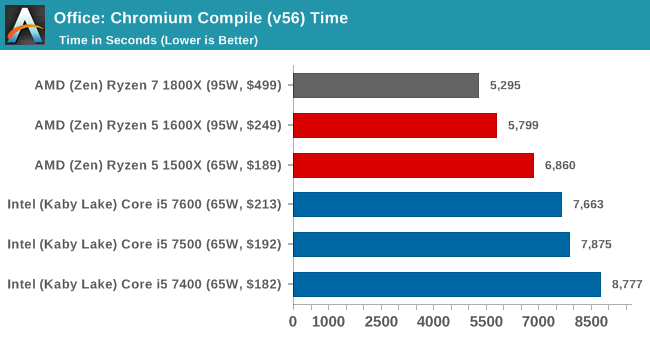
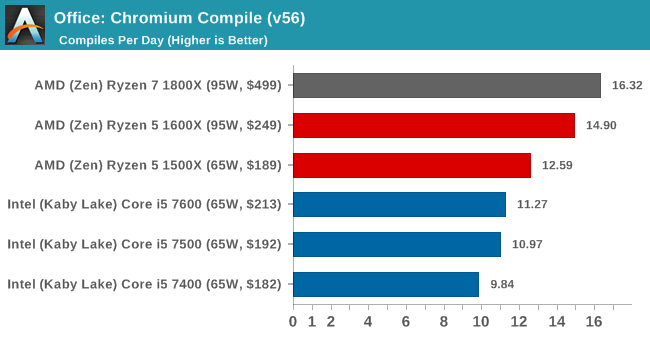
SYSmark 2014 SE
SYSmark is developed by Bapco, a consortium of industry CPU companies. The goal of SYSmark is to take stripped down versions of popular software, such as Photoshop and Onenote, and measure how long it takes to process certain tasks within that software. The end result is a score for each of the three segments (Office, Media, Data) as well as an overall score. Here a reference system (Core i3-6100, 4GB DDR3, 256GB SSD, Integrated HD 530 graphics) is used to provide a baseline score of 1000 in each test.
A note on contect for these numbers. AMD left Bapco in the last two years, due to differences of opinion on how the benchmarking suites were chosen and AMD believed the tests are angled towards Intel processors and had optimizations to show bigger differences than what AMD felt was present. The following benchmarks are provided as data, but the conflict of opinion between the two companies on the validity of the benchmark is provided as context for the following numbers.
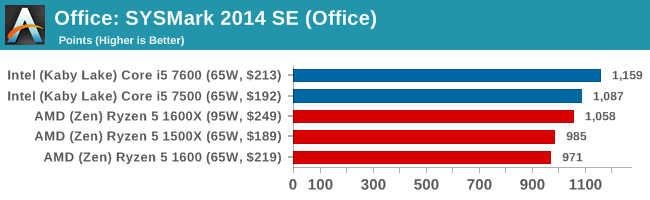
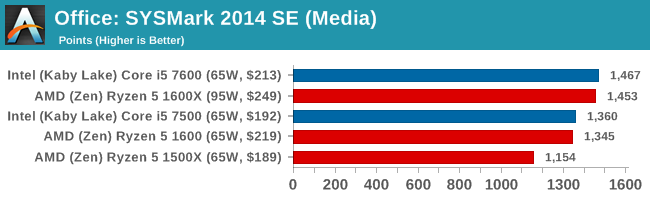
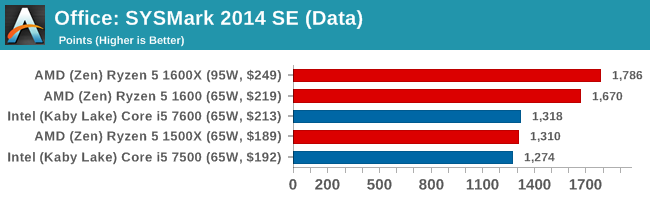
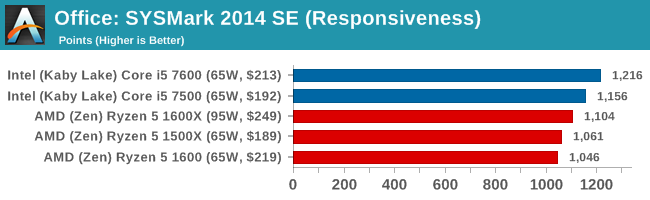
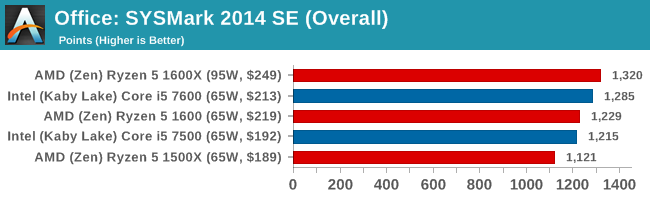


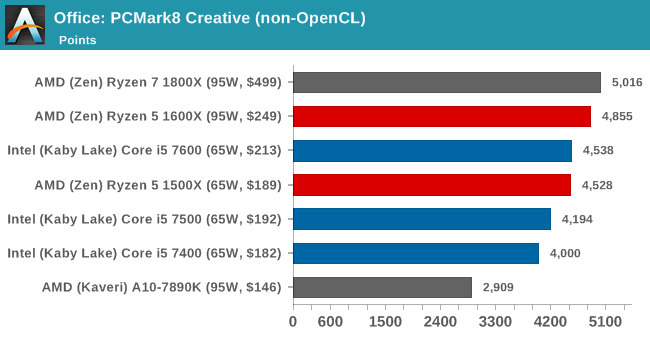
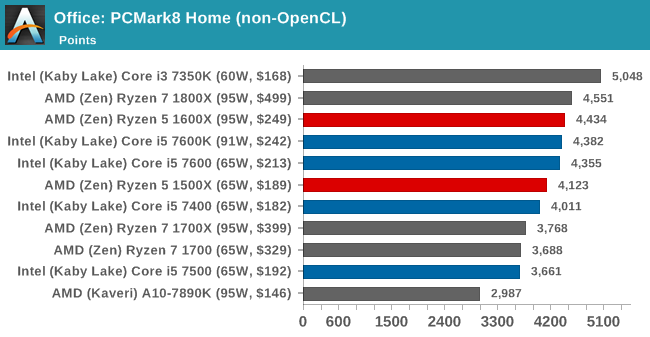
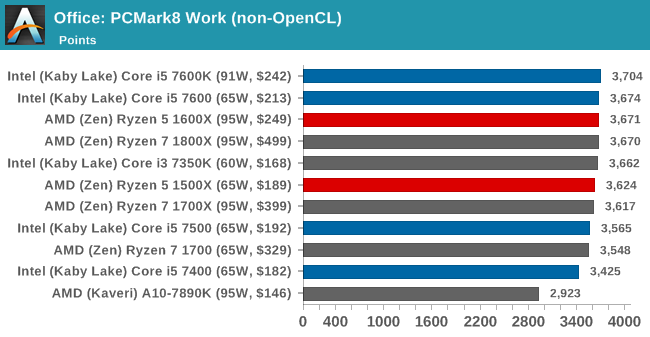








254 Comments
View All Comments
SkipPerk - Wednesday, May 3, 2017 - link
These are low-end CPU's. People use those for gaming and web-surfing. I have a proper Xeon machine at work like a normal person. Not to mention, you reference video software. What tiny percentage of computer users ever own or use video software? That is a tiny industry. It reminds me of the silly youtube reviews where the reviewer assumes everyone is editing videos, when less than one percent of us will ever do so.Most people buying non-Xeon CPU's really will be using basic software (MS Office, WinZip,...) or games. The only time I have used non-Xeon CPU's for work was when I had software that loved clock speed. Then I got a bunch of 6-core's and overclocked them (it was funny to watch the guys at Microcenter as I bought ten $1k CPUs and cheesy AIO water coolers). Otherwise one uses the right tool for the job.
AndrewJacksonZA - Tuesday, April 11, 2017 - link
On the last page, "On The Benchmark Results""Looking at the results, it’s hard to notice the effect that 12 threads has on multithreaded CPU tests."
Don't you mean that it's NOT hard to notice?
Drumsticks - Tuesday, April 11, 2017 - link
I didn't see the 7600k in gaming benchmarks, was that a mistake/not ready, or is it on purpose?Thanks for the review guys! This new benchmark suite looks phenomenal!
mmegibb - Tuesday, April 11, 2017 - link
I was disappointed not to see the i5-7600k in the gaming benchmarks. Perhaps it wouldn't be much different than the i5-7600, but I have sometimes seen a difference. For my next build, it's looking like it's between the 1600x and the 7600k.fanofanand - Tuesday, April 11, 2017 - link
"Platform wise, the Intel side can offer more features on Z270 over AM4"Aside from Optane support, what does Z270 offer that AM4 doesn't?
MajGenRelativity - Tuesday, April 11, 2017 - link
Z270 has more PCIe lanes off the chipset for controllers and such that AM4 does notfanofanand - Tuesday, April 11, 2017 - link
I won't disagree with that, but I'm not sure a few extra pci-e lanes is considered a feature. Features are typically something like M.2 support, built-in wifi, things like that. The extra pci-e lanes allows for MORE connected devices, but is a few extra pci-e lanes really considered a feature anymore? With Optane being worthless for 99.99999% of consumers, I'm just not seeing where Z270 gives more for the extra money.JasonMZW20 - Tuesday, April 11, 2017 - link
Let's do a rundown:Ryzen + X370
20 (3.0) + 8 (2.0)
Platform usable total: 28
Core i7 + Z270
16 + 14 (all 3.0)
Platform usable total: 30
Intel's Z270 spec sheet is a little disingenuous, as yes it does have a maximum of 24 lanes, but 10 are reserved for actual features like SATA and USB 2.0/3.x. 14 can be used by a consumer, giving you a total of 2 NVMe x4 + 1 NVMe x2 leaving x4 for other things like actual PCIe slots. That 3rd NVMe slot may share PCIe lanes with a PCIe add-in slot, if configured that way.
Ryzen PCIe config (20 lanes): 1x16, 2x8 for graphics and x4 NVMe (or x2 SATA when NVMe is not used)
Core i7 config (16 lanes): 1x16, 2x8, or 1x8+2x4 for graphics
They're actually pretty comparable.
mat9v - Tuesday, April 11, 2017 - link
No, not more PCIEx lines, those from chipset are virtual, they all go to CPU through DMI bus that is equivalent to (at best) 4 lines of PCIEx 3.0. All those chips (Intel and AMD) offer 16 lines from CPU for graphic card, but Zen also offers 4 lines for NVMe. Chipsets are connected by DMI (in Intel) and 4 lines of PCIEx 3.0 (in AMD), so that is equal, now Intel from those DMI lines offer virtual 24 lines of PCIEx 3.0 (a laugh and half) while AMD quite correctly offers 8 lines of PCIEx 2.0 (equivalent to 4 lines of PCIEx 3.0).psychobriggsy - Wednesday, April 12, 2017 - link
Indeed. If a user is going to need more than that, they're more likely going to be plumping for a HEDT system anyway. AMD's solution is coming in a bit, but that should be able to ramp up the IO significantly.