The AMD Zen and Ryzen 7 Review: A Deep Dive on 1800X, 1700X and 1700
by Ian Cutress on March 2, 2017 9:00 AM ESTBenchmarking Performance: CPU Office Tests
The office programs we use for benchmarking aren't specific programs per-se, but industry standard tests that hold weight with professionals. The goal of these tests is to use an array of software and techniques that a typical office user might encounter, such as video conferencing, document editing, architectural modelling, and so on and so forth. At present we have two such tools to use.
PCMark8
Despite originally coming out in 2008/2009, Futuremark has maintained PCMark8 to remain relevant in 2017. On the scale of complicated tasks, PCMark focuses more on the low-to-mid range of professional workloads, making it a good indicator for what people consider 'office' work. We run the benchmark from the commandline in 'conventional' mode, meaning C++ over OpenCL, to remove the graphics card from the equation and focus purely on the CPU. PCMark8 offers Home, Work and Creative workloads, with some software tests shared and others unique to each benchmark set. The Creative workload unfortunately seems to fail from the commandline, as the graphical test gives an output of zero (update 3/8: we've found a way around this; will update when we get CPUs retested).
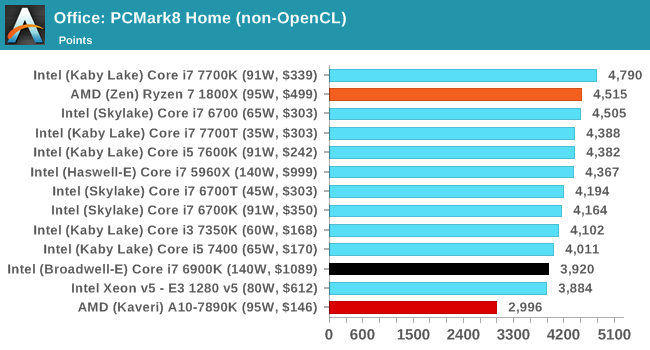
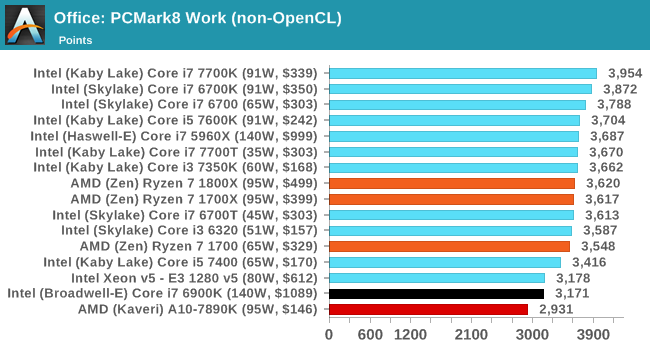
Addendum on 3/8: Originally we posted PCM8 Home scores for Ryzen that were around 3800. On further inspection, these runs were misconfigured due to circumstances beyond our control, and test data is being re-run. The Ryzen 7 1800X in this instance scores 4515.
SYSmark 2014
SYSmark is developed by Bapco, a consortium of industry CPU companies. The goal of SYSmark is to take stripped down versions of popular software, such as Photoshop and Onenote, and measure how long it takes to process certain tasks within that software. The end result is a score for each of the three segments (Office, Media, Data) as well as an overall score. Here a reference system (Core i3-4130, 4GB DRAM, 500GB HDD) is used to provide a baseline score of 1000. A newer version of the benchmark (2014 SE) will be used in future reviews.
A note on contect for these numbers. AMD left Bapco in the last two years, due to differences of opinion on how the benchmarking suites were angled towards Intel processors and had optimizations to show bigger differences than what AMD felt was present. The following benchmarks are provided as data, but the conflict of opinion between the two companies on the validity of the benchmark is provided as context for the following numbers.
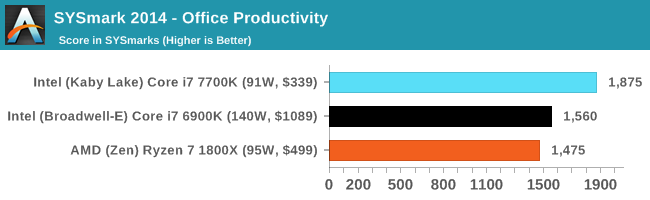
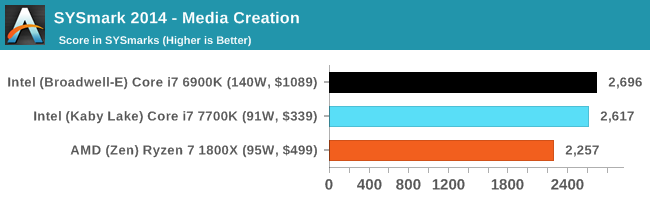
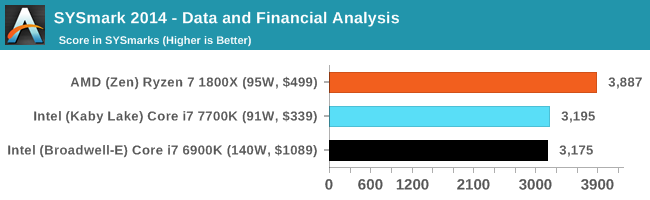
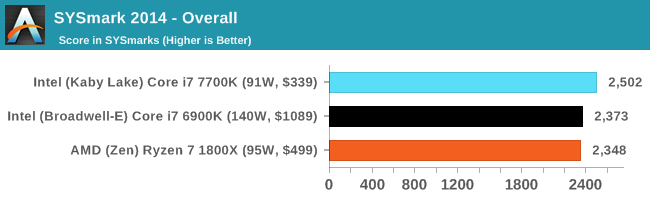










574 Comments
View All Comments
ABR - Sunday, March 5, 2017 - link
Are there any examples of games at 1080p where this actually matters? (I.e., not a drop from 132 to 108 fps, but from 65 to 53 or 42 to 34?)ABR - Monday, March 6, 2017 - link
I mean at 1080p. (Edit, edit...)0ldman79 - Monday, March 6, 2017 - link
That's my thought as well.Seriously, it isn't like we're talking unplayable, it is still ridiculous gaming levels. It is almost guaranteed to be a scheduler problem in Windows judging by the performance deficit compared to other applications. If it isn't, it is still running very, very well.
Hell, I can play practically anything I can think of on my FX 6300, I don't really *need* a better CPU right now, I'm just really, really tempted and looking for excuses (I can't encode at the same speed in software as my Nvidia encoder, damn, I need to upgrade...)
Outlander_04 - Monday, March 6, 2017 - link
Do you think anyone building a computer with a $500 US chip is going to just be spending $120 on a 1080p monitor?More likely they will be building it for higher resolutions
Notmyusualid - Tuesday, March 7, 2017 - link
I've seen it happen...mdriftmeyer - Tuesday, March 7, 2017 - link
Who gives a crap if you've seen it happen. Your experience is an anomaly relative to the totality of statistical data.Notmyusualid - Wednesday, March 8, 2017 - link
Or somebody was just happy with their existing screen?I can actually point to two friends with 1080 screens, both lovely water cooled rigs, one is determined to keep his high-freq 1080 screen, and the other one just doesn't care. So facts is facts son.
I guess it is YOU that gives that crap afterall.
Zaggulor - Thursday, March 9, 2017 - link
Statistical data suggests that people don't actually often get a new display when they change a GPU and quite often that same display will be moved to a new rig too.Average upgrade times for components are:
CPU: ~4.5 years
GPU: ~2.5 years
Display: ~7 years
These days you can also use any unused GPU resources for downsampling even if your CPU can't push any more frames. Both GPU vendors have build in support for it (VSR/DSR).
hyno111 - Wednesday, March 8, 2017 - link
Or a $200 1080p/144Hz/Freesync monitor.Marburg U - Sunday, March 5, 2017 - link
I guess it's time to retire my Core 2 Quad.