ASRock Beebox-S 7200U Kaby Lake UCFF PC Review
by Ganesh T S on February 7, 2017 8:00 AM ESTPower Consumption and Thermal Performance
The power consumption at the wall was measured with a 1080p display being driven through the HDMI port. In the graphs below, we compare the idle and load power of the ASRock Beebox-S 7200U with other low power PCs evaluated before. For load power consumption, we ran the AIDA64 System Stability Test with various stress components, as well as our custom stress test, and noted the maximum sustained power consumption at the wall.
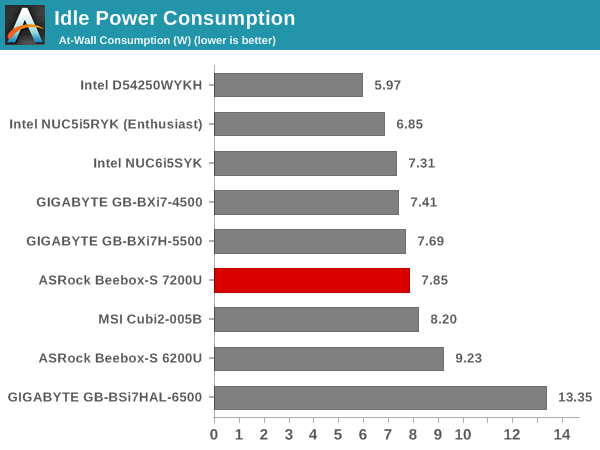
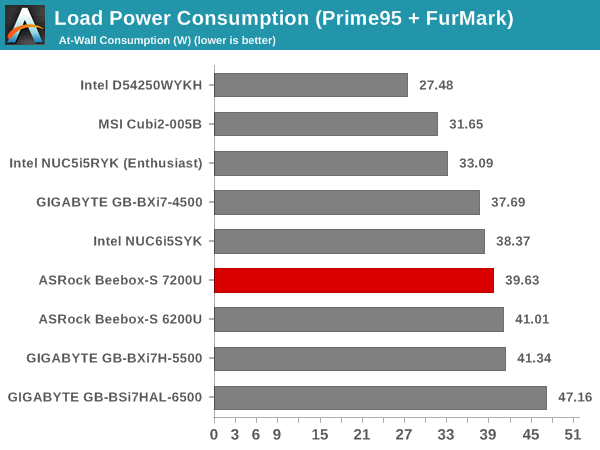
Readers, however, must not take the above numbers at face value. While the idle power is with the system configured with the Samsung SSD 950 PRO NVMe SSD, the sustained load power is for the Crucial MX200 SATA SSD configuration. The numbers not included in the above two graphs are the load power for the NVMe SSD configuration (around 37W sustained in the AIDA64 stability test) and the idle power for the SATA SSD configuration (around 6W).
The main reason for the above issue is that the Beebox-S 7200U was not stable with Prime95 when using the Samsung SSD 950 PRO NVMe SSD. The system would sometime complete hours of Prime95 without issues, but, at other times, completely freeze up the system within five minutes of starting the torture workload. After shifting to a SATA SSD, we were unable to reproduce the freezing issue. Since the torture test is one of the last to be processed on a review sample, we opted not to repeat the benchmarks done with the NVMe SSD. While the AIDA64 system stability tests were processed with the NVMe SSD configuration, our custom stress test (Prime95 and Furmark) was done with the SATA SSD configuration.
Our thermal stress routine starts with the system at idle, followed by four stages of different system loading profiles using the AIDA64 System Stability Test (each of 30 minutes duration). In the first stage, we stress the CPU, caches and RAM. In the second stage, we add the GPU to the above list. In the third stage, we stress the GPU standalone. In the final stage, we stress all the system components (including the disks). Beyond this, we leave the unit idle in order to determine how quickly the various temperatures in the system can come back to normal idling range. The various clocks, temperatures and power consumption numbers for the system during the above routine are presented in the graphs below.
According to the official specifications, the junction temperature of the Core i5-7200U is 100 C. This temperature is not reached in the AIDA64 System Stability Test. However, the sensor monitoring shows some odd aspects - the cores, for example, idle at 3.1 GHz. Pure CPU or GPU loading pegs the package power at 15W, but, distributing the stress allows the thermal solution to sustain a package power of 20W. Given that the NVMe SSD configuration failed the Prime95 stability test, let us take a look at the corresponding graphs for the SATA SSD version while processing our custom stress test.
The most interesting graph is the frequency one - with the SATA SSD, the cores idle at around 400 MHz (as they should). However, the Prime95 workload tries to peg the package power at 20W. The thermal solution, unfortunately, can't keep up with this and the temperature reaches Tjmax. This causes the clocks to scale down slightly (still remaining at or above the advertised 2.7 GHz) so as to bring down the sustained package power to around 15W. However, adding a GPU workload allows the temperatures to remain less than 90C while also sustaining a package power of 20W.
The Beebox-S 7200U is actively cooled, and the chassis is not made of metal. Therefore, the external chassis temperatures / hot spots are not much of a concern. The internal temperatures are a bit of a concern - particularly when considering the fact that the same workload on the Beebox-S 6200U Skylake version with the same NVMe SSD didn't exhibit this anomaly. It does look like the BIOS needs more work for NVMe SSD use-cases.


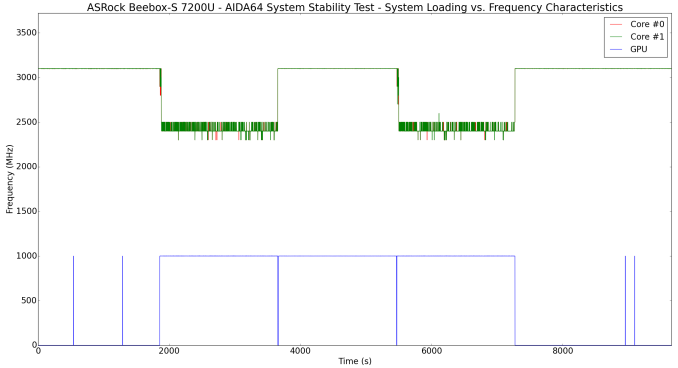
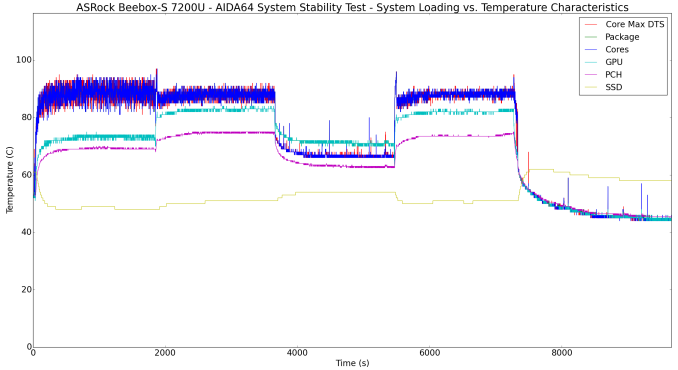
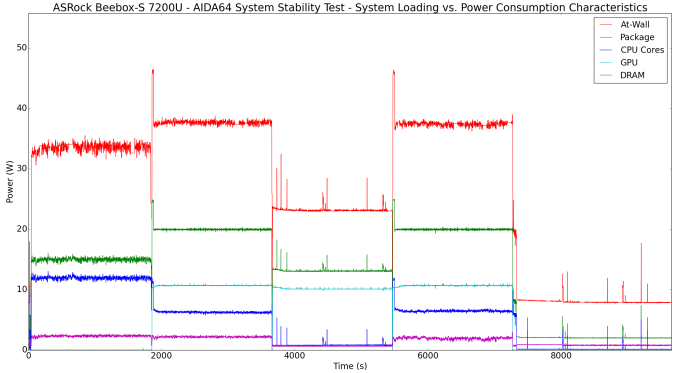
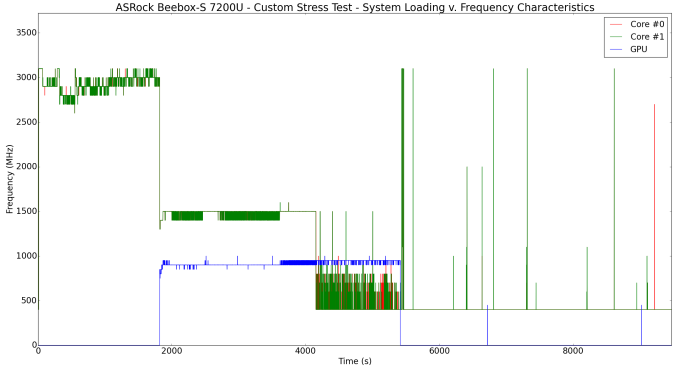
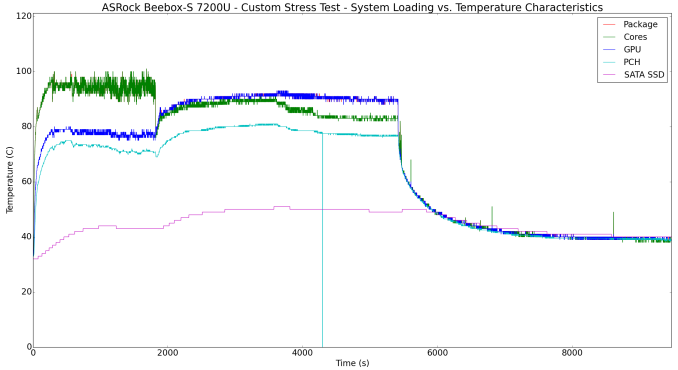
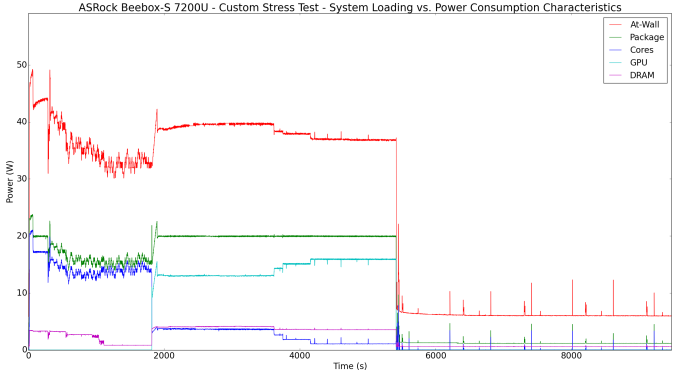








33 Comments
View All Comments
Unton - Wednesday, March 15, 2017 - link
Could you advise me please,Im looking for NUC pc and choose two favorites:
This model and Zotac Zbox CI543
Does this model make some noize ?
It important because nettop will work 24 hours near my bed.
Zotac is fanless and I guest its absolutely quite, but has older processor and video.
Please help me to choose.
david123 - Wednesday, August 23, 2017 - link
Wow, it just look great. I believe it will rock and boost the system of http://192-168.bizadam22 - Friday, September 15, 2017 - link
Thanks for great review. Where can i find it at lower price ? http://www.192168.info