MSI Cubi 2 Kaby Lake UCFF PC Review
by Ganesh T S on December 30, 2016 3:30 PM ESTPower Consumption and Thermal Performance
The power consumption at the wall was measured with a 1080p display being driven through the HDMI port. In the graphs below, we compare the idle and load power of the MSI Cubi2-005B with other low power PCs evaluated before. For load power consumption, we ran the AIDA64 System Stability Test with various stress components, as well as our custom stress test with Prime95 and Furmark, and noted the maximum sustained power consumption at the wall.
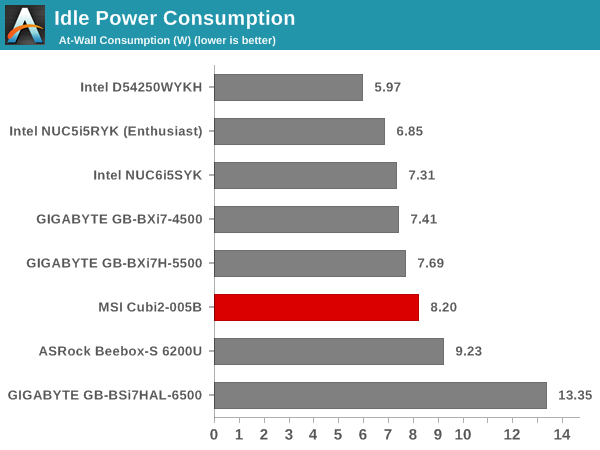
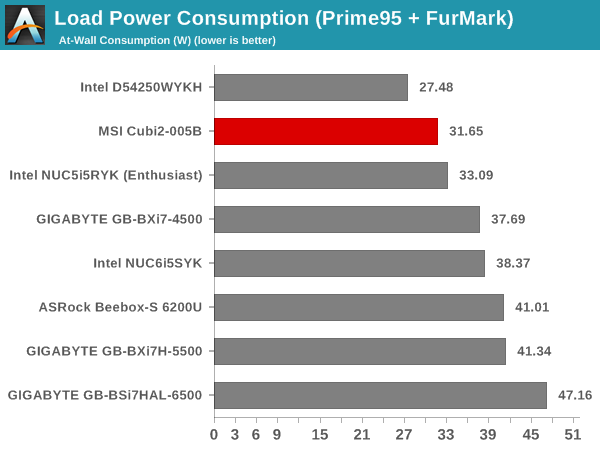
Even though Kaby Lake-U is touted to be very power efficient (and has been proved in some of the preceding sections), it looks like the BIOS could do with some tweaks for better idle power consumption. On the load side, we found Prime95 + Furmark providing the higher sustained power consumption number, as shown below in our thermal stress routine.
Our thermal stress routine starts with the system at idle, followed by four stages of different system loading profiles using the AIDA64 System Stability Test (each of 30 minutes duration). In the first stage, we stress the CPU, caches and RAM. In the second stage, we add the GPU to the above list. In the third stage, we stress the GPU standalone. In the final stage, we stress all the system components (including the disks). Beyond this, we leave the unit idle in order to determine how quickly the various temperatures in the system can come back to normal idling range. The various clocks, temperatures and power consumption numbers for the system during the above routine are presented in the graphs below.
We repeated the same observations with our legacy stress test using the latest versions of Prime95 and Furmark - Prime95 v28.10 for 30 minutes (after launching with the max. stress option), followed by Furmark v1.18.20 for 30 minutes. The Prime95 load is then removed, allowing just the GPU alone to be stressed for 30 minutes. The system is then left idle.
According to the official specifications, the junction temperature of the Core i7-7500U is 100 C. We find that the temperature is briefly reached with the Prime95 AVX2 workload. The package power also goes upwards of 20W in this case. However, the power limitation soon kicks in, and the package power is held stable at 15W throughout the stress workload. In the case of the AIDA64 SST (which is not pure AVX2 for the CPU stress case, but, more of an all-round test case), the package power is never more than 15W, and the core temperature stays around 80C.
On the whole, the Cubi 2's thermal solution is geared for a 15W TDP CPU. This is acceptable for almost all consumer use-cases, but, results in the performance numbers of the BRIX-series with cTDP-Up SKUs being better.


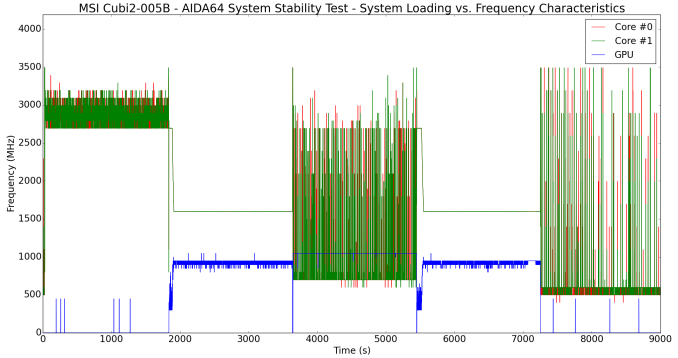
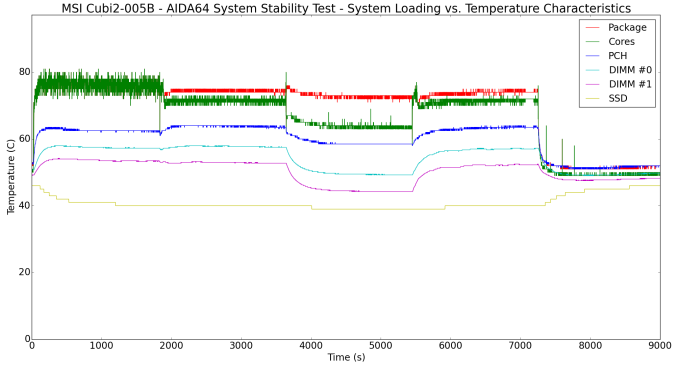
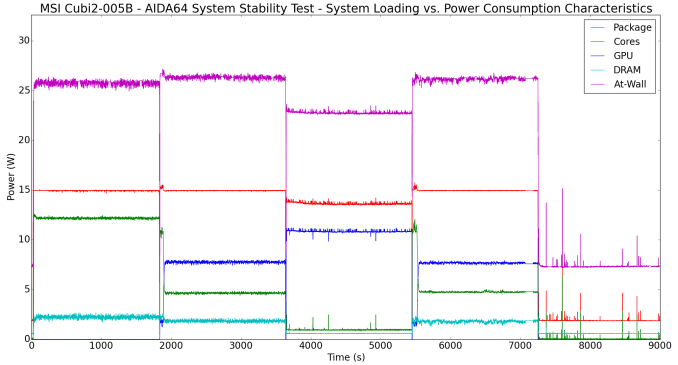
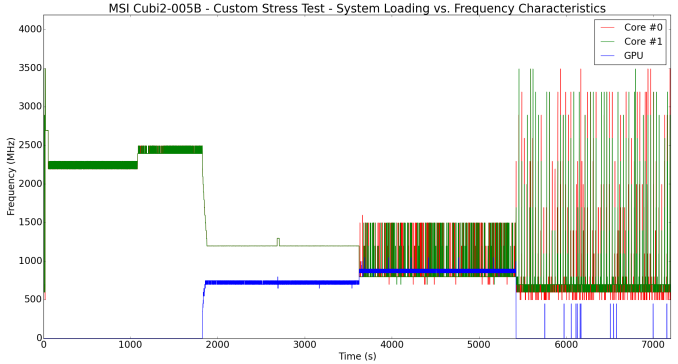
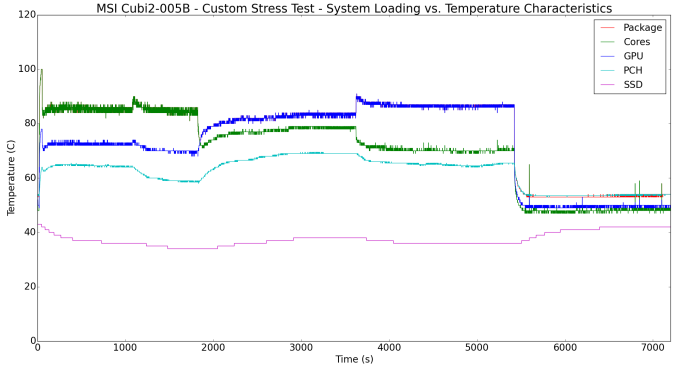
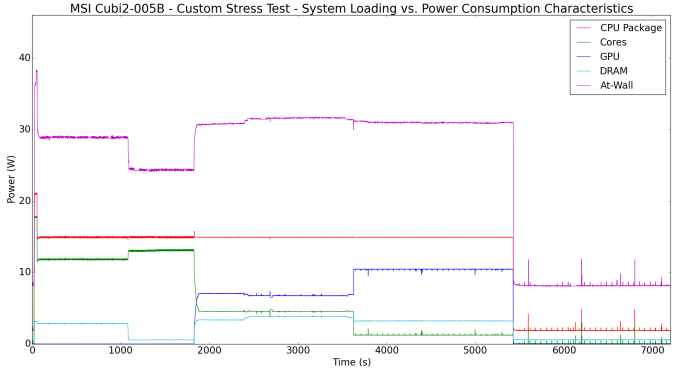








32 Comments
View All Comments
NikosD - Saturday, December 31, 2016 - link
In the paragraph of x264's description says:"Actual x264 encoding performance with the Kaby Lake processors and using the latest x264 releases (with AVX512 support) is bound to be even better compared to the numbers below."
I don't think x264 or any other non extremely customized app has AVX512 support, but you probably mean AVX2.
But even AVX2 is used no more than 5% by x264 last time I checked.
It is x265 that makes heavy use of AVX2 instructions.
ganeshts - Saturday, December 31, 2016 - link
Thanks for the note. Yes, it is indeed AVX2, and the relevant section has been updated. Btw, do you have any studies confirming the 5% number? I based my note on this investigation: https://mailman.videolan.org/pipermail/x264-devel/...NikosD - Tuesday, January 3, 2017 - link
Yes my source is an old comment for the mentioned subject by me here:http://forum.doom9.org/showthread.php?p=1690751#po...
The comment I referred to by the developer of x264 mentioning 5% gain of AVX2 only over Ivy bridge is here:
http://forum.doom9.org/showthread.php?p=1631325#po...
Icehawk - Saturday, December 31, 2016 - link
Are you ever going to switch to x265? Far superior encoding, I have been converting all of my video files over and saving 50-75% space with no visible quality change.Pazz - Saturday, December 31, 2016 - link
I know of no x265 unifiable benchmark suite/program.lagittaja - Monday, January 2, 2017 - link
Anything wrong with the HWBot benchmark?http://hw-museum.cz/hwbot_x265_benchmark.php
Or you could just download the latest x265 and run the cli with your own test clip and settings. And you could just as well write yourself a little script to log the results along with a dump of relevant info from CPU-Z etc.
vlado08 - Saturday, December 31, 2016 - link
May be it will be interesting to test the HW h.265 encoderbarleyguy - Saturday, December 31, 2016 - link
The advantage of H.264 is that my tablet will play it without killing the battery (because of onboard decoding), and my TV will play it off a USB stick. We might get there with x265 someday.PyroHoltz - Saturday, December 31, 2016 - link
The 1x1 NIC is a serious oversight IMHOKingGheedora - Tuesday, January 3, 2017 - link
Can anyone elaborate on this line: "It is a pity that the display engine still doesn't support HDMI 2.0 natively"?What is the "display engine" referring to? Is it the Intel HD 620 hardware, or is it something in the drivers that can be fixed? Or is it an OS issue?