The Intel SSD 600p (512GB) Review
by Billy Tallis on November 22, 2016 10:30 AM ESTATTO
ATTO's Disk Benchmark is a quick and easy freeware tool to measure drive performance across various transfer sizes.
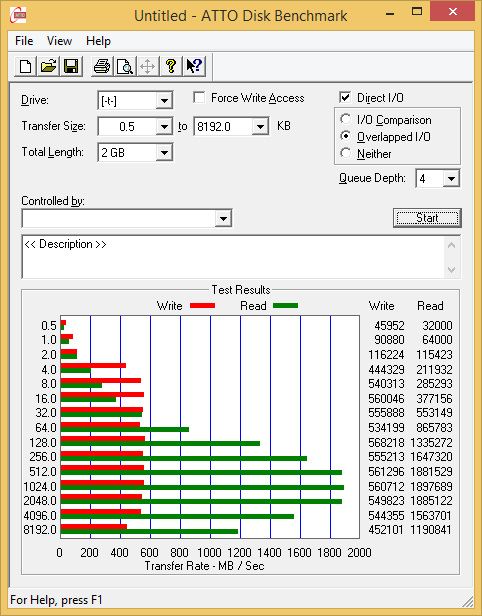 |
|||||||||
Both read and write speeds fall off toward the end of the ATTO test, indicating that thermal throttling is starting to happen. When limited to PCIe 2.0 x2, the performance is somewhat variable and does not show any clear signs of thermal throttling.
AS-SSD
AS-SSD is another quick and free benchmark tool. It uses incompressible data for all of its tests, making it an easy way to keep an eye on which drives are relying on transparent data compression. The short duration of the test makes it a decent indicator of peak drive performance.
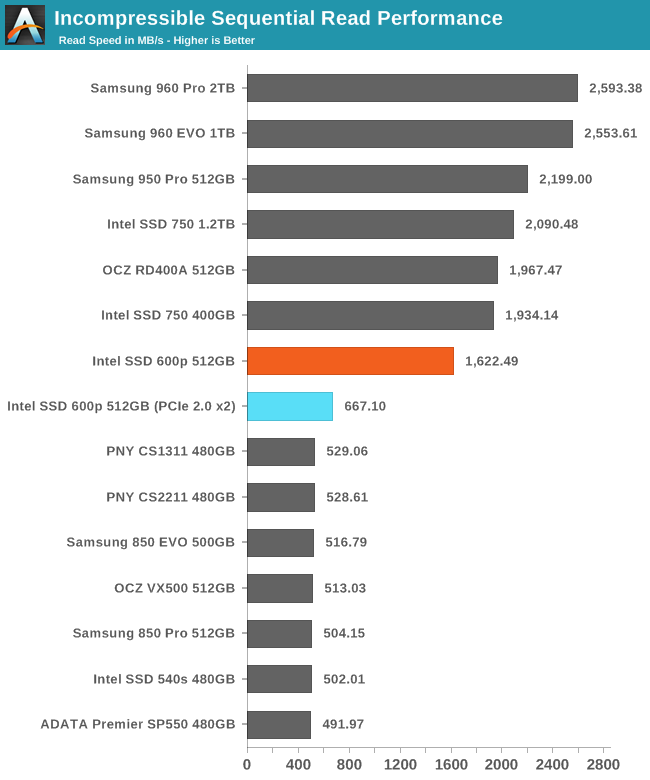
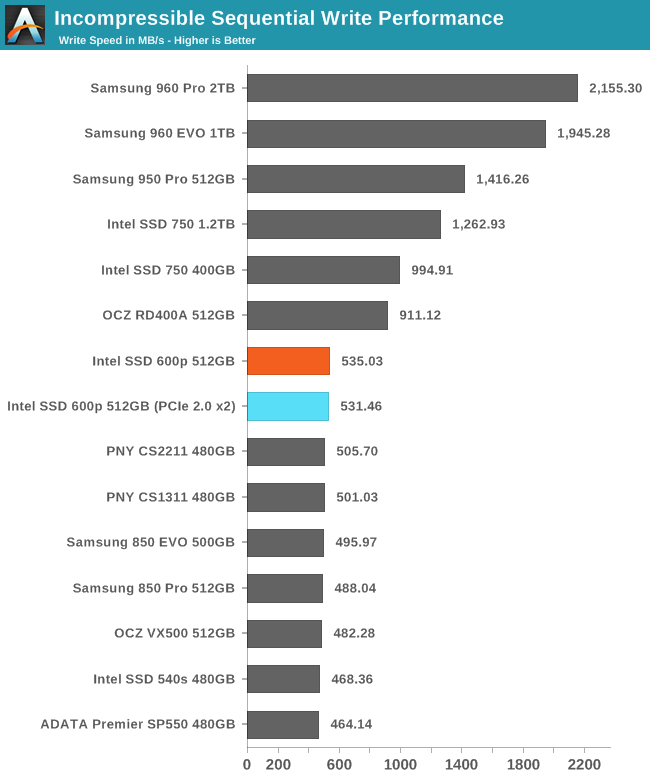
On the short AS-SSD test, the 600p delivers a great sequential read speed that puts it pretty close to high-end NVMe drives. Write speeds are just a hair over what SATA drives can achieve.
Idle Power Consumption
Since the ATSB tests based on real-world usage cut idle times short to 25ms, their power consumption scores paint an inaccurate picture of the relative suitability of drives for mobile use. During real-world client use, a solid state drive will spend far more time idle than actively processing commands.
There are two main ways that a NVMe SSD can save power when idle. The first is through suspending the PCIe link through the Active State Power Management (ASPM) mechanism, analogous to the SATA Link Power Management mechanism. Both define two power saving modes: an intermediate power saving mode with strict wake-up latency requirements (eg. 10µs for SATA "Partial" state) and a deeper state with looser wake-up requirements (eg. 10ms for SATA "Slumber" state). SATA Link Power Management is supported by almost all SSDs and host systems, though it is commonly off by default for desktops. PCIe ASPM support on the other hand is a minefield and it is common to encounter devices that do not implement it or implement it incorrectly. Forcing PCIe ASPM on for a system that defaults to disabling it may lead to the system locking up; this is the case for our current SSD testbed and thus we are unable to measure the effect of PCIe ASPM on SSD idle power.
The NVMe standard also defines a drive power management mechanism that is separate from PCIe link power management. The SSD can define up to 32 different power states and inform the host of the time taken to enter and exit these states. Some of these power states can be operational states where the drive continues to perform I/O with a restricted power budget, while others are non-operational idle states. The host system can either directly set these power states, or it can declare rules for which power states the drive may autonomously transition to after being idle for different lengths of time.
The big caveat to NVMe power management is that while I am able to manually set power states under Linux using low-level tools, I have not yet seen any OS or NVMe driver automatically engage this power saving. Work is underway to add Autonomous Power State Transition (APST) support to the Linux NVMe driver, and it may be possible to configure Windows to use this capability with some SSDs and NVMe drivers. NVMe power management including APST fortunately does not depend on motherboard support the way PCIe ASPM does, so it should eventually reach the same widespread availability that SATA Link Power Management enjoys.
We report two idle power values for each drive: an active idle measurement taken with none of the above power management states engaged, and an idle power measurement with either SATA LPM Slumber state or the lowest-power NVMe non-operational power state, if supported.
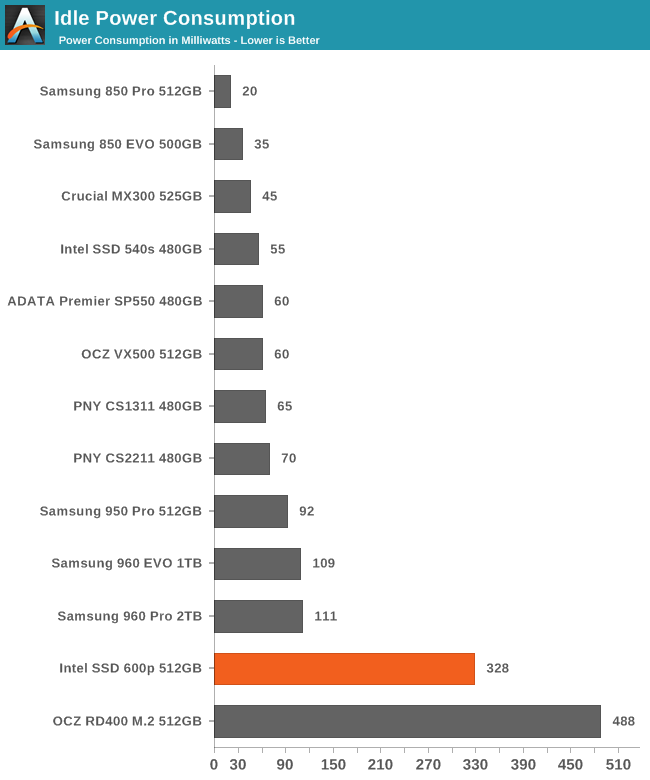
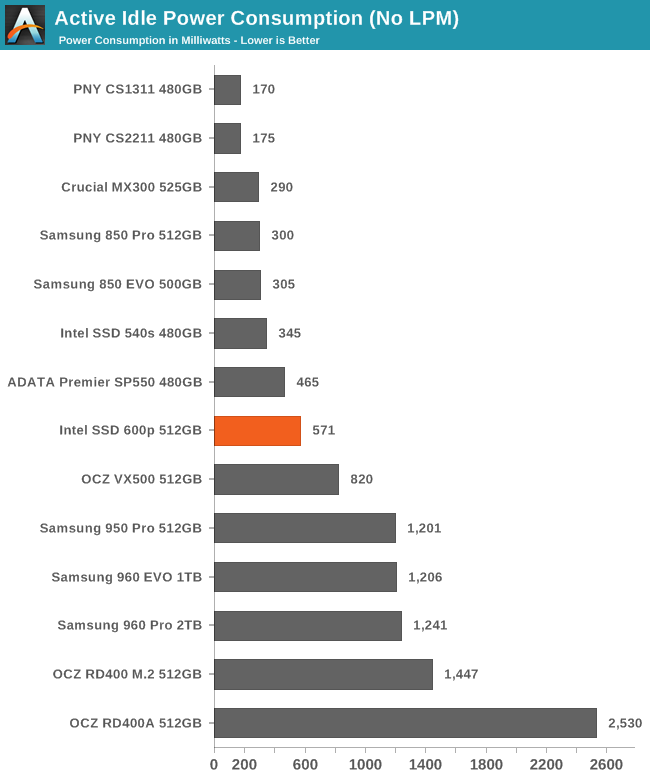
Silicon Motion has made a name for themselves with very low power SSDs. The SM2260 used in the Intel 600p doesn't really keep that tradition alive. It does support NVMe power saving modes, but they don't accomplish much. The active idle power consumption without NVMe power saving modes is much better than the other PCIe SSDs we've tested, but still relatively high by the standards of SATA SSDs.










63 Comments
View All Comments
Billy Tallis - Thursday, November 24, 2016 - link
They're in Bench now.Flying Aardvark - Friday, November 25, 2016 - link
I have the 1TB 600P and love it. I bought it knowing full well it wasn't a benchmark king. Don't care, low QD performance has hardly improved for quite some time. But at the price, for a 5-year warranty with 0.3% failure rate per year was a no brainer over the 960 EVO for me.I can't get it to slow down or stutter in my case and if you can, you should probably step all the way up to the Intel 750, heatsink intact and all.
crazyowl - Sunday, November 27, 2016 - link
I'm not sure now to formulate this correctly so as not to hurt the reputation of the product, but there's been a report of a 600p burning a motherboard's traces when installed via a DeLonghi adapter card. Anandtech, what could you comment on that issue? Came across it in a review for the 600p at a respectable decent online shop.crazyowl - Sunday, November 27, 2016 - link
Sorry, it was DeLock, not DeLonghi. The latter seems to be a houseware brand.Billy Tallis - Sunday, November 27, 2016 - link
Our testing showed the 600p to be relatively power hungry by the standards of M.2 PCIe SSDs, but it most certainly wasn't drawing enough current to be a danger to any equipment that is capable of safely powering other M.2 PCIe SSDs. Whatever you read about was likely the result of either a manufacturing defect in the board that was supplying power to the M.2 drive, or the result of improper installation leading to a short circuit. I've killed a motherboard through the latter means, but it was only due to the modifications I've made to facilitate measuring PCIe card power consumption.Xajel - Monday, November 28, 2016 - link
I would love to have an NVMe SSD, sadly my system is old (ASUS P8Z77 ) so, it's not able to boot from NVMe.. although nothing is wrong with the chipset it can do it, but ASUS never released any BIOS update, there's some unofficial mod's which can enable this but there's no guarantee it will work or it will brick.el-loc0 - Monday, November 28, 2016 - link
@Anandtec: what equipment do you use to measure power consumption?Billy Tallis - Tuesday, November 29, 2016 - link
For PCIe SSDs, I use a riser card from Adex Electronics with current sense resistors on the 3.3V and 12V supply lines. For SATA SSDs, I use a multimeter spliced into the power cable to measure current directly.el-loc0 - Tuesday, November 29, 2016 - link
Thanks for quick reply, Billy. Do PCIe SSD Draw Power from both lines, 3.3 V and 12 V? Do you use a current clamp or how do you measure on the riser card? Which multimeter do you use?SanX - Thursday, December 1, 2016 - link
Did Intel pay for this BS review?