The ASUS X99-E-10G WS Motherboard Review: 10GBase-T Networking with Intel’s X550-AT2
by Ian Cutress on November 7, 2016 9:00 AM EST- Posted in
- Motherboards
- Intel
- Asus
- 10G Ethernet
- X99
- 10GBase-T
- X99-E-10G WS
- X550
- X550-AT2
System Performance
Not all motherboards are created equal. On the face of it, they should all perform the same and differ only in the functionality they provide - however this is not the case. The obvious pointers are power consumption, but also the ability for the manufacturer to optimize USB speed, audio quality (based on audio codec), POST time and latency. This can come down to manufacturing process and prowess, so these are tested.
Power Consumption
Power consumption was tested on the system while in a single MSI GTX 770 Lightning GPU configuration with a wall meter connected to the OCZ 1250W power supply. This power supply is Gold rated, and as I am in the UK on a 230-240 V supply, leads to ~75% efficiency > 50W, and 90%+ efficiency at 250W, suitable for both idle and multi-GPU loading. This method of power reading allows us to compare the power management of the UEFI and the board to supply components with power under load, and includes typical PSU losses due to efficiency. These are the real world values that consumers may expect from a typical system (minus the monitor) using this motherboard.
While this method for power measurement may not be ideal, and you feel these numbers are not representative due to the high wattage power supply being used (we use the same PSU to remain consistent over a series of reviews, and the fact that some boards on our test bed get tested with three or four high powered GPUs), the important point to take away is the relationship between the numbers. These boards are all under the same conditions, and thus the differences between them should be easy to spot.
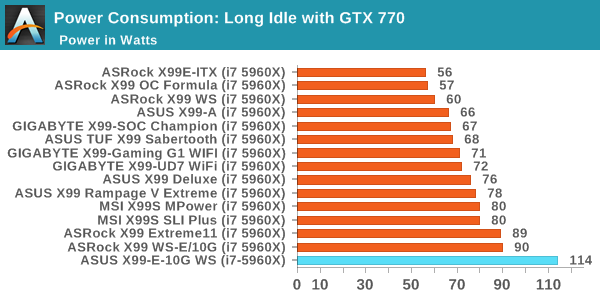
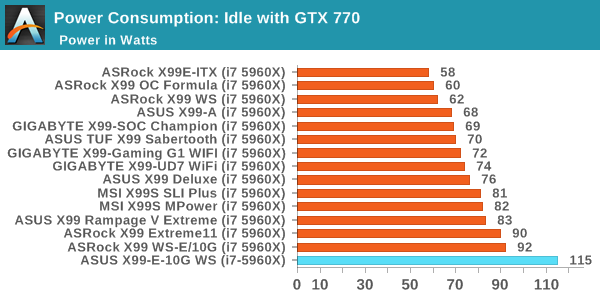
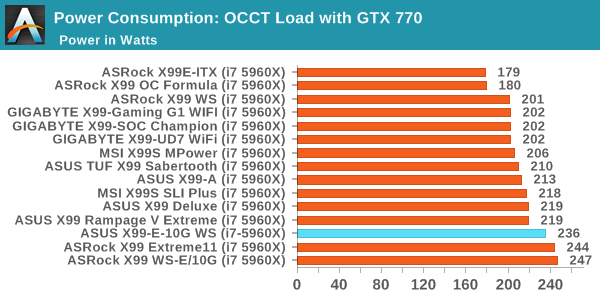
As was perhaps expected, the motherboards with the mode controllers end up drawing the most power. At idle and long idle, the X99-E-10G (at the wall) seems to consume a good portion of power, but during load the other big controller boards seem to draw more, making the CPU efficiency of the ASUS board quite good.
Non-UEFI POST Time
Different motherboards have different POST sequences before an operating system is initialized. A lot of this is dependent on the board itself, and POST boot time is determined by the controllers on board (and the sequence of how those extras are organized). As part of our testing, we look at the POST Boot Time using a stopwatch. This is the time from pressing the ON button on the computer to when Windows 7 starts loading. (We discount Windows loading as it is highly variable given Windows specific features.)
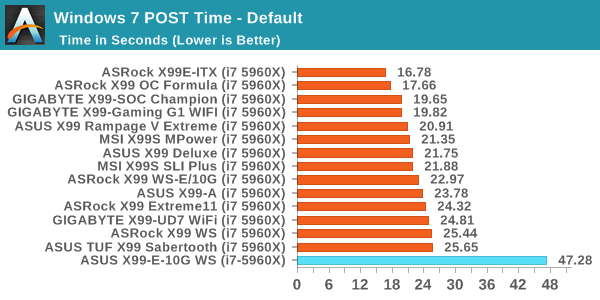
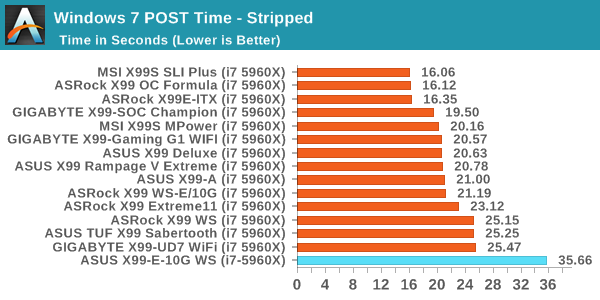
With extra controllers comes extra POST time, so moving nearer 50 seconds for a stock POST is not unexpected.
Rightmark Audio Analyzer 6.2.5
Rightmark:AA indicates how well the sound system is built and isolated from electrical interference (either internally or externally). For this test we connect the Line Out to the Line In using a short six inch 3.5mm to 3.5mm high-quality jack, turn the OS speaker volume to 100%, and run the Rightmark default test suite at 192 kHz, 24-bit. The OS is tuned to 192 kHz/24-bit input and output, and the Line-In volume is adjusted until we have the best RMAA value in the mini-pretest. We look specifically at the Dynamic Range of the audio codec used on board, as well as the Total Harmonic Distortion + Noise.
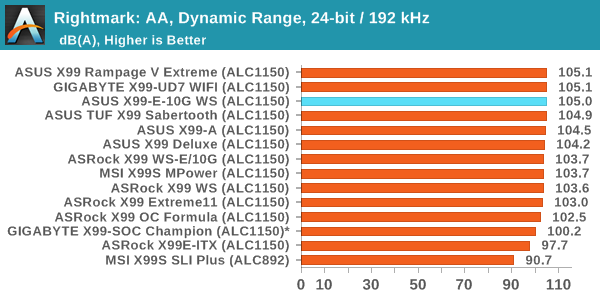
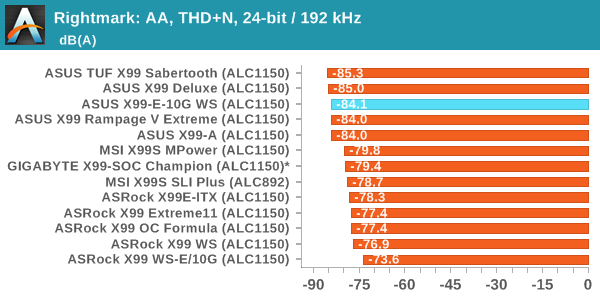
Despite audio not being a primary feature of the X99-E-10G WS, the performance (as with most ASUS boards) is in the top half of our testing and right ner the top. The fact that ASUS holds the top five spots in our X99 THD+N testing is rather impressive.
USB Backup
For this benchmark, we transfer a set size of files from the SSD to the USB drive using DiskBench, which monitors the time taken to transfer. The files transferred are a 1.52 GB set of 2867 files across 320 folders – 95% of these files are small typical website files, and the rest (90% of the size) are small 30 second HD videos. In an update to pre-Z87 testing, we also run MaxCPU to load up one of the threads during the test which improves general performance up to 15% by causing all the internal pathways to run at full speed.
Due to the introduction of USB 3.1, as of June 2015 we are adjusting our test to use a dual mSATA USB 3.1 Type-C device which should be capable of saturating both USB 3.0 and USB 3.1 connections. We still use the same data set as before, but now use the new device. Results are shown as seconds taken to complete the data transfer.
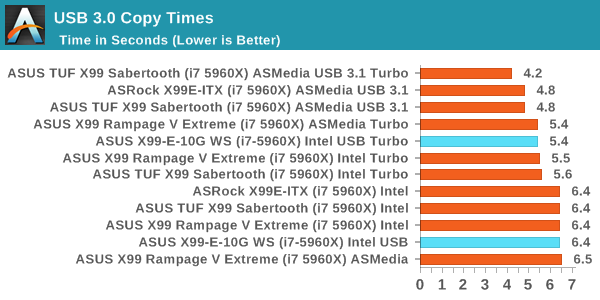
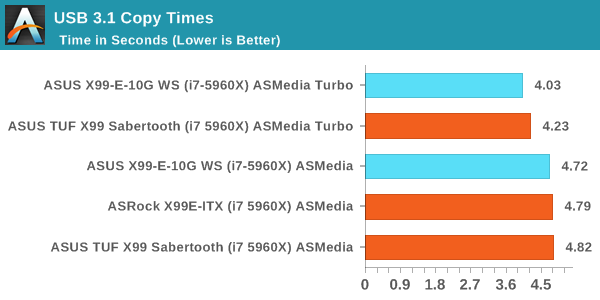
DPC Latency
Deferred Procedure Call latency is a way in which Windows handles interrupt servicing. In order to wait for a processor to acknowledge the request, the system will queue all interrupt requests by priority. Critical interrupts will be handled as soon as possible, whereas lesser priority requests such as audio will be further down the line. If the audio device requires data, it will have to wait until the request is processed before the buffer is filled.
If the device drivers of higher priority components in a system are poorly implemented, this can cause delays in request scheduling and process time. This can lead to an empty audio buffer and characteristic audible pauses, pops and clicks. The DPC latency checker measures how much time is taken processing DPCs from driver invocation. The lower the value will result in better audio transfer at smaller buffer sizes. Results are measured in microseconds.
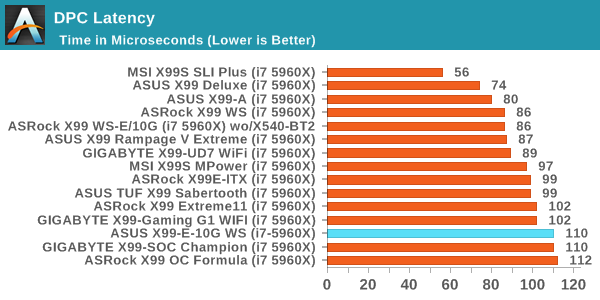
While a result of 110 is not the best X99 result, given the recent set of 250 microsecond results we've been seeing on the 100-series board, anything below that is pretty good.










63 Comments
View All Comments
kgardas - Tuesday, November 8, 2016 - link
Looks really nice, ~6W for 10Gbit is good and very low on todays standard. The only drawback in comparison with Intel is PCIe 2.0 support only, so for 10Gbit you need 4 PCIe lanes. Otherwise I'm looking forward to see this card here...Notmyusualid - Friday, December 2, 2016 - link
@ kgardas: You should have seen our 10G DWDM telecom equipment, back in late 1998... more than 6W I can tell you :) , in fact we couldn't get it to work without forced air, each transceiver taking up a whole rack shelf, and we could only fit three shelves / rack space. The electrical complexity / number of boards to make it work was astounding.Incredible to see it done on a single card now, and more often now, even multiples of, on a single card.
So yes, tech moves on...
Lolimaster - Tuesday, November 8, 2016 - link
I think you should dive the PSU's used.Only a high wattage for multigpu test (850w+)
500-650w Titanium for any cpu + single gpu / APU-intel IGP powered systems
ads295 - Wednesday, November 9, 2016 - link
You know how those clickbait websites show cleavage or a$$?The thumbnail for this article led me to open it in the same vein. :O
Breit - Thursday, November 10, 2016 - link
Thanks for this review Ian, very informative.While reading the comments here, the single feature that seems to attract the most attention is the inclusion of 10G Ethernet. As it seems rather hard to implement a good performing 10G network compared to 1G, maybe an AnandTech-style in-depth article about 10G networking in general would be appreciated by the readers of this site. Just a suggestion.
At least I would appreciate it... ;)
JlHADJOE - Friday, November 11, 2016 - link
Didn't think I'd see the day when an ASUS motherboard is both cheaper and has more features than it's ASRock counterpart.Notmyusualid - Friday, December 2, 2016 - link
More features?I don't see a SATA DOM port.
It is missing 2x 1GB Ethernet ports.
It is missing 2 SATA ports (12 vs 10)
It has only 10-phase power solution, vs 12 phase.
It has no USB 2.0 ports did I read correctly?
It has no fan on the 10G heatsink also, which allows the case temp to equalize with outside temps for some time after shutdown, to avoid condonsation building up in the case.
Can you mount the same range of M.2 SSDs in this? I see only two mounting holes, mine has four...
Board-mounted USB port, for DRM-related stick, or whatever you need connecting / secured on the INSIDE of a case.
I also believe I have LAN LED headers to put network activity on the front panel, as one does with their hard disks.
So tell me if I'm wrong, please.
One thing I'll say, I do find the 6-pin board power connector much more elegant than my 4-pin Molex connector. And I cannot STAND my anodized blue... the black on the ASUS is also more elegant.
Anybody who needs their pcie slots lit, to choose the right combo shouldn't be allowed to buy it..
Notmyusualid - Friday, December 2, 2016 - link
also @ JihadjoeMine has TB header too. Almost forgot about that...
Hixbot - Tuesday, November 22, 2016 - link
Don't understand the move to 10G copper. We should be transitioning towards 10G fiber. Copper can't carry 10G a practical distance. 55 meters for unshielded Cat 6 cable. That't not very far. 100 meters for shielded Cat 6, thats more reasonable. but has anyone priced Cat 6 shielded cable? It's very expensive, and good luck terminating the shielded RJ45 yourself to Cat 6 standards. In my workplace, we've had to order pre-terminated lengths of shielded Cat 6. Whenever we use fiber it's easier to terminate, costs are much cheaper, and distance is practically unlimited.So what is with the move to 10G copper?
Notmyusualid - Friday, December 2, 2016 - link
As an owner of the asrock, I too would have preferred SFP sockets.But SMBs CAN afford $700 for a switch, and many of them have little fiber. My 2c.