The ASUS X99-E-10G WS Motherboard Review: 10GBase-T Networking with Intel’s X550-AT2
by Ian Cutress on November 7, 2016 9:00 AM EST- Posted in
- Motherboards
- Intel
- Asus
- 10G Ethernet
- X99
- 10GBase-T
- X99-E-10G WS
- X550
- X550-AT2
ASUS X99-E-10G WS Software
Part of this Software overview mirrors that of our ASUS X99-A review and recent 100-series reviews due to the extreme similarity in options, aesthetics and features.
The software stack comes under the AI Suite 3 naming convention, where ASUS’ main play in this area comes from the Dual Intelligent Processors 5 (DIP5) interface. The dual intelligent processors part refers to the onboard EPU and TPU ICs which are an ASUS custom designed IC for monitoring and adjusting both the energy and turbo parts of the system. The 5 at the end of the name refers to both the version and the number of sub-apps within the DIP5 interface.
The five sub-apps are the TPU, Fan Xpert, DIGI+ Power Control, EPU and Turbo App. Alongside these is the 5-Way Optimization option that provides a series of settings to help users perform automatic overclocking.
The TPU part of DIP5 offers the CPU overclock settings for ratios, base frequencies, and voltages in terms of offsets and base values. The graphs showing how the voltage adjusts with the CPU ratio are nice touches as they provide direct feedback to the user based on what they are changing.
The fan settings allow users to apply a bulk fan mode to all the fans or go in and adjust them manually. The Fan Tuning button on the left provides a way for the system to analyze the characteristics of each fan attached by applying different fan power levels and measuring the RPM.
The digital power controls are for enthusiasts willing to push the system a little further. The automatic overclock options also adjust these settings slightly, giving extra CPU load-line calibration or placing the power phases into extreme performance mode. There are digital power options for both the CPU and the DRAM on hand.
The EPU part of AI Suite allows the user to adjust what is enabled when the system is in a low power mode. This includes a target power consumption for the CPU by reducing clocks and voltage, but also by disabling fast-charging USB ports and turning down CPU fan speeds.
The final part of 5WO is Turbo App, which is the newest addition to the interface. This allows the user to adjust overclocks and settings depending on what software is currently loaded. This means for a linear workload, a user can have the fans turned down but the single thread speed high, or when a game is played we have a full-core overclock with fast fans and LAN priority for the game in question:
The interface allows each program to be adjusted for importance, so if two software packages are opened and both have a Turbo App profile, the settings of the more important one will take precedence.
The rest of AI Suite is similar to previous generations on the mainstream platform:
Ai Charger: Gives USB 3.0 charging to BC1.1 compliant devices.
USB 3.1 Boost: Gives a Turbo mode to compatible USB devices.
EZ Update: Online updating software, although still has issues.
System Information
USB BIOS Flashback:Arrange a USB for BIOS Flashback.
USB Charger: Allows charging from certain USB ports in sleep, hibernate or shutdown mode.
Push Notice: Synchronize a tablet or smartphone to receive notifications if system parameters (temperature, fan controls) go beyond a specified range.
One element of the software is TurboLAN, which is a reskinned version of cFos that implements software priority over the network:
ASUS has preinstalled settings for VoIP, Media, Games or File Sharing, although users can adjust these as required.
One point I would like to request from ASUS is for the Update software to receive an update. As far as it has been part of the ASUS software ecosystem, from the UK it has only ever worked once for me. This is a system that MSI had solved a while ago, with ASRock and GIGABYTE implementing their own systems that work. ASUS is still far behind in this regard.
The software package also comes with CPU-Z in order to identify the system:
As well as Boot Setting to allow for easy entry into the BIOS or enabling Fast Boot modes:









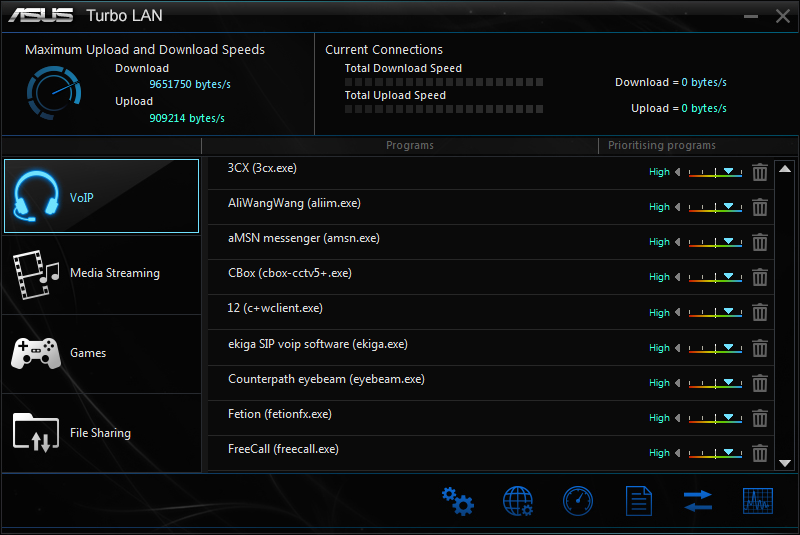
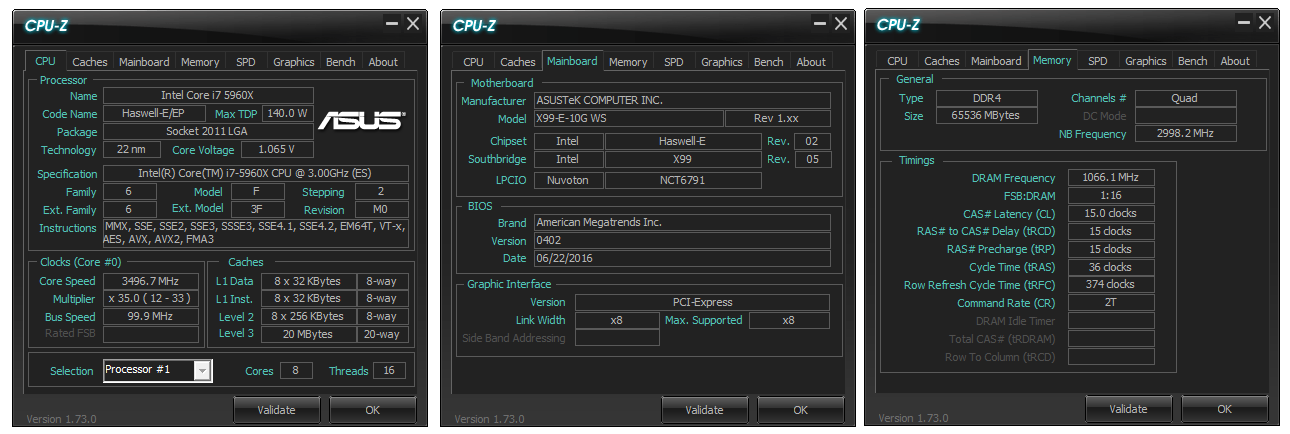

 Webstorage_thumb.png)
 Boot Setting_thumb.png)
 Aura_thumb.png)
 Turbo LAN_thumb.png)
 Turbo LAN_thumb.png)
 CPUz_thumb.png)








63 Comments
View All Comments
dsumanik - Monday, November 7, 2016 - link
Agreed, but there is a lot of PCI lane juggling on this board as is. With the amount of modern external and internal interfaces being pushed currently the days of 'one board to do it all' may be gone forever, sadly.Ultimately this board is going to appeal to users who want to use PCI Slots taken up by 10g rider cards in thier current rigs.
IMO the idle power is a bit of a concern, over the life of the board it is going to add up, especially if used for server duties.
Notmyusualid - Friday, December 2, 2016 - link
Yes I noticed that too - hence I just picked up a new ASRock ws-e/10G which has the Thunderbolt header (TB2 I think it is - but that is fine with me). But what I didn't expect, was that I'd need to BUY the pcie card to actually present the interface. I must admit, I expected something like that to be in the box. More expense.Just waiting for my E5-2690v4 Broadwell-EP 14-Core 135W 35M CPU to clear customs to check it all out...
sorten - Monday, November 7, 2016 - link
what is the use case for 10G in the home?jkhoward - Monday, November 7, 2016 - link
People who render using multiple workstations want a super fast network. You can chain multiple systems together to render something faster. Think... home graphic designed/video editor.timbotim - Monday, November 7, 2016 - link
My primary use case is 30sec transfer of VMs around a network at 10Gbs-1 rather than 5mins at 1Gbs-1beginner99 - Tuesday, November 8, 2016 - link
Thats a niche use case and you will need a PCIe SSD to write that much data in such a short time. A 20 GB VM would require a write speed of about 680Mb/s.sorten - Monday, November 7, 2016 - link
I see, so the average consumer running a render farm in their home office ;-)philehidiot - Tuesday, November 8, 2016 - link
Personally, I tend to render farts in my home office.I do not require quite so many PCIe lanes for this.
slyphnier - Wednesday, November 9, 2016 - link
that not cost efficient for home graphic designer/video editor, because u end up spend like more than $15k(depends on many ws) for multiple ws including the switch/router... even say your system/rig will last you like 3-4 years, that will be much cheaper go with rental rendering server/office routei believe this board is limited, with shop that have this & available quantity
Notmyusualid - Friday, December 2, 2016 - link
They ARE limited, I cannot find waterblocks for mine... But, I can live with that.At least having your own hardware, its a KNOWN cost, and some provider doesn't contact you to notify you that you own $7k usd this month in network over-usage due to some redirection error you made...