Zotac ZBOX CI523 nano Fanless Skylake-U mini-PC Review
by Ganesh T S on October 5, 2016 8:00 AM ESTNetworking and Storage Performance
Networking and storage are two major aspects which influence our experience with any computing system. This section presents results from our evaluation of these aspects in the ZOTAC ZBOX CI523 nano. On the storage side, one option would be repetition of our strenuous SSD review tests on the drive(s) in the PC. Fortunately, to avoid that overkill, PCMark 8 has a storage bench where certain common workloads such as loading games and document processing are replayed on the target drive. Results are presented in two forms, one being a benchmark number and the other, a bandwidth figure. We ran the PCMark 8 storage bench on selected PCs and the results are presented below.
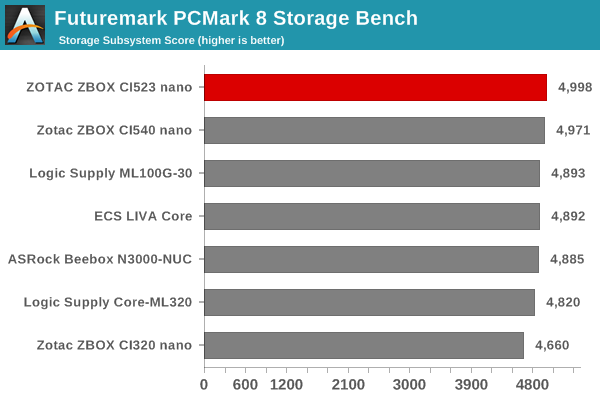
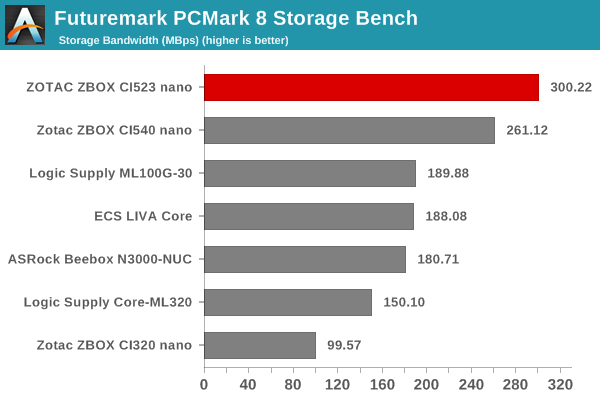
The ZBOX CI523 nano comes out on top for two reasons - none of the passively cooled PCs in the comparison list had support for M.2 SSDs, and, the Crucial MX200 500GB SSD is one of the top performers in the SATA SSD segment.
On the networking side, we restricted ourselves to the evaluation of the WLAN component. Our standard test router is the Netgear R7000 Nighthawk configured with both 2.4 GHz and 5 GHz networks. The router is placed approximately 20 ft. away, separated by a drywall (as in a typical US building). A wired client is connected to the R7000 and serves as one endpoint for iperf evaluation. The PC under test is made to connect to either the 5 GHz (preferred) or 2.4 GHz SSID and iperf tests are conducted for both TCP and UDP transfers. It is ensured that the PC under test is the only wireless client for the Netgear R7000. We evaluate total throughput for up to 32 simultaneous TCP connections using iperf and present the highest number in the graph below.
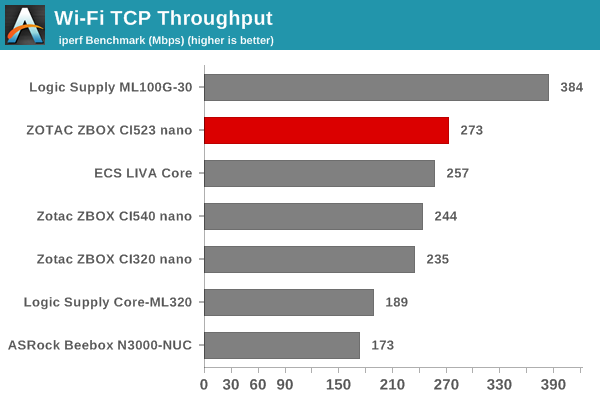
In the UDP case, we try to transfer data at the highest rate possible for which we get less than 1% packet loss.
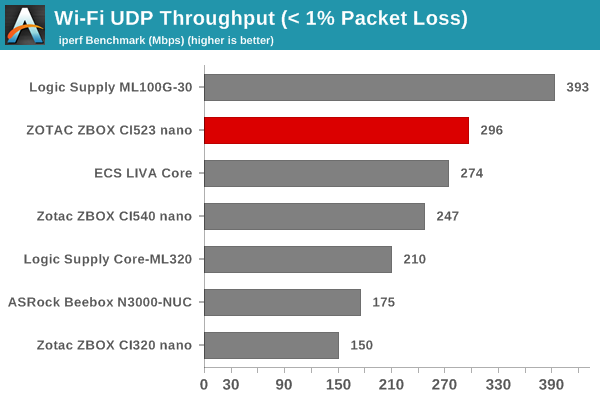
The AC3165 solution in the ZBOX CI523 nano emerges as the top performer amongst all the compared 1T1R solutions. Only the 2x2 AC7260 solution in the Logic Supply ML100G-30 manages to beat the CI523 nano in terms of raw throughput numbers.










35 Comments
View All Comments
Voldenuit - Thursday, October 6, 2016 - link
Inspiration for that box art:https://thedroidyourelookingfor.files.wordpress.co...
sephirotic - Saturday, October 8, 2016 - link
I have been saying this for years and I'll keep repeating: Fanless computers are idiotic. Semi Passive is the real answer. (Although in the cases of NUC and other very small PC form factors, there is some relevance only because of the volume constraint saved with no fan. But even a NUC could fit a very small fan that could increase its termal performance, just look at the Surface Pro 4, it is smaller than this nuc and still have a semi passive fan in it).The best of both words is a semi passive computer. One you can tune the fan only to turn on when the CPU is in hard usage. It can run passive for all mundane tasks like browsing the web, watching videos or even light gaming, but when needed it can turn on and you will won't sacrifice any performance at all. The best of all is that most big 12cms tower heatsinks have more than enough mass to cooldown the heat of modern energy efficient CPUs on their own. Theoretically you could make any regular pc with a 12cm tower heatsink into a semipassive pc, such that is true that MY computer is a small cougar MX500 with an old CNPS10X Flex Tower and it is 100 passive with a G2 EVGA and a MSI TwinFrozr V GTX 970. The advantages of a semi passive pc is not only noise, but also much reduced dust accumulation, longer lifespan of the fans and a slightly reduced energy consumption. I wished today's motherboards all had semipassive option in their fan controller's.
Of course, being passive and compact doesn't mean absolutely silence and optimal performance. Having a larger Full ATX case is preferable. (although it is perfectly possible to build a high performance semi passive PC in a middle tower case like I did. The difference is that the threshold for when the fans kick in will be lower. It is also important to have a large grill on top of it for the heat to slowly moves away). It is also important to understand that many motherboards have strong high pitched noise on their power phase controllers, and coil whine too even at lower usage of the CPU, So a 100% silent PC (more correct would be: below the background noise level) that eliminate those high pitched noises should also have some type of isolating foam inside it and around the metal covers to damper the spread of the high pitched sound. But even if that is not done the pc will still be more silent than any active coolled pc for obvious reasons. Anyway, the main point still stand and I have wondered why no big hardware site, even the dumb hardware channels in youtube ever covered that. Even the silentpc forum has hardly any articles about semi-passive pcs. I was waiting for my next pc build to make some photos and videos and post an article about that but I guess I'll have to do it in a blog without most pictures anyway...
johnny_boy - Sunday, October 9, 2016 - link
Not particularly compelling given those thermals and throttling. Would rather build a slightly larger ITX system with a Skylake T-series (35W TDP) and get better performance and have an upgrade path. Unless you have a REALLY small desk or home theatre cabinet, I don't see why anyone would buy this.8steve8 - Wednesday, October 12, 2016 - link
please stop making SFFs with 15W CPUs.There are plenty of options for that, and not enough 45,55,65, or 95W CPU SFF systems.
1_rick - Friday, October 14, 2016 - link
Intel called wants to let you know about their Skull Canyon NUC. Which is absolutely awesome if you don't need high-end gaming.