The Lenovo ThinkPad X1 Yoga Review: OLED and LCD Tested
by Brett Howse & Brandon Chester on September 29, 2016 11:30 AM ESTLCD Display Analysis
Lenovo actively send us both the OLED version of the X1 Yoga (many thanks to Lenovo for helping us cover both aspects), as well as the LCD version. This gives us a chance to see how they stack up. Brandon has a deeper dive into the OLED version on the next page, and I’ve got the LCD version here.
The LCD display option supports touch since this is a convertible device, but it also has a matte coating on it. This gives the pixels themselves a bit of a washed out look, as seen above, but still gives the benefits of a matte display to the users. Lenovo offers a 1920x1080 LCD as well as the 2560x1440 version, and we recieved the larger resolution display in our review unit. The higher resolution version offers 210 pixels per inch, and they are arranged in a typical RGB stripe.
To test the display accuracy, the X1 Yoga was tested with an X-Rite i1DisplayPro Colorimeter for brightness and contrast measurements, and an X-Rite i1Pro2 Spectrophotometer for the accuracy measurements. SpectraCal’s CalMAN 5 suite is used with a custom workflow. The display is calibrated to 200 nits before accuracy results are tested.
Brightness and Contrast
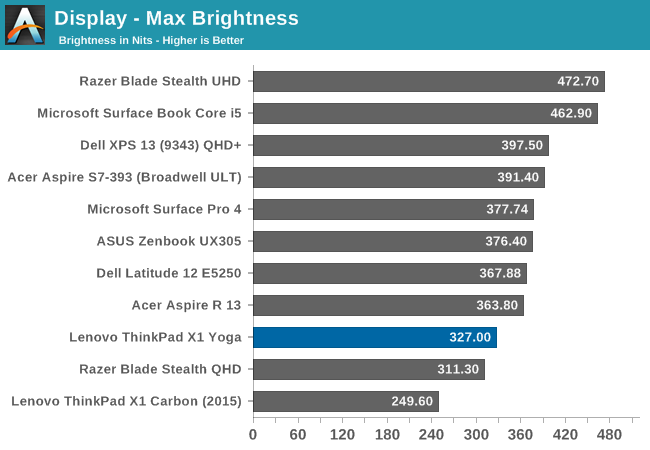
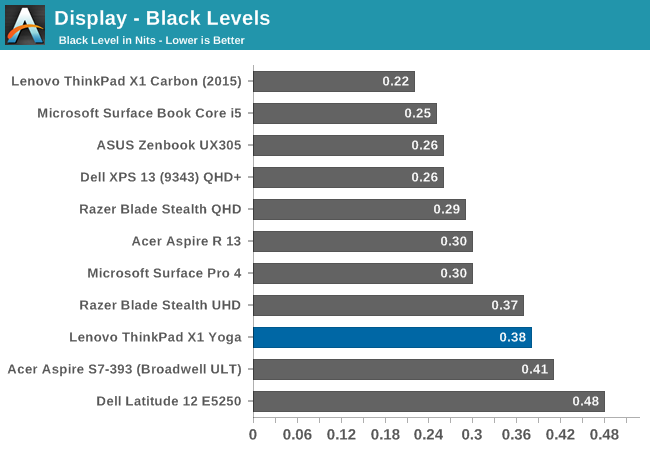
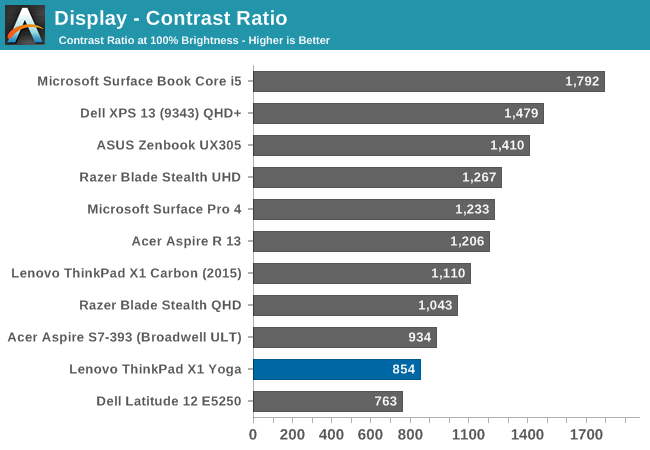
At maximum brightness, the X1 Yoga can output 326 nits, which is on the lower end of the brightness charts compared to other tested notebooks. The black levels are rather high though, which leads to a middling 854:1 contrast ratio. For those that like to use these devices at night, the minimum brightness is just 3.6 nits, which is very good.
Grayscale
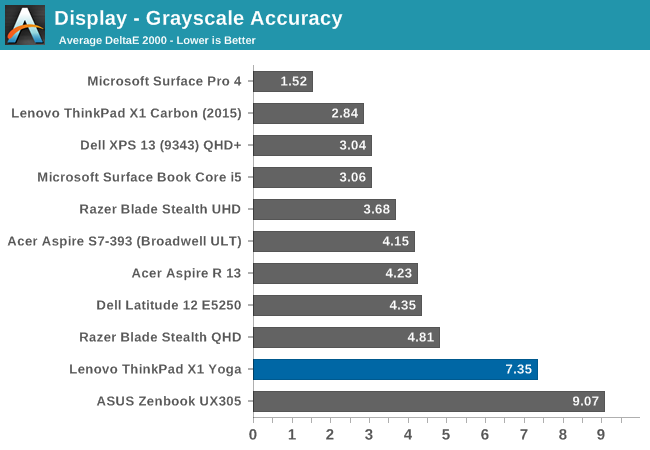
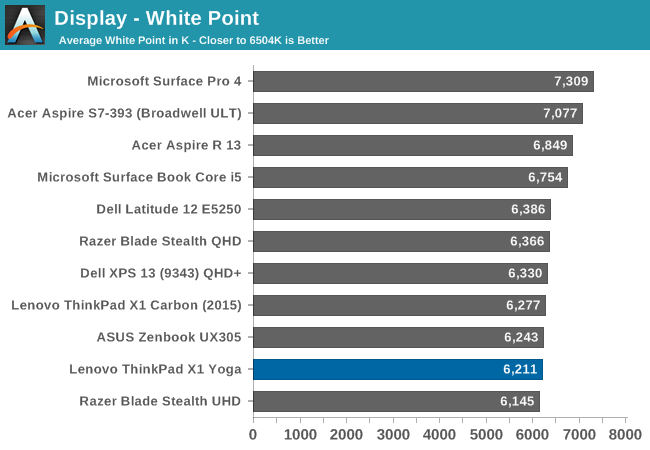
For the LCD display, the grayscale accuracy overshoots dramatically. When displaying white, there is far too much green in the image, and the blue falls away once the levels increase. This results in a display on the warm side, but with a definite green tinge to everything. At 100% white, the dE is a massive 10.8 - by contrast, when we test displays, good results are more akin to error levels under 3. The relative color comparator shows just how green the display is out of the box. For anyone remembering the Yoga 2 Pro, with its original yellow bias, this feels eerily similar.
Saturation
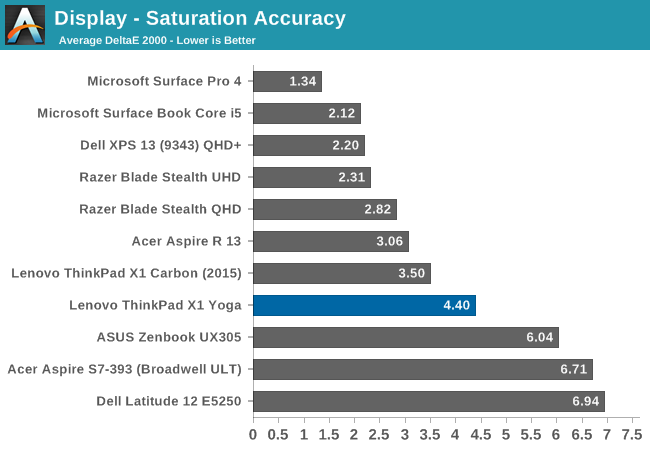
While the colored RGB sweeps are much better than the greyscale sweep, with an overall dE over 4. Red, green, and yellow, all track pretty close to the target, but the blue is off which pulls cyan and magenta off as well. It’s much better than the grayscale, but not as good as the better displays we've tested.
Gretag MacBeth
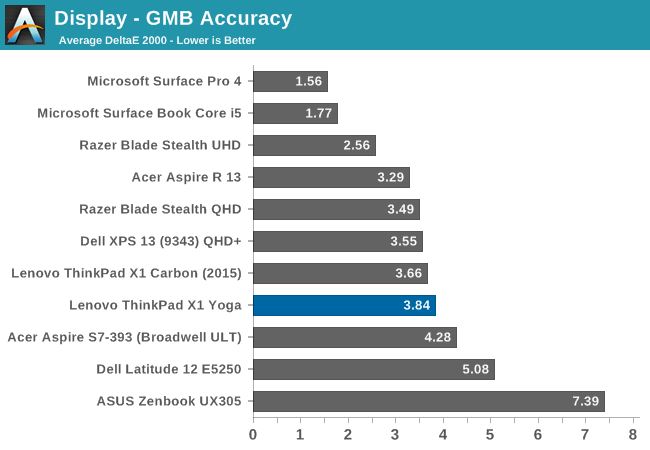
Our final out-of-the-box test is the most comprehensive, doing many more colors as well as the important skin tones. The overall dE is not too bad, at 3.8, but you can see (in the image with the boxes and dots which should all line up on a perfect device) that the grayscale once again shifts many of the colors away from the correct value, and this also impacts some of the skin tones to a high degree.
Calibrated Results
Using CalMAN to run a calibration on this display gives it a much better result on all of the tests, indicating that the panel is capable of so much more than the out-of-the-factory default settings.
We see significant gains in the grayscale sweep, but when a user attempts to calibrate a display that is this far off, a lot of the colors end up climmed as a result. It’s also difficult to calibrate for 100% white because the low blue is at maximum brightness before the other colors in the sweep. This is an issue that can’t be fixed with an ICC profile. Even with a good ICC profile, they are also not respected by many applications. This is why we typically suggest a hardware calibration at the factory to get the best results.
Overall, the default uncalibrated LCD display is a not a positive element to encourage a purchase, especially when this is a premium Ultrabook. This is one of the problems of quoting a basic gamut coverage (such as 100% sRGB) and resolution - it does not tell users who care about color accuracy the whole picture of the display.


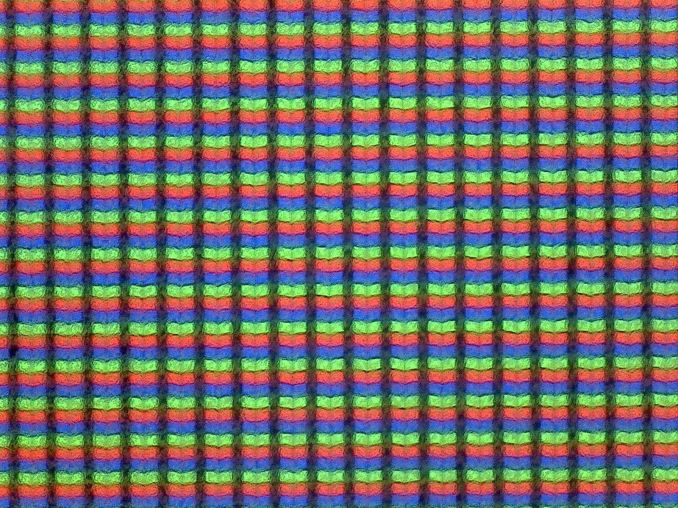
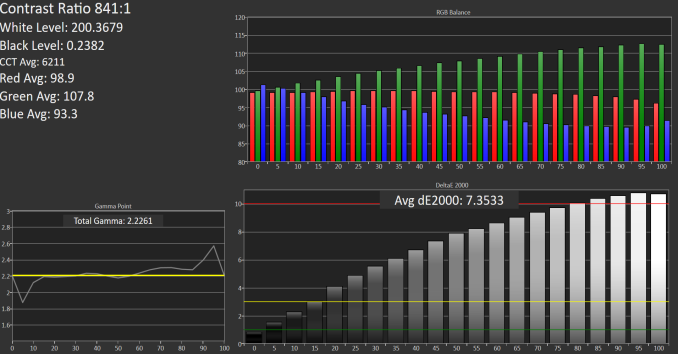
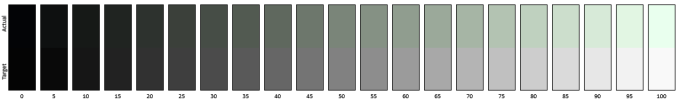
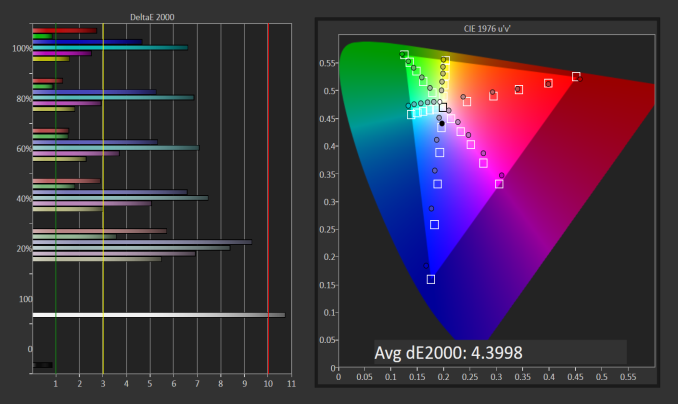
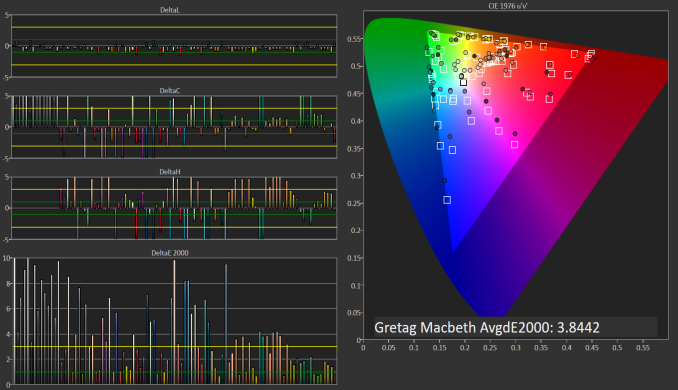
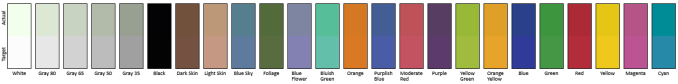
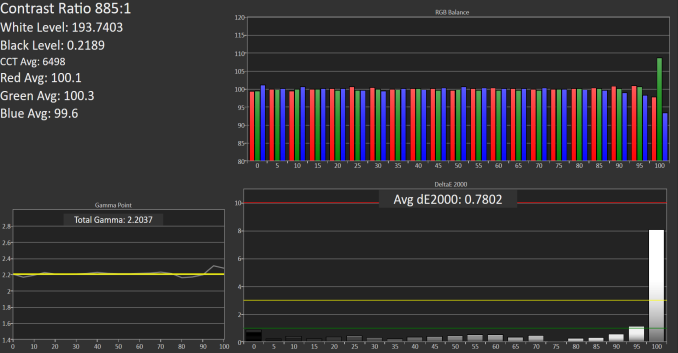
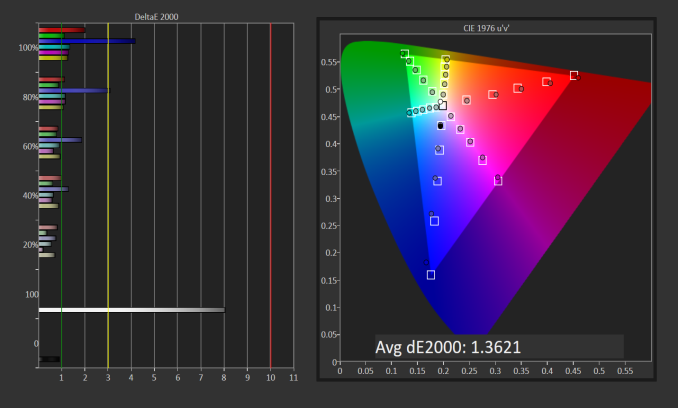
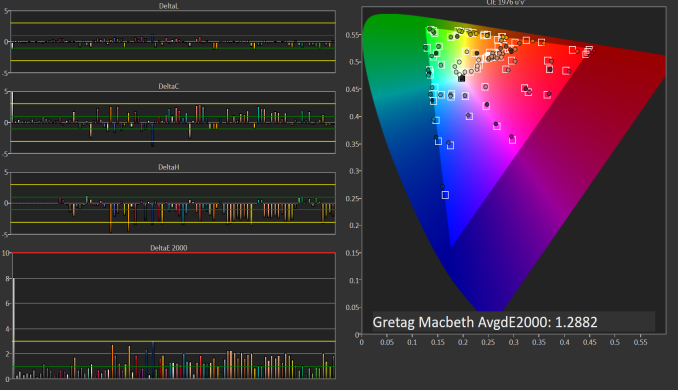








84 Comments
View All Comments
yomamafor1 - Friday, September 30, 2016 - link
I mean, it's not like Lenovo did make a P40 specifically for this purpose.....LordOfTheBoired - Saturday, October 1, 2016 - link
Touche. Just saying... ddriver isn't exactly what I'd call the most qualified person to make that call.Ej24 - Thursday, September 29, 2016 - link
Lenovo never puts iris graphics in anything. It drives me nuts. Been waiting for years for an ultrabook from them with iris graphics. Dell xps 13 finally has a 15w cpu with iris, and some Asus ultrabooks have 28w cpus with iris.Ro_Ja - Thursday, September 29, 2016 - link
They should've atleast put in a Skylake processor with HD 540 in it.arsjum - Thursday, September 29, 2016 - link
The second revision of Yoga 900 as well as IdeaPad 710s are both equipped with Skylake Iris graphics.spikebike - Friday, September 30, 2016 - link
Try the Lenovo Ideapad 721s, has the iris graphics. Sadly the disabled the AHCI interface and require some whacky "RAID" mode which is really just saying "Hey, windows, use your software raid driver". The XPS 13 does have the iris as well, but sadly it's tied to the 3200x1800 touchscreen which is shiny and halves your battery life.ajp_anton - Friday, September 30, 2016 - link
I have the 1080p non-touch version of the XPS 13, with Iris 540 graphics.Pissedoffyouth - Thursday, September 29, 2016 - link
What possibly could you be doing on an ultrabook that you need Iris graphics? I'd rather have a CPU-heavy focused TDP that shitty CPU and a bit GPUCliff34 - Thursday, September 29, 2016 - link
The only CPU with Iris GPU are HQ processors. HQ processor always perform better than U processor. For me, the two possible reasons why they don't use HQ processors are either they want a CPU that doesn't generate too much heat and/or force consumers to buy a laptop with its own discrete graphic card (and spend more money).arsjum - Thursday, September 29, 2016 - link
Not true at all. U-series CPUs can come with HD 540 and HD 550 Iris graphics.