The Samsung Galaxy Note7 (S820) Review
by Joshua Ho on August 16, 2016 9:00 AM ESTCamera Architecture
In general, camera has become probably the single biggest point of differentiation between smartphones at this point. As smartphones are often the only camera that most people carry on a day to day basis, the rear camera on a smartphone really cannot be a disappointment relative to the competition. While we can talk about how much a front-facing camera matters in terms of quality, it’s pretty safe to say that for photos and videos that are worth saving will be taken with the rear-facing camera.
While post-processing and a number of other factors are going to have a huge impact on the overall camera experience, the foundation that makes it possible to deliver a great camera is always going to start at the hardware.
| Samsung Galaxy Note Cameras | ||||
| Galaxy S6 Galaxy Note5 |
Galaxy S7 Galaxy Note7 |
|||
| Front Camera | 5.0MP | 5.0MP | ||
| Front Camera - Sensor | Samsung S5K4E6 (1.34 µm, 1/4") |
Samsung S5K4E6 (1.34 µm, 1/4") |
||
| Front Camera - Focal Length | 2.2mm (22mm eff) | 2.1mm (21mm eff) | ||
| Front Camera - Max Aperture | F/1.9 | F/1.7 | ||
| Rear Camera | 16MP | 12MP | ||
| Rear Camera - Sensor | Sony IMX240 Samsung S5K2P2 (1.12 µm, 1/2.6") |
Sony IMX260 Samsung S5K2L1 (1.4 µm, 1/2.6") |
||
| Rear Camera - Focal Length | 4.3mm (28mm eff) | 4.2mm (26mm eff) | ||
| Rear Camera - Max Aperture | F/1.9 | F/1.7 | ||
It’s probably not any surprise that the Galaxy Note7 has the same exact camera setup as the Galaxy S7, but in case it was ever in doubt it shouldn’t be now. Given the similar camera setup I don’t think that there’s a ton of difference to be expected between the two phones but things like software algorithms can and do change with time so it’s important to not just immediately write off the Galaxy Note7 or assume it’s immediately going to be award-winning. It’s worth reiterating here that the dual pixel system likely incurs a sensitivity penalty as in order to implement the dual pixel system each pixel must have a physical light barrier as you need a microlens and a barrier to make light from the same object converge on two separate photodiodes so the amount of light collected is inherently going to be less than no barrier and a single photodiode per pixel. I’m also curious to know whether any quantum effects appreciably change sensitivity here as if a single pixel is a 1.4 micron square then each photodiode has area similar to a 1-micron pixel. With that said we can move on to the one major change highlighted by Samsung, namely the user experience.
Camera UX
One of the major points highlighted in the launch event was that the camera application was completely redesigned. In addition to a fairly subdued icon that better fits the color palette for Android in general, the UI itself is a bit cleaner out of the box.
Right away when you open the camera app the most apparent thing is that the number of icons has been reduced. Instead of a dedicated mode button it’s now a swipe, and the same is true of the effects button. There’s also no more timer or resolution button on the screen by default, and the button to hide the various settings buttons has been eliminated entirely. It’s also worth mentioning that the button to change between cameras has been moved and a gesture to do the same thing has been added so you can simply swipe up or down to switch between cameras. Samsung also continues to shut off the camera after a few minutes automatically which is good if you’re a normal user but annoying if you’re trying to set up a shot of an ISO chart with a tripod.
Other than these changes almost nothing else really changes. There are some extra toggles like shape correction in the settings overflow and RAW output is now hidden under Picture Size for the rear camera but nothing else is really notable. I don’t really have anything else to say here that’s new, and I would refer to the Galaxy S7 Part 2 review if you are otherwise unfamiliar with Samsung’s camera application. As both perform identically as far as focus and capture speed goes subjectively we’ll temporarily forgo these results in favor of timeliness for this review.


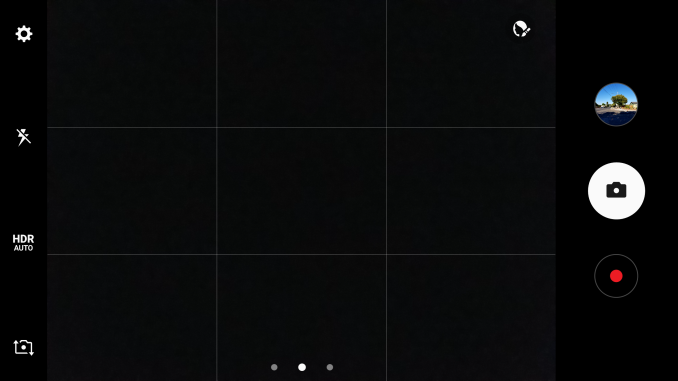
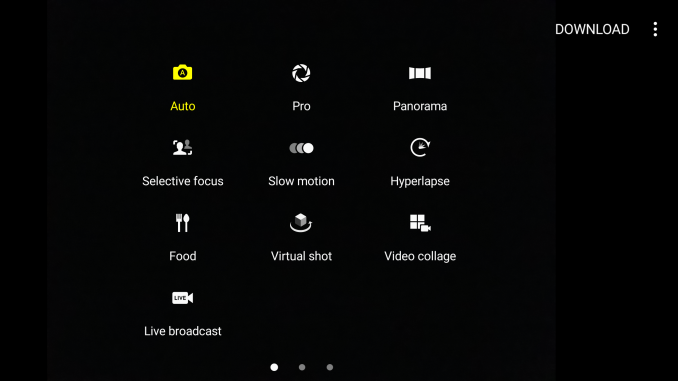
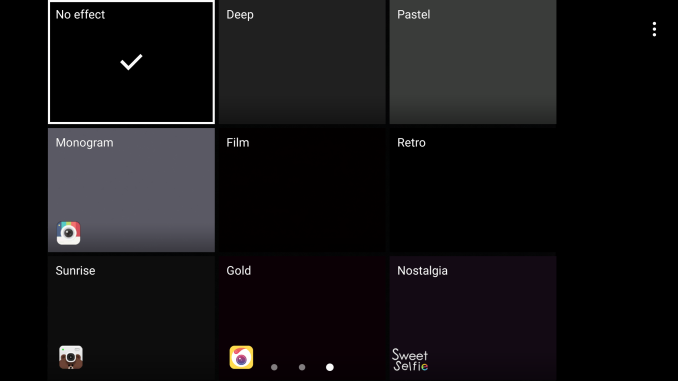
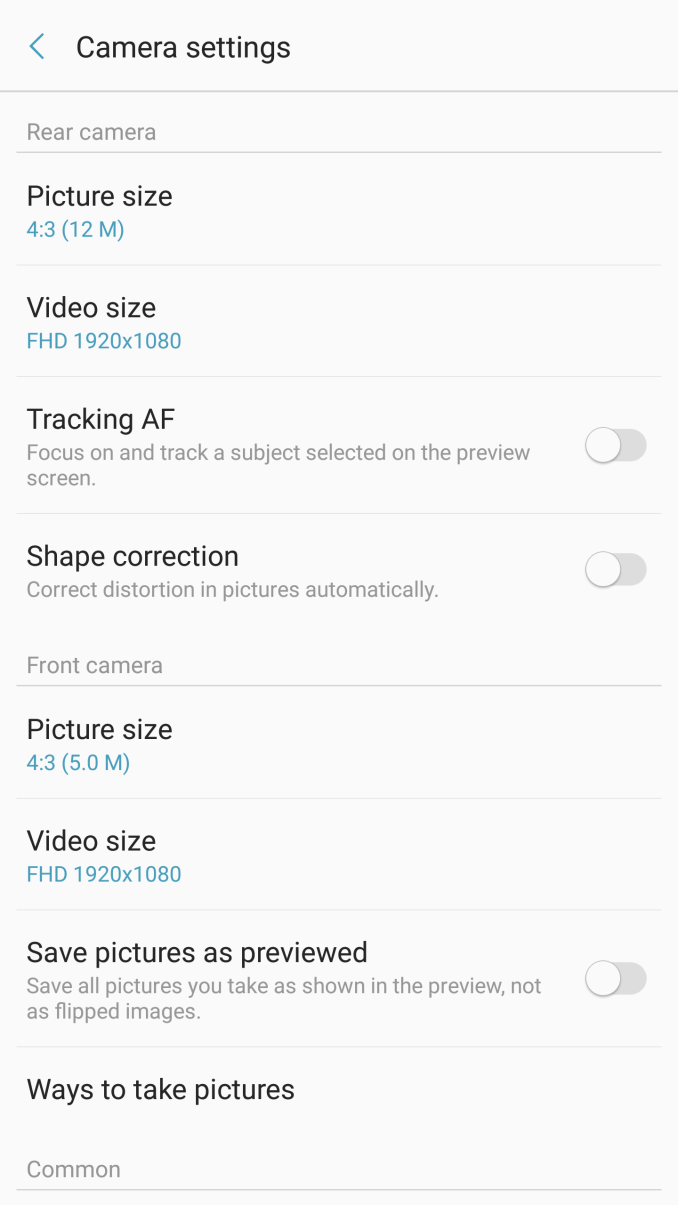
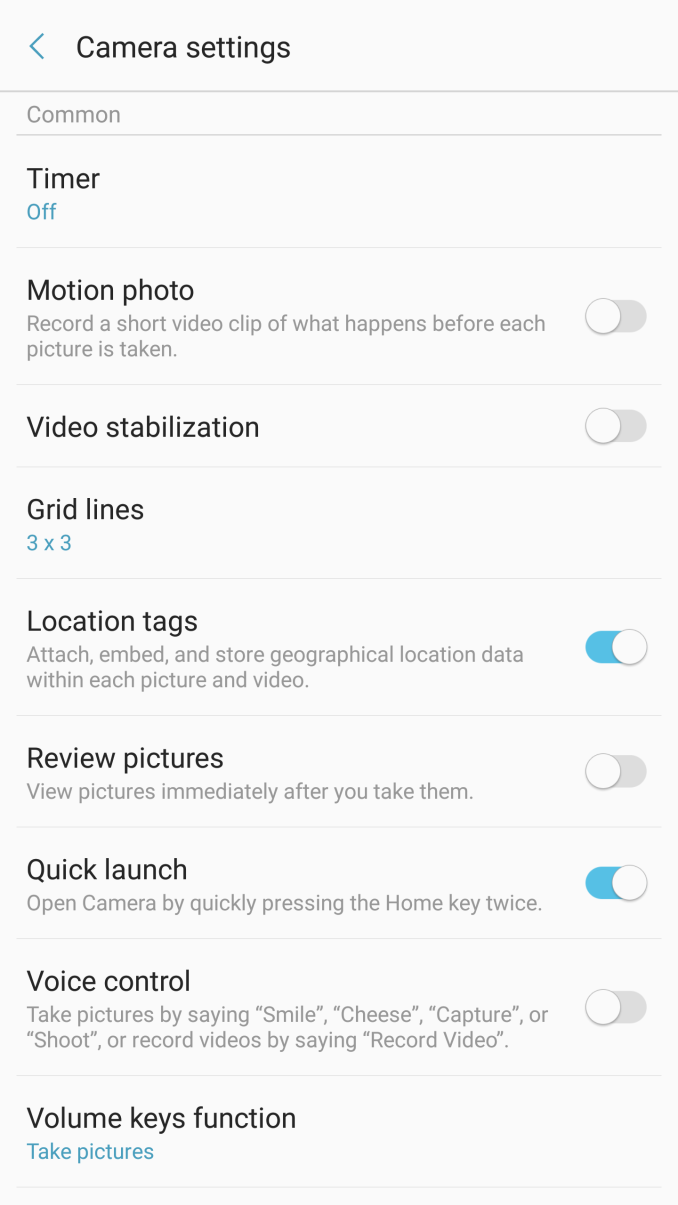








202 Comments
View All Comments
JoshHo - Tuesday, August 16, 2016 - link
That is unlikely as the charging current is already limited if the screen is on with the Galaxy Note7 and S7.Tigran - Tuesday, August 16, 2016 - link
No throttling test?JoshHo - Tuesday, August 16, 2016 - link
Due to time constraints it couldn't be run. I will update the review when possible with the results as well as a pipeline post.vanilla_gorilla - Tuesday, August 16, 2016 - link
"My major complaint here continues to be a general lack of performance as things like scrolling don’t feel like they have the momentum or response that they should and I still see frame drops that don’t happen in comparable devices."How is this still possible?
damianrobertjones - Tuesday, August 16, 2016 - link
It needs another 8 CPUsshabby - Tuesday, August 16, 2016 - link
Because snapdragon, the s7 exynos version was smoother than the sd820 version.grayson_carr - Tuesday, August 16, 2016 - link
The SD820 actually has the power to run the UI more fluidly than the Exynos. The Moto Z runs extremely fluidly, even moreso than the Exynos S7. The problem is, Samsung optimizes the kernel / governor settings on SD820 devices more for battery life than for performance.arayoflight - Tuesday, August 16, 2016 - link
And yet the exynos destroys it in battery.grayson_carr - Tuesday, August 16, 2016 - link
Yeah. The Exynos is more efficient. But performance is still less than it should be because of Samsung's bloated software and prioritization of battery life. The Moto Z runs circles around the Exynos S7 in real world smoothness, even though the Exynos is a better chip than the SD820. Stop making this about Exynos vs Snapdragon. This is about Samsung's crappy software and optimization regardless of what chip is used.niva - Tuesday, August 16, 2016 - link
Ding ding ding, you said it. Samsung's bloated software.TouchWiz is an abomination that should be destroyed by fire. Each year they tout how amazing the new TouchWiz is going to be without telling you the performance penalty it brings. These overlays should only be allowed as apps that one can disable.
If say stick to Nexus devices but in this case it's the only good phablet and there are no nexuses with pen support. Suffer through TouchWiz is your only option