ASRock DeskMini 110 mini-STX PC Review
by Ganesh T S on June 8, 2016 8:45 AM ESTNetworking and Storage Performance
Networking and storage are two major aspects which influence our experience with any computing system. This section presents results from our evaluation of these aspects in the ASRock DeskMini 110. On the storage side, one option would be repetition of our strenuous SSD review tests on the drive(s) in the PC. Fortunately, to avoid that overkill, PCMark 8 has a storage bench where certain common workloads such as loading games and document processing are replayed on the target drive. Results are presented in two forms, one being a benchmark number and the other, a bandwidth figure. We ran the PCMark 8 storage bench on selected PCs and the results are presented below.
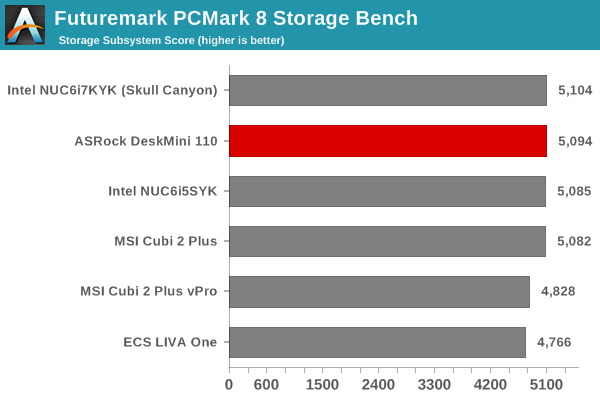
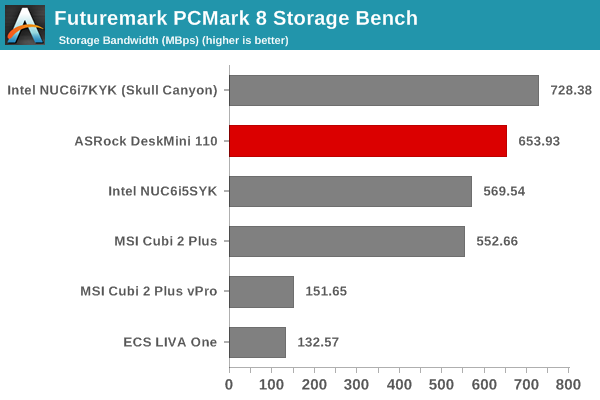
Despite using the same SSD, we do see some difference in scores between Skull Canyon and the DeskMini. This probably results from differences in the CPU capabilities, since the storage bandwidth actually reflects the amount of time that the CPU was waiting on at least one I/O request to the disk.
The important aspect to test from the DeskMini viewpoint is PCIe 3.0 x4 support (since the H110 has only PCIe 2.0 support). We ran the quick CrystalDiskMark check and could see that the Samsung SSD 950 PRO showed its quoted performance numbers.
On the networking side, we restricted ourselves to the evaluation of the WLAN component. Our standard test router is the Netgear R7000 Nighthawk configured with both 2.4 GHz and 5 GHz networks. The router is placed approximately 20 ft. away, separated by a drywall (as in a typical US building). A wired client is connected to the R7000 and serves as one endpoint for iperf evaluation. The PC under test is made to connect to either the 5 GHz (preferred) or 2.4 GHz SSID and iperf tests are conducted for both TCP and UDP transfers. It is ensured that the PC under test is the only wireless client for the Netgear R7000. We evaluate total throughput for up to 32 simultaneous TCP connections using iperf and present the highest number in the graph below.
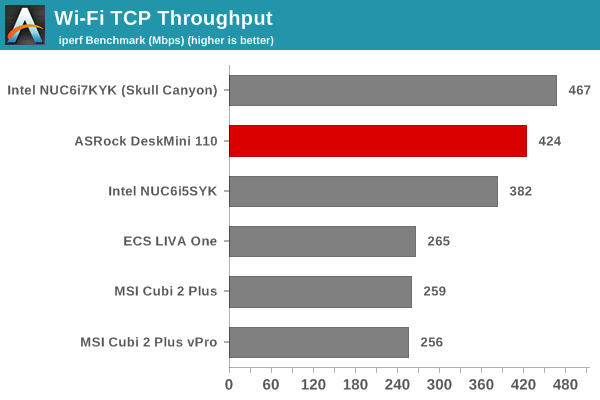
In the UDP case, we try to transfer data at the highest rate possible for which we get less than 1% packet loss.
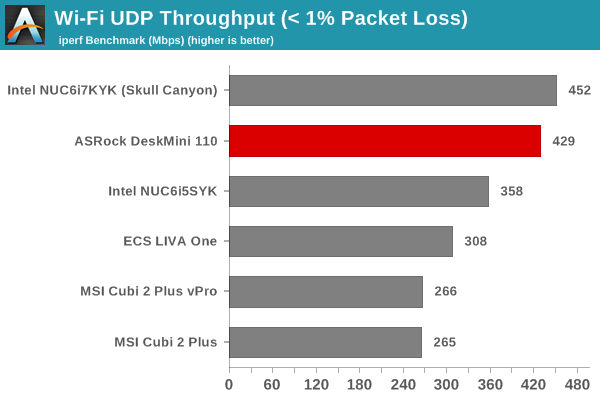
Our main aim with the WLAN component was to show that the DeskMini could indeed support a M.2 PCIe WLAN module. Intel actually provided us with a AC8260 card meant for the Skull Canyon NUC. Therefore, the antenna type we got was really not a good fit for the all-metal chassis. We ended up doing the above evaluation with the antennae not mounted to the chassis, but just hanging out of the system. Despite this unwieldy setup, the system had no trouble getting good numbers in our bandwidth test.
The DeskMini chassis does provide three perforations diagonally across the M.2 WLAN slot in the rear to install screw-type antennas. Consumers can keep this in mind while hunting for the appropriate WLAN component to complete a DeskMini build.


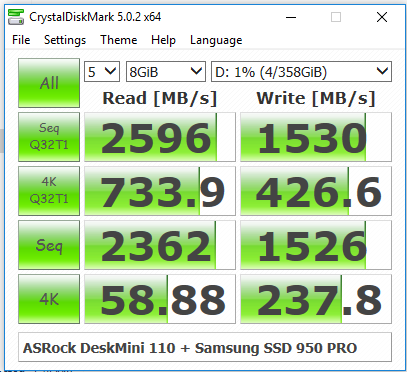









85 Comments
View All Comments
nonotme2 - Wednesday, June 8, 2016 - link
Are there any XEON based sfx platforms?CSMR - Wednesday, June 8, 2016 - link
The form factor has a lot of potential, but:1. Mobo makers are stuck in the past. Wasting space with VGA output which could have gone to more USB3 ports or an extra displayport or thunderbolt.
2. Please give us at least the graphics power you can get in NUCs or Brix systems with Iris Pro. The 65W processors with shared-memory graphics are unbalanced with strong CPU and weak GPU. Quad-core Iris Pros are great all-rounders but stretch the cooling systems of NUCs and Brixes.
cm2187 - Wednesday, June 8, 2016 - link
Out of curiosity, what would happen if I stick an i7 6700K in there (no overclocking)? Is it a temperature or a power constraint?fanofanand - Wednesday, June 8, 2016 - link
likely both.BedfordTim - Wednesday, June 8, 2016 - link
It will take an i7-6700 which would make more sense if you are not overclocking.extide - Monday, June 13, 2016 - link
Those have a higher TDP -- that board may not support them. It supports 65w for sure, but maybe not the higher wattage of the K series chips, which I think is 91w.A5 - Wednesday, June 8, 2016 - link
Would be interesting to mix this kind of thing with an R-series CPU if you need to do (very) light gaming.The_Assimilator - Wednesday, June 8, 2016 - link
Man, this thing would be a killer if it had Thunderbolt support.wintermute000 - Wednesday, June 8, 2016 - link
Can someone pretty please test ESXi on it :)wintermute000 - Wednesday, June 8, 2016 - link
And kvm too ;)