ASRock DeskMini 110 mini-STX PC Review
by Ganesh T S on June 8, 2016 8:45 AM ESTPerformance Metrics - II
In this section, we mainly look at benchmark modes in programs used on a day-to-day basis, i.e, application performance and not synthetic workloads.
x264 Benchmark
First off, we have some video encoding benchmarks courtesy of x264 HD Benchmark v5.0. This is simply a test of CPU performance. As expected, the Core i7-6770HQ in Skull Canyon is able to surpass the Core i5-6500 in the DeskMini.
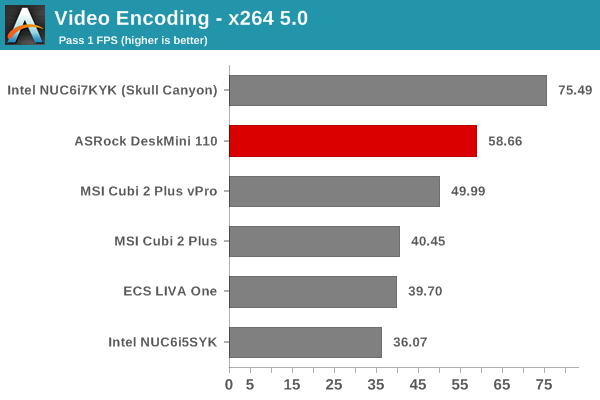
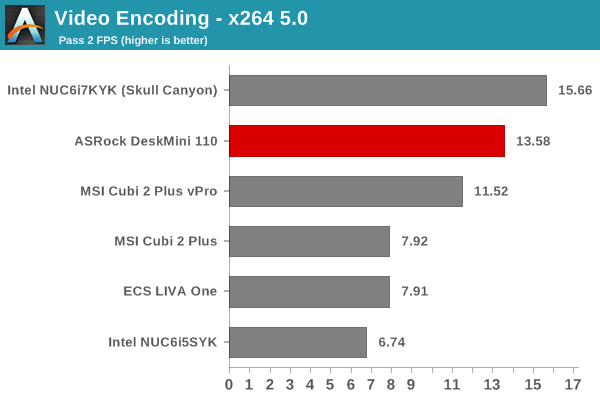
7-Zip
7-Zip is a very effective and efficient compression program, often beating out OpenCL accelerated commercial programs in benchmarks even while using just the CPU power. 7-Zip has a benchmarking program that provides tons of details regarding the underlying CPU's efficiency. In this subsection, we are interested in the compression and decompression MIPS ratings when utilizing all the available threads.
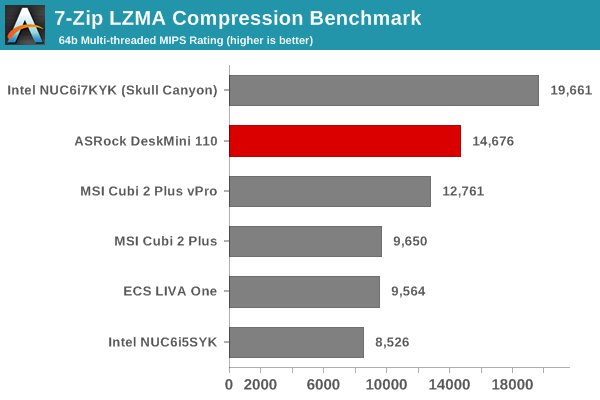
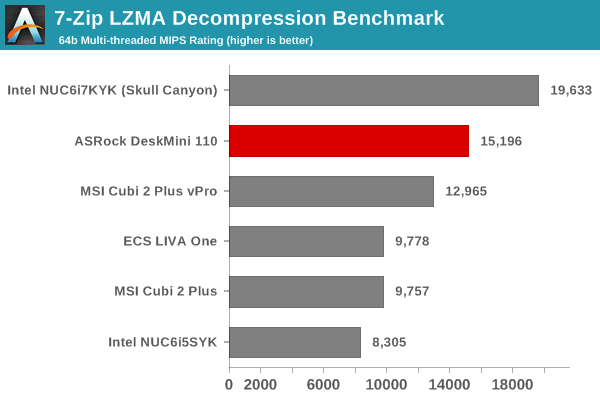
TrueCrypt
As businesses (and even home consumers) become more security conscious, the importance of encryption can't be overstated. CPUs supporting the AES-NI instruction can accelerate the encryption and decryption processes. The Core i5-6500 has AES-NI support. TrueCrypt, a popular open-source disk encryption program can take advantage of the AES-NI capabilities. The TrueCrypt internal benchmark provides some interesting cryptography-related numbers to ponder. In the graph below, we can get an idea of how fast a TrueCrypt volume would behave in the ASRock DeskMini 110 and how it would compare with other select PCs. This is a purely CPU feature / clock speed based test.
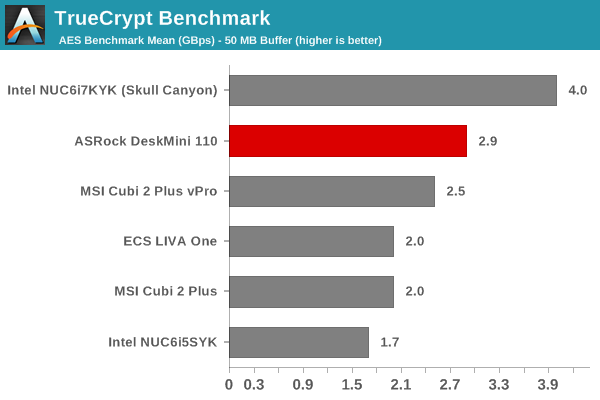
Agisoft Photoscan
Agisoft PhotoScan is a commercial program that converts 2D images into 3D point maps, meshes and textures. The program designers sent us a command line version in order to evaluate the efficiency of various systems that go under our review scanner. The command line version has two benchmark modes, one using the CPU and the other using both the CPU and GPU (via OpenCL). The benchmark takes around 50 photographs and does four stages of computation:
- Stage 1: Align Photographs
- Stage 2: Build Point Cloud (capable of OpenCL acceleration)
- Stage 3: Build Mesh
- Stage 4: Build Textures
We record the time taken for each stage. Since various elements of the software are single threaded, others multithreaded, and some use GPUs, it is interesting to record the effects of CPU generations, speeds, number of cores, DRAM parameters and the GPU using this software.
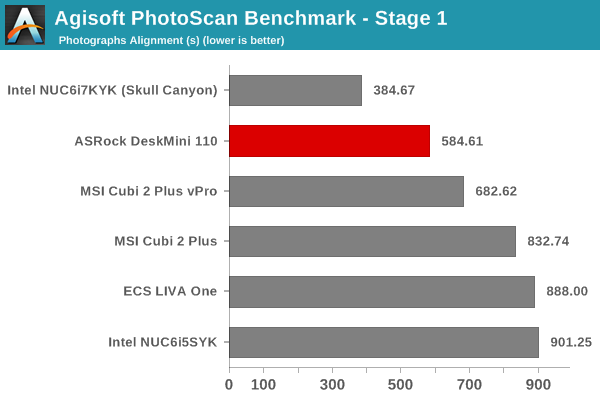
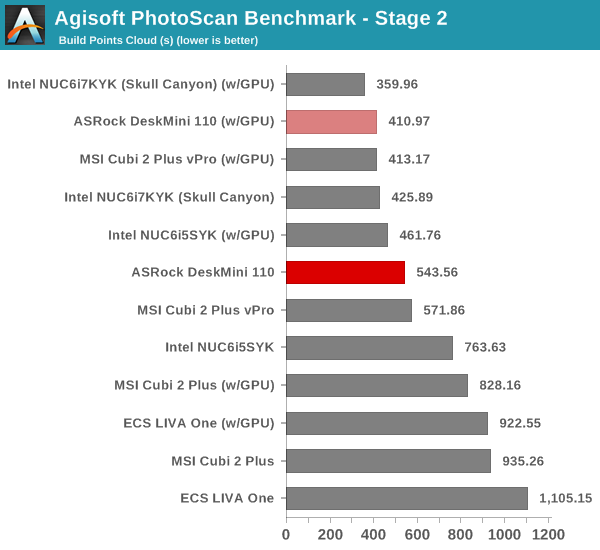
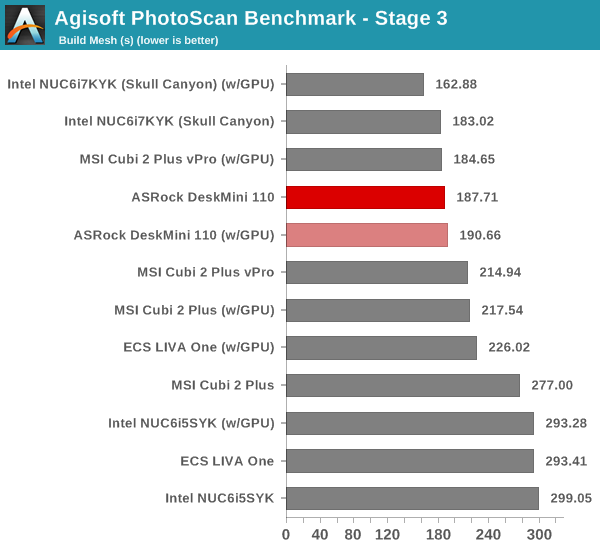
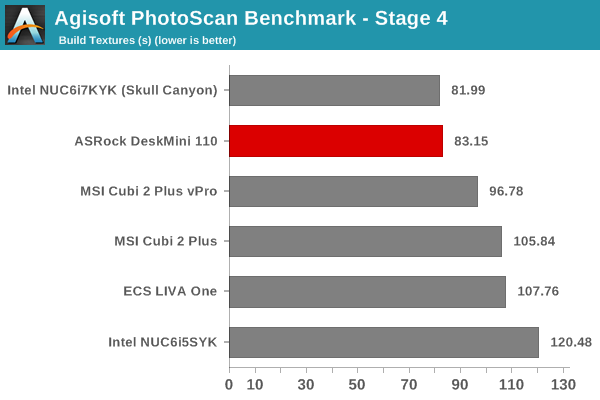
Dolphin Emulator
Wrapping up our application benchmark numbers is the Dolphin Emulator benchmark mode results. This is again a test of the CPU capabilities, leaning more towards single-threaded performance. Therefore, the higher clock speed / TDP of the Core i5-6500 helps it to come out on top in this benchmark.
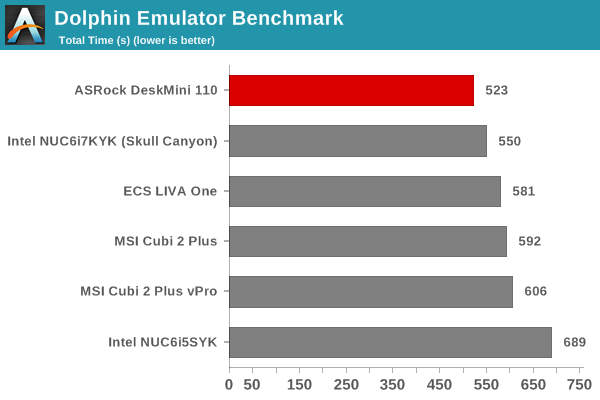










85 Comments
View All Comments
Lukart - Wednesday, June 8, 2016 - link
That pricing looks really good! Now I want to see this thing listed..JoeyJoJo123 - Wednesday, June 8, 2016 - link
Might have been interesting and possibly worth a buy if it included 2 Intel Ethernet ports, to act as a pfSense box. I guess I'll pass.A5 - Wednesday, June 8, 2016 - link
You don't need a 65W CPU to do pfSense.Shadowmaster625 - Wednesday, June 8, 2016 - link
$739? For that money you can buy a i5-6300HQ notebook that comes with a 960M. Even if you dont use the screen, you still get to make use of the built-in UPS of the notebook.ganeshts - Wednesday, June 8, 2016 - link
The $739 is due to our choice of components - the Core i5 is $204, the SSD is $317, the RAM is $57 and so on.. people can budget for these components differently (using a SATA 2.5" drive could bring down that price by $250).t.s - Wednesday, June 8, 2016 - link
And where is the sata port?nightbringer57 - Wednesday, June 8, 2016 - link
Looks like there are two mounting slots under the mainboard.There doesn't seem to be a standard SATA connector, but there is a connector marked "SATA 3" (on the edge of the board, between the back USB connectors and the "chipset"). I'm assuming this is some form of non-conventional SATA port that combines data and power lines as there is no traditional PSU, but the converters must be on the motherboard, and enables to use a proprietary cable to connect the drivers.
nightbringer57 - Wednesday, June 8, 2016 - link
(addendum)If you look at the bundle photo, you can see the weird-SATAoid-thingy-to-standard-SATA-adapter in the small plastic bag.
The_Assimilator - Wednesday, June 8, 2016 - link
Well spotted, for a while I thought ASRock had given us a pair of 2.5" mounts with no way to use them...zodiacfml - Wednesday, June 8, 2016 - link
Right. I did a quick math and the price of this mini is reasonable. In my opinion, this is the only mini that I found with a decent price as most small PCs reviewed here are not cost competitive to a laptop.The price also reflects the simple quality of the case but who cares. The niche of this product is the decent price.