The Intel Skull Canyon NUC6i7KYK mini-PC Review
by Ganesh T S on May 23, 2016 8:00 AM ESTPerformance Metrics - II
In this section, we mainly look at benchmark modes in programs used on a day-to-day basis, i.e, application performance and not synthetic workloads.
x264 Benchmark
First off, we have some video encoding benchmarks courtesy of x264 HD Benchmark v5.0. This is simply a test of CPU performance. As expected, the latest generation 45W Core i7-6770HQ emerges as the best of the lot, surpassing even 65W TDP CPUs from a couple of generations back.
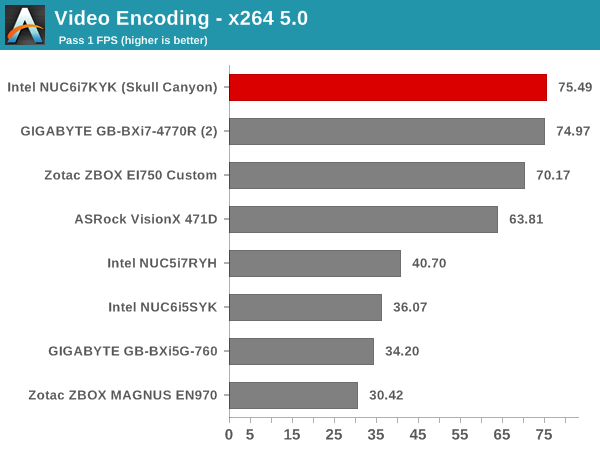
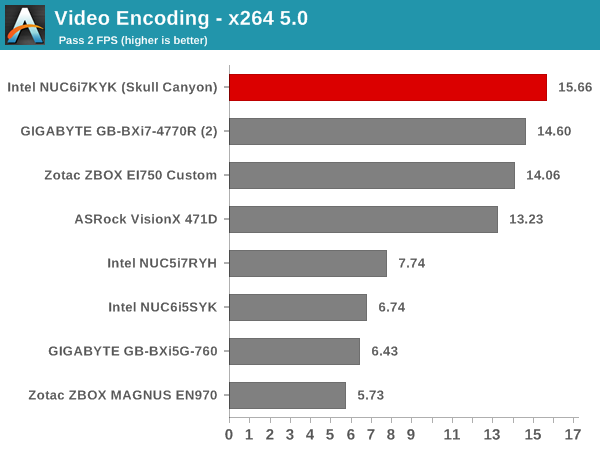
7-Zip
7-Zip is a very effective and efficient compression program, often beating out OpenCL accelerated commercial programs in benchmarks even while using just the CPU power. 7-Zip has a benchmarking program that provides tons of details regarding the underlying CPU's efficiency. In this subsection, we are interested in the compression and decompression MIPS ratings when utilizing all the available threads. This workload doesn't show the benefits evident in the previous section, with systems using the 65W TDP CPUs getting a slight lead over the NUC6i7KYK.
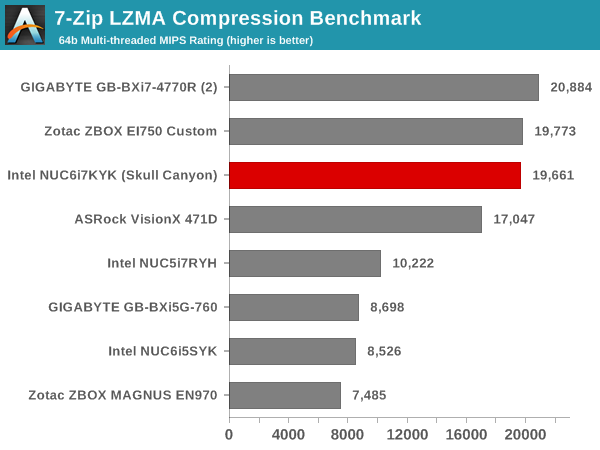
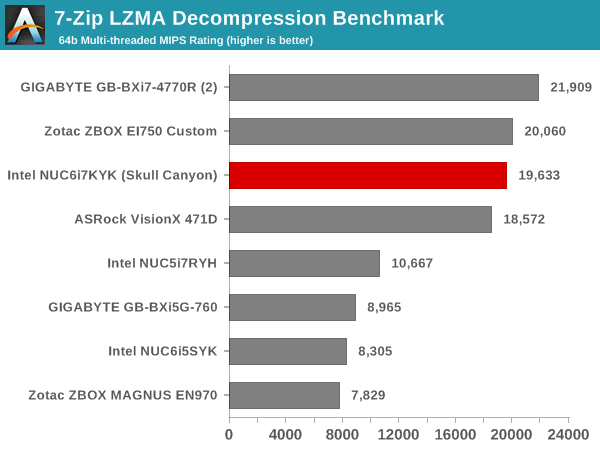
TrueCrypt
As businesses (and even home consumers) become more security conscious, the importance of encryption can't be overstated. Intel CPUs supporting the AES-NI instruction have acceleration for the encryption and decryption processes. The Core i7-6770HQ in the NUC6i7KYK does have AES-NI support. TrueCrypt, a popular open-source disk encryption program can take advantage of the AES-NI capabilities. The TrueCrypt internal benchmark provides some interesting cryptography-related numbers. In the graph below, we can get an idea of how fast a TrueCrypt volume would behave in the Intel NUC6i7KYK (Skull Canyon) and how it would compare with other select PCs. This is a purely CPU feature / clock speed based test.
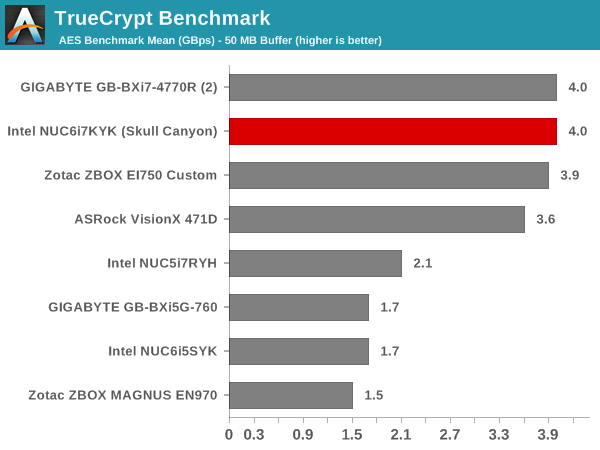
Agisoft Photoscan
Agisoft PhotoScan is a commercial program that converts 2D images into 3D point maps, meshes and textures. The program designers sent us a command line version in order to evaluate the efficiency of various systems that go under our review scanner. The command line version has two benchmark modes, one using the CPU and the other using both the CPU and GPU (via OpenCL). The benchmark takes around 50 photographs and does four stages of computation:
- Stage 1: Align Photographs
- Stage 2: Build Point Cloud (capable of OpenCL acceleration)
- Stage 3: Build Mesh
- Stage 4: Build Textures
We record the time taken for each stage. Since various elements of the software are single threaded, others multithreaded, and some use GPUs, it is interesting to record the effects of CPU generations, speeds, number of cores, DRAM parameters and the GPU using this software.
The combination of CPU power and EDRAM helps the compute capabilities when it comes to OpenCL acceleration in the second stage of the benchmark. Only the ASRock VisionX 471D with an AMD GPU performs better. Skull Canyon is placed in the top two in all the CPU-intensive stages.
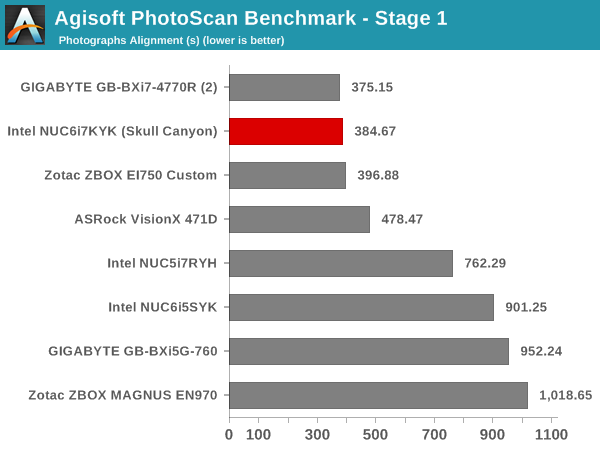
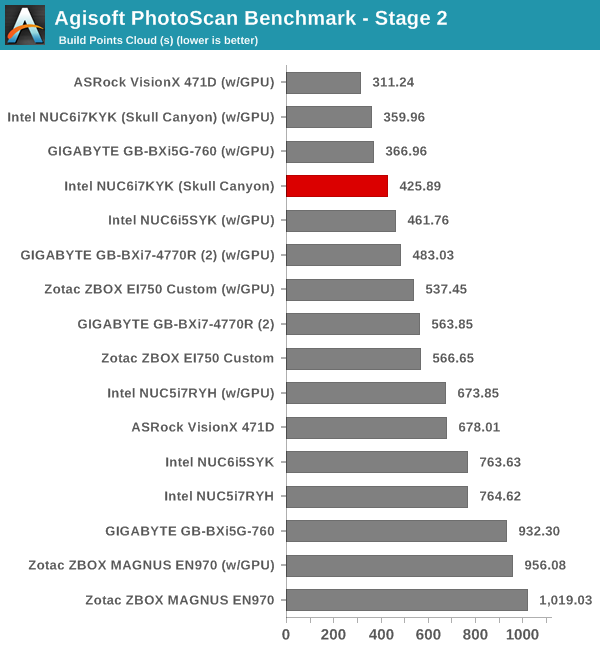
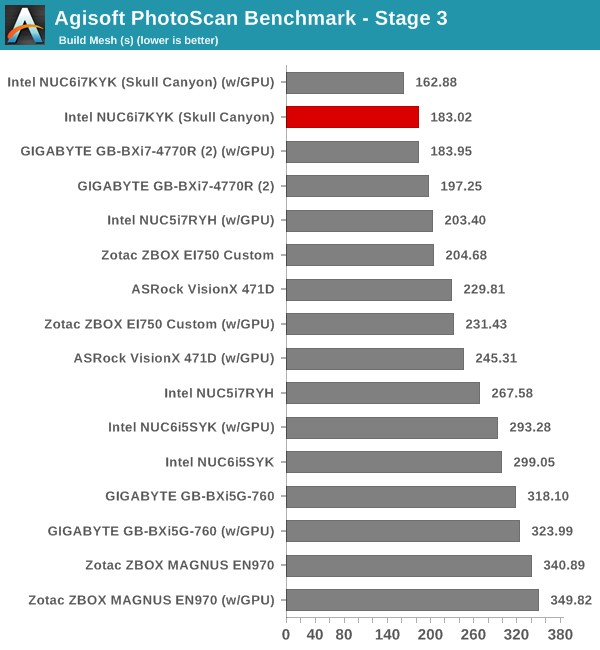
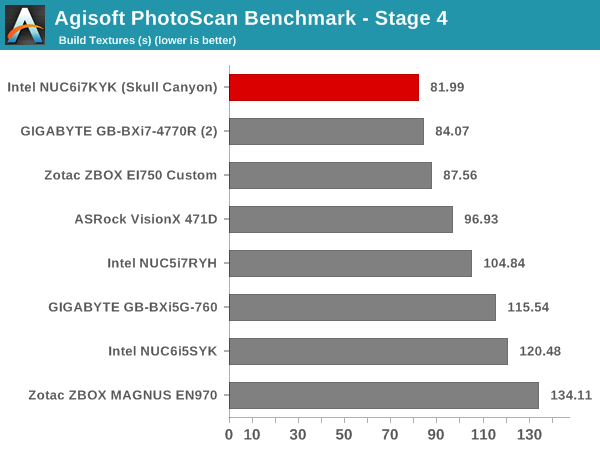
Dolphin Emulator
Wrapping up our application benchmark numbers is the Dolphin Emulator benchmark mode results. This is again a test of the CPU capabilities, and this workload favors the 65W TDP CPUs. The architectural changes in Skylake are not enough to overcome the benefits provided by the higher-clock speed of the Core i7-4770R.
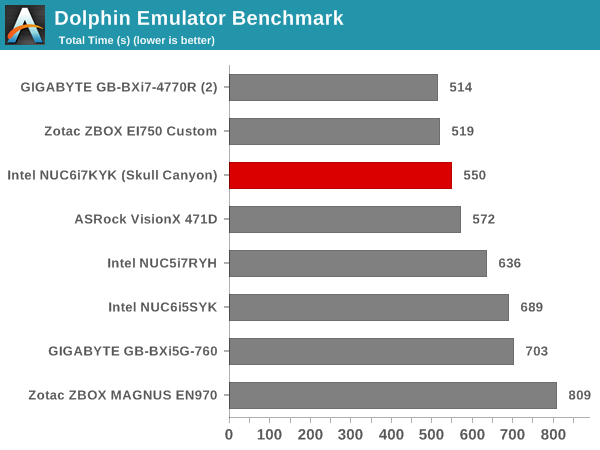










133 Comments
View All Comments
ragenalien - Monday, May 23, 2016 - link
Could we get a comparison between this and the iris pro 6200? Seems like there isn't much difference performance wise, but there should be.defaultluser - Monday, May 23, 2016 - link
Skylake gets much better GPU performance/watt than Broadwell did, as evidenced by the NUC with 48 EU 64MB eDRAM being fed by just 23w continuous. That's a huge improvement form the 45w this beast used to take!I think the only surprise for me was just 40% performance improvement over the 4770r. I always assumed the 4770r was bandwidth-limited, but I guess the eDRAM cache was enough to keep things fed.
But yeah, pointless product continues to be pointless. Intel charges a premium for these things because they take up more die space and require dedicated eDRAM cache to feed them...just like discrete GPUs take up more die space, and require dedicated DRAM to feed them. Where is the efficiency gain in this crap?
defaultluser - Monday, May 23, 2016 - link
Oh, I just noticed the review uses 2133 DDR4, which would account for the 40% performance increase we saw. I thought for sure a "premium gaming" platform like this would ship with z170, so I didn't give the test setup a second glance.I guess Intel cheaping-out with H170 has forever doomed this machine to mediocrity. Too bad, dropping ten bucks more on the Z170 would have allowed some much more interesting memory configurations. With DDR4 2133 we're probably castrating performance.
tipoo - Monday, May 23, 2016 - link
"Our only concern is that the cooling solution keeps the temperature of the cores too close to the junction temperature during periods of heavy CPU load."My rMBP 15", Iris Pro only model, routinely hovers at the tJunction max at load. Is this a real concern? Or is it designed to do this?
BrokenCrayons - Monday, May 23, 2016 - link
There's probably a little wiggle room built into the processor's design by its engineers, but according to Intel's site here: http://www.intel.com/content/www/us/en/support/pro..."Tjunction Max is the maximum temperature the cores can reach before thermal throttling is activated. Thermal throttling happens when the processor exceeds the maximum temperature. The processor shuts itself off in order to prevent permanent damage. Tjunction Max (Tj Max) is also referred to as TCC Activation Temperature in certain processor datasheets."
Basically, reaching the Tjunction means the CPU is close to shutting itself off to prevent damage. That might mean there are longevity implications related to brushing up against that upper ceiling on a regular basis, but I haven't seen any statistical data regarding a meaningful sample of processors put under such conditions failing more often during their few years of useful life due to CPUs going bad just because the OEM decided to implement a cooling solution that allows the processor to wander up to the Tjunction temp when it's working hard.
I think a bigger concern might be looking into whether or not the rMPB in general will approach Tjunction under load or if that's abnormal. Abnormalities might point to some sort of problem with your specific laptop. I don't know what's status quo for your hardware so its hard to say if that's something you should worry about.
tipoo - Monday, May 23, 2016 - link
Yeah, that's something I looked into, Anandtechs own retina macbook pro 15" review only pegged them at going up to 76 ish celsius if memory serves, but that was the older dGPU model with the 650M. From the threads I'm seeing, the Iris Pro model does regularly hover at 99-101C, I'm guessing since the GPU grunt is right beside the CPU on a single die so heat isn't spread wider like the dedicated GPU model.I don't see any reports of this model failing though, so I'd hope they tested extensively at 100 degrees and found it was fine, and so allowed the processor to keep its boost long enough to get there.
I do wish they could have just added another few mm so that the cooling was better and the CPU and GPU could stay at boost longer, and with that room they could have added some mm to the keyboard too (which I consider the absolute minimum in key travel now).
tipoo - Monday, May 23, 2016 - link
Plus they also only tested Half Life 2, which probably allowed the CPU and GPU not to be at max all the time as it's so old.8steve8 - Monday, May 23, 2016 - link
give us a 65W CPU with iris pro , add a couple inches in height... and use the stock retail CPU cooler. Add USB-c in the front. Use USB power delivery usb-c for power.Done, the perfect little pc.
TheinsanegamerN - Monday, May 23, 2016 - link
Except the niche NUCs fill dont want a NUC the size of a MINI-ITX case. Not to mention intels stock cooler is not the quietest nor the best cooler in existence.8steve8 - Monday, May 23, 2016 - link
well a couple inches of height would not put it near the average mini-itx case size.It's impressive that these NUCs are small, but they goes a bit extreme when they use laptop chips and cooler designs meant for laptops. We can get a very small desktop without sacrificing CPU performance and acoustics/thermals.
Use 65W+ chips w/iris pro, full size intel retail heatsink, usb-c power delivery... no wasted space with expansion slots. 1 m.2 should be the only internal slot.