The Intel Skull Canyon NUC6i7KYK mini-PC Review
by Ganesh T S on May 23, 2016 8:00 AM ESTPower Consumption and Thermal Performance
The power consumption at the wall was measured with a 1080p display being driven through the HDMI port. In the graphs below, we compare the idle and load power of the Intel NUC6i7KYK (Skull Canyon) with other low power PCs evaluated before. For load power consumption, we ran Furmark 1.12.0 and Prime95 v27.9 together. The idle number is a bit disappointing, though, I assume that a change in the BIOS to the low power profile could help improve things. Otherwise, the idle number is just slightly higher than what is typical for a system with a 45W TDP CPU and a PCIe M.2 SSD.
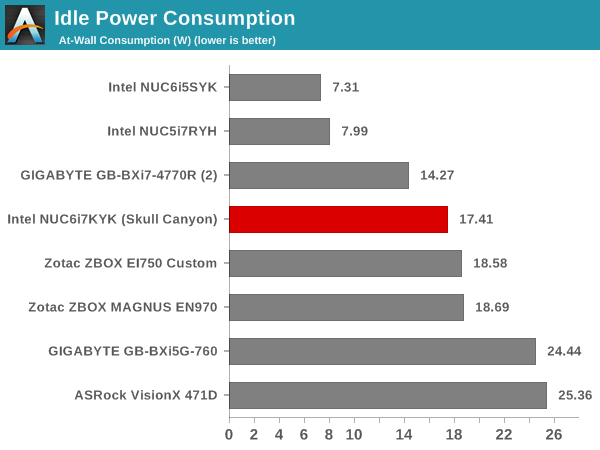
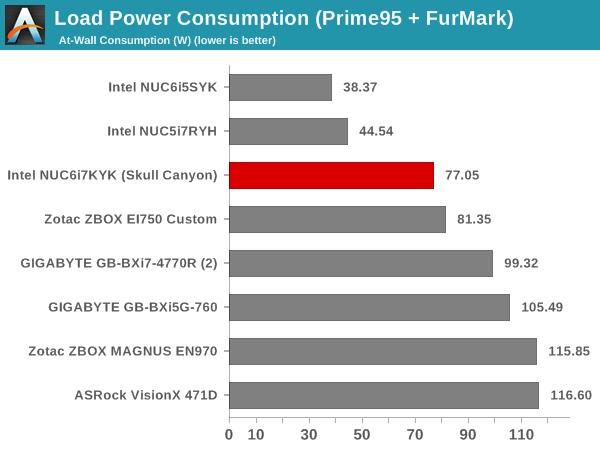
The load power number in the graph above is the maximum sustained value. As we can see from the graphs below, instantaneous peak numbers can go as high as 95W. Addition of bus-powered USB devices will also tend to drive up this number further.
Our thermal stress routine starts with the system at idle, followed by 30 minutes of pure CPU loading. This is followed by another 30 minutes of both CPU and GPU being loaded simultaneously. After this, the CPU load gets removed, allowing the GPU to be loaded alone for another 30 minutes. The various clocks in the system as well as the temperatures within the unit are presented below.
The graph below present the power consumption profile of various blocks in the CPU package during the course of our thermal stress. Following that, we have the power consumption at the wall for the system during the same period.
According to the official specifications, the junction temperature of the Core i7-6770HQ is 100 C. Unfortunately, the cooling solution is not able to prevent the CPU from hitting it with turbo speeds activated. However, the frequency does remain above the base 2.6 GHz throughout the pure CPU loading segment. The package power settles down to a steady 45W, and that continues throughout the duration of our test. Our only concern is that the cooling solution keeps the temperature of the cores too close to the junction temperature during periods of heavy CPU load. Once the load gets distributed across both the CPU and the GPU, we see the package come down to around 90C.
Another important aspect to keep note of while evaluating mini-PCs is the chassis temperature. Using the Android version of the FLIR One thermal imager, we observed the chassis temperature after the CPU package temperature reached the steady state value in the above graph.
We have additional thermal images in the gallery below.
The maximum chassis temperature observed by the thermal imager was slightly above 60 C near the fan's exhaust vent. At that point, a sound level Android app running on the HTC One M7 recorded 59 dB. For comparison purposes, the Zotac ZBOX MAGNUS EN970 recorded 50 dB in a similar scenario.


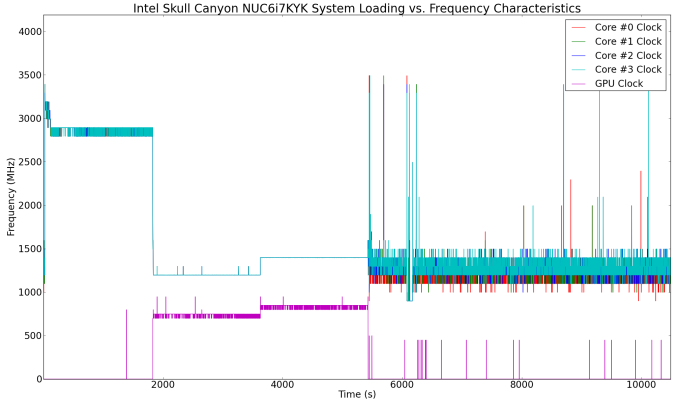
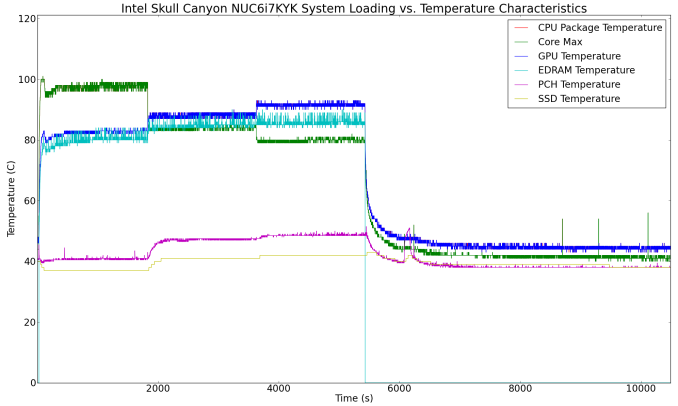
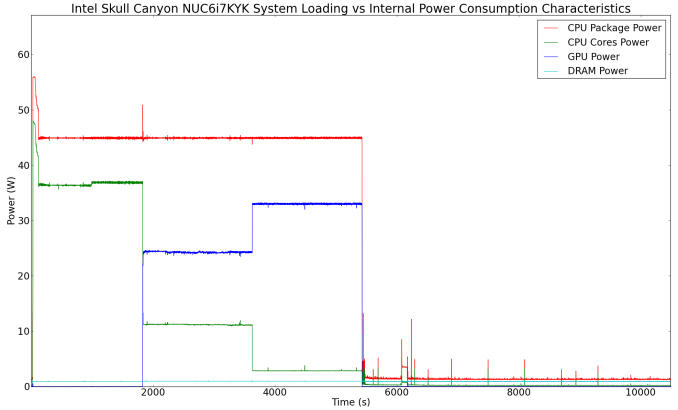
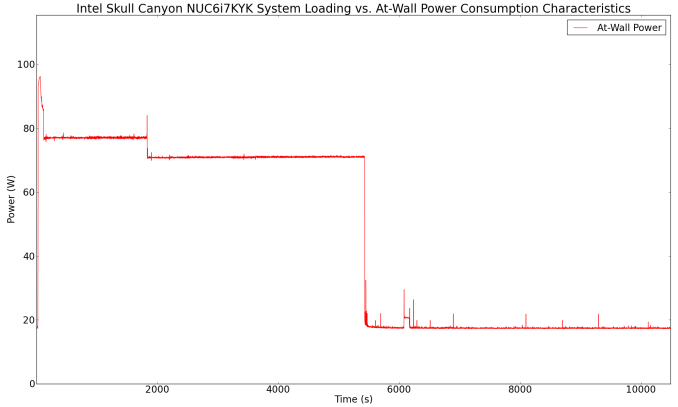
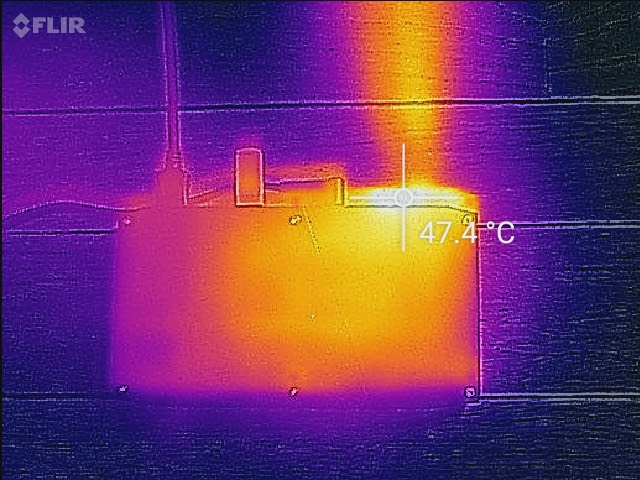
_thumb.jpg)

_thumb.jpg)

_thumb.jpg)









133 Comments
View All Comments
KurtKrampmeier - Tuesday, May 24, 2016 - link
Can Undervolting achieve significantly better thermals and less cpu throttling? And if so, by how much? I want to use this as a 24/7 load and very small and light portable cpu package. Thank you!Drazick - Tuesday, May 24, 2016 - link
Ganesh, When will we have high TDP (65W and above) CPU with Iris Pro?I would even go farther, I'd like to see Extreme Edition CPU's with Iris Pro.
I hope Core I7 7820K will also have a configuration with Iris Pro and 128MB of eDRAM.
It's time Intel to bring Iris Pro to the high end desktop chips.
sharath.naik - Wednesday, May 25, 2016 - link
Not sure about the price. At this price isnt it just better to buy a Laptop with discrete graphics and remove the display if you donot want it?Eva Green - Thursday, May 26, 2016 - link
The PC provides cutting edge hardware to run the best games ->http://www.gamernode.com/the-pc-power-and-money-in...
cm2187 - Saturday, May 28, 2016 - link
Just received mine. It is quite noisy, even when idle.Madpacket - Monday, May 30, 2016 - link
Neat computer but niche. I'll wait for the fire sale on this one. I could see uses as a dev / portable VM box with the m.2 PCI ports (raid striped). As a gaming machine this thing is about as useful as a A10-7870K or even less for driver reasons. But at least it can do some low end gaming however you would be much better off with an Alienware Alpha which is still tiny and packs a real GPU and is about half the price.gue2212 - Saturday, June 4, 2016 - link
"Connecting the Thunderbolt ports on the two machines and allowing the PCs to talk to each other automatically creates a 10Gbps network adapter."Can anyone shed some light: When TB3 can transfer 40Gbps (bundle the 4 PCIe 3 lanes), why do we end up with 10Gbps USB 3.1 Gen2 speed for networking?
Well, woulda been too good at 40, but I guess I´ll abuse the NUC6i7KYK as an external storage (partition backup) for my Dell XPS 9550 until I see a TB3 SSD with the Samsung T3 SSD form-factor. ;-)
mystikmedia - Thursday, June 9, 2016 - link
I have this NUC. I am very happy with it overall. I can't seem to get the Thunderbolt port to work, though. I bought a USB 3.0 hub that has a Type C connection. I figured I might as well put that Type C port to use and not waste an existing USB port. But, it doesn't seem to work. Should it? I had assumed the USB 3.1 aspect of it would be backwards compatible with 3.0, as has been the case in the past. Is that incorrect? TIAgue2212 - Saturday, June 18, 2016 - link
Hey mysticmedia,I don´t understand what you´re trying to accomplish. You got 4 USB 3.0 ports on the NUC6i7KYK. Why in heaven would you hook up a USB 3.0 hub to the TB 3?
gue2212 - Sunday, June 19, 2016 - link
How are the connectors / headers supposed to be used (left back cut-out in the metal under the top plastic cover)?According to the circuit schema they are internal USB 3 and 2, NFC and LPC Debug.