The Intel Skull Canyon NUC6i7KYK mini-PC Review
by Ganesh T S on May 23, 2016 8:00 AM ESTPerformance Metrics - II
In this section, we mainly look at benchmark modes in programs used on a day-to-day basis, i.e, application performance and not synthetic workloads.
x264 Benchmark
First off, we have some video encoding benchmarks courtesy of x264 HD Benchmark v5.0. This is simply a test of CPU performance. As expected, the latest generation 45W Core i7-6770HQ emerges as the best of the lot, surpassing even 65W TDP CPUs from a couple of generations back.
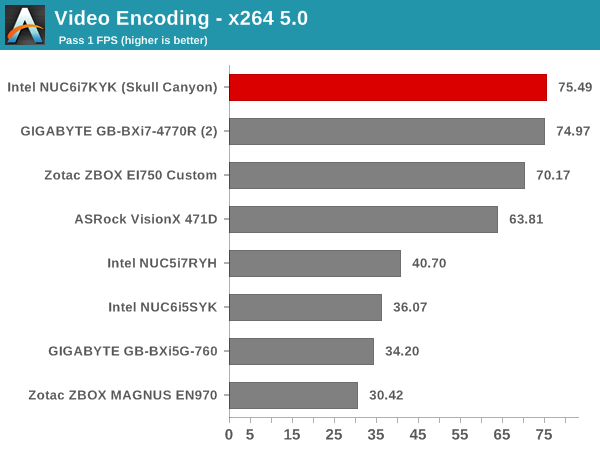
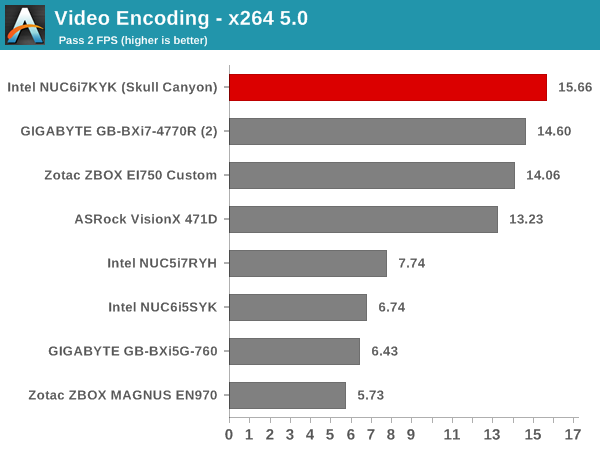
7-Zip
7-Zip is a very effective and efficient compression program, often beating out OpenCL accelerated commercial programs in benchmarks even while using just the CPU power. 7-Zip has a benchmarking program that provides tons of details regarding the underlying CPU's efficiency. In this subsection, we are interested in the compression and decompression MIPS ratings when utilizing all the available threads. This workload doesn't show the benefits evident in the previous section, with systems using the 65W TDP CPUs getting a slight lead over the NUC6i7KYK.
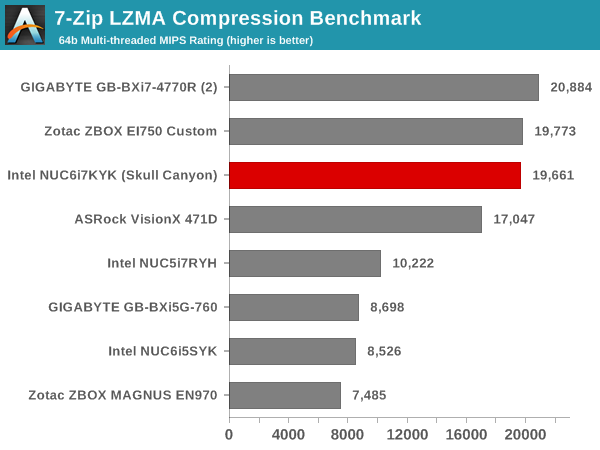
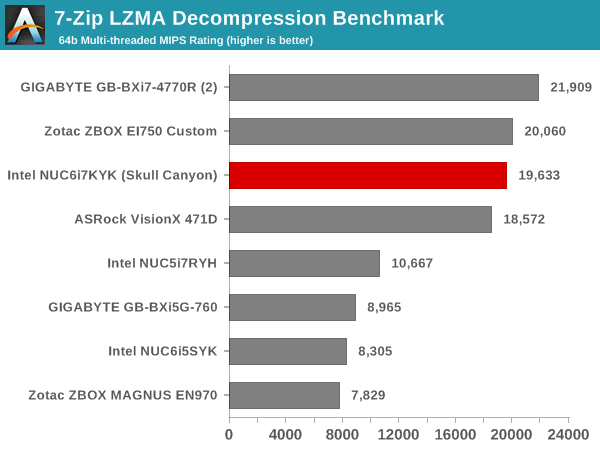
TrueCrypt
As businesses (and even home consumers) become more security conscious, the importance of encryption can't be overstated. Intel CPUs supporting the AES-NI instruction have acceleration for the encryption and decryption processes. The Core i7-6770HQ in the NUC6i7KYK does have AES-NI support. TrueCrypt, a popular open-source disk encryption program can take advantage of the AES-NI capabilities. The TrueCrypt internal benchmark provides some interesting cryptography-related numbers. In the graph below, we can get an idea of how fast a TrueCrypt volume would behave in the Intel NUC6i7KYK (Skull Canyon) and how it would compare with other select PCs. This is a purely CPU feature / clock speed based test.
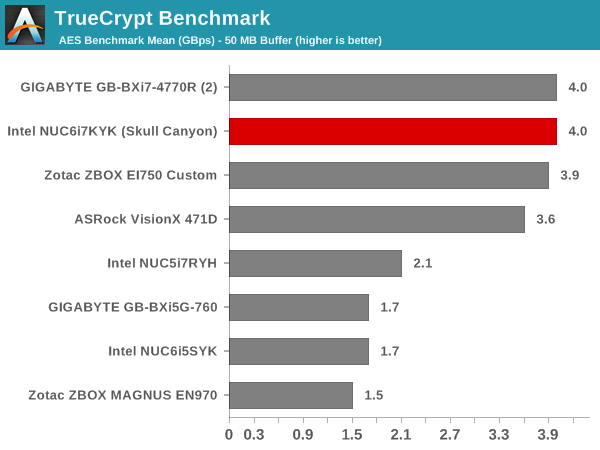
Agisoft Photoscan
Agisoft PhotoScan is a commercial program that converts 2D images into 3D point maps, meshes and textures. The program designers sent us a command line version in order to evaluate the efficiency of various systems that go under our review scanner. The command line version has two benchmark modes, one using the CPU and the other using both the CPU and GPU (via OpenCL). The benchmark takes around 50 photographs and does four stages of computation:
- Stage 1: Align Photographs
- Stage 2: Build Point Cloud (capable of OpenCL acceleration)
- Stage 3: Build Mesh
- Stage 4: Build Textures
We record the time taken for each stage. Since various elements of the software are single threaded, others multithreaded, and some use GPUs, it is interesting to record the effects of CPU generations, speeds, number of cores, DRAM parameters and the GPU using this software.
The combination of CPU power and EDRAM helps the compute capabilities when it comes to OpenCL acceleration in the second stage of the benchmark. Only the ASRock VisionX 471D with an AMD GPU performs better. Skull Canyon is placed in the top two in all the CPU-intensive stages.
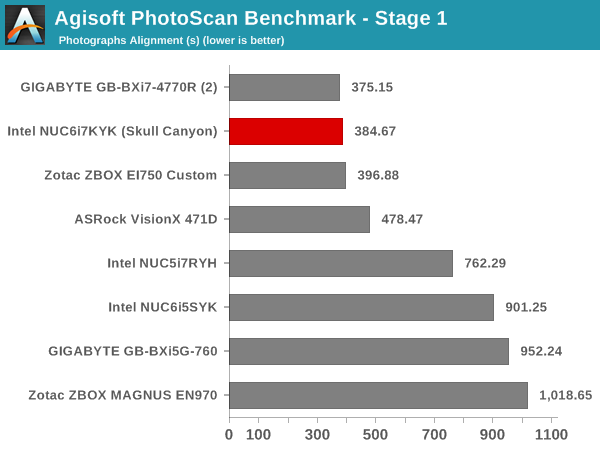
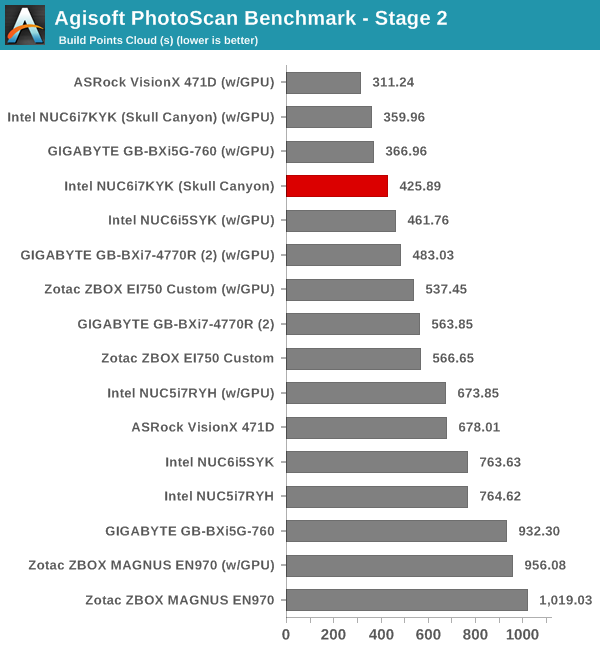
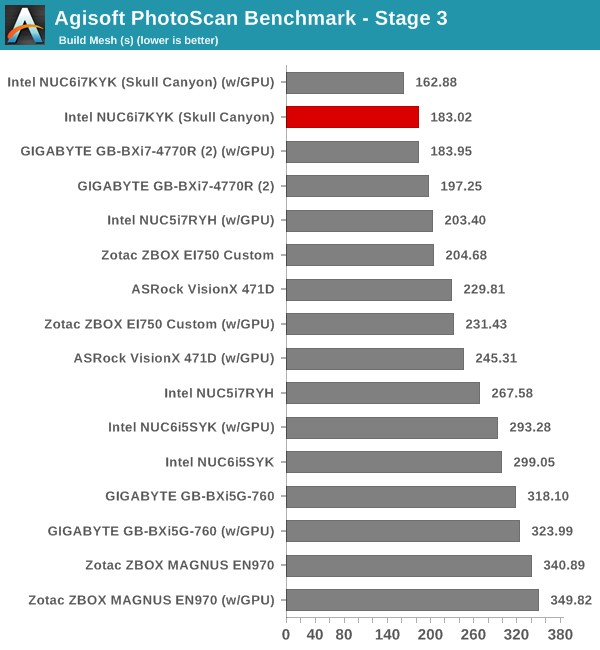
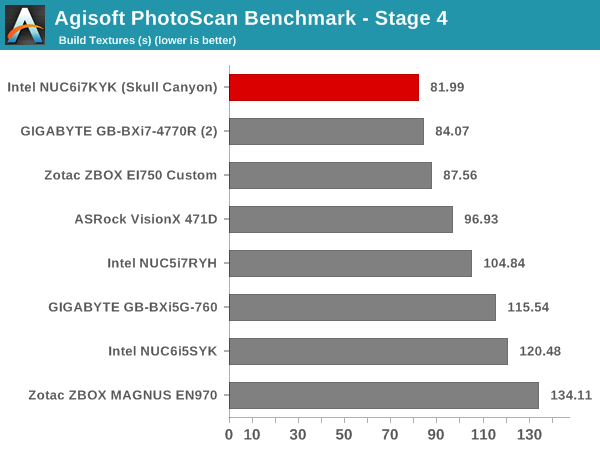
Dolphin Emulator
Wrapping up our application benchmark numbers is the Dolphin Emulator benchmark mode results. This is again a test of the CPU capabilities, and this workload favors the 65W TDP CPUs. The architectural changes in Skylake are not enough to overcome the benefits provided by the higher-clock speed of the Core i7-4770R.
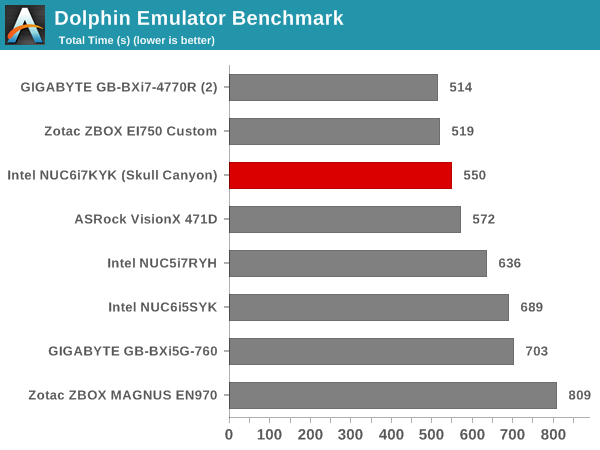










133 Comments
View All Comments
KurtKrampmeier - Tuesday, May 24, 2016 - link
Can Undervolting achieve significantly better thermals and less cpu throttling? And if so, by how much? I want to use this as a 24/7 load and very small and light portable cpu package. Thank you!Drazick - Tuesday, May 24, 2016 - link
Ganesh, When will we have high TDP (65W and above) CPU with Iris Pro?I would even go farther, I'd like to see Extreme Edition CPU's with Iris Pro.
I hope Core I7 7820K will also have a configuration with Iris Pro and 128MB of eDRAM.
It's time Intel to bring Iris Pro to the high end desktop chips.
sharath.naik - Wednesday, May 25, 2016 - link
Not sure about the price. At this price isnt it just better to buy a Laptop with discrete graphics and remove the display if you donot want it?Eva Green - Thursday, May 26, 2016 - link
The PC provides cutting edge hardware to run the best games ->http://www.gamernode.com/the-pc-power-and-money-in...
cm2187 - Saturday, May 28, 2016 - link
Just received mine. It is quite noisy, even when idle.Madpacket - Monday, May 30, 2016 - link
Neat computer but niche. I'll wait for the fire sale on this one. I could see uses as a dev / portable VM box with the m.2 PCI ports (raid striped). As a gaming machine this thing is about as useful as a A10-7870K or even less for driver reasons. But at least it can do some low end gaming however you would be much better off with an Alienware Alpha which is still tiny and packs a real GPU and is about half the price.gue2212 - Saturday, June 4, 2016 - link
"Connecting the Thunderbolt ports on the two machines and allowing the PCs to talk to each other automatically creates a 10Gbps network adapter."Can anyone shed some light: When TB3 can transfer 40Gbps (bundle the 4 PCIe 3 lanes), why do we end up with 10Gbps USB 3.1 Gen2 speed for networking?
Well, woulda been too good at 40, but I guess I´ll abuse the NUC6i7KYK as an external storage (partition backup) for my Dell XPS 9550 until I see a TB3 SSD with the Samsung T3 SSD form-factor. ;-)
mystikmedia - Thursday, June 9, 2016 - link
I have this NUC. I am very happy with it overall. I can't seem to get the Thunderbolt port to work, though. I bought a USB 3.0 hub that has a Type C connection. I figured I might as well put that Type C port to use and not waste an existing USB port. But, it doesn't seem to work. Should it? I had assumed the USB 3.1 aspect of it would be backwards compatible with 3.0, as has been the case in the past. Is that incorrect? TIAgue2212 - Saturday, June 18, 2016 - link
Hey mysticmedia,I don´t understand what you´re trying to accomplish. You got 4 USB 3.0 ports on the NUC6i7KYK. Why in heaven would you hook up a USB 3.0 hub to the TB 3?
gue2212 - Sunday, June 19, 2016 - link
How are the connectors / headers supposed to be used (left back cut-out in the metal under the top plastic cover)?According to the circuit schema they are internal USB 3 and 2, NFC and LPC Debug.