The Intel Skull Canyon NUC6i7KYK mini-PC Review
by Ganesh T S on May 23, 2016 8:00 AM ESTPower Consumption and Thermal Performance
The power consumption at the wall was measured with a 1080p display being driven through the HDMI port. In the graphs below, we compare the idle and load power of the Intel NUC6i7KYK (Skull Canyon) with other low power PCs evaluated before. For load power consumption, we ran Furmark 1.12.0 and Prime95 v27.9 together. The idle number is a bit disappointing, though, I assume that a change in the BIOS to the low power profile could help improve things. Otherwise, the idle number is just slightly higher than what is typical for a system with a 45W TDP CPU and a PCIe M.2 SSD.
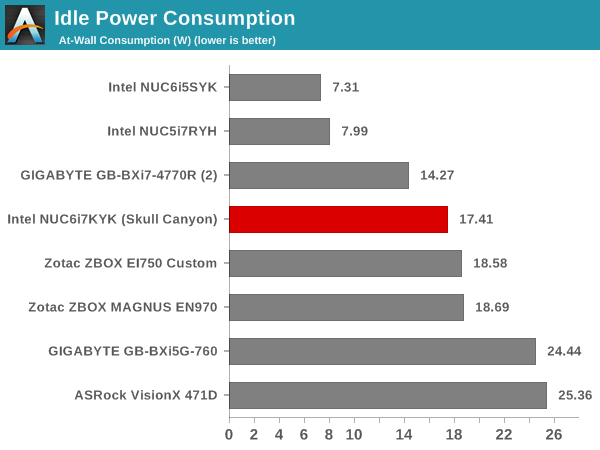
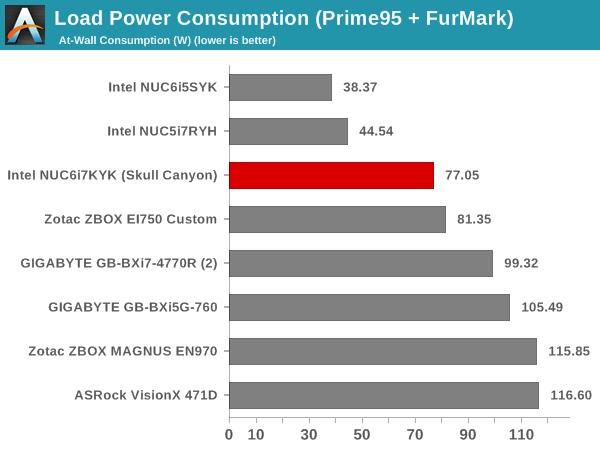
The load power number in the graph above is the maximum sustained value. As we can see from the graphs below, instantaneous peak numbers can go as high as 95W. Addition of bus-powered USB devices will also tend to drive up this number further.
Our thermal stress routine starts with the system at idle, followed by 30 minutes of pure CPU loading. This is followed by another 30 minutes of both CPU and GPU being loaded simultaneously. After this, the CPU load gets removed, allowing the GPU to be loaded alone for another 30 minutes. The various clocks in the system as well as the temperatures within the unit are presented below.
The graph below present the power consumption profile of various blocks in the CPU package during the course of our thermal stress. Following that, we have the power consumption at the wall for the system during the same period.
According to the official specifications, the junction temperature of the Core i7-6770HQ is 100 C. Unfortunately, the cooling solution is not able to prevent the CPU from hitting it with turbo speeds activated. However, the frequency does remain above the base 2.6 GHz throughout the pure CPU loading segment. The package power settles down to a steady 45W, and that continues throughout the duration of our test. Our only concern is that the cooling solution keeps the temperature of the cores too close to the junction temperature during periods of heavy CPU load. Once the load gets distributed across both the CPU and the GPU, we see the package come down to around 90C.
Another important aspect to keep note of while evaluating mini-PCs is the chassis temperature. Using the Android version of the FLIR One thermal imager, we observed the chassis temperature after the CPU package temperature reached the steady state value in the above graph.
We have additional thermal images in the gallery below.
The maximum chassis temperature observed by the thermal imager was slightly above 60 C near the fan's exhaust vent. At that point, a sound level Android app running on the HTC One M7 recorded 59 dB. For comparison purposes, the Zotac ZBOX MAGNUS EN970 recorded 50 dB in a similar scenario.


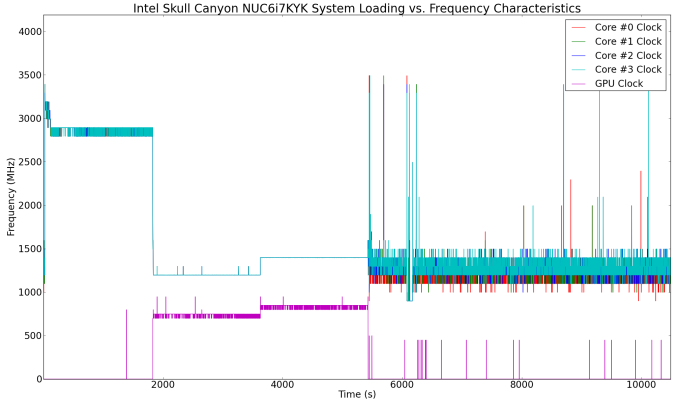
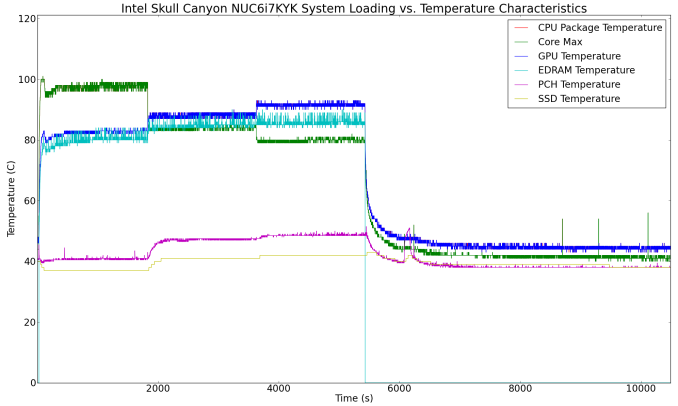
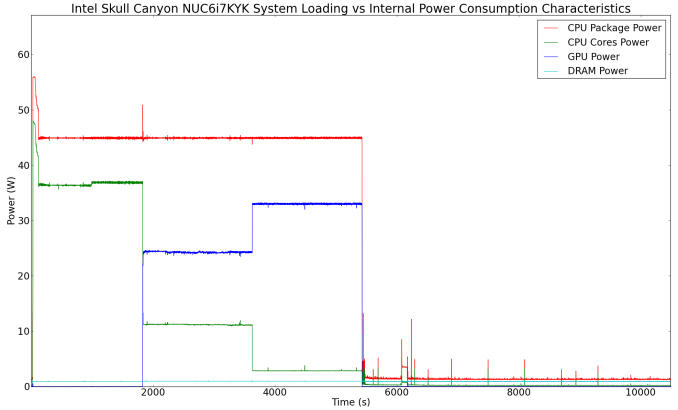
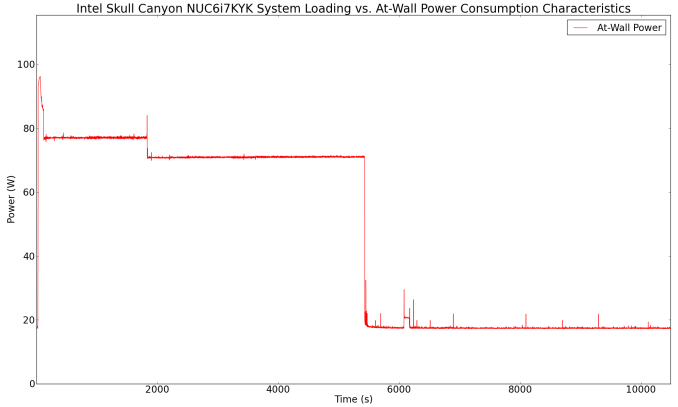
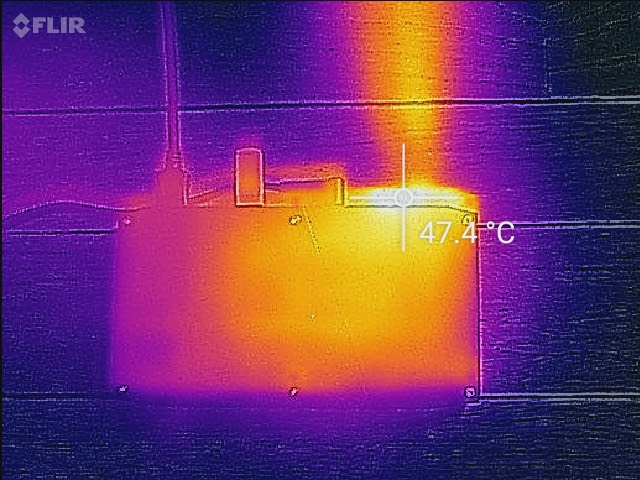
_thumb.jpg)

_thumb.jpg)

_thumb.jpg)









133 Comments
View All Comments
Kimo19 - Monday, May 23, 2016 - link
thanks a lot for the review. I am thinking to get this machine for photos editing (lightroom) and mobile development. would it be a good choice ? I was thinking the processor/ram/ssd are good enough to provide great performance for the next 2/3 years and the iris pro can be a good gpu to support monitor with high resolutionTheinsanegamerN - Monday, May 23, 2016 - link
For the price you could get something much more powerful, or something along the same power with better GPU support for a cheaper price then this NUC.fanofanand - Monday, May 23, 2016 - link
Keep in mind that you are bringing your own RAM and SSD, the kit does not include those items for the consumer. As for the iGPU providing support for high resolution, I think that will depend entirely on your workload.alpha64 - Monday, May 23, 2016 - link
Ganesh, Did you get confirmation directly from Intel that the PCI-E is limited on this system because it runs through the H170? From my research on ARK and other places, it appears that the H170 acts as a PCI Express passthrough, with a PCI express 3.0 x16 connection to the CPU, and the ability to split the configuration off to smaller widths and more ports coming off the H170. It would seem the DMI3 connection is for other (non-PCI express) peripherals. Granted, from the block diagram, it is not apparent that the H170 connects to the CPU's PCI-E x16 connection, but my guess is that it does.I would just like clarification, as this is a pretty big deal.
ganeshts - Monday, May 23, 2016 - link
I have confirmation from the technical marketing manager for NUC products at Intel that the communication link between the H170 and the CPU is only effectively PCIe 3.0 x4 for bandwidth purposes. It is definitely not a PCIe 3.0 x16.H170 itself can act as a PCIe switch, but, for anything that talks to the CPU, it has to go through the DMI 3.0 lanes.
alpha64 - Monday, May 23, 2016 - link
Thanks for the clarification!extide - Monday, May 23, 2016 - link
The 16 CPU lanes are entirely un-used in this device. The PCH (H170 in this case) is NEVER connected by a PCIe x16 link -- it is always connected via DMI 3.0 in the H, Q, B and Z platforms. DMI 3.0 has the same B/W as PCIe 3.0 x4. All of the stuff hanging off the H170 shares that same DMI 3.0 link.alpha64 - Monday, May 23, 2016 - link
Great to know, can you tell me what "Processor PCI Express Port" under "I/O Specifications" details are for on the Intel's ARK for the H170 part? I thought they were for connecting to the PCI Express on the CPU, but would be happy to learn if I am incorrect.Valantar - Monday, May 23, 2016 - link
I'm disappointed in the lack of teardown pictures. I was at the very least expecting a look at the cpu side of the board. Is that too much to ask?Also, considering the massive power throttling seen in your testing, and the torture test nature of the testing, I'd love it if you could monitor clocks and temps during gaming too - I'd be interested in seeing what kind of cpu clocks this can maintain in a low-threaded gaming workload.
allanmac - Monday, May 23, 2016 - link
Please run SGEMM on the HD 580 ... ASAP! :)https://software.intel.com/en-us/articles/sgemm-fo...