The SanDisk X400 1TB SSD Review
by Billy Tallis on May 6, 2016 9:00 AM ESTSequential Read Performance
The sequential read test requests 128kB blocks and tests queue depths ranging from 1 to 32. The queue depth is doubled every three minutes, for a total test duration of 18 minutes. The test spans the entire drive, and the drive is filled before the test begins. The primary score we report is an average of performances at queue depths 1, 2 and 4, as client usage typically consists mostly of low queue depth operations.
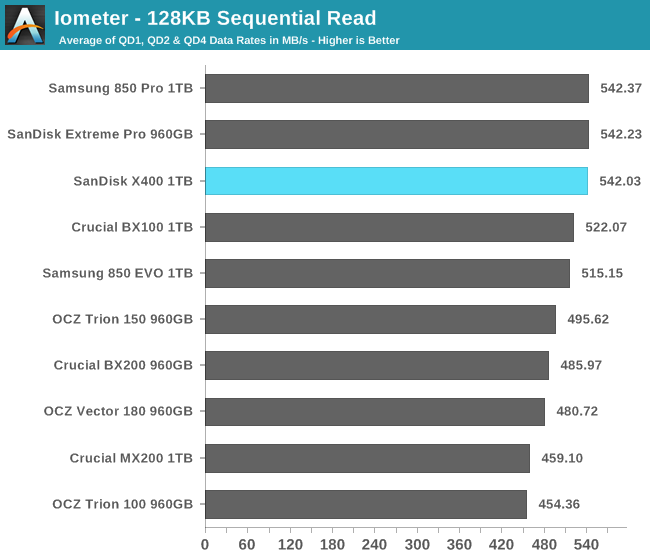
The SanDisk X400 is in a three-way tie for first place for low queue depth sequential read speeds, with measurably better performance than any other TLC drive, even the Samsung 850 EVO.
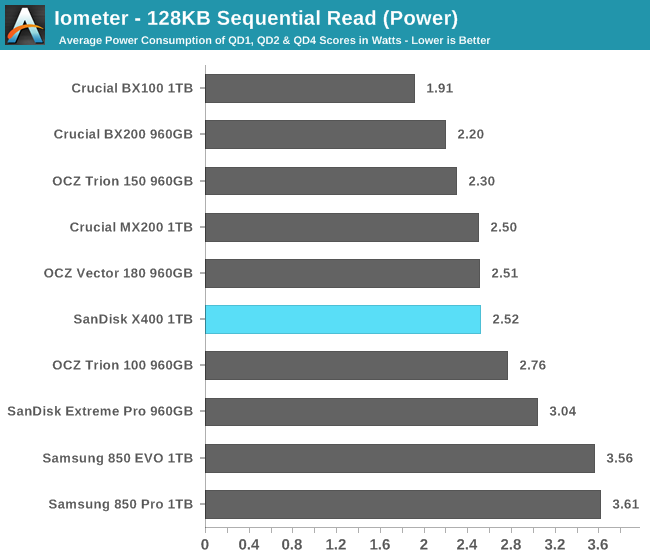
The X400's power consumption is about average, but significantly better than the other two top performers. It's nowhere near the efficiency of the Crucial BX100, but for a TLC drive it's impressive.
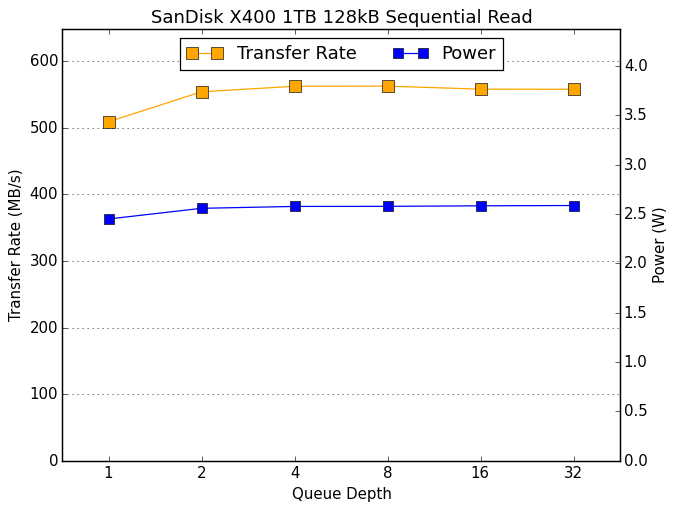 |
|||||||||
The SanDisk X400 is one of only four drives that delivers over 500MB/s at QD1, and it's the least power-hungry of that club. At higher queue depths many other drives are able to reach the same SATA speed limit and some do it with less power consumption than the X400.
Sequential Write Performance
The sequential write test writes 128kB blocks and tests queue depths ranging from 1 to 32. The queue depth is doubled every three minutes, for a total test duration of 18 minutes. The test spans the entire drive, and the drive is filled before the test begins. The primary score we report is an average of performances at queue depths 1, 2 and 4, as client usage typically consists mostly of low queue depth operations.
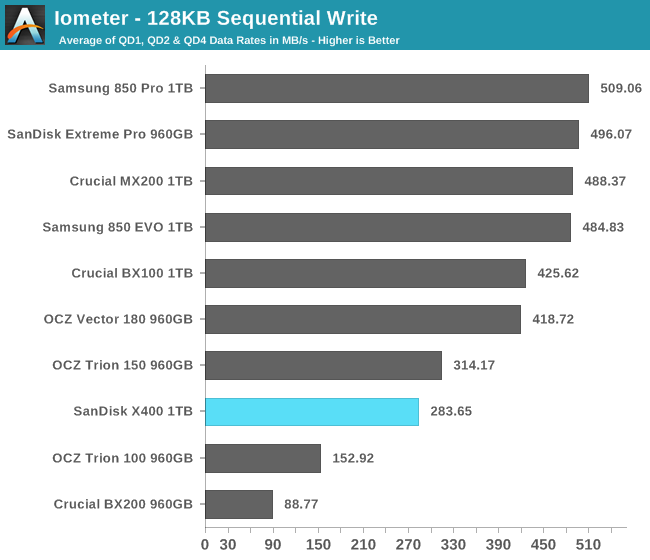
The sequential write speed of the SanDisk X400 is the second test on which it is clearly slower than another planar TLC drive: the OCZ Trion 150. Both are much faster than the other two planar TLC drives in this bunch, but are slower than the MLC drives by a similarly large margin.
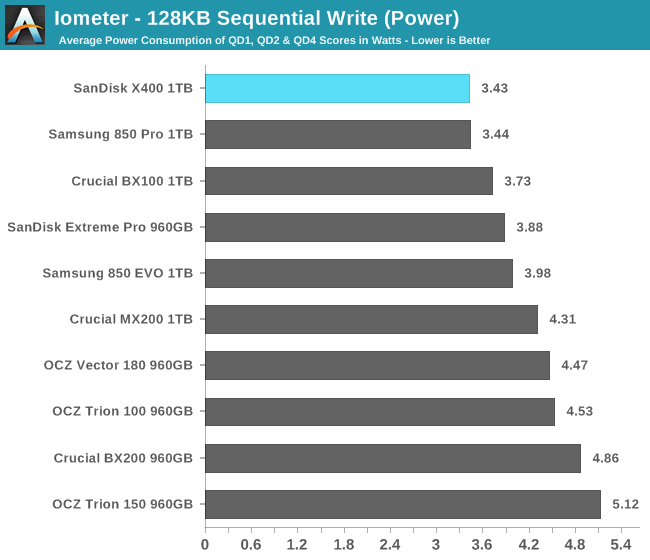
The X400 draws the least power of any drive on this test, so at least it's still very efficient for a TLC drive.
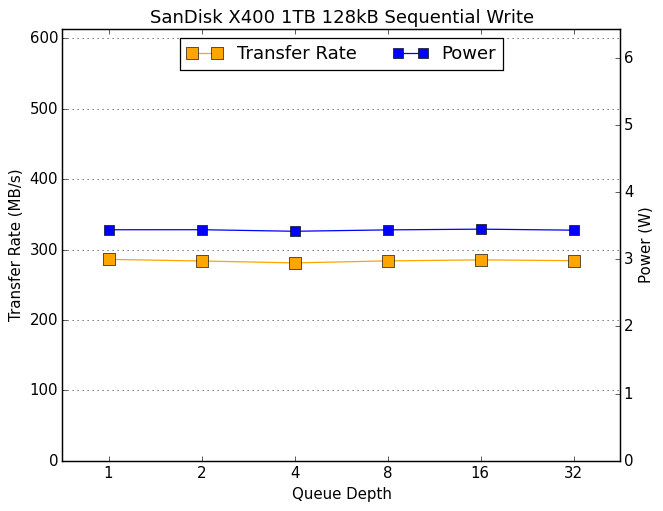 |
|||||||||
Sequential write performance and power consumption for the X400 are essentially constant across all queue depths, while the faster drives see at least some improvement from QD1 to QD2.










41 Comments
View All Comments
Margalus - Friday, May 6, 2016 - link
It uses less power than some, and is priced lower. But it seems performance is severely lacking..jabber - Friday, May 6, 2016 - link
This just shows what a fantastic budget SSD the BX100 was. Crucial were stupid to dump it.Mixal11 - Sunday, May 8, 2016 - link
Exactly, for me it's v300 for low end desktop, BX100 for laptops (hard to get over time) and Sandisk Extreme Pro or 850 Pro for high end. I avoid TLC, because of experience with Dell Samsung 841oem. Who knows if I can read data from it after year or two. TLC drives are great to reduce ssd prices.jabber - Sunday, May 8, 2016 - link
Yeah everyone moaned about the V300's back in the day but they are perfect SSDs for putting in SATA II kit as they push 285+MBps all day long...plus they are the cheapest you can buy usually. Also I have bought dozens of them and not one has yet failed. They are a solid tough little SSD. I shall be sorry when they go.jhh - Friday, May 6, 2016 - link
I wonder if they have included any of the increased endurance technology from their Smart Storage (formerly part of Smart Modular) acquisition. The idea behind the technology was that most cells didn't need full current to program, and when programmed with less than full current, that the cell would allow more write/erase cycles.Michael Bay - Friday, May 6, 2016 - link
Goddamn it, one more terabyte.Just one.
Samus - Friday, May 6, 2016 - link
I think if I were shopping for a TLC drive I'd stick with Sandisk too. I haven't had any issues with their Ultra II's, although many people have. I have, however, had two ADATA SP550's fail (a 120GB and 240GB) one during a power failure in a laptop (BSOD) which a secure erase recovered usability of the drive, and another within an hour of installation - cloning about 100GB of data to it killed it an no longer detects by BIOS.I have 5 or so other SP550's in the field running fine though, but none of them have suffered the "abuse" of the above cases.
I have dozens of Mushkin drives out there, even ECO2's, all running incredibly well. I have a few ECO3 TLC drives in house about to go out, but I've been avoiding them because the ECO2 is still available.
On a side note, I still have 840EVO's coming in at least bi-weekly with basically unusable performance. Samsung is hell to deal with for RMA (a stark contrast to, say, OCZ that actually sends you an advanced replacement!) and nothing I can do revives performance in these drives. Secure erase, fill and trim, etc, nothing works. Even after a fresh OS install they read at half the speed they write. It's crazy, slower than a 2.5" hard disk.
ladder_to_heaven - Friday, May 6, 2016 - link
Win 8.1 - STILL? -For the love of god WHY?
Billy Tallis - Friday, May 6, 2016 - link
Switching to Windows 10 would require re-testing a lot of drives, monopolizing the testbed for a month. It'll probably happen at some point this year, but I'll need to put together a second system for it (hopefully a Skylake system with working PCIe power management).jabber - Saturday, May 7, 2016 - link
Yeah no rush, after all 85% of 10's code is...8.1.