The Samsung 750 EVO (120GB & 250GB) SSD Review: A Return To Planar NAND
by Billy Tallis on April 22, 2016 8:00 AM ESTATTO
ATTO's Disk Benchmark is a quick and easy freeware tool to measure drive performance across various transfer sizes.
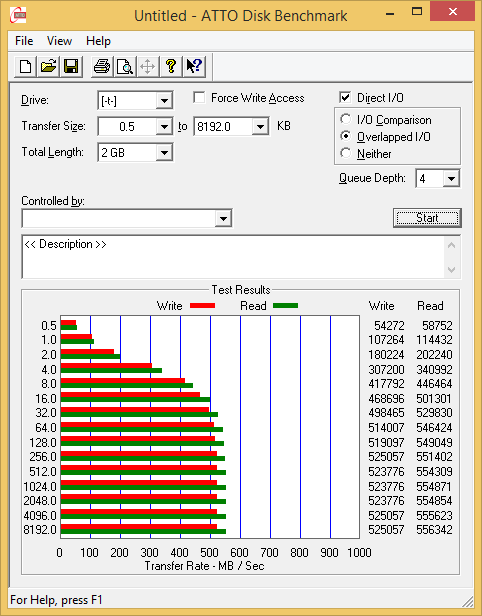 |
|||||||||
The ATTO benchmark shows the 750 EVO has good performance on small transfers and a maximum write speed that is very close to the read speed. The 120GB 750 EVO even provides better write speeds than the 850 Pro 128GB thanks to the former's SLC write caching.
AS-SSD
AS-SSD is another quick and free benchmark tool. It uses incompressible data for all of its tests, making it an easy way to keep an eye on which drives are relying on transparent data compression. The short duration of the test makes it a decent indicator of peak drive performance.
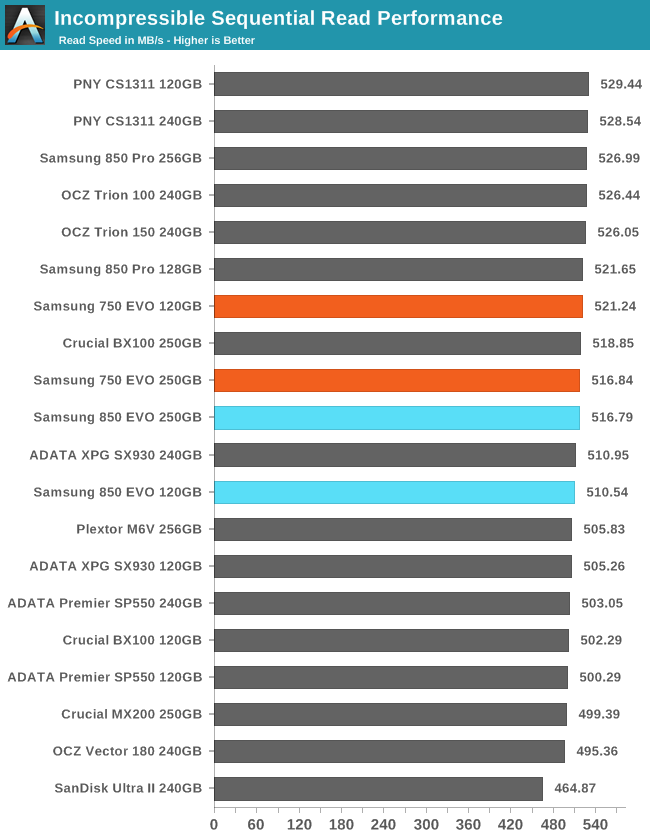
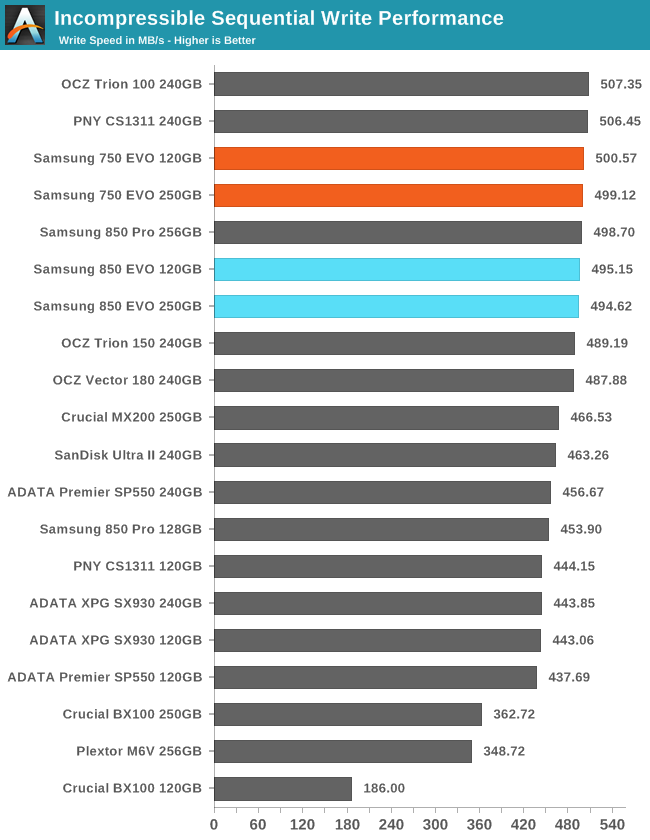
The 750 EVO provides top-notch burst speeds for reads and writes. The write speeds in particular distinguish the 750 EVO from most other TLC drives and low-end MLC drives that suffer from a lack of parallelism at small capacities.
Idle Power Consumption
Since the ATSB tests based on real-world usage cut idle times short to 25ms, their power consumption scores paint an inaccurate picture of the relative suitability of drives for mobile use. During real-world client use, a solid state drive will spend far more time idle than actively processing commands. Our testbed doesn't support the deepest DevSlp power saving mode that SATA drives can implement, but we can measure the power usage in the intermediate slumber state where both the host and device ends of the SATA link enter a low-power state and the drive is free to engage its internal power savings measures.
We also report the drive's idle power consumption while the SATA link is active and not in any power saving state. Drives are required to be able to wake from the slumber state in under 10 milliseconds, but that still leaves plenty of room for them to add latency to a burst of I/O. Because of this, many desktops default to either not using SATA Aggressive Link Power Management (ALPM) at all or to only enable it partially without making use of the device-initiated power management (DIPM) capability. Additionally, SATA Hot-Swap is incompatible with the use of DIPM, so our SSD testbed usually has DIPM turned off during performance testing.
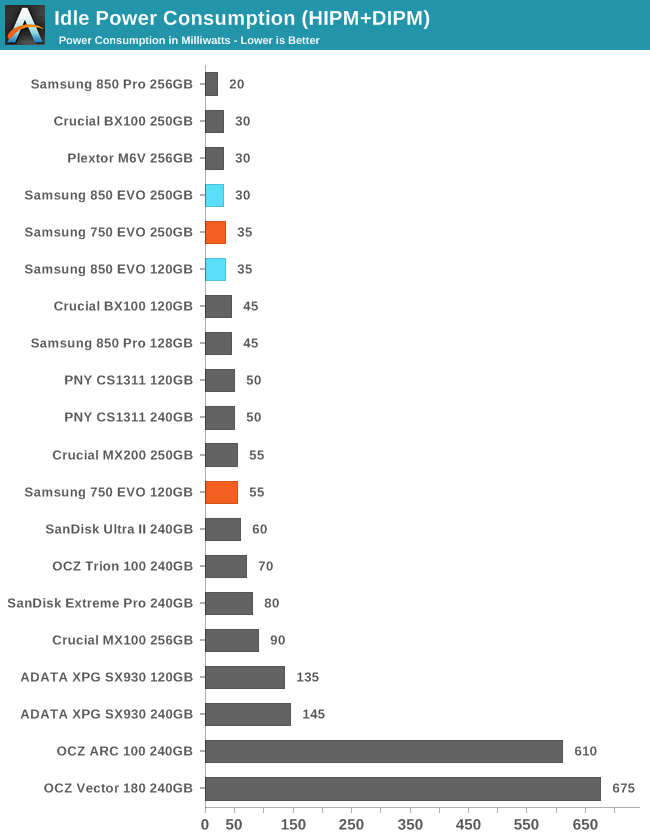
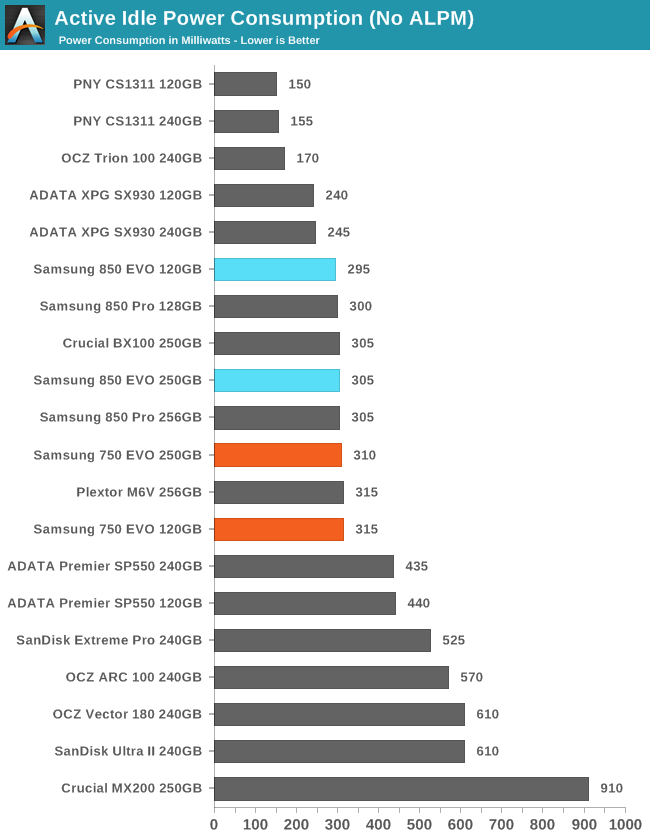
Idle power consumption of the 750 EVO is comparable to other Samsung drives: great when ALPM is enabled, and average when it is disabled.










109 Comments
View All Comments
Sn3akr - Monday, April 25, 2016 - link
8$ is just too little of a difference and will not make a difference in a build as such.. I only see this as being implemented in finished machines from manufacturers, so that they can pop another 8$ in their pocket. Aftermarket.. Doubt it will sell a lot.Maybe i would use it in a HTPC, since it's not something that requires a lot of R/W operations once it's booted up
slowdemon21 - Thursday, April 28, 2016 - link
I noticed PNY & OCZ BENCHED IN THE MIDDLE, Sammy on the bottom [loser]Ahmad kassem - Sunday, May 1, 2016 - link
Is it ok to make more than one partition on this ssd or any other ssd?wayneclaassen - Thursday, May 5, 2016 - link
Well I needless to say I found the Samsung EVO 250GIG extremely reliable although it is a bit expensive, but for anyone that mostly run high performance graphics this price tag shouldn't be a big problem.Bulat Ziganshin - Saturday, May 7, 2016 - link
1. 750 may be a hit for developing markets. in particular i've seen 750 reviews on russian sites much earlier than here:fcenter/online/hardarticles/hdd/38770-Samsung_SSD_zadeshevo_obzor_Samsung_650_i_Samsung_750_EVO
2. Can you please add to your reviews checks of gc/trim effect and slc cache size as in the section
3dnews/931062/page-2.html#Деградация%20и%20восстановление%20производительности
eduard.fisic - Sunday, June 5, 2016 - link
Billy, when you guys run the benchmarks, are the Samsung Evo drives run with RAPID Mode on or off? Just out of curiosity, as I am looking to buy the 850 Evo and I'd like to know if I can expect this sort of performance without having to turn on RAPID Mode. Thanks!jason_brody - Thursday, July 7, 2016 - link
Can anyone help if I should go with this SSD or 850 series for my Dell E6500?elzafir - Tuesday, April 11, 2017 - link
The 250GB 840 EVO is $15 cheaper where I live compared to the 750 EVO of the same size. Which one should I get?Manisthisunreal - Friday, October 13, 2017 - link
Notice because of all the fatmouths saying they'll "wait until it is cheaper" the industry has now colluded to up the prices and make up some bs excuses of "low demand" "commodity trader speculation on minerals". Yes we can blame stock traders for a lot of things like high oil prices, high wheat and other food goods prices but come on I smell something fishy. I was about to buy a 250gb Samsung SSD on black Friday for $60 almost two years ago when some idiot shopper woman decided to merge into me when I was on my way home from work leading to a 15 month nightmare. I never did make it out to get my ssd. Fast forward almost 2 years later and they've doubled in price. I really wanted that.