The PNY CS1311 and CS2211 SSD Review: MLC vs TLC at 15nm
by Billy Tallis on April 15, 2016 8:00 AM ESTSequential Read Performance
The sequential read test requests 128kB blocks and tests queue depths ranging from 1 to 32. The queue depth is doubled every three minutes, for a total test duration of 18 minutes. The test spans the entire drive, and the drive is filled before the test begins. The primary score we report is an average of performances at queue depths 1, 2 and 4, as client usage typically consists mostly of low queue depth operations.
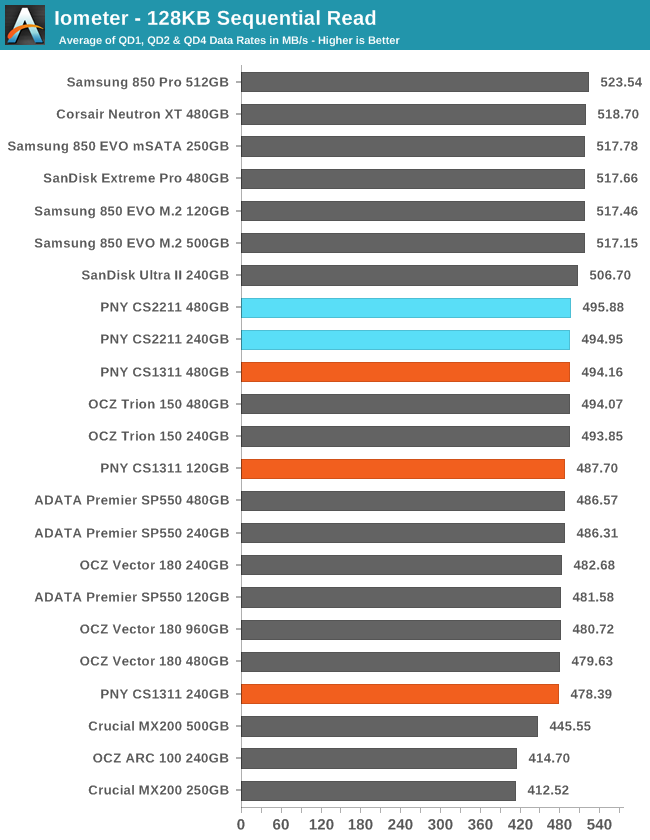
The sequential read performance of the PNY drives puts them all in the second tier of drives with lots of close competition and nothing to complain about. Choice of flash makes little difference to this benchmark: basically everything can saturate the SATA connection by QD4, so the differences here mostly reflect QD1 performance.
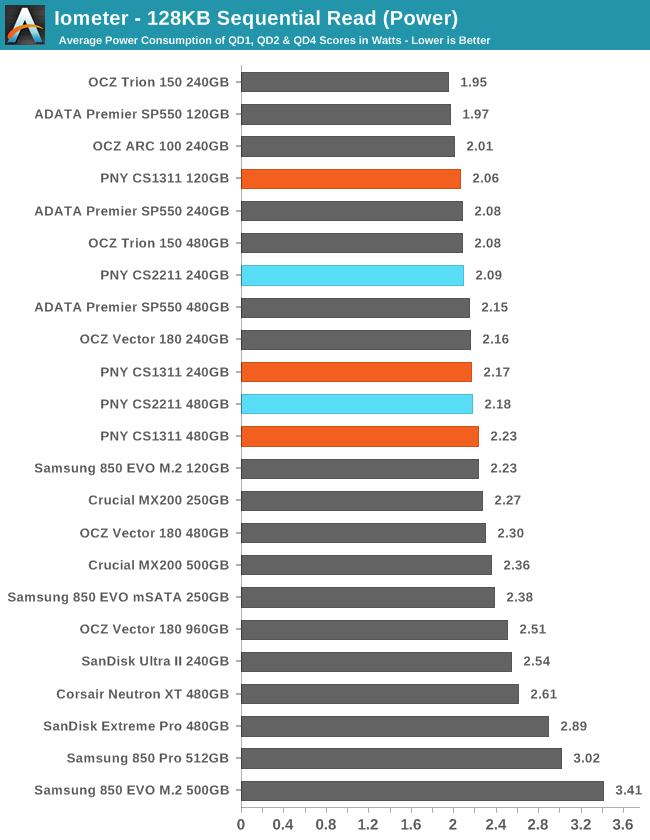
The power consumption shows that the MLC drives are a bit less power-hungry than the TLC drive of the same size (and therefore also more efficient, since the MLC drives are also faster), and that the larger drives are unsurprisingly more power-hungry.
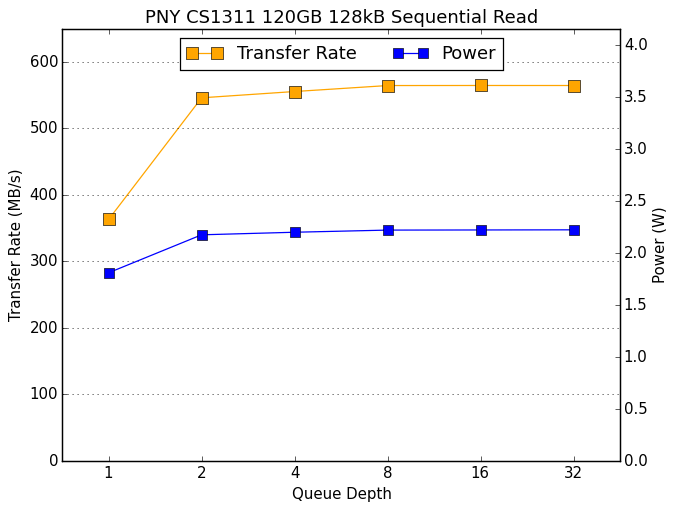 |
|||||||||
The CS2211 and the largest CS1311 hit full speed at QD2, but the smaller two TLC drives still have a little to gain from QD2 to QD8. Power consumption on all the PNY drives is flat starting at QD2.
Sequential Write Performance
The sequential write test writes 128kB blocks and tests queue depths ranging from 1 to 32. The queue depth is doubled every three minutes, for a total test duration of 18 minutes. The test spans the entire drive, and the drive is filled before the test begins. The primary score we report is an average of performances at queue depths 1, 2 and 4, as client usage typically consists mostly of low queue depth operations.
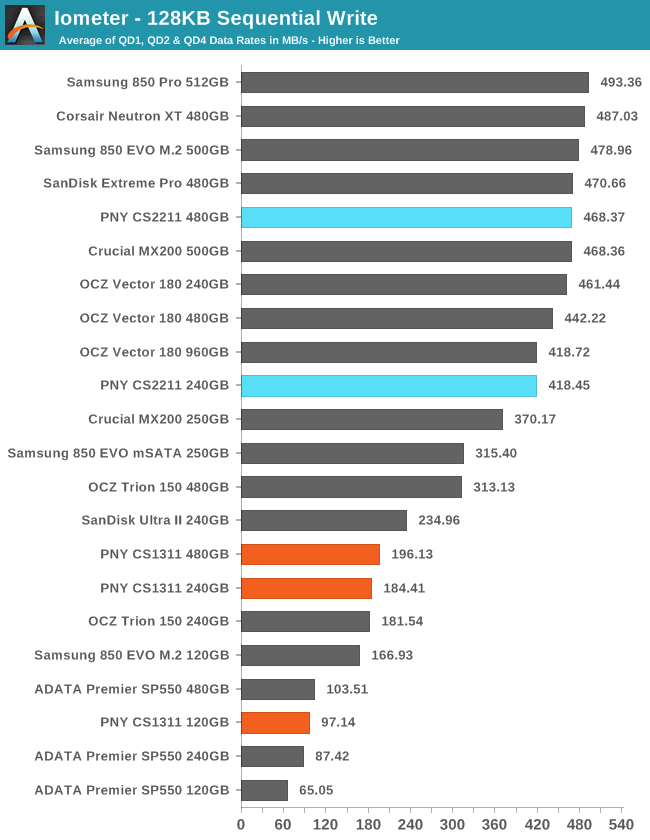
The sequential write test clearly shows the write performance advantage of TLC over MLC, and the advantage of increased parallelism in larger drives. It's interesting that the 480GB CS1311 has such a small advantage over the 240GB despite having the advantage of an 8-channel controller, while the 120GB CS1311 is clearly starved for parallelism.
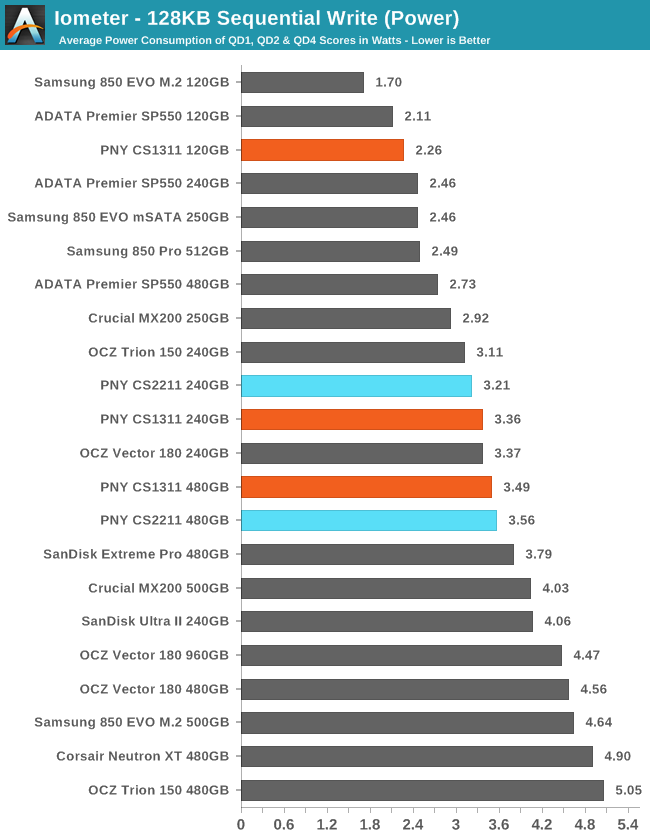
Power consumption during the sequential write test is strongly correlated with drive capacity, showing once again that the higher efficiency of MLC is offset by the higher throughput.
 |
|||||||||
The CS1311 actually drops slightly in performance from QD1 to QD2, but is stable after that. The CS2211 gains significantly from QD1 to QD2 and but scales no further.










43 Comments
View All Comments
futrtrubl - Saturday, April 16, 2016 - link
How is that not good enough? That's 3 years if you rewrite the ENTIRE drive EVERY DAY.Let's pick a long 9 year planned lifetime for a drive as you would probably want to upgrade by then for non-failure reasons. That means you could write 1/3 of the drive's capacity every day for those nine days. For a 256GB drive (somewhat on the small end now) that's 85GB every day. Or installing 2-3 AAA games every day!
bug77 - Sunday, April 17, 2016 - link
Well, on a modern OS you no longer control the amount of data being written. Automatic updates, indexing, metadata, restore points... the OS will write those whenever it wants to.If planar TLC was half the cost of MLC or V-NAND TLC, I may consider it. But since it's within 10-20%, I'd rather get the better drive.
doggface - Tuesday, April 19, 2016 - link
The average laptop user writes 10-20gb a day. Even if you were double average you would still be safe as houses.BrokenCrayons - Thursday, April 21, 2016 - link
I have a modern OS on my laptop and have quite a bit of control over what does or doesn't get written to storage. For instance, there are no restore points, indexing is mine to manage as I see fit. I can pick when and what I want to update, and I haven't allocated a partition to swap (thank you Linux). You just have to exercise a bit of selectivity about which modern OS you decide to install.rarson - Monday, April 18, 2016 - link
In my experience, the average mechanical hard drive has a life of about 2 years. I see many of them fail before then, and most of the drives these that last over 5 years are already 8+ years old.I recently bought one of Seagate's 8TB archival drives and it started making some clicking noises right out of the box. It hasn't given me any problems yet, but it is a bit disconcerting to hear a click every couple minutes. Hard drives just don't last very long anymore, while my SSDs have been rock solid with everyday use. I would not install my operating system on a mechanical drive ever again. No reason to do so.
fire400 - Monday, May 23, 2016 - link
i put windows XP on this 1311, and it's the fastest I've ever seen XP do anything, startup, tasks, and installing software and launching programs, faster than high end workstation systems on HDD's, since it's debut in 2001... loland yes, the XP OS is extremely stable because the 1311 takes care of garbage collection in the background.
burn tested it for several hours and days on end, it's perfect...
LB-ID - Friday, April 15, 2016 - link
I can't imagine buying any PNY products in any event, but even more so given that the Samsung EVO is so much more bang and reliability for your buck.DigitalFreak - Friday, April 15, 2016 - link
Every PNY device I've had, whether SD cards or video cards, has died prematurely. Absolute garbage.The_Assimilator - Friday, April 15, 2016 - link
That's what the "XLR8" part stands for!TheinsanegamerN - Wednesday, April 20, 2016 - link
My pny 770s are going strong 2.5 years later. Also some of the coolest running 770s I've seen