The Dell XPS 15 9550 Review: Infinity Edge Lineup Expands
by Brett Howse on March 4, 2016 8:00 AM ESTCompute
The XPS 15 is not marketed as a gaming laptop, and while any gaming laptop can pull double duty, people buying the XPS 15 may not be interested in gaming at all. The GPU can still be leveraged for certain workloads such as photo and video editing. The parallel computing power of the GPU makes it a great choice for these types of tasks.
CompuBench
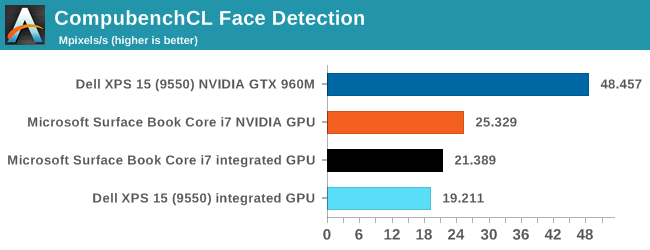
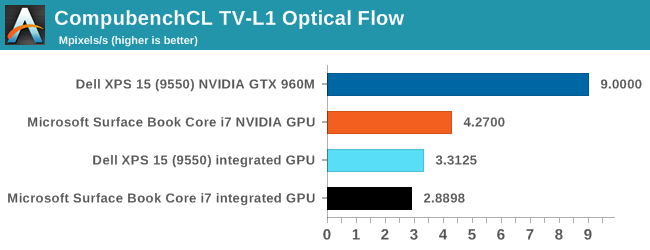
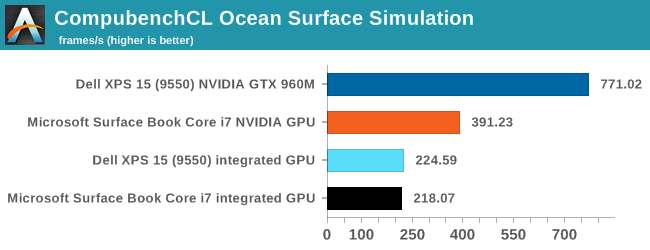
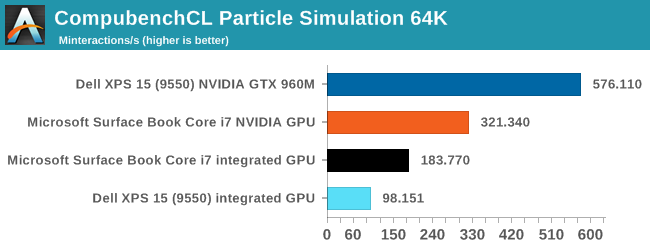
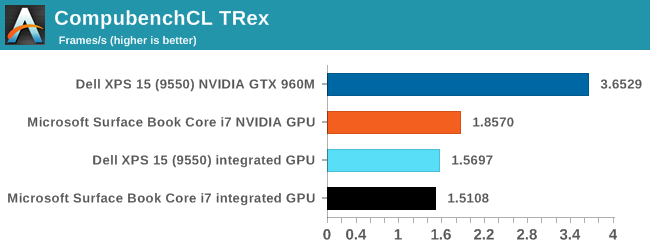
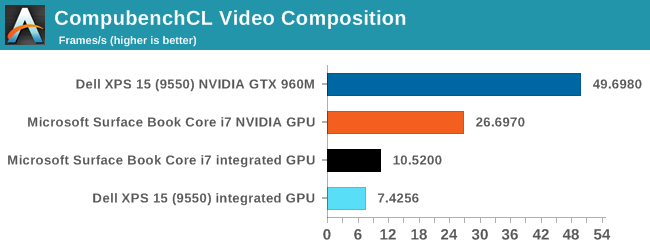
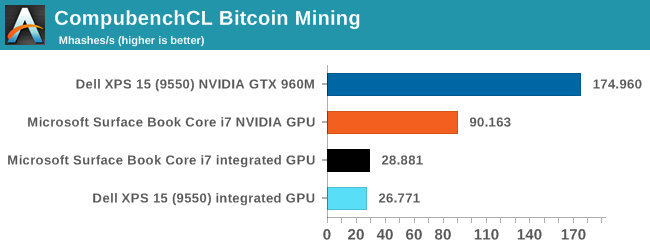
The only other device we’ve tested with Kishonti’s CompuBench is the dGPU version of the Surface Book. I felt it would be a nice comparison to see just how much more performance the GTX 960M would give in compute tasks. Compared to just integrated graphics, there is a big jump in performance from both of the discrete cards, but the GTX 960M is roughly double the performance of the GT 940M in the Surface Book. If you need compute power, you get a lot more in the XPS 15 with the quad-core processor and much more powerful GPU.
Storage Performance
Dell does offer the XPS 15 with a mechanical hard drive as the baseline option, but once you step up a couple of tiers it can be outfitted with a PCIe based SSD, and in the case of our review unit it is the Samsung PM951. This has become incredibly popular it seems, since it lets companies check the box beside PCIe on storage, but unfortunately it is a TLC based drive so write speeds aren't as high as what we've seen MLC-based PCIe drives do. Clearly Samsung is aggressive with the pricing on this drive since it is in pretty much every device we’ve seen that has PCIe storage.
Recently PCMark 8 updated their testing for storage to better differentiate drives with NVMe storage. As such, the existing scores are no longer comparable with those from the new suite. The XPS 15 scored 5036 in the new test, but we'll need more devices tested in order to have something to compare it to.
Despite the TLC NAND, Dell shipped the 512 GB version of the XPS 15, so it has enough NAND dies to help the write speeds through parallel work, keeping even this slower TLC drive performant over short bursts. I actually expected read speeds to be a bit higher as well but over 800 MB/s is still faster than what SATA drives can do.


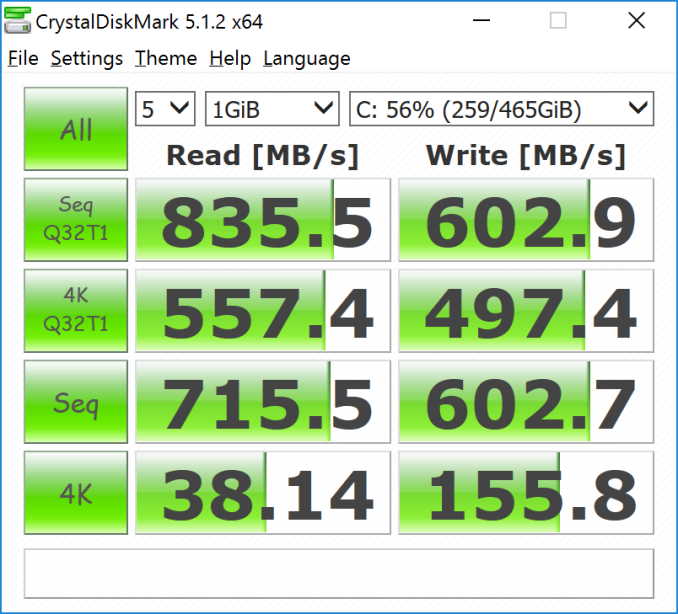








152 Comments
View All Comments
keeepcool - Friday, March 4, 2016 - link
Buy an M.2 SSD, remove bottom cover, mount SSD; put cover again, install SO in said SSD, done.It might take 30 minutes..
TwoMetreBill - Friday, March 4, 2016 - link
Are you sure the drive is user replaceable or are you speculating? I want to use the 2TB Samsung SSD so am hoping I can buy it with the hybrid drive and then swap it out. Even better would be to get it with the 256GB M2 SSD and then add the Samsung but I'm probably asking too much.XDudert - Friday, March 4, 2016 - link
I got a xps 15 9550 and a bit tricky with drivers, but since i wanted a 2,5" drive and a ssd I bought it with a harddrive/ssdcache and as long you're able to read simple instructions you can put in an SSD in it myslef currently rocking a 1Tb HDD and a samsung 950 Pro 512Gb M.2 SSD with no issues and it's way faster than I'll ever need :) (about a philips svrew driver for about 12 screws and a usb with right drivers is all you need)milli - Friday, March 4, 2016 - link
Super easy to swap the drives. You just have to remove the bottom cover.I bought the 32GB cache version. Replaced the cache drive with a Samsung SM951 NVMe M.2 drive.
nerd1 - Friday, March 4, 2016 - link
I got XPS15 9550 with 1TB HDD. Now running two SSDs (one m2, one SATA) together.WhisperingEye - Sunday, March 6, 2016 - link
seems a shame, since you missed out on the bigger battery, to save money by using your own SSD.gw74 - Friday, March 4, 2016 - link
in the UK the range has been updated to all-SSDTEAMSWITCHER - Friday, March 4, 2016 - link
Are there pictures of the power brick that comes with this laptop?zeeBomb - Friday, March 4, 2016 - link
Ty brettSpace Jam - Friday, March 4, 2016 - link
I wasn't expecting this review and oh man did I want it.