Intel Skylake Z170 Motherboards: A Quick Look at 55+ New Products
by Ian Cutress on August 5, 2015 7:59 AM ESTGIGABYTE Z170: Micro-ATX and Mini-ITX
GIGABYTE Z170MX-Gaming 5
Moving back to the gaming line and we get a couple of models in smaller form factors. The MX naming here implies a micro-ATX design.
Here we get what is technically an x8/x4/x4 arrangement, although two-way graphics solutions will typically block the third slot. The PCIe slots get the metal shielding, but due to the lack of space the M.2 slot is now between the PCIe and the chipset – this M.2 runs at PCIe 3.0 x4 for full bandwidth. The styling on the motherboard is similar to that seen on the Gaming 3, which means no rear panel cover but the red/black/white motifs are still present on the heatsinks.
The Alpine Ridge controller is in play here for the USB 3.1 A+C port combinations on the rear panel, while networking duties are through the gaming-focused Killer E2400 network controller. Realtek provides the ALC1150 audio in GIGABYTE’s enhanced solution, with an upgradable OP-AMP as part of the design. Storage extends from the M.2 mentioned before to six SATA 6 Gbps ports that are split into pairs for the three SATA Express configurations.
GIGABYTE Z170N-Gaming 5
Marching into the mini-ITX arena for the gaming range is the Z170N-Gaming 5, with a heatsink/heatpipe arrangement that looks a little different than normal. The power delivery is adjusted too as a result. Functionality here by virtue of the small size extends to a Killer network port as well as the Intel 802.11ac 2T2R dual band AC-8260, Intel’s 3rd generation AC adapter which also supports Bluetooth 4.2. For such a small motherboard we also get the Alpine Ridge controller providing the usual USB 3.1 A+C combination, and it’s worth noting that the power connectors are on the outside of the motherboard which should make it easier to install than some previous GIGABYTE motherboards.
GIGABYTE Z170M-D3H - MSRP ($115)
The Z170M-D3H is aimed at being just the micro-ATX version of the Z170-D3H, with the focus being a few added features over the regular chipset integration. Surprisingly we get a pair of PCI ports from a bridge chip here, but the PCIe slots are given by a PCIe 3.0 x16 from the CPU and a PCIe 3.0 x4 from the chipset. Another four PCH lanes go to the M.2 slot in the middle, with six SATA ports / three SATA Express ports also included in the storage aspect of the motherboard. There is no USB 2.1 here, relying purely on USB 3.0. Networking uses the Intel I219-V and audio from the Realtek solution.
GIGABYTE Z170N-WIFI
The Z170N-WIFI follows a line of N-WIFI boards from GIGABYTE that has gone back several generations. The aim here is to make something that fits in similar to the Z170N-Gaming 5 but under that on the Ultra Durable line and that costs a little bit less. So while there are no power delivery heatsinks to speak of there are dual Intel I219-V network ports as well as the Intel AC-8260 dual band wireless card. Audio is an upgraded relatek solution and an ASMedia controller gives USB 3.1 A+C. GIGABYTE historically gives this board dual HDMI ports, and we get them here in 1.4b form.


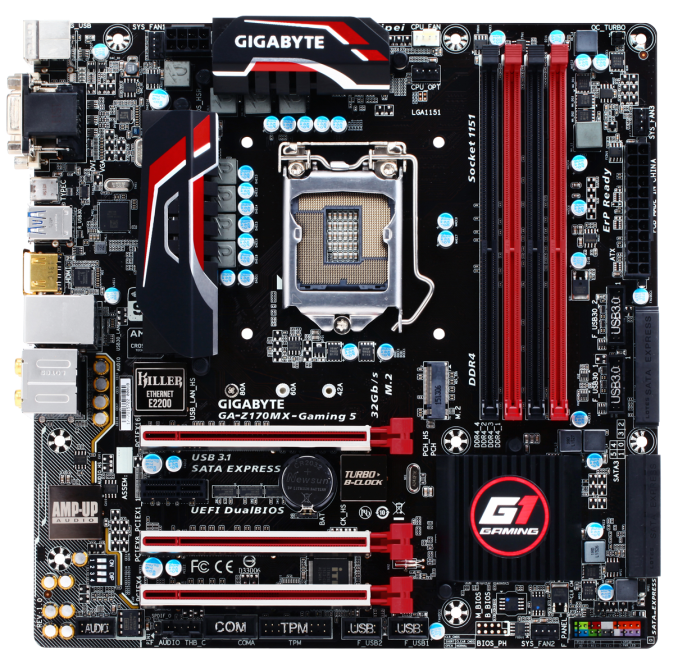

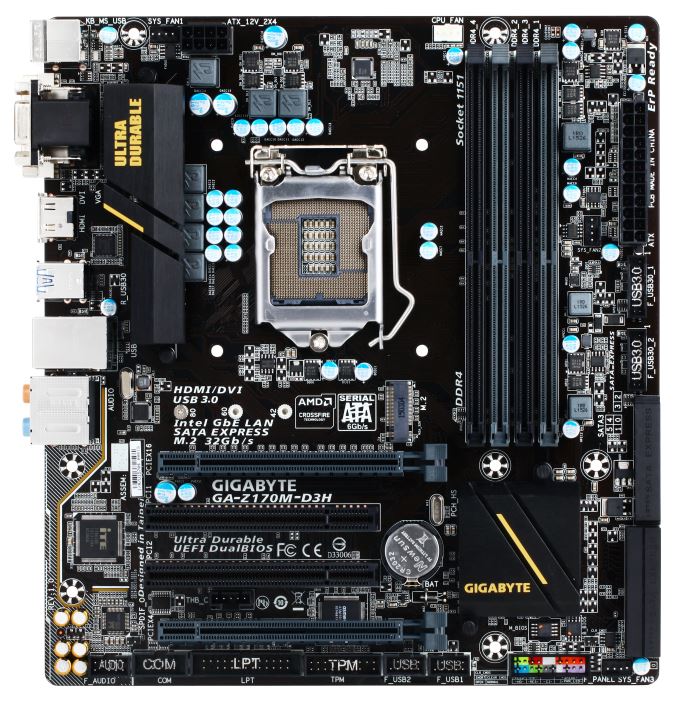
_thumb.jpg)
box_thumb.jpg)

















85 Comments
View All Comments
utmode - Wednesday, August 5, 2015 - link
Why so many sata express in so many motherboard?Dahak - Wednesday, August 5, 2015 - link
Yeah, I dont get that either, it does not seem like anyone is doing sata express drives, when NVMe is about to come out. Although its only wasting board space as the SateExpress port can double as 2xSATA ports. I was kinda hoping they would have dropped it for this. Maybe on the other chipsets?Kristian Vättö - Wednesday, August 5, 2015 - link
I think the reason lies in the marketing departments wanting to tick a box in the marketing materials. When one manufacturer includes it, everyone follows the suit so their products won't look "inferior" compared to competitors'. It's no secret that SATA Express is practically dead (although I would say it's a miscarriage), but to those with less technical knowledge it may sound cool and better than regular SATA, even though they will end up using SATAe as regular SATA.Ian Cutress - Wednesday, August 5, 2015 - link
ASRock have their USB 3.1 front panel which uses SATA Express, so there's finally some use for it.silenceisgolden - Wednesday, August 5, 2015 - link
It would work better for marketing departments if they market that they "did not bother with the useless standard, SATA Express".DanNeely - Wednesday, August 5, 2015 - link
The design cycle for these boards probably started a good year ago. By the time it became clear that Sata-Express was a dead standard it was too late to make any major design changes for the initial wave of boards.Slash3 - Sunday, August 9, 2015 - link
As someone with 10 SATA devices, I very much appreciate I/O overkill. :)phorgan1 - Monday, December 21, 2015 - link
You can get more sata in less lanes. Once you use up lanes for nvme drives and graphics cards, the smaller groupings won't support more cards or nvme drives (cards need x8 or x16 and nvme drives need x4) the left overs will support usb and sata. Since sata is such lower bandwidth you can still fit a lot of sata in around the fringes, so why not? A sata ssd is still pretty fast.prophet001 - Wednesday, August 5, 2015 - link
Why no slot for M.2 drives?prophet001 - Wednesday, August 5, 2015 - link
Nevermind. Hadn't fully read the article.