The GeForce GTX 770 Roundup: EVGA, Gigabyte, and MSI Compared
by Ryan Smith on October 4, 2013 9:00 AM ESTSleeping Dogs, Bioshock, & Crysis 3
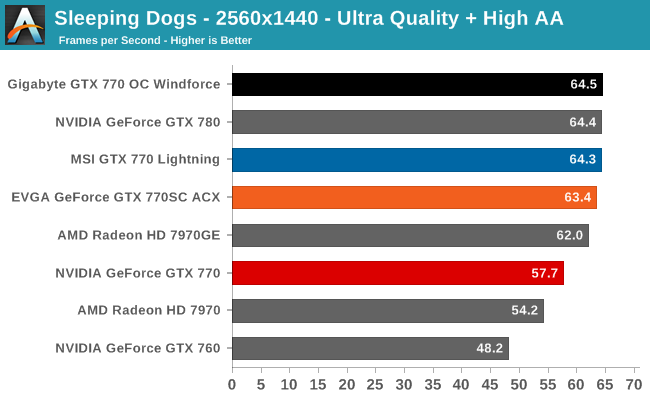
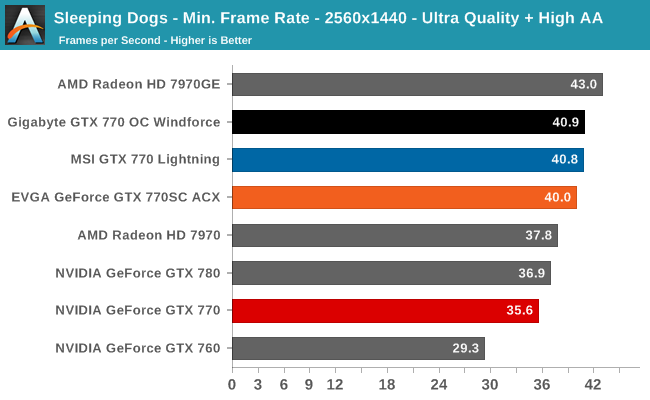
Moving on to Sleeping Dogs and its resource heavy SSAA implementation, we finally see the factory overclocks on these cards start to spread their wings, and in the process we see the cards separate themselves a bit. The fastest card by a nose is the Gigabyte 770OC Windforce, which picks up 11%. This is actually better than the Gigabyte overclock, which points to thermals also playing a factor. The MSI card follows, also at 11%, and finally the EVGA card 1fps back at 10%. It’s unfortunate for all 3 vendors that their factory overclocks aren’t this potent in every game, as these are the kind of results that help their customized cards stand out.
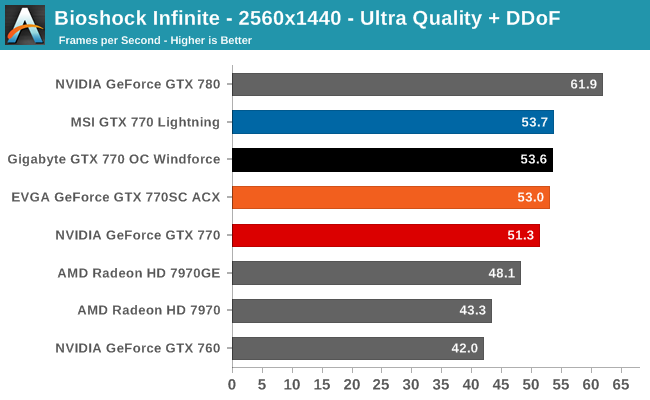
With Bioshock we’re back into the previous pattern of limited performance gains over a stock GTX 770, again likely due to memory bandwidth limitations. Gigabyte is once more technically the leader of the pack at 4%, but with EVGA and MSI only .2fps back it’s for all practical purposes a tie.
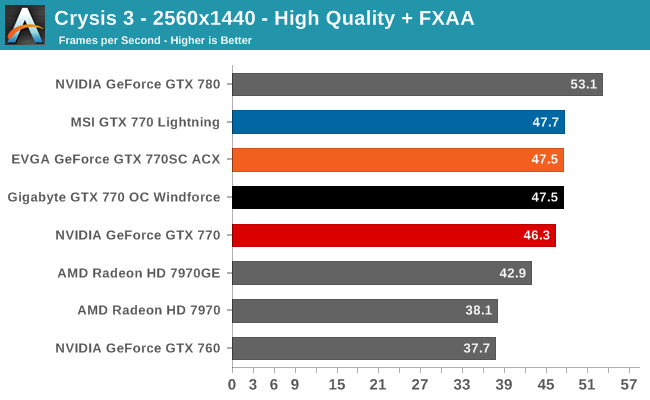
Our final game, Crysis 3 matches our earlier pattern of very limited gains over the stock GTX 770. At 47.7fps, the MSI GTX 770 Lightning takes an insignificant .2fps lead over the other cards in this roundup, with the overall performance gains amounting to just 3% over a stock GTX 770.
What’s clear from all of this is that EVGA, MSI, and Gigabyte are not going to be able to sell themselves on their factory overclocks alone. There are performance gains to be had, but outside of one game (Sleeping Dogs) the gains are only a few percent, which translates into just a frame or two per second in most cases. The fact that EVGA and Gigabyte aren’t charging extra for their designs is in retrospect a wise move here, as it would be difficult to charge anything meaningful for these factory overclocks given the very small performance increases. At least as far as stock performance is concerned, to differentiate themselves all 3 companies will need to rely on differentiation in their coolers, software, and support.










55 Comments
View All Comments
gandergray - Friday, October 4, 2013 - link
Ryan: Thank you for the quality review. From time to time, AT includes a table that shows relative performance and pricing of GPUs in AMD's and nVidia's GPU offerings. Would you include such table in this article?Ryan Smith - Friday, October 4, 2013 - link
Those tables are typically only used in what we consider "primary" reviews.For reviews and roundups of individual cards like this, we are less interested in how it compares to competitive cards, and more interested in how the reviewed products compare to other cards in the same product family. E.G. we've previously established how GTX 770 compares to 7970 and the like, but how do the individual 770 cards stack up?
BlakKW - Saturday, October 5, 2013 - link
Thanks for the review Ryan. I understand your reasoning for not including wider comparisons. For me, however, I always read GPU articles with an eye to "what does this mean for me?"...specifically, how is my 7950 boost holding up. I could wish for a better memory, I could open another tab and spend a few minutes pulling up past reviews...and I could wish that round-up and capsule reviews threw in a couple old charts (no reviewer comment or analysis needed), perhaps as an addendum titled "gpu overview" or "the big picture".Two games, one favoring AMD and one Nividia, would be great... or even a link to past charts for convenience. Anyway, great reviews...this isn't really a criticism, its just something I would like to see...
Ryan Smith - Saturday, October 5, 2013 - link
For something like that we have Bench. You can compare any cards we have in our results database, and it always contains the latest data we have collected.http://www.anandtech.com/bench/GPU13/
BlakKW - Saturday, October 5, 2013 - link
nice...never noticed that feature beforeGBHans - Sunday, November 3, 2013 - link
Ryan, how did you increase the max boost voltage from 1.2 to 1.212v? (Which app). I use afterburner but even though I move the voltage adjuster to 1.212, it reports at 1.2v.Btw, I picked up the 4gb version of the evga 770 (FTW) based on this review & the memory over clocks you saw, and it too is reaching 8+ghz on the memory.
And, yes, your Bench comparison tool is great and quite helpful.
neaoon - Monday, October 7, 2013 - link
hyyyyyneaoon - Monday, October 7, 2013 - link
I just want to add my story. I get paid over $87 per hour working online with Google! I work two shifts 2 hours in the day and 2 in the evening. And whats awesome is Im working from home so I get more time with my kids. Its by-far the best job I’ve had. I follow this great link >>>> uttr.it/ukvczrqFlunk - Friday, October 4, 2013 - link
Your comments about software from MSI, Evga and Gigabyte are a little strange as there is nothing at all stopping you from using any of their overclocking software on any of the cards mentioned. I use MSI Afterburner on my other branded cards all the time, it even works on laptops.jordanclock - Friday, October 4, 2013 - link
The point is that this software is part of what you're paying for when you purchase these cards. It's part of the value of the whole package. You could easily swap the heatsinks and fans, but those are still valid points to raise when reviewing the product as a whole.