Gigabyte GA-6RX Apollo Pro266 ATX
by Mike Andrawes on March 8, 2001 2:15 AM EST- Posted in
- Motherboards
Apollo Pro266: More Bandwidth
The biggest, and possibly the most important feature of the GA-6RX is the support for DDR SDRAM, which is handled by the DDR memory controller in the VIA 8633 North Bridge. A major complaint we had against the Intel i815E chipset is not it's lack of memory bandwidth, but rather its 512MB SDRAM limitation. In addition to that, the i815 is limited (by its specification) to at most two PC133 SDRAM DIMMs installed at any given time. While a few motherboard manufacturers have gotten around this aspect of the chipset, there are motherboards that will force PC100 operation if more than 2 DIMMs are installed.
Now with the Apollo Pro266, the 8633 North Bridge on the GA-6RX supports up to 4GB of PC1600 or PC2100 DDR SDRAM; and Gigabyte put in a total of four 184-pin DDR DIMM slots to give you more flexibility in memory configuration. Since DDR technology is still relatively new, 1GB modules are not readily available yet, so having 4GB of DDR SDRAM on the GA-6RX is still far from reality. But even with the latest 256MB modules available in the market, you should have no problem running a maximum of 1GB (4 x 256MB) memory on with the GA-6RX, twice what the i815E chipset can handle.

VIA 8633 North Bridge
Another interesting fact about the 8633 North Bridge on the GA-6RX is that it allows you to run the FSB and the memory asynchronously. This means that you can run your FSB at 100MHz while your DDR SDRAM operates at 133MHz DDR (effectively 266MHz), or a number of combinations of FSB and memory frequencies. Those of you that have been following the Athlon DDR motherboard market will know that this isn't possible on DDR Athlon platforms. The reasoning is simple, with the Athlon's FSB being a very high frequency DDR bus, it is quite difficult for motherboard manufacturers to produce a reliable board that doesn't synchronize the FSB and memory buses. This is also true for the Pentium 4's bus which operates at a 100MHz clock as does its memory bus, both multiplied by a factor that determines the final bandwidth of course. But in the case of the Apollo Pro266 on the GA-6RX, the 100/100, 100/133, 133/100 and 133/133MHz FSB/memory bus configurations are all fair game because of the relatively easy to deal with GTL+ FSB of the Pentium III.
The VIA 8633 North Bridge supports AGP 1X/2X and 4X modes, and Gigabyte also takes that a step further by making the on-board AGP an AGP Pro slot. The AGP Pro slot is a universal slot, so it is not specifically keyed for any video card, and you should have no problem installing any AGP card in the slot. We have yet to see AGP Pro as a requirement for any cards, as the extra pins are all used for ground and increased power signaling, so this feature is more of a filled checkbox on Gigabyte's part when it comes to OEM sales.
As described in our Apollo Pro266 chipset review, one major architectural change of the chipset is the dedicated channel between the North Bridge and the South Bridge, with the PCI bus now being driven as an extension off of the South Bridge. Therefore it’s necessary for VIA to have a new South Bridge that contains the PCI bus interface as well as the V-Link interface to the North Bridge; the result is the 8233 South Bridge.

VIA 8233 South Bridge
Besides its V-Link support the 8233 South Bridge also features a total of six USB ports compared to four supported by the 686B South Bridge, the Sourth Bridge commonly found paired with other VIA chipsets such as the KT133A. However, for the GA-6RX, Gigabyte only made use of four ports: two traditional ones at the back of the board on the I/O panel and two through the USB connector in the bottom left hand corner of the motherboard. Unfortunately, Gigabyte still hasn’t included the necessary USB headers to take advantage of the third and fourth USB port much less boast support for the 2 remaining ports that the South Bridge supports.
The two IDE channels supported by the 8233 South Bridge are similar to that supported by the 686B South Bridge, which are Ultra ATA 100 ready. Another interesting thing to note is that Gigabyte actually uses the ITE IT8705F as an external I/O controller chip instead of the built-in I/O controller in the 8233 South Bridge. While this probably gives Gigabyte more features, at the same time it will also raise the cost of the motherboard at little gain to the end user.

The ITE IT8705F I/O controller
From the expansion perspective, the GA-6RX provides a 5/1/0/1 (PCI/AGP/ISA/AMR) design, which is enough for most users but definitely not outstanding. The fact that the board features no ISA slots may be a turnoff for some but it's definitely time that we start looking towards a legacy-free future.
Instead of including an ISA slot, Gigabyte put in a non-shared AMR slot. The presence of an AMR slot really doesn’t mean much to most hardware enthusiasts, rather the slot is there for the OEM builders who can in theory use the slot to provide cheaper systems for end users. However, the usefulness of that feature is still questionable, as we still don’t really see AMR devices widely available in the market nor are they commonly used by OEMs.
Unlike most other manufacturers, Gigabyte provides quite a few on-board audio options. The least expensive solution is an implementation of the Sigmatel STAC9708T AC97 CODEC (software sound) or you can choose to have the optional Creative CT5880 on-board audio. The Sigmatel AC97 CODEC supports basic sound features at a cheaper price while the CT5880 is capable of producing higher quality audio at a marginally higher cost. But nonetheless, for top-notch audio, you should still go out and get an external PCI sound device such as the Creative Sound Blaster Live!.
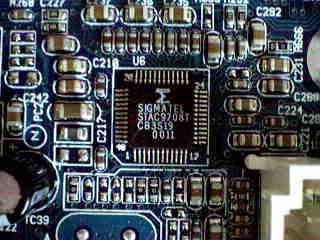
Sigmatel STAC9708T AC97 CODEC

Optional Creative CT5880










0 Comments
View All Comments