Kinesis Advantage Review: Long-Term Evaluation
by Jarred Walton on July 2, 2013 10:15 PM ESTMore Subjective Thoughts and Typing Speed Results
So far I’ve covered a ton of items that may or may not affect individual users, but the real questions are almost certainly not yet covered. Is the Kinesis more comfortable for typing than typical keyboards, is it better than the TECK, and what about typing speed—did it make me a faster typist? I’ll tackle the last item in that list first, as it’s probably the easiest one to answer.
As far as the regular typing tests that I’ve tried on other keyboards, let me first start by saying that I feel like I’m mostly “tapped out” on speed, regardless of what keyboard I happen to be using. I can’t say whether or not Dvorak or some other layout could further improve my speed, but most things I’ve read suggest at best a 5-10% performance in typing speed, and that’s after potential a month or more of training and acclimation to get used to the alternate layout (and some difficulties every time you switch to a system that doesn’t use a Dvorak layout).
What that means for me in particular is that I generally won’t break 80WPM—I just don’t have it in me. I have a sister-in-law who is an accomplished pianist, and she can hit 100+ WPM on a regular keyboard, and I know others that can pull off that feat as well. Personally, 60-70 WPM is plenty fast for what I do, as most of the time I’m sitting at the computer I need to think of what to write more than I wait for my fingers to put thoughts to text.
Since I’ve now tested two ergonomic keyboards along with using regular keyboards and laptops, I can at least make some graphs—hey, it’s AnandTech and I know you all want graphs, right? The margin of error for these sorts of tests is much greater I think, so consider anything within 3 WPM to be essentially a tie. For this roundup, I’ve got my results from the TECK, the Kinesis Advantage, the Rosewill RK-9100, an MS Natural (old model PS/2 connector from about ten years ago), and just for good measure I threw in results using ASUS UX51VZ and Mythlogic Pollux 15 laptops (the latter uses a keyboard similar to the MSI SteelSeries, only on a Clevo chassis).
Given the amount of time I’ve now spent taking the various typing tests, I felt it would be best for me to go back and retake tests on some of the other keyboards, so scores are changed from my previous typing speed articles. I repeated each test multiple times on a keyboard until I felt I had a run that was representative of the best I could reasonably manage—where I’d expect to end up if I used the keyboard as my sole option for a while. I also tried taking the test again on the TECK, and unfortunately even after 20 tries I just wasn’t getting very good results; it seems that a couple months without every day use of the TECK was enough for me to start losing muscle memory of where the keys are located. For the TECK, I used the best results that I obtained when I was at my peak, at the time I finished the TECK review.
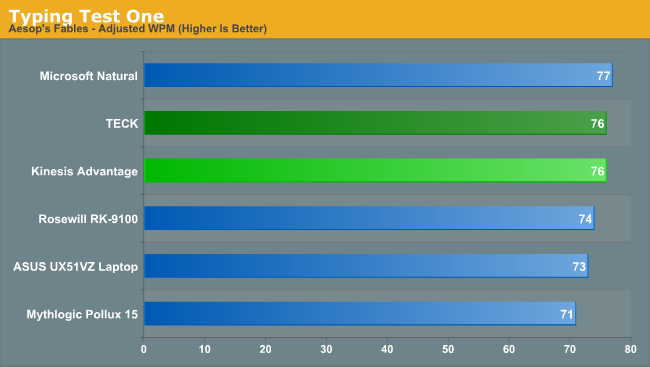
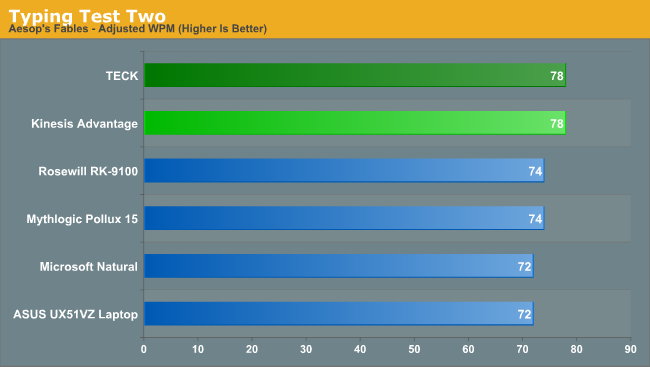
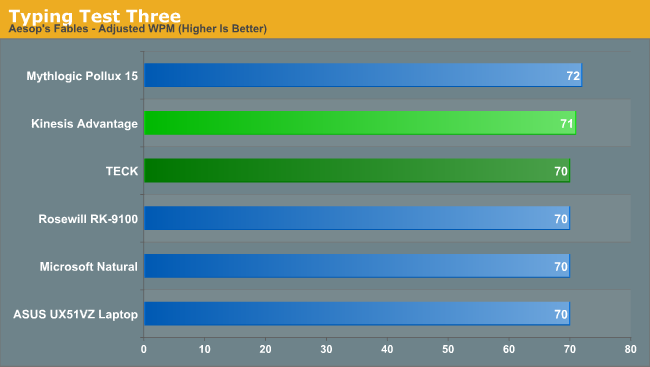
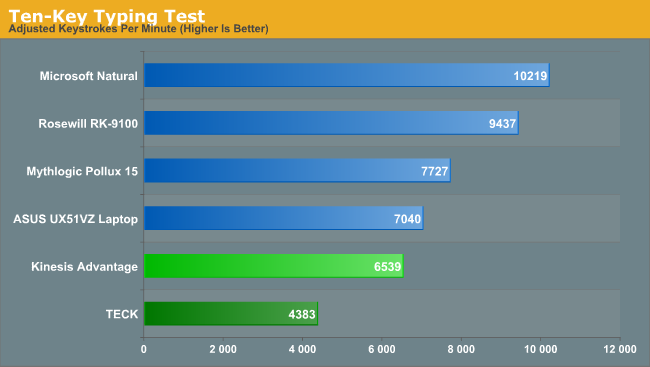
At the very least, in what is a less deterministic metric, I seem to consistently top out at around the same point on the various keyboards. In some cases I’m slightly faster on the two mechanical ergonomic keyboards, but overall most of the results are close enough to be considered a tie.
Where I’m absolutely not doing that well on the TECK and Advantage is in 10-key speed, and the laptops with their slightly smaller [0] keys are also suffering. Interestingly, I did best on the 10-key with the old MS Natural—and I confirmed that 10K+ result several times. The Rosewill should be similar, but I consistently scored in the 9000-9500 range (sometimes even dropping into the 8500-9000 range). The absolute best results I got on both the TECK and Kinesis are listed in the charts, and while practice might help me improve I have to be honest: their 10-key implementations leave a lot to be desired. The TECK in particular has the various keys all over the place, while the Kinesis is mostly just a case of being a little different than a typical 10-key.
One nice aspect of the Kinesis 10-key is that the “Keypad” button actually affects more than just the numeric keypad, which can be somewhat useful at times, but more importantly if you plug into a system that has NumLock active you won’t immediately get numbers—the NumLock function of the Kinesis exists separately from the 10-key. So if you want the cursor keys and document navigation keys on the right hand, you can get that functionality.
In terms of speed, then, these high-end ergonomic keyboards don’t appear to add much to my typing speed, but at least after training I’m not any slower. Others are likely to have better/worse results—some will see more, and undoubtedly some will see lower speeds (particularly early on in the use of a new keyboard)—but for the most part typing speed doesn’t seem to change much with keyboard. For speed purposes then, I wouldn’t recommend people go and shell out $200-$300 (or more) on a mechanical ergonomic keyboard, but what about for other benefits?
I feel when using both the TECK and Kinesis that I have to reach and move my hands and fingers around less. Some might say that’s a bad thing (i.e. it might make you more stiff and cause you to tighten up muscles in the hands and fingers), but at least in terms of how it feels I have to say that less stretching to reach keys is more comfortable for me. More comfortable however doesn’t mean that the use of such keyboards is a way to “cure/fix” CTS/RSI/tendonitis issues caused by frequent use of a computer keyboard. Every keyboard I’ve seen carries some form of warning about the risks of extensive typing, with recommendations to take breaks, stretch, etc. The Kinesis and TECK are no different, and if you need to really see about addressing health related concerns brought on by excessive typing, you’ll probably want to look at something that doesn’t require use of a keyboard at all (e.g. Dragon Naturally Speaking).
As for what this means to me personally, I cannot say that my hands and wrists feel substantially better after using either keyboard, but at the same time I would say they’re definitely no worse. Perhaps an MRI or some other diagnosis would be able to shed more light on the subject, but for now I’m willing to leave it be. I enjoyed using both keyboard for various reasons, and I have my gripes about each design as well. Which is better is a matter of preference, but since this is my own review/opinion piece let’s get to the conclusion.










67 Comments
View All Comments
rs2 - Tuesday, July 2, 2013 - link
More discussion of the gaming aspect would have been welcome. Like actually loading up a couple of multiplayer games and comparing the average player ranking you achieve on one keyboard versus another.What's it matter how fast you can type on this keyboard, if it's useless for games?
JarredWalton - Tuesday, July 2, 2013 - link
I mentioned this on page three, that the split makes it less practical for many games. Frankly, I'm nowhere near a competitive enough gamer to make my rankings at all meaningful. As to your question: it's an ergonomic keyboard, designed specifically for typists. What's it matter if it's useful for games? That's like asking for battery life numbers from a desktop system. Perhaps that's too far; it's like criticizing a professional GPU because it runs games slower than a consumer GPU.Q: How fast can the new NVIDIA Tesla cards run Crysis 3?
A: They can't, as they have no video outputs, but more importantly: who cares?
rs2 - Wednesday, July 3, 2013 - link
Maybe, but how many people use their computer *just* in the capacity of a typist? There are probably some in that category, particularly when you consider applications in the professional/office context. But if you're a company that makes these kind of products, it seems like you'd want to avoid being stuck in such a narrow niche?I'd be interested in having a more efficient keyboard, but not if it's going to be impossible to play games with. I do both things on my computer; so I care, for one. Probably there are at least a few others in that boat with me.
Maybe someone will cook up a 'transformer-style' version of this keyboard, where it can be arranged into full ergonomic mode for fast and comfortable typing and easily switched over to a more conventional layout for gaming. Shouldn't be terribly difficult, though would certainly drive up costs.
fluxtatic - Wednesday, July 3, 2013 - link
The company I work for sell buttloads of ergonomic furniture - inverted keyboard trays, oddly uncomfortable ergo mice, what have you. There is also a surprisingly large market for custom-fitted ergo chairs that cost $2000+. I also work with a number of people that use the more conventional split-style keyboards and don't use computers at home virtually at all.Just because you don't understand a market doesn't mean it doesn't exist
Murloc - Wednesday, July 3, 2013 - link
actually gamers are a minority, and it's the office people that get hurt due to computer overuse.damianrobertjones - Wednesday, July 3, 2013 - link
"Maybe, but how many people use their computer *just* in the capacity of a typist? " - Thousands and thousands of people within business.MrSpadge - Wednesday, July 3, 2013 - link
In the games I like to play (RPG, Strategy) you can often remap the keys yourself. In this case you shouldn't have much trouble creating soem config which works well with this keyboard. A Shooter without remapping miht be another story, though.jasonelmore - Wednesday, July 3, 2013 - link
Gaming is the niche market, not office style typing.Bonesdad - Wednesday, July 3, 2013 - link
To be honest MOST people use their computer "just" in the capacity of a typist, or at least the vast majority of the time. This is clearly not a keyboard designed for gamers...that should be obvious from a glance. Gamers are a minority of the computer using crowd, esp with the advent of consoles.ShieTar - Thursday, July 4, 2013 - link
I think you are ignoring the fact here that most of those "MOST" people use two finger typing. People willing to use a strangely distorted Keyboard are the true minority (even my own MS natural is causing most people into massive confusion), but within this group of people willing to invest time into getting used to new hardware, gamers are unlikely to be a minority.That being said, this keyboard looks like its only an option for people who plan to never, ever use a notebook again. At least, I personally could never imagine to invest hundreds of hours into learning a new keyboard just to keep switching between keyboards extremely different.