Four Multi-GPU Z77 Boards from $280-$350 - PLX PEX 8747 featuring Gigabyte, ASRock, ECS and EVGA
by Ian Cutress on August 22, 2012 9:15 AM EST3D Movement Algorithm Test
The algorithms in 3DPM employ both uniform random number generation or normal distribution random number generation, and vary in various amounts of trigonometric operations, conditional statements, generation and rejection, fused operations, etc. The benchmark runs through six algorithms for a specified number of particles and steps, and calculates the speed of each algorithm, then sums them all for a final score. This is an example of a real world situation that a computational scientist may find themselves in, rather than a pure synthetic benchmark. The benchmark is also parallel between particles simulated, and we test the single thread performance as well as the multi-threaded performance.
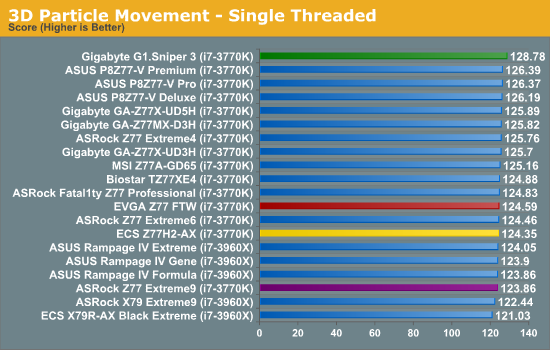
The motherboards we have today fit into two extremes in single threaded performance – the difference being up to 300 MHz in MT from the ASRock Z77 Extreme9 (scoring 123.86 in 3DPM) and the Gigabyte G1.Sniper 3 (scoring 128.78). Due to the extra MHz of the G1.Sniper 3, it takes many of our Z77 records.
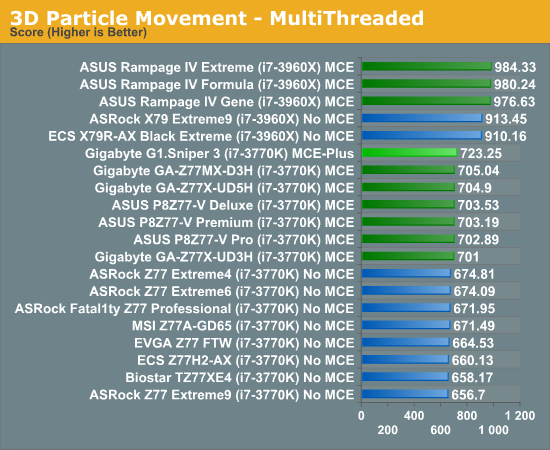
The difference in speed is more pronounced in the multithreaded version, where the weaker algorithms that define CPU speed are pointed out. The difference between the ASRock and the Gigabyte is an astonishing 10% of the ASRock score, which is not all down to pure MHz.
WinRAR x64 3.93 - link
With 64-bit WinRAR, we compress the set of files used in the USB speed tests. WinRAR x64 3.93 attempts to use multithreading when possible, and provides as a good test for when a system has variable threaded load. If a system has multiple speeds to invoke at different loading, the switching between those speeds will determine how well the system will do.
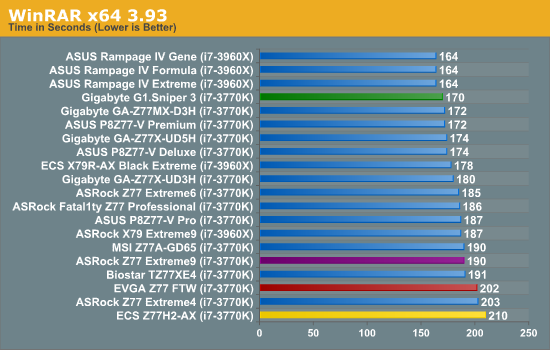
With the WinRAR test, the Gigabyte takes the lead by two seconds from any other Z77 board. Unfortunately the rest end up at the bottom, some 20-30 seconds slower.
FastStone Image Viewer 4.2 - link
FastStone Image Viewer is a free piece of software I have been using for quite a few years now. It allows quick viewing of flat images, as well as resizing, changing color depth, adding simple text or simple filters. It also has a bulk image conversion tool, which we use here. The software currently operates only in single-thread mode, which should change in later versions of the software. For this test, we convert a series of 170 files, of various resolutions, dimensions and types (of a total size of 163MB), all to the .gif format of 640x480 dimensions.
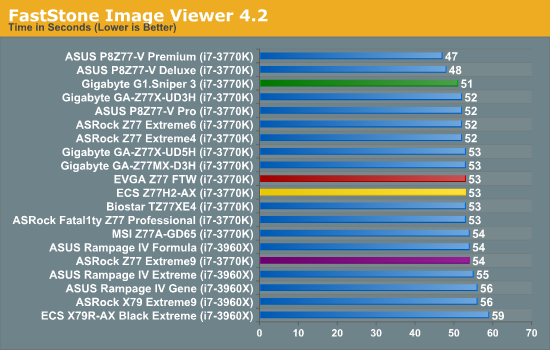
In comparison to previous results, ASUS seem to have a more adaptive single threaded algorithm when it comes to our FastStone test. The Gigabyte still does well, with the rest of the field only a few seconds back.
Xilisoft Video Converter
With XVC, users can convert any type of normal video to any compatible format for smartphones, tablets and other devices. By default, it uses all available threads on the system, and in the presence of appropriate graphics cards, can utilize CUDA for NVIDIA GPUs as well as AMD APP for AMD GPUs. For this test, we use a set of 32 HD videos, each lasting 30 seconds, and convert them from 1080p to an iPod H.264 video format using just the CPU. The time taken to convert these videos gives us our result.
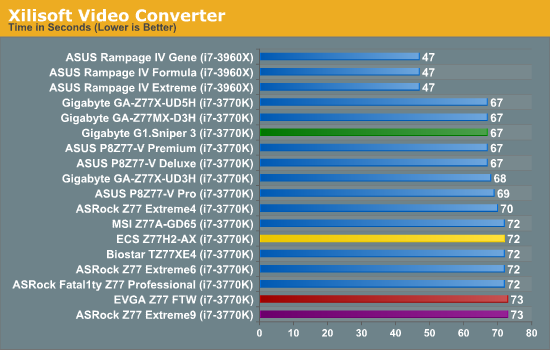
Converting videos is all about speed, and as such the Gigabyte joins the other MCE enabled boards but is unable to pull ahead. The other boards in this review are some 5-6 seconds behind.
x264 HD Benchmark
The x264 HD Benchmark uses a common HD encoding tool to process an HD MPEG2 source at 1280x720 at 3963 Kbps. This test represents a standardized result which can be compared across other reviews, and is dependant on both CPU power and memory speed. The benchmark performs a 2-pass encode, and the results shown are the average of each pass performed four times.
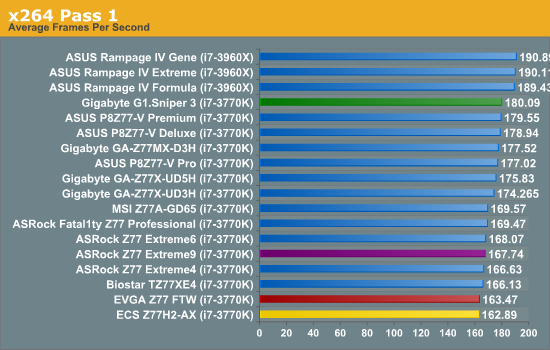
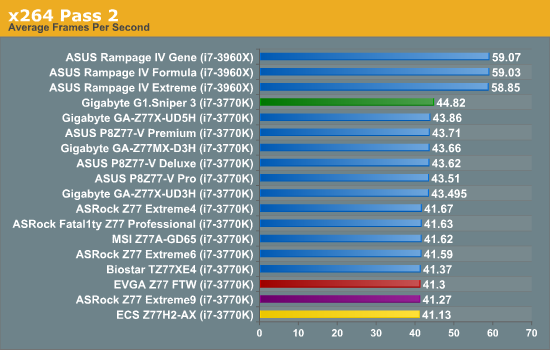










24 Comments
View All Comments
ultimatex - Wednesday, August 22, 2012 - link
I got this MOBO from Newegg the first day they had it available , I couldn't believe the price since it offered 8x8x8x8x , Picked it up the first day and havent looked back. Doesnt look as cool as the Asrock extreme9 but it still looks good. Awesome Job Gygabyte , Anandtech should have given them a Gold not bronze though since the fan issue is a minor issue.Arbie - Wednesday, August 22, 2012 - link
For gaming, at least, how many people are really going to build a 2xGPU system? Let alone 3x or 4x. The are so few PC games that can use anything more than one strong card AND are worth playing for more than 10 minutes. I actually don't know of any such games, but tastes differ. And some folks will have multi-monitor setups, and possibly need two cards. But overall I'd think the target audience for these mobos is extremely small.Maybe for scientific computing?
Belard - Wednesday, August 22, 2012 - link
Yep.... considering that most AAA PC games are just ports from consoles... having 3-4 GPUs is pointless. The returns get worse after the first 2 cards.Only those with 2~6 monitors can benefit with 2-3 cards.
Also, even $80 Gigabyte boards will do 8x x 8x SLI/CF just fine.
But hey, someone wants to spend $300 on a board... more power to them.
cmdrdredd - Wednesday, August 22, 2012 - link
"Only those with 2~6 monitors can benefit with 2-3 cards."Oh really? 2560x1440 on a single card is garbage in my view. I am not happy with 50fps average.
rarson - Wednesday, August 22, 2012 - link
If you're going multi-GPU on a single monitor, you're wasting money.Sabresiberian - Wednesday, August 22, 2012 - link
Because everyone should build to your standards, O god of all things computer.Do some reading; get a clue.
Steveymoo - Thursday, August 23, 2012 - link
Incorrect.If you have a 120hz monitor, 2 GPUs make a tonne of difference. Before you come back with a "no one can see 120hz" jibe. That is also incorrect.... My eyes have orgasms every once in a while when you get those ultra detail 100+ fps moments in battlefield, that look great!
von Krupp - Friday, August 24, 2012 - link
No. Metro 2033 is not happy at 2560x1440 with just a single HD 7970, and neither are Battlefield 3 or Crysis. The Total War series also crawls at maximum settings.I bought the U2711 specifically to take advantage of two cards (and for accurate colours, mind you). I have a distaste for multi-monitor gaming and will continue to have such as long as they keep making bezels on monitors.
So please, don't go claiming that multi-card is useless on a single monitor because that just isn't true.
swing848 - Monday, December 8, 2014 - link
At this date, December 2014, with maximum eye candy turned on, there are games that drop a refrence AMD R9 290 below 60 fps on a single monitor at 1920x1080 [using an Intel i5-3570K at 4GHz to 4.2GHz]Sabresiberian - Wednesday, August 22, 2012 - link
This is not 1998, there are many games built for the PC only, and even previously console-oriented publishers aren't just making ports for the PC, they are developing their games to take advantage of the goodness only PCs can bring to the table. Despite what console fanboys continue to spew, PC gaming is on the rise, and console gaming is on the relative decline.