Toshiba Portege R835: Less Ultra, More Notebook
by Dustin Sklavos on March 30, 2012 11:35 AM EST- Posted in
- Laptops
- Intel
- Toshiba
- Sandy Bridge
- Notebooks
Battery Life
Where the Toshiba Portege R835 really benefits from Sandy Bridge and excels over its predecessor is in running time on the battery. Toshiba lists the battery life for the R835 as approximately nine hours, a hurdle we were actually able to clear pretty easily at idle.
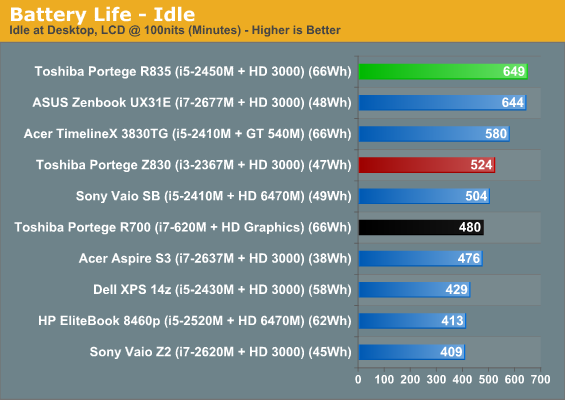
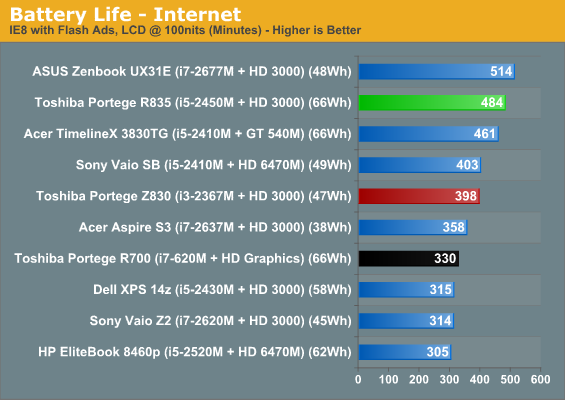
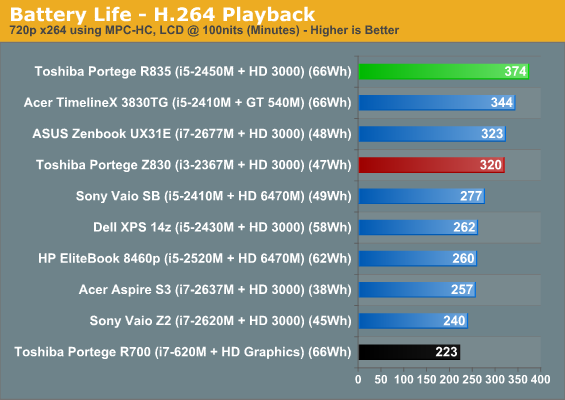
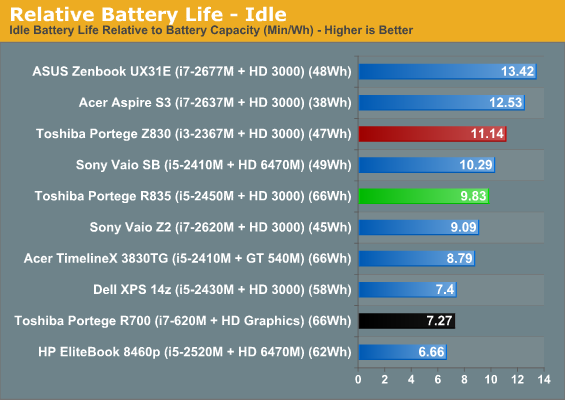
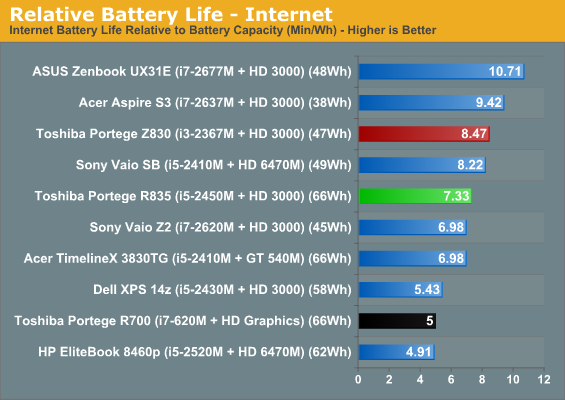
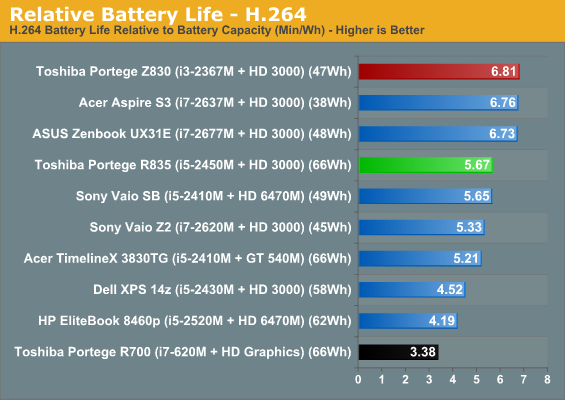
From our test results it's reasonable to assume an end user could hit that nine hour mark if they're willing to sacrifice some display brightness, or if they turn off the wireless once in a while. The Portege R835 also again demonstrates something we've been aware of for a while now: Sandy Bridge is just plain more power efficient than Arrandale. Given we're essentially looking at an updated R700, Sandy Bridge vs. Arrandale ends up with Sandy Bridge offering 35% more idle battery life, 47% more Internet battery life, and a massive 68% more video playback battery life. I makes us wonder how much further Intel can take things with Ivy Bridge, but we'll find out soon enough.
Heat and Noise
Fortunately, the high-pitched whine of the fan noise in many ultrabooks and particularly machines like Sony's Vaio Z2 isn't replicated in the Portege R835; Toshiba's notebook, even under heavy load, isn't actually that obtrusive.
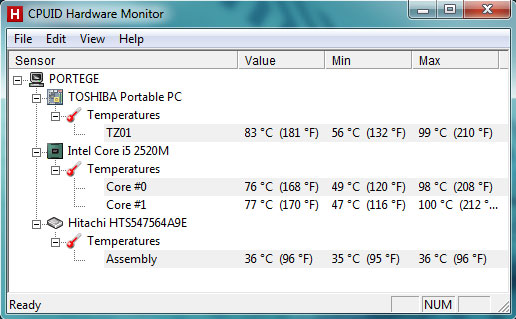
Ignoring HWMonitor misreading the CPU model number, we can see there's a very good reason why fan noise isn't a huge issue with the Portege R835: the processor is basically cooking itself. This is a situation that's basically inexcusable and prevents me from making a recommendation full-stop. I was concerned thermals would prevent the i5-2450M from hitting its turbo clocks consistently after seeing these results, but apparently it's not an issue...the chip just runs very hot in this notebook.
While it's true modern processors take care of themselves to avoid burning out, I still can't help but feel like these kinds of thermals are a warranty call waiting to happen. Once dust starts accumulating in that fan it's going to be game over. This heat doesn't directly translate to the keyboard or the bottom surface of the notebook, but it's there and worthy of concern. Anecdotally, we've seen several older laptops that erred on the side of silence rather than cooling that developed serious issues over time—Jarred in fact just helped someone with a Core 2 Duo laptop that was shutting down and running horribly slow thanks to dust buildup. If you do buy a laptop like this, we definitely recommend regular dust cleanouts with compressed air, at least a couple times per year.










81 Comments
View All Comments
rudolphna - Friday, March 30, 2012 - link
You guys are really down on laptops with HDDs. Yes, you are enthusiasts, but apparently you are forgetting that 99% of laptops sold come with a 5,400RPM HDD. I personally have a $380 Lenovo Z565 (Upgraded slightly) with a WD Scorpio 320GB that is perfectly sufficient for my needs (I have a Crucial m4 in my desktop). No, it isn't as fast booting up or starting programs as an SSD would be, but it's not horrible either, and it's perfectly usable.I think you guys pay too much attention to the high end. Maybe you should start doing reviews on more mainstream models that people actually BUY. Go into your local Best Buy, and take your pick of laptop hardware from $400-$700. There are plenty of them, and those are the volume sellers, that most consumer actually BUY. They don't come with SSDs, or lots of bells and whistles. But anandtech reviews $1000+ unit after $1000+ unit. I don't NEED a laptop that price, that's what I have my 2500k based desktop for.
cknobman - Friday, March 30, 2012 - link
Sorry but I am with AnandTech on this one.I loath any laptop (or desktop) with a HDD boot drive now and would never consider buying a new computer that did not have an SSD.
In fact with todays HDD and SSD price I really see no reason (especially in a laptop) to use and HDD as a primary boot drive. You can buy a fantastic 120GB SSD for <=$120.
For me I dont need 300+ GB of storage in my laptop, that is what I have desktops and servers for at home. All I need on a laptop is enough storage to install my OS, important programs, a few games, and then as needed transfer over any large data files from my server/desktop.
The user experience from and HDD to SSD really is a big leap and it does in fact change the perception of a laptop and its usability. I went from never using my laptop, due to loathing 5+ minute startup times, to it being my "go to" machine as I can have it up and running in seconds(literally).
rudolphna - Friday, March 30, 2012 - link
Then you are doing it wrong. My $380 laptop with HDD starts up in a minute to a fully usable desktop. While I'm not disagreeing with anand on the benefits of SSD (Remember, I have one in my desktop), what most people fail to remember ist hat the laptops MOST consumers buy are in the $350-$700 price range. Firstly, people aren't going to understand the benefits of SSD, they are going to see "Oh it only has a 64GB Harddrive? Pass" Secondly, they aren't going to want to pay more for it. I spent 18 months selling computers to people, and on both of these points I can garuntee.lewisl9029 - Friday, March 30, 2012 - link
Personally I would much rather buy a laptop that comes with an HDD and decide which SSD to upgrade to on my own rather than to pay premium for one with an unknown brand/controller that the manufacturer decides to shove in there for the sake of having an SSD.Loberts91 - Monday, April 2, 2012 - link
I agree with this. I wouldn't buy a laptop that has an SSD simply because it could be bundled with CRAP. I have an Agility 3 and know what a crap SSD is really like. I plan on buying a laptop with a HDD and buying a Samsung 830 60GB for it, least that way I know that it has a quality SSD.Besides, the HDDs are selling second hand like hot cakes on ebay, allowing you to make some money back on the ordeal.
cknobman - Friday, March 30, 2012 - link
Oh so you have a laptop with a factory image (not a hdd that you wiped and performed your own custom install and disabled everything) that starts in 1 minute? I call bs.Not only have I sold laptops/desktops (at BestBuy) before but I have also been building my own systems (and for family) for over a decade.
Customers will buy from the options they are given, take a look at ultrabooks as plenty of them come with smaller SSDs.
I dont know a single person who does not despise their slow performing laptop when it comes to system startup/shutdown/app startup. All of this would be remedied with an SSD.
I have a pretty good grasp of different user bases as I am a applications developer in a corporate environment so not only do I (and fellow developers) deal with slow hard drives in our laptops but I am also interfacing (on a regular basis) with business users in who feel the same.
Chubblez - Friday, March 30, 2012 - link
Not really.Lenovo X120e
AMD E350
4GB DDR3 (1 DIMM)
Stock 320GB 7MM Hitachi (5400RPM)
Cold to desktop in 51sec.
Lenovo W520
Intel i7 2760QM
16GB DDR3
Seagate 500GB 7200RPM
Cold to desktop in 45 sec.
Desktop:
AMD FX4 3150 (I think. The cheap quad-core)
16GB DDR3
2x Seagate 1TB SATA 6 in RAID 0
Cold to desktop in 48 sec.
MrSpadge - Saturday, March 31, 2012 - link
Lenovo X121eAMD E350
4GB DDR3 (1 DIMM)
Stock 320GB 7MM Hitachi (5400RPM)
A very nice machine.. unless you want it to do anything HDD-related. That's so dog-slow, even my GF notices! (having seen alternatives around the house..)
ExarKun333 - Saturday, March 31, 2012 - link
You sound clueless. Just click 'no' on those banner adds from now on...;)cknobman - Monday, April 2, 2012 - link
Snide remark with no relevant input on the subject at hand and your calling me clueless???? LOL.