Advanced Configuration
Apart from the basic configuration allowed, Linksys has included some advanced configuration areas. The majority of people will not need anything in here, except the DMZ Host, and port forwarding. Each of these options are explained well and do not require a degree in astrophysics to configure.
| Filter Configuration Page |
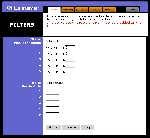 |
This allows you to filter out users on the internal network by port address and IP address. To use this feature DHCP has to be disabled, since with it enabled the users IP address will change sometimes.
|
Port Forwarding Configuration Page |
 |
This is the most important page in the advanced area. If you are running any internal web services like FTP, HTTP, SMTP, POP3, NNTP, TELNET, SSH, TCPIP Database services you will need to forward the ports the appropriate machine. What happens is when a request comes in to the router on say port 80, the router will look at the forward table and if there is a port configured it will forward the request inside the routers firewall to the internal machine you specified. This can still be used with DHCP enabled as you can just tell the DHCP server to assign IPs for say 192.168.0.50 to 192.168.0.100 and then hard code your internal server to 192.168.0.2 or something similar to this. The only problem with this option is that there are only 10 ports you can forward. There really is no physical reason why there cannot be more. Luckily, for our tests 10 ports were enough, but if another port was needed then trouble begins. (Update from LinkSys: The 10 ports can now be firewall bypassed)
|
Dynamic Routing Configuration Page |
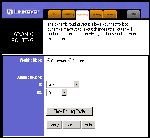 |
Dynamic routing as explained previously in this review, uses the RIP protocol. This allows for the router to dynamically adjust its routing tables based on the network physical layout. RIP will determine the shortest route for a packet to take so it reaches its destination in the shortest amount of time possible. The default settings will suit 99.9% of peoples' needs. You can view the current routing table if you click on the "Show Routing Table" button on this page.
|
Static Routing Configuration Page |
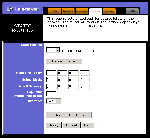 |
This is an area that should have a flashing BE CAREFUL in font size 20 :). Here you can define hard coded routes for network packets to take to reach a destination. This would mainly be used if you have another router on the network and need to define the path that data uses before and after the router. Most of what is done here can be accomplished in the Dynamic Routing option.
|
DMZ Host Configuration Page |
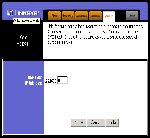 |
Besides the port forwarding page, you may find yourself turning this on for one of your internal machines. The main reason for using this is those application/games where the ports change dynamically. Examples of applications that fit this painful model are Netmeeting and many games that include internet gaming. Electronic Arts won't release the ports their games use most of the time, thinking this is some big secret :). For those of you handy with NETSTAT you can find out by using this tool. Only one machine can be a DMZ host, and once enabled that machine will be essentially wide open to port access inside and out, as it is no longer protected by the router's firewall.
|


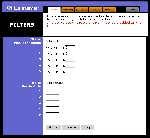

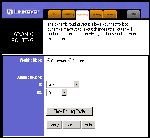
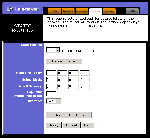
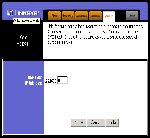








1 Comments
View All Comments
192168ll - Saturday, October 27, 2018 - link
What is the Default Gateway IP Address of Linksys Router? Bit Confused 192.168.0.1 or 192.168.1.1_______________________________________________________________________
https://19216811.is/