ASRock CoreHT 252B Review
by Ganesh T S on September 2, 2011 3:45 AM EST- Posted in
- HTPC
- Intel
- ASRock
- Media Streamer
HTPC enthusiasts are rightly concerned about the noise factor, heat and power consumption, ease of usage and many other criteria. We will tackle each of these concerns one by one in this section.
Noise
ASRock doesn't make any claims about the quietness of the system in their marketing material. We were pleasantly surprised upon looking at the noise reports. In the set of pictures below, a professional sound level detector was placed less than 2 ft away from the CoreHT, and the sound level measurements were taken in various HTPC scenarios. The unit has a noise level of less than 36 dB at full load (for both CPU and GPU). In this respect, it is actually similar in performance to the earlier SFF HTPCs from ASRock.
22.4 dB at Idle
27 dB during Disc Playback
35.5 dB at Full Load (Prime95 + Furmark)
Power Consumption
In order to get an idea of the power consumption numbers, the Prime95 and Furmark benchmarks were let run overnight to keep both the CPU and GPU completely loaded for an extended duration. Under these extreme conditions, we found the average power consumption to be around 62.8 W. At idle, the average power consumption was around 18 W.
These type of power consumption numbers have been enabled by ASRock's choice of going in for a notebook platform instead of a desktop configuration. This has resulted in a smaller form factor case design for the mini-ITX motherboard. Since there is not much heat to be dissipated, the cooling system is also appropriately small and silent.
Ease of Use
HTPC enthusiasts are concerned about how easy it is for their system to come out of standby. Existence of HDMI handshake issues upon return from standby is also a deal breaker for many. Fortunately, the CoreHT 252B has no issues in these two aspects. As long as the AC power adapter is connected to the system, the bundled MCE remote can be used to boot the system (even if the PC had been shut down previously). In order to shorten the boot times, ASRock supplies an Instant Boot utility. Using this, whenver the CoreHT is shut down, it boots up once again and shuts down before the power can be safely removed. Upon power up, the boot up is instantaneous. The MCE remote can also be used to bring the PC out of sleep mode.
Power users can also take advantage of the AXTU (ASRock eXtreme Tune Up) utility for greater overclocking control.
Within Windows, the MCE remote can be made to work with a variety of applications such as XBMC, MediaPortal, MPC-HC and of course, Windows 7 Media Center. Blu Ray players such as PowerDVD and ArcSoft TMT can also be controlled with the help of the MCE remote. For the ideal I/O scenario, one probably needs to purchase a wireless keyboard / mouse combo.


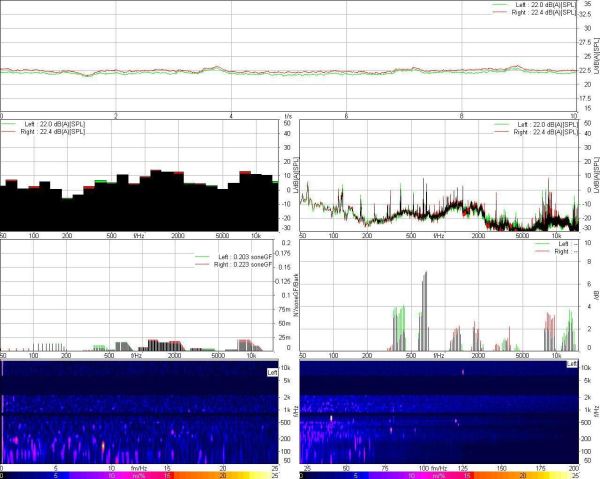
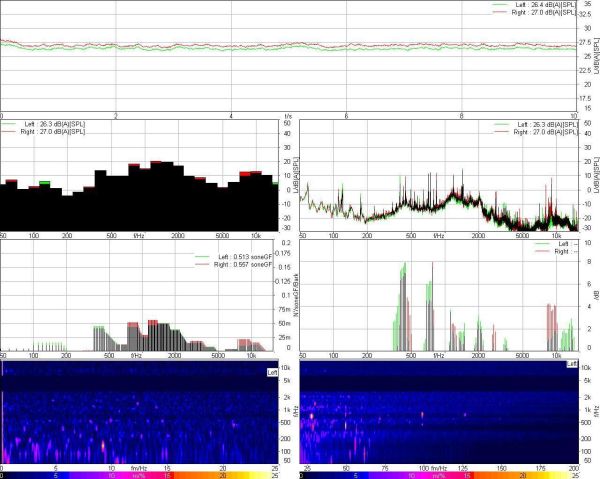
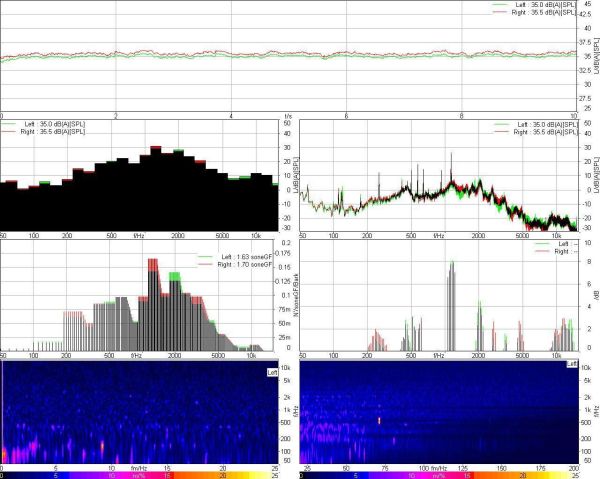








54 Comments
View All Comments
uncola - Friday, September 2, 2011 - link
intel really needs to get their shit together re: dxva and hardware decoding for videovlado08 - Friday, September 2, 2011 - link
First I want to tank you Ganesh for the article. Keep the good work!Would you give us some more information please.
Can it play 1080 60p?
There are a lot of camcorders that can record in AVCHD v2.0 (1080 60p 28Mb/s).
What are the temperatures (CPU HDD) inside during idle and 100% load?
Why ASRock don't make CPU fan to blow outside the case as in notebooks?
Can you select RGB or YUV output in new intel drivers?
ganeshts - Friday, September 2, 2011 - link
Yes, it does play 1080p60 without issues (even the Clarkdales and Arrandales can do it).The 1080p60 streams are part of our test suite. But, yet, you are right .. I should have mentioned it.
The HTPC outputs RGB, and there is no obvious way to change it to YUV in the graphics control panel. However, the levels (0-255 / 16-235) can be modified with the Quantization Range option.
I will get back to you on the temperatures in a day.
vlado08 - Friday, September 2, 2011 - link
Thanks Ganesh, is 1080 60p hardware accelerated?ganeshts - Friday, September 2, 2011 - link
Yes, it is.Both 1080p60 and 16 reference frame H.264 videos were able to get DXVA2 hardware acceleration using the Microsoft DTV-DVD decoder.
ganeshts - Friday, September 2, 2011 - link
Here is the temperature info you requested (measured using the AXTU tool for the mobo and the CPU / HD Tune Pro for the hard disk in Celsiuis scale):Idle:
Motherboard : 42
CPU : 44
Hard Disk : 37
Prime95 + Furmark (after 15 minutes of activity):
Motherboard : 48
CPU : 83
Hard Disk : 39
tech6 - Friday, September 2, 2011 - link
I bought a previous generation HT100-BD and it was a fine HTPC but the ASRock service was appaling. The unit had two failed HDMI ports in the first 12 months and the second time ASRock demanded payment to fix it (even tough it was under warranty).As convenient as it may seem, I would go down the DIY route just for the flexibility of being able to fix it yourself.
Rick83 - Friday, September 2, 2011 - link
As paying the Windows Tax for a single purpose/ non-gaming machine is a bit pointless, I wonder how well the hardware in this box cooperates with Linux?I tried to build a HTPC on an older AMD platform and was continually being thwarted by driver issues (WLAN, sound, graphics), but here there actually may be an advantage, as Intel has a developer that manages libva, so their acceleration might work better on linux than DXVA..
Also XBMC has a native linux version which is quite nice and should even boot faster in an optimized system than a Windows system.
Vagn Henning - Friday, September 2, 2011 - link
As you might have noticed, the box ships without Windows. You see, that's the difference between your "Windows tax" and other taxes: You don't have to pay it. You are free to install any other OS. If you stopped pretending otherwise, someone might actually answer your question...Rick83 - Friday, September 2, 2011 - link
Well, the reviewer only used Windows, hence assuming that one pays for it.A Windows-only review is of little help for someone attempting to deploy linux on this box.
If the reviewer implies the windows tax, by not mentioning alternatives, he is the one accepting it, I am merely referring to his point of view.
Also, the alternative to the Windows tax is the Linux tax. The latter can often end up being higher....