Toshiba Qosmio X775: Toshiba's Gamer Grows Up
by Dustin Sklavos on August 17, 2011 12:25 AM ESTBattery, Noise, and Heat
The major update with the Toshiba Qosmio X775, beyond just being in a smaller chassis than its monster predecessor, is the GeForce GTX 560M. NVIDIA's 500M series supports Optimus graphics-switching technology top to bottom, and even though Toshiba only ships the Qosmio with a pitiful 48Wh battery, the 560M should let it eke out a decent running time off the mains.
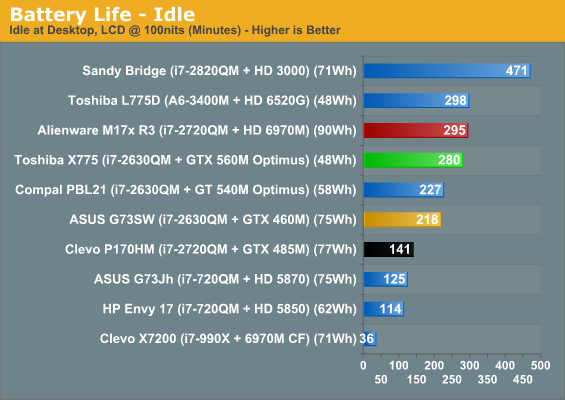
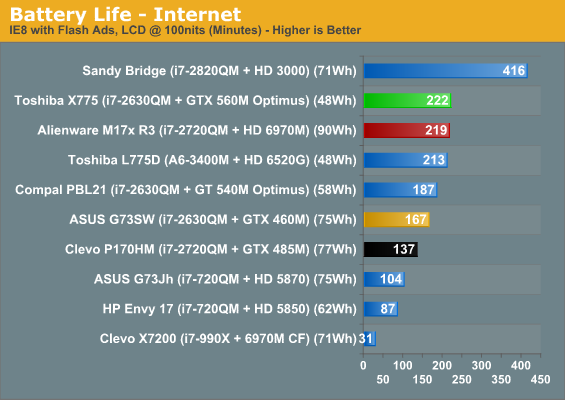
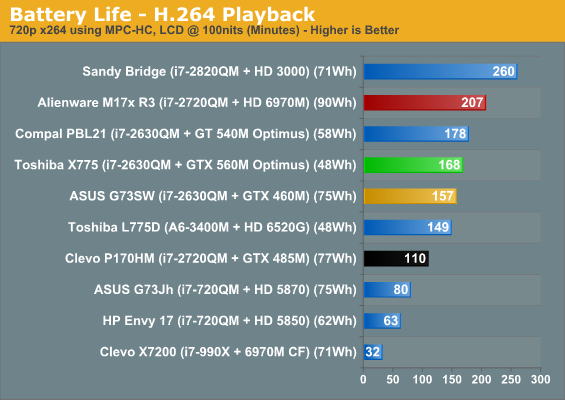
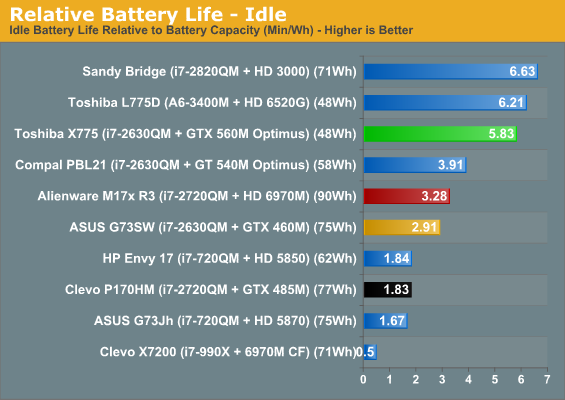
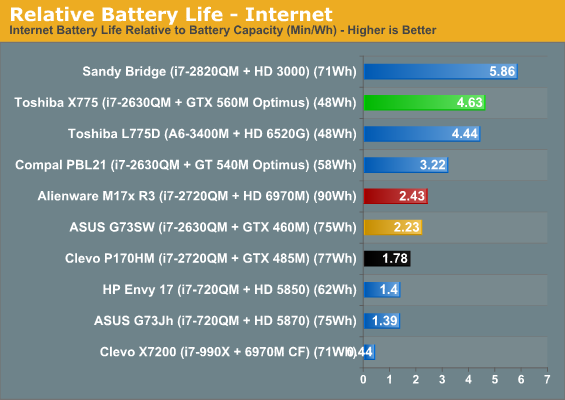
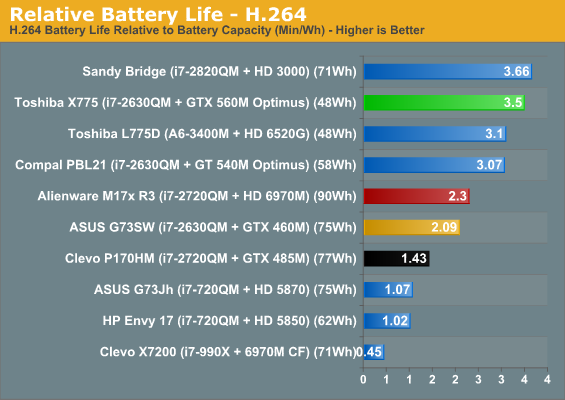
Now that's what I'm talking about. This is the future, folks, and is probably a good reason why NVIDIA's 500M series has seen as many OEM wins as it has. Even being able to switch the graphics in the M17x R3 using the Radeon HD 6970M, NVIDIA's much cleaner Optimus approach runs wild over the competition. The battery Toshiba equips the Qosmio X775 with is embarassingly small, yet it still provides nearly four hours of running time, heretofore unheard of in a gaming notebook.
That said, we did run into a little bit of trouble with Optimus. While the technology generally runs well, for our 720p playback test we had to specify the IGP be used instead of the 560M. If the 560M provided a substantially better experience, that might be a good idea, but Intel's HD 3000 generally does a good job at decoding H.264 content and thus the default ought to be doing that work on the IGP.
In terms of heat and noise the Qosmio X775 was a surprisingly well-behaved guest, but at least some of that is going to be due to the battery design. The battery actually sticks out of the bottom (despite not being extended), tilting the notebook upward and allowing air to flow through. I generally prefer a tilted notebook, and you really shouldn't be running a gaming notebook on your lap if you can avoid it, but I can see where some users are going to take issue with it.
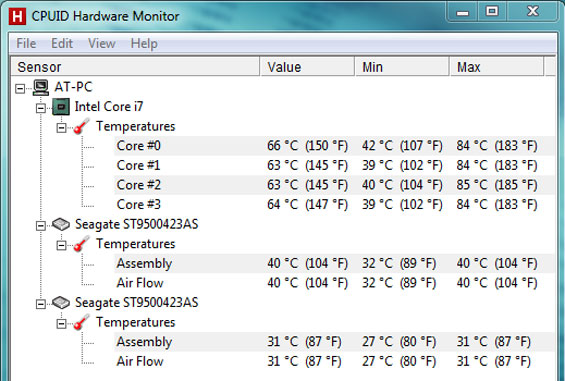
The CPU runs a bit toasty, but mercifully none of the major heat issues really translate to the end user's experience. The hottest point on the surface under load is the left side of the keyboard, but it's not uncomfortable, and the palm rests thankfully don't get too warm. Meanwhile, fan noise is a low whoosh under load, easily ignored given the system's performance.










25 Comments
View All Comments
arvee - Wednesday, August 17, 2011 - link
Nice to see two drive bays, a must-have feature for me now. But 2 RAM slots? What?You guys really need to take a look at the MSI GT780 for a review. I got one a month ago and am (mostly) in love, it was an easy decision to skip past the ASUS for this baby. My only complaint is about the keyboard but I suspect it may be particular to me and I have I'll be sending it back to them to check it out when I have time.
Apart from the excellent specs on the MSI compared to the competition, I love the look of it because I'm not much of a gamer, more of a power user and I don't need awkward looks when I take it with me on business trips.
-- Rod
randinspace - Wednesday, August 17, 2011 - link
About the keyboard on your MSI laptop: it's NOT just you, their build quality just sucks... Fortunately humans are adaptable creatures and I've somehow gotten used to the keyboards ridiculous unresponsiveness after a few months with the laptop I have that was made by them.arvee - Wednesday, August 17, 2011 - link
The GT780 has a custom keyboard made and branded by Steelseries, they're using it as one of their major selling points. I am slowly getting used to it but shifting from the *beautiful* das keyboard on my desktop is quite an adjustment!fgmg1 - Wednesday, August 17, 2011 - link
What is up with the off-center touch pad? I used a couple laptops with the touch pad centered around the space bar (with a number pad) and found it very difficult to find my way to and from the keyboard and touch pad.Maybe I'm old fashioned and like my touch pads aligned center of the screen, but I kept fingers kept falling to the left (or off) of the touch pad. Perhaps my movements were strictly keyboard-to-touch pad and back; I was just using the notebook as a normal user, browsing the web and such.
Either way, I was able accommodate, though throughout the process it felt somewhat unnatural. I almost felt as if I should shift my body slightly left for the keyboard/mouse -- which I did.
JarredWalton - Wednesday, August 17, 2011 - link
The idea is that if you're typing, you'd have your palms resting to the left and right of the space bar, and you wouldn't want them on the touchpad. It looks a little odd, by my personal experience is that if the touchpad isn't directly below the space bar, I repeatedly brush it while typing -- that can suddenly move the cursor so I'm typing somewhere else, which is very annoying.Paedric - Wednesday, August 17, 2011 - link
Would it be possible to have the GPU temperatures?Meaker10 - Wednesday, August 17, 2011 - link
They can contain castrated Nvidia cards, 128bit mem buses (instead of 192bit) and the associated ROPs are gone too.I am now running a 16F2 barebone (GT683R based) and IMO offers the best value proposal. It comes with an attractive list of features:
15.6" form factor.
2 HDD bays (plus optical)
4 mem slots.
1920x1080 screen
Good speakers
Good cooling (that does not draw air from below so you can use it on your lap)
Darkstone - Thursday, August 18, 2011 - link
That is not true. All asus models i can find have 1.5GB or 3GB of memory. This means a memory bus with a multiple of 3. Thus, 192 bit.Meaker10 - Friday, August 19, 2011 - link
http://event.asus.com/my/2011/productguide/PG_Aug-...Oh look, all 15" models come with 2GB of ram.
jabber - Wednesday, August 17, 2011 - link
Sorry but was it a 16yr old that designed the styling for that?If I pay that much money for a laptop then I want it to look a little grown up at least.
Just a mess.
And all those horrible stickers all over it. Horrid! Yes I know they can be peeled off but they make windows laptops look a mess in the showroom.