Toshiba Qosmio X775: Toshiba's Gamer Grows Up
by Dustin Sklavos on August 17, 2011 12:25 AM ESTApplication and Futuremark Performance
By this point, the ubiquity of Intel's Core i7-2630QM entry-level mobile quad-core has given us a pretty good idea of just where we can expect the chip to perform. Toshiba pairs it with 6GB of RAM in the Qosmio X775, so it should be fairly consistent, but keep in mind that some of our other test units have benefitted from SSDs while the X775 still makes do with mechanical storage.
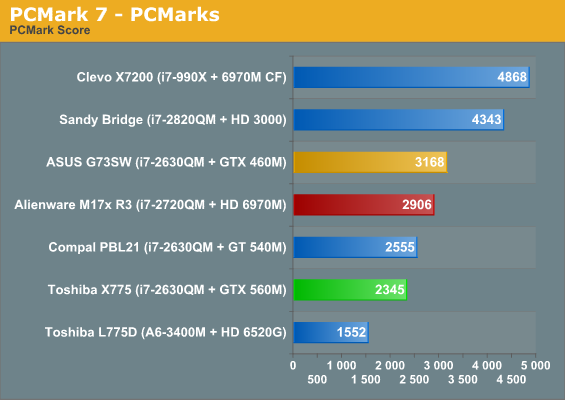
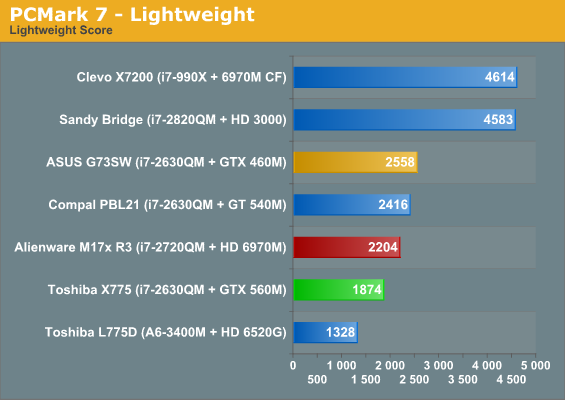
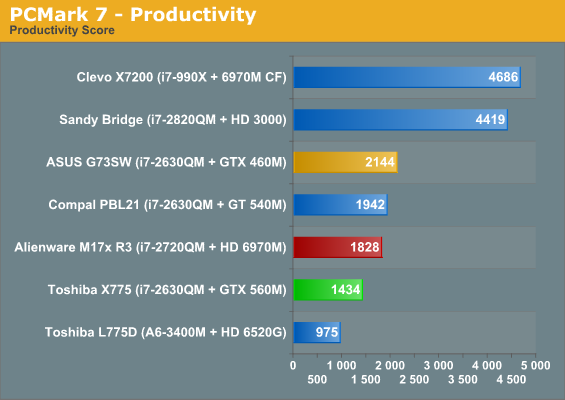
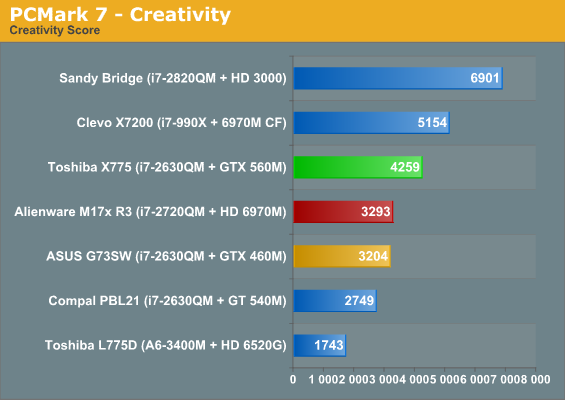
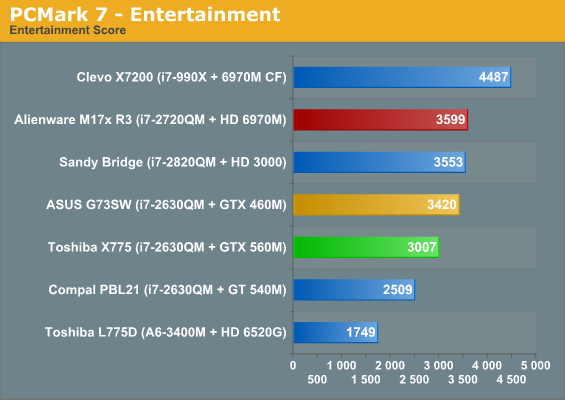
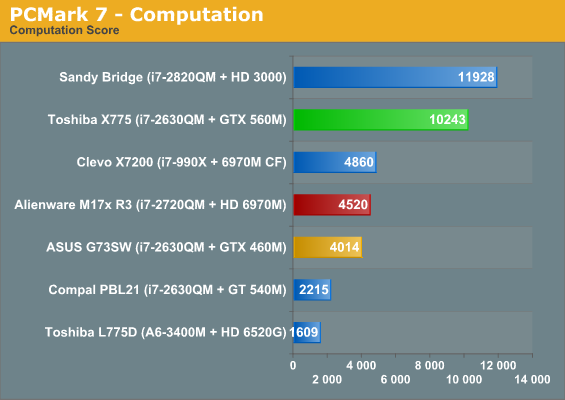
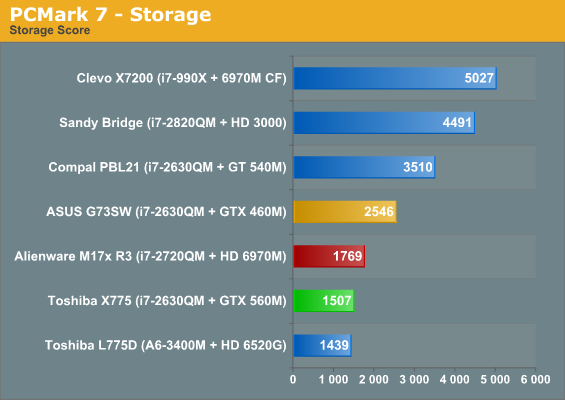
PCMark remains inscrutable as ever, with the Qosmio X775 bouncing all over the tables but never actually putting in what one would characterize as a poor performance until the storage benchmark. Given the other components, either we're looking at a lack of BIOS tuning or the HDD happens to be particularly slow. PCMark Vantage should remain just as incomprehensible.
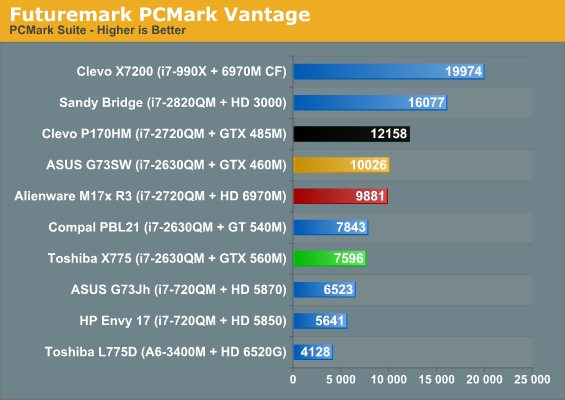
Thus it has been, thus it shall always be. PCMark scores suggest that ASUS and others are doing a better job at tuning overall performance, so we're not sure where the problem lies but clearly PCMark doesn't run as well on the X775 as it did on the ASUS G73SW. Thankfully our Cinebench and video encoding benchmarks tend to be far more consistent in gauging processor performance.
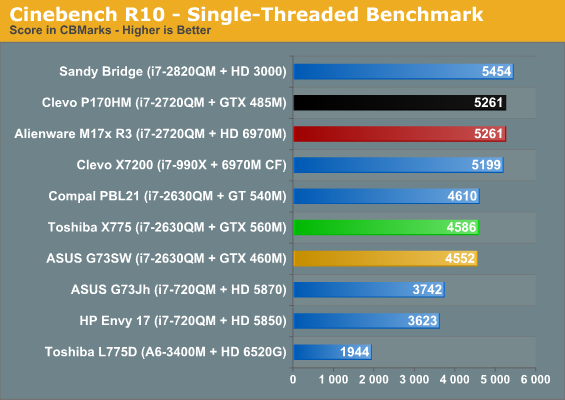
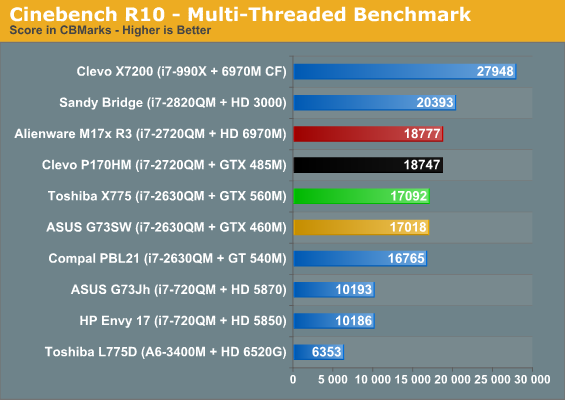
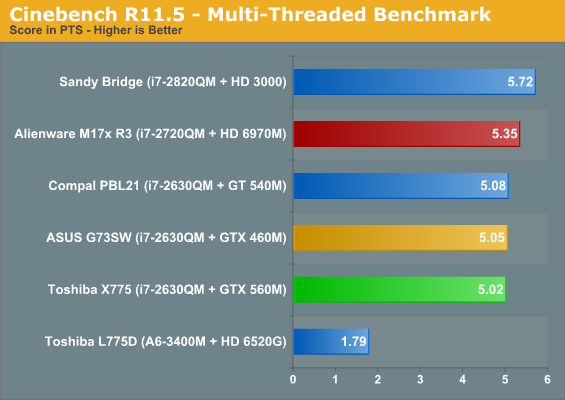
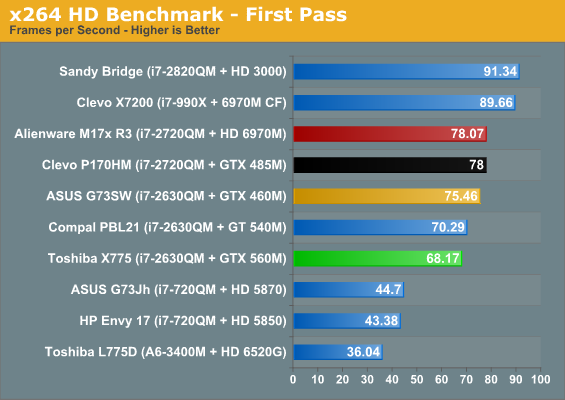
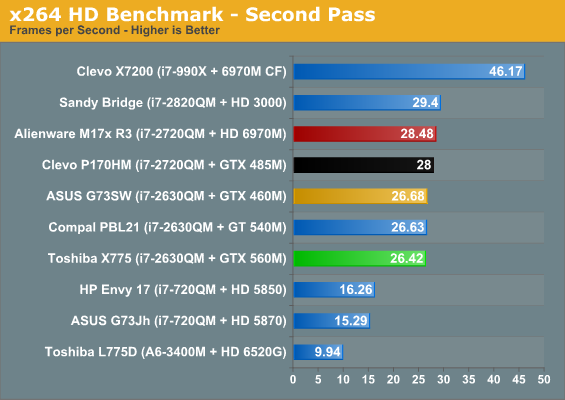
And now look how neatly everything lines up, although it does seem like the X775 is having a bit more trouble keeping up with other i7-2630QM-equipped notebooks, particularly when you look at the x264 results. It's not a major difference but it's a consistent one.
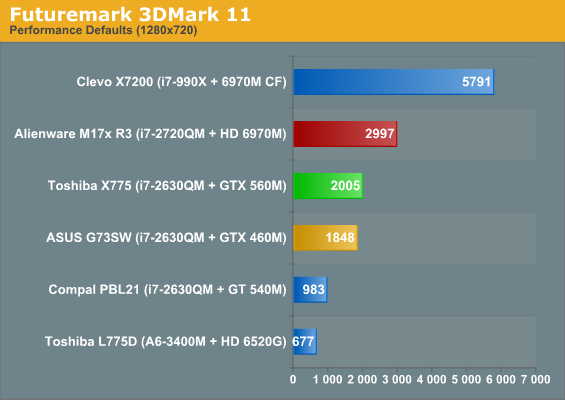
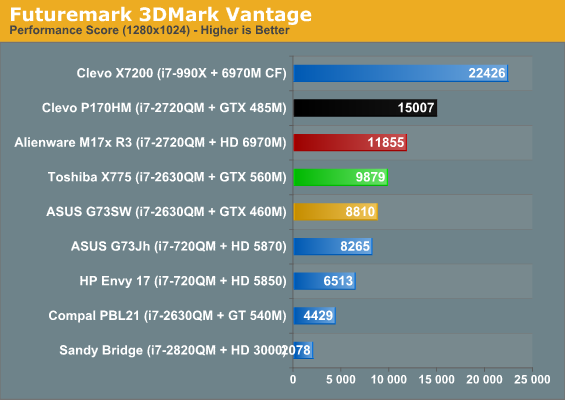
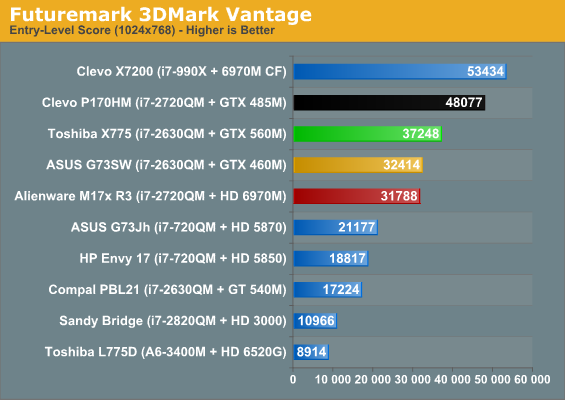
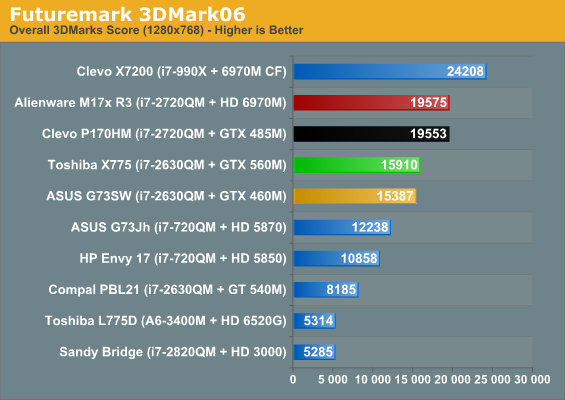
Once we get into the 3DMarks, we can see the NVIDIA GeForce GTX 560M is a pretty clear improvement on the 460M in most cases. That's not surprising since it's the same chip with a 100MHz core boost, but it's nonetheless essentially a free upgrade in the marketplace that brings Optimus with it. That said, aside from the odd entry-level 3DMark Vantage score, the 560M is still incapable of duking it out with the premium mobile graphics chips even though it's a clear improvement over last generation's Mobility Radeons (and thus an improvement over the comparably-specced Radeon HD 6850M and 6870M.)










25 Comments
View All Comments
arvee - Wednesday, August 17, 2011 - link
Nice to see two drive bays, a must-have feature for me now. But 2 RAM slots? What?You guys really need to take a look at the MSI GT780 for a review. I got one a month ago and am (mostly) in love, it was an easy decision to skip past the ASUS for this baby. My only complaint is about the keyboard but I suspect it may be particular to me and I have I'll be sending it back to them to check it out when I have time.
Apart from the excellent specs on the MSI compared to the competition, I love the look of it because I'm not much of a gamer, more of a power user and I don't need awkward looks when I take it with me on business trips.
-- Rod
randinspace - Wednesday, August 17, 2011 - link
About the keyboard on your MSI laptop: it's NOT just you, their build quality just sucks... Fortunately humans are adaptable creatures and I've somehow gotten used to the keyboards ridiculous unresponsiveness after a few months with the laptop I have that was made by them.arvee - Wednesday, August 17, 2011 - link
The GT780 has a custom keyboard made and branded by Steelseries, they're using it as one of their major selling points. I am slowly getting used to it but shifting from the *beautiful* das keyboard on my desktop is quite an adjustment!fgmg1 - Wednesday, August 17, 2011 - link
What is up with the off-center touch pad? I used a couple laptops with the touch pad centered around the space bar (with a number pad) and found it very difficult to find my way to and from the keyboard and touch pad.Maybe I'm old fashioned and like my touch pads aligned center of the screen, but I kept fingers kept falling to the left (or off) of the touch pad. Perhaps my movements were strictly keyboard-to-touch pad and back; I was just using the notebook as a normal user, browsing the web and such.
Either way, I was able accommodate, though throughout the process it felt somewhat unnatural. I almost felt as if I should shift my body slightly left for the keyboard/mouse -- which I did.
JarredWalton - Wednesday, August 17, 2011 - link
The idea is that if you're typing, you'd have your palms resting to the left and right of the space bar, and you wouldn't want them on the touchpad. It looks a little odd, by my personal experience is that if the touchpad isn't directly below the space bar, I repeatedly brush it while typing -- that can suddenly move the cursor so I'm typing somewhere else, which is very annoying.Paedric - Wednesday, August 17, 2011 - link
Would it be possible to have the GPU temperatures?Meaker10 - Wednesday, August 17, 2011 - link
They can contain castrated Nvidia cards, 128bit mem buses (instead of 192bit) and the associated ROPs are gone too.I am now running a 16F2 barebone (GT683R based) and IMO offers the best value proposal. It comes with an attractive list of features:
15.6" form factor.
2 HDD bays (plus optical)
4 mem slots.
1920x1080 screen
Good speakers
Good cooling (that does not draw air from below so you can use it on your lap)
Darkstone - Thursday, August 18, 2011 - link
That is not true. All asus models i can find have 1.5GB or 3GB of memory. This means a memory bus with a multiple of 3. Thus, 192 bit.Meaker10 - Friday, August 19, 2011 - link
http://event.asus.com/my/2011/productguide/PG_Aug-...Oh look, all 15" models come with 2GB of ram.
jabber - Wednesday, August 17, 2011 - link
Sorry but was it a 16yr old that designed the styling for that?If I pay that much money for a laptop then I want it to look a little grown up at least.
Just a mess.
And all those horrible stickers all over it. Horrid! Yes I know they can be peeled off but they make windows laptops look a mess in the showroom.