Back to the Mac: OS X 10.7 Lion Review
by Andrew Cunningham, Kristian Vättö & Anand Lal Shimpi on July 20, 2011 8:30 AM ESTiCal is OS X’s calendar application and it sports a new look in Lion. As you might have guessed, the new look is yet again inspired by iPad’s Calendar app.
Weekly view
The most dramatic change occurs right when you open iCal - the toolbar is now beige leather-ish instead of the old iCal’s regular grey toolbar theme, apparently inspired by the increasingly obsolete personal organizer. Overall the look is simpler and cleaner compared to old iCal but the left-hand-side column is now totally gone which may affect the usability of iCal if you have multiple calendars. The column used to hold your calendars but they are now under a dedicated “Calendars” button. On the right-hand-side you can have a Reminders column which will be useful once iOS 5 becomes available.
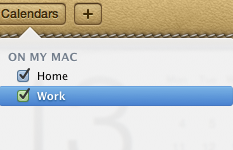
Calendars drop down menu
The redesign isn’t the only new thing, as Lion’s iCal has some new features as well, although they are more or less copied from iPad. The first new feature is Day view, which is exactly the same as on the iPad. On the left-hand side, you have a regular calendar with dates and below it you have a list of your upcoming events. On the right-hand-side, you have all the events for the selected day, which explains the Day view name of the tab. The Day view is actually present in Snow Leopard as well, but Lion takes it one step further by adding a running list of events instead of just a view of your day’s schedule, so this isn’t a totally new feature.
Day view
Probably the most interesting feature of the new iCal is Quick Add: you no longer have to set everything separately, you can just type it. For example, “Lunch with Anand on Friday at 1pm” would create an event on the following Friday at 1pm with the header “Lunch with Anand”. Of course, you can also use regular dates and set the duration. Another example could be “Dinner with Anand on 20th of June 4pm-5pm”. Once you add the event, you will be provided with the regular event editor which lets you set the location, repeat, alert and so on. Quick Add is a similar feature to what things like QuickCal and Google Calendar provide, so some users may already be familiar with the concept.
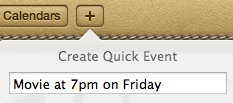
Quick Add
The biggest shortcoming of Quick Add is that the location must be entered separately, there is no way to “Quick Add” it. For instance, if you typed there “Party at Anand’s Place on Friday at 9pm”, it will create an event for that date but the name of the event will be “Party at Anand’s Place”, not “Party” and “Anand’s Place” as the location. If you were able to include the location in the Quick Add, Quick Add would actually provide a great overall solution for adding new events, but now you need to add the location separately, which kind of defeats the purpose. Of course, if you are fine with locations in the event name or without locations at all, then this isn’t a problem.
Yearly view
In addition to Quick Add and new look, Lion’s iCal also features a yearly view of your events. This can be useful when planning things weeks or months ahead. The days with activity are marked with colors, something which Apple calls as “Heat map”. Basically, the color shifts between yellow and red depending on how busy that day is. Plain white means there are no events scheduled for that day. Finally something that isn’t copied straight from iOS, although iOS 5 will bring a similar feature.
iCal also supports CalDAV, Exchange, MobileMe, Yahoo and Google calendars, so it’s easy to keep your mobile devices and other computers synced. These features are all present in Snow Leopard, though their continued inclusion in Lion is welcome.
All in all, the new iCal is likely something that will divide people. Anyone who likes the iPad version of Calendar should like and be familiar with Lion’s iCal, as they are very alike. Some users may prefer the old iCal and fortunately, there is already a workaround to get rid of the leather-ish look, you simply have to modify the iCal.app. Quick Add definitely sounds great and handy but essentially it is the only big refinement in addition to the new design.



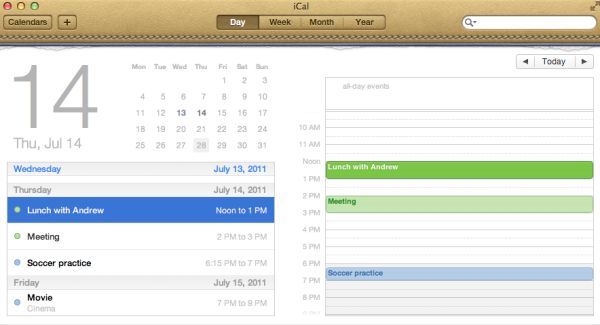
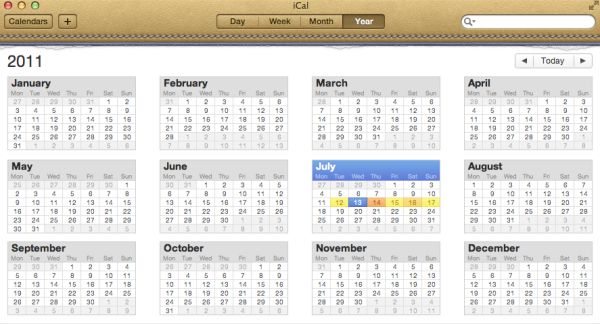








106 Comments
View All Comments
quiksilvr - Wednesday, July 20, 2011 - link
$29 is indeed a solid improvement. However, given the Mac Store now being out there, their desktop OS should follow the formula of their mobile OS: Free to upgrade. These features are nice but I can't help shake the feeling that these are Service Packs (because they are). And with their "app" store available on the OS and the means of most of their cash inflow, it makes more sense to make this a free upgrade for everyone instead of a $29 upgrade.xype - Wednesday, July 20, 2011 - link
Service packs? Are you serious? Read up on the changes and try to come up with one service pack that changed as much.Some people…
danielkza - Wednesday, July 20, 2011 - link
XP SP3 would be a good candidate, but yes, 10.7 is a bit beyond what one could reasonably call a Service Pack.Taft12 - Wednesday, July 20, 2011 - link
You're thinking of XP SP2, and if you have to go back 7 years to come up with a comparable "service pack", it's certainly fair to say OSX 10.7 is more than a service pack.AfroPhysics - Friday, July 22, 2011 - link
I fail to see how the age of the service pack matters. Xype asked for an example and qualified nothing.ltcommanderdata - Wednesday, July 20, 2011 - link
Are we really going through the tired argument that every 10.x update to OS X is just a service pack and should be free? Then at what point should Apple try to recoup costs for OS development, because even if individual point updates are evolutionary, going from the original 10.0 to 10.7 has got to be a major change in anyones eyes. And the same questions could be raised about Windows NT 6.1 aka Windows 7 where the server version is bluntly labeled Windows 2008 R2 and Windows NT 6.0 aka Vista/2008 or Windows NT 5.1 aka XP and Windows NT 5.0 aka 2000.Besides, even if you discount the user facing changes, Lion has seem some major security infrastructure changes. Both the 32-bit and 64-bit kernel have been rewritten with full NX-bit and ALSR support as in place in Windows Vista/7 addressing the major security complaint Charlie Miller had with OS X. Application sandboxing frameworks are now available and soon to be mandatory for Lion apps in the Mac App Store which I believe is a security feature that even Windows isn't pushing yet. With the dropping of the Core Duo, the Lion has also be rewritten to make more use of SSSE3 instead of just SSE3 as pointed out by the Hackintosh community. Lion isn't just Snow Leopard with a few features added on top, but the entire OS has seem updates at a low level even if the user might not necessary see all the differences.
ltcommanderdata - Wednesday, July 20, 2011 - link
And about the App Store being a major source of income for Apple, Apple has consistently said they aim to run their stores as a break even venture.http://www.macrumors.com/2011/07/19/apple-reports-...
I'm not clear if the iTunes Store in the graphic in the above link includes the App Store, but at the very least as an example of Apple's digital store, the revenue stream really hasn't increased in the last 2 years. Apple's sales growth is clearly from their hardware, iPhone, iPad, and even Mac.
GotThumbs - Wednesday, July 20, 2011 - link
$1,634,000,000 in revenue from Other Music Related Products and Services (3)(3) Includes sales from the iTunes Store, App Store, and iBookstore in addition to sales of iPod services and Apple-branded and third-party iPod accessories
I'd say their goal of a break even venture is not an accurate description of their stores. Hence the creation of the MAC Store. It sounds like a nice thought, but Apple is in business to make money and it seems their VERY good at it. Perhaps their projection analysis was a bit off.
Hey, this is good news for the investors and I understand that they are a business. Lets not be too naive and just don't drink the cool-aid.
ltcommanderdata - Wednesday, July 20, 2011 - link
Perhaps my finance terms are wrong, but I'd hope the Apps Store is taking in revenue. But if Apple should be offering some of their other products like OS X updates for free, shouldn't we be concerned with whether the App Store is making major profits, such that there is money to spare to pay for OS development?solipsism - Wednesday, July 20, 2011 - link
Revenue ≠ ProfitThey've paid billions to both developers, and music and video cotent owners. They've also spent money on the infrastructure to support their stores. I'm sure they're making a profit as all good for-profit companies should, but it's not the cash cow you've attempted to present here.