The BlackBerry PlayBook Review
by Anand Lal Shimpi on April 13, 2011 9:00 PM EST- Posted in
- Tablets
- Smartphones
- RIM
- BlackBerry
- PlayBook
- Mobile
A New Home
Like many things, when talking about home screens there's a spectrum of options. On the simplest end we've got Apple with iOS, and for the ultimate in complexity there's a full blown desktop OS like Windows or OS X. In between there's Android and somewhere between iOS and Android we have the PlayBook OS.
The default home screen is your typical grid of apps. You can collapse the grid down to a single row of six icons in landscape mode, or view the full grid. RIM provides five tabs to help sort through apps: All, Favorites, Media, Games and BlackBerry Bridge (the latter only appears if you have Bridge enabled).
There's no support for folders, although you can rearrange icons and uninstall apps directly from the home screen the same way you would under iOS.
App launches are unfortunately a bit high latency. Select an app and you'll first see it launch as a thumbnail, then zoom in and finally run full screen. The whole process takes a couple of seconds but it feels longer than firing up similar iOS or Honeycomb apps.
Above the app grid is the multitasking UI, although you need to have at least one active app to see it in action:
Multitasking is smooth and well executed on the PlayBook. To switch between active apps just swipe left to right (starting from the left or right bezel, inner-screen swipes are application specific). You can also swipe up from the bottom bezel (the unlock gesture) while you're in an app to bring up a horizontal list of thumbnails of currently running apps. When in this thumbnail view you can swipe left to right to scroll through the list of apps, flick up (or hit the x) to quit apps and tap on a thumbnail to select and switch to an app. It's all clearly very webOS inspired, although I will say that webOS still feels a bit better in this regard.
Apps continue to run while you're deciding what to switch to. For example, if you're playing a video the player thumbnail will continue to animate while you select your next app. Only once you've selected that app will the video player pause.
RIM also gives you the option to control how background apps behave. By default background apps are paused once you switch away from them, however you can set them to keep running all the time or pause immediately upon activating the task switcher.
Scrolling through running apps is (for the most part) very smooth, with the UI running at 60 fps. The multitasking UI is extremely well done and honestly one of the most impressive parts of the PlayBook experience.
Notifications
With no email or calendar apps, the PlayBook doesn't have a whole lot to notify you of. Presently the only notifications the PlayBook will deliver have to do with remaining battery capacity.
Notifications on the PlayBook work by coloring a corner of the screen (I've seen this happen in both the upper left and upper right corners) if you're in a full screen app. Use the peek gesture to reveal the status bar and you'll see a little icon representing the app that spawned the notification. As I just mentioned, the only notifications that exist today are from the OS telling you that your battery is low but ultimately you'll see notifications from other first and third party apps here.
PlayBook's notification system is clearly a work in progress. Currently if you're charging a fully discharged PlayBook you'll get a notification every 1% between 0 and 6% telling you that the battery is low as you charge it. Also the only notification color supported today is red, which works well for "hey you're running out of battery life!" but not so well for "hey you just got 3 emails".
The notification system on the PlayBook has the potential to be decent. I expect that RIM will tweak the notification system over the coming months to accommodate other applications and services using it. The foundation is solid and RIM seems to be listening to feedback so I have hope for this working well.
There's also a notification LED on the front of the PlayBook, to the left of the front-facing camera. Today all it does is glow red when you turn on the PlayBook, but you can eventually expect it to have more BlackBerry-like functionality as RIM rolls out other things that can notify you (think emails).




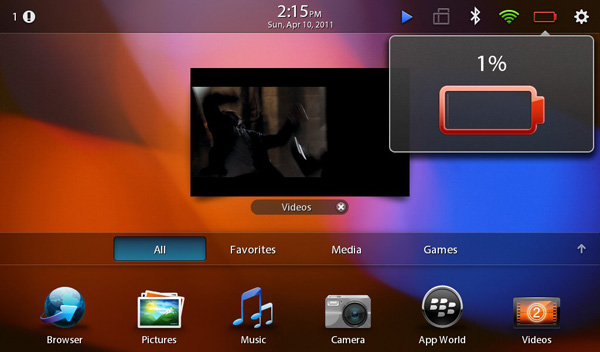
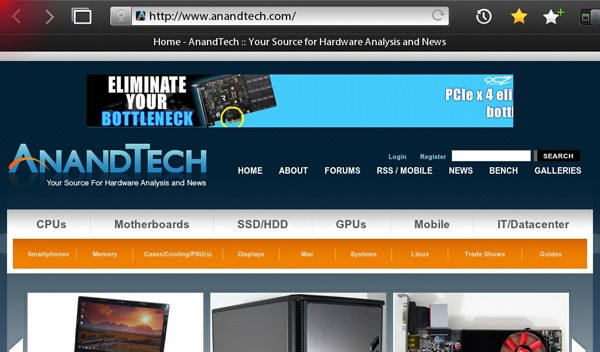








77 Comments
View All Comments
legoman666 - Wednesday, April 13, 2011 - link
No email client? Really? Is that a joke?Ethaniel - Wednesday, April 13, 2011 - link
For now it seems, but that's clearly a sample unit. All I keep reading is "needs tuning" and "needs optimization", ergo, it's not ready, and they're going to launch it anyway. Those updates will have to be lightning-fast. I don't want to pay 500 dollars to be a beta tester...SimKill - Wednesday, April 13, 2011 - link
I'm actually surprised. This is because my cousin in India said that his friend in Dubai already bought it and has it for quite some time. Do you think there might be a reason why they are purposely delaying the American release?melgross - Thursday, April 14, 2011 - link
Probably, someone is lying about it, or they've gotten some illegally obtainedRe
Reduction model much as what happened the Apple's iPhone 4.
It's first being released in N. america, according to RIM.
vol7ron - Friday, April 15, 2011 - link
Why does everyone want to price around Apple? The more I look at these devices, the more I'm likely to get the color-nook and put Droid on it. Surely the hardware would be lacking, but the functionality would still be ballpark.16GB for $500 is ridiculous. These base models need to be in the $250-300 range.
michael2k - Friday, April 15, 2011 - link
Um, the raw materials for the iPad is about $260, meaning you can't expect to buy a 16gb tablet from any manufacturer, especially one with less buying power than Apple, for much less than $400 or so.From the iPad 2:
Display is $127
Flash is about $66 for 32gb, $35 for 16gb
Case & Battery is about $60
Mobo+Camera is about $60
So for any 10" tablet the cost if they gave it away for free would be $282 or so. Your nook "cheaps out" by having a 7" screen, only 8gb storage, a slower CPU, no cameras, and a much smaller battery. It only gets 8 hours with wifi off, the iPad 2 gets 11 hours with wifi on!
In other words you're only paying $180 worth of HW in the Nook, while the iPad gets you two 1GHz cores vs a 800MHz core, 11h of battery vs less than 8 hours, 10" and 1024x768 vs 7"@1024x600, 16gb vs 8gb, and of course, no guarantee of OS updates. You're complaint is ridiculous, actually, since almost no other manufacturer has been able to beat Apple on price yet except the Acer Iconia.
quiksilvr - Friday, April 15, 2011 - link
As much as I despise Apple, I have to agree to an extent. Yes that price is quite hefty, but if Apple didn't have it's cult following, it would have easily been on sale for $399. But thanks to idiot consumers, they can bump it up a Benjamin.michael2k - Friday, April 15, 2011 - link
And no one else can order in vast enough quantities to hit the $399 price.mcnabney - Friday, April 15, 2011 - link
I am starting to doubt the iSupply numbers you quoted.They price the very nice 9.7" IPS screen that Apple uses at $129 while the clearly inferior non-IPS screen the XOOM uses at $140. Their memory prices are also highly suspect, clinging to $2/GB for what are still really small drives compared where higher performing SSDs already are. I would guess that NAND prices for tablets are under $1/GB wholesale and in quantity.
michael2k - Friday, April 15, 2011 - link
Apple orders literally 2m 9.7" IPS screens a month, probably 40m this year alone. That gives them bulk purchasing power no one else has except the manufacturer of said screens.Motorola has to pay market prices, while Apple can literally buy an entire factory's output. http://www.isuppli.com/Display-Materials-and-Syste...
It doesn't help that the Japanese earthquake halted LCD production at major plants, either!
As for SSD chips, Apple is paying a premium to get density. The low end iPad has only a single SSD 16GB chip. The mid range iPad has one or two, and the high end has two 32GB chips. As soon as prices are good or capacity is good, I'm sure Apple will use a single 32gb chip on the low end, two 32gb chips for the middle, and 2 64gb chips on the high end.