H67 – A Triumvirate of Tantalizing Technology
by Ian Cutress on March 27, 2011 6:25 PM EST- Posted in
- Motherboards
- Sandy Bridge
- H67
LAN Speed Test
LAN Speed Test is a freeware program designed for testing the network connection between two PCs on a home network. The speed of the transfer is limited by the lowest common denominator on the network, so if you have gigabit Ethernet capable computers but a 100 Mbit capable router, you are limited to 100 Mbit transfer. Note that this is really a formality – if a network port is rated at 1 Gbps, then chances are that it will hit at least 90+% of this value. The main test here is CPU usage, and how much is offloaded by the controller. For this test, we use LAN Speed Test to transfer a 1000 MB file across a home network with a 100 Mbps lowest common speed to the same machine each time, in a read/write scenario. CPU usage is taken as a visual max/average from task manager.
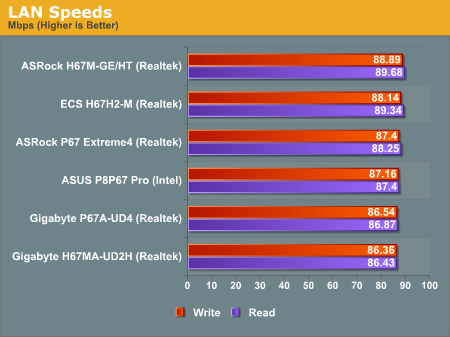
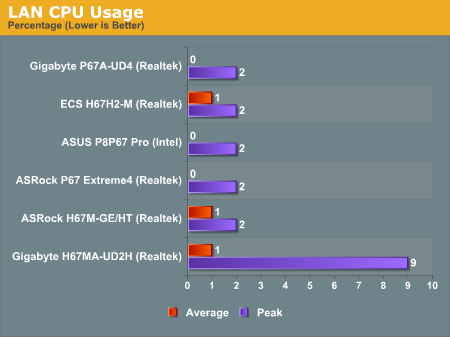
In general, the H67 boards have slightly better LAN speeds but sacrifice that for more CPU usage. The Gigabyte board however performs the worst in terms of speed and peak CPU usage. The peak value was so high, the test was rerun repeatedly but achieved similar results. Despite the peak CPU usage however, the average was still around 1%.
USB Speed
For this benchmark, we run CrystalDiskMark to determine the ideal sequential read and write speeds for the USB port using our 64GB Patriot SuperSpeed USB 3.0 drive. Then we transfer a set size of files from the SSD to the USB drive, and monitor the time taken to transfer. The files transferred are a 1.52 GB set of 2867 files across 320 folders – 95% of these files are small typical website files, and the rest (90% of the size) are the videos used in the Sorenson Squeeze test.
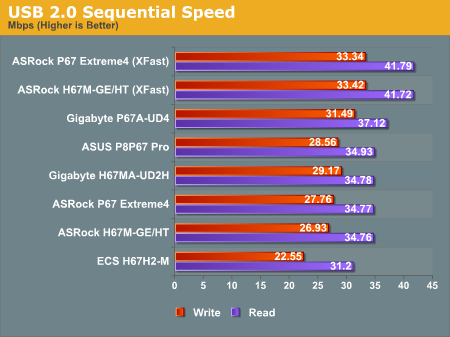

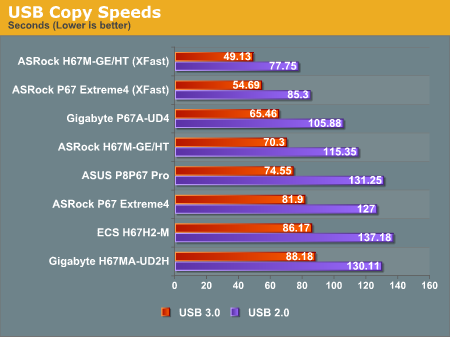
The XFast system used by ASRock boards literally blow the competition away, especially in terms of real-world copy times. There's nothing much in it between the controllers, but the Gigabyte and ECS boards are at the bottom of the boards we've tested.
SATA Testing
We also use CrystalDiskMark for SATA port testing. The operating system is installed on the Micron RealSSD C300, which is rated at 355 MB/s read and 215 MB/s write, and the sequential test is run at the 5 x 1000 MB level. This test probes the efficiency of the data delivery system between the chipset and the drive, or in the case of additional SATA ports provided by a third party controller, the efficiency between the controller, the chipset and the drive.
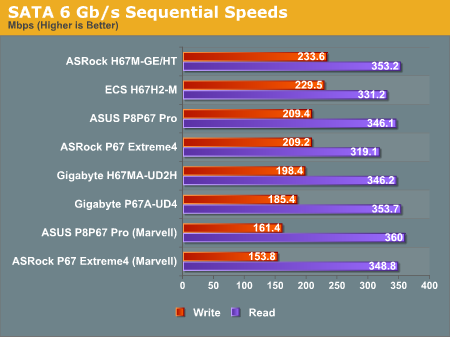
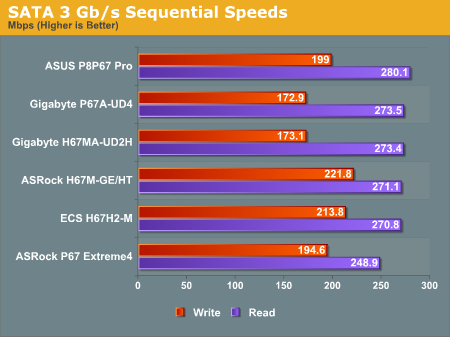
In terms of SATA speed, the ASRock and ECS peak writing speed win out here.
DPC Latency
Deferred Procedure Call latency is a way in which Windows handles interrupt servicing. In order to wait for a processor to acknowledge the request, the system will queue all interrupt requests by priority. Critical interrupts will be handled as soon as possible, whereas lesser priority requests, such as audio, will be further down the line. So if the audio device requires data, it will have to wait until the request is processed before the buffer is filled. If the device drivers of higher priority components in a system are poorly implemented, this can cause delays in request scheduling and process time, resulting in an empty audio buffer – this leads to characteristic audible pauses, pops and clicks. Having a bigger buffer and correctly implemented system drivers obviously helps in this regard. The DPC latency checker measures how much time is processing DPCs from driver invocation – the lower the value will result in better audio transfer at smaller buffer sizes. Results are measured in microseconds and taken as the peak latency while cycling through a series of short HD videos - under 500 ms usually gets the green light, but the lower the better.
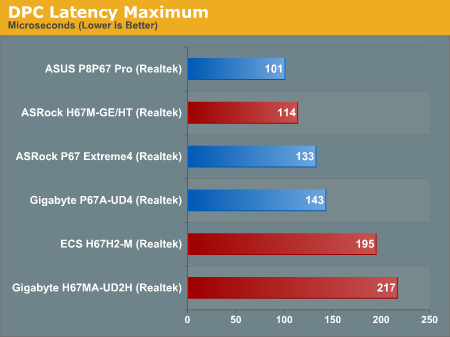


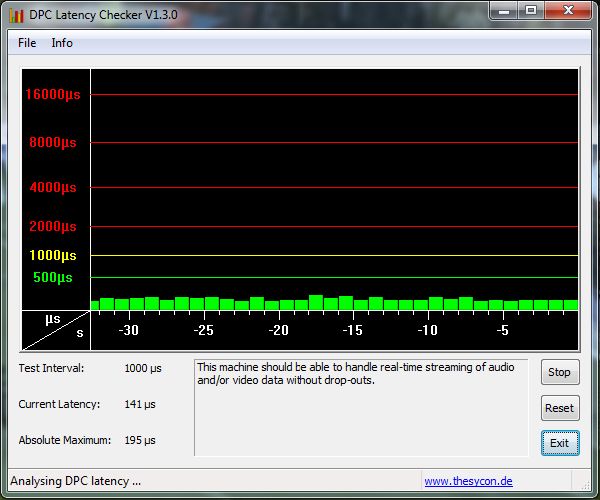








56 Comments
View All Comments
james.jwb - Sunday, March 27, 2011 - link
"However, I remember the time when I was a scrimping student. I wanted high gaming performance at the lowest cost – if Sandy Bridge was out then, and I was specifically after the Sandy Bridge platform over anything AMD, then a H67 with an i3-2100 and the biggest graphics card I could afford would be a viable option."When I was in this position, i'd go for the cheapest CPU and overclock it so it was faster than anything on the market. I'd be surprised if this wasn't the norm for people on a tight budget.
IanCutress - Sunday, March 27, 2011 - link
My argument mainly for my comment is that the CPU is becoming less of a factor for gaming, thus shifting the focus away from a CPU OC to a large GPU. It used to be the case that the CPU made a large difference as well, but it my mind it's not that much of an issue with a strong default CPU speed and cores available. Nevertheless, the AMD + cheap tri/quad core is on the other side of the coin.Ian
slickr - Monday, March 28, 2011 - link
Intel mobos are crap. Only for overclocking and only for graphics, where is the middle?And they are too expensive, hopefully AMD wipes the floor with them with their new Buldozer platform.
Jeffs0418 - Sunday, May 22, 2016 - link
Here we are 5 years later and...Y'know I was ready to move on from my Athlon 64 x2 5000+/AM2 platform(which I liked but was marginal for modern gaming). I was stoked for a nice capable FX4100/Bulldozer platform. But after reading disappointing reviews I ended up with a Core i3 2120/Sandy Bridge and a H61 mobo. Currently running a Core i5 2500(non-k) massaged a bit to 3.9GHz on all cores with aftermarket cooling on P67 mobo. Never have used Intel integrated graphics so I couldn't care less about that. But I am glad I didn't go with Bulldozer and am comfortable enough with my current setup even now that I'm in no hurry to upgrade.omelet - Sunday, March 27, 2011 - link
Wouldn't someone wanting SB gaming on a budget be more likely to want an H61? You can get such a board from ASRock for like 60 bucks. That's $60 more you'd be able to spend on the GPU, and you'd still have every feature you need. The only real performance difference is that there's no SATA 6Gbps, but budget gamers don't have drives that need that anyway.yzkbug - Sunday, March 27, 2011 - link
Totally agree. I’m looking for a good, reliable, budget-priced motherboard for my new HTPC. Would love to see a comparison review of H61 motherboards, especially the power comparison numbers.Taft12 - Sunday, March 27, 2011 - link
I'd need to know at what point the 6 PCIE lanes on H61 begins to get in the way of the GPUs performance. Someone will surely do the testing to show us in the near future. Noticeable on, say, a 6850? Or do we need a much higher-end GPU for a bottlenect?DanNeely - Sunday, March 27, 2011 - link
The GPU would still be running on the 16 lanes from the CPU. You just have 2 less lanes for 2ndary slots and onboard devices. I don't think it's likely to be an issue except in that you're much less likely to get a second x4 slot (1/11 vs 6/16 on newegg), and the 1 H61 board that does it has legacy PCI slots for the other 2 spaces, while 5/6 H67 boards have at least 1 1x slot as well.omelet - Sunday, March 27, 2011 - link
This is very confusing. All the boards claim to have x16 slots, but they can't possibly run at x16 if none of the boards on the table even have 16 lanes. A P67 running two cards would have to run each at 4x, or even lower if there are any x1 slots on the board (as there are on most boards).It might be explained as being an x16 slot running at a lower speed, except for the fact that P67 and P55 both specify that they can run two cards at x8/x8, which can only mean that they run the x16 slots at 8 lanes each when you have two cards plugged in. That should also be impossible according to the table.
Other sources I've found on the internet seem to imply that the x16 slot on the H61 runs at full x16 speed. I think perhaps we just need some clarification on what the values on the table here mean.
ajp_anton - Sunday, March 27, 2011 - link
There are two sources for PCIe lanes. The CPUs all have x16 (only for graphics), the rest (what is shown in the table) come from the motherboard chip (H67 etc).